Laptop Mag Verdict
One of the lightest 15-inch laptops, the VivoBook S510 packs plenty of performance, but annoying usability issues and weak battery life hold it back.
Pros
- +
Lightweight; Sharp, colorful display; Rich audio; Dual drives
Cons
- -
Short battery life; Horrible webcam; Touchpad gesture issues
Why you can trust Laptop Mag
Laptops with 15-inch screens are the most popular size, but most are way too heavy to carry on a regular basis. Most truly portable 15-inchers on the market, such as the MacBook Pro and the Dell XPS 15, tend to cost well over $1,000. Enter the Asus VivoBook S510, a 15-inch laptop that weighs just 3.57 pounds, starts at a reasonable $699 ($799 as tested) and packs compelling features like a colorful, 1080p display, narrow screen bezels, an attractive aluminum lid and optional dual-storage drives. If you can live with drawbacks that include short battery life, a shallow keyboard and a blurry webcam, the VivoBook S510's premium design and good performance make it a solid choice.
Design
The Asus VivoBook S510 has a subtle but attractive champagne gold-colored chassis, with a brushed aluminum lid and matte plastic sides and deck. The narrow "NanoEdge" bezel around the display measures just 0.3 inches on either side, but has a slightly thicker 0.4-inch top bezel. However, this design leaves room for the webcam to appear above the display and avoids the "nosecam" problem we've seen on Dell's XPS 13 and 15 systems.

At just 3.56 pounds and 14.2 x 9.5 x 0.7 inches, the VivoBook S510 is significantly lighter than most 15-inch laptops. It's much more portable than the Acer Aspire E 15 E5-575G-57D4 (4.97 pounds, 1.2 inches thick), the HP Envy x360 m6 (4.6 pounds, 0.9 inches thick) and the Dell Inspiron 15 5000 (5.2 pounds, 0.92 inches thick).
The VivoBook S510's 15.6-inch, full-HD matte display provides sharp, detailed images and colors that appear true to life.
Ports
The Asus VivoBook S510 has a strong mix of ports that includes the connections most people need. On the right side, you'll find a 3.5mm audio jack, a USB 3.0 port, HDMI out, the proprietary power connector and a USB Type-C port, which is good for data but cannot charge the laptop. The left side contains two more USB 3.0 ports and an SD card reader.

Display
The VivoBook S510's 15.6-inch, 1920 x 1080 matte display provides sharp, detailed images and colors that appear true to life, if not overly rich. When I watched a 1080p trailer for Spider-Man: Homecoming, the red and blue in the hero's suit seemed deep and realistic, while details like the bricks on a building or the lines in Michael Keaton's forehead really stood out. Colors stayed true at up to 60 degrees to the left or right or faded slightly at wider viewing angles.

The reds and greens seemed a little more lively when I enabled Vivid mode in the Asus Splendid utility, which allows you to choose between Normal, Vivid and Eye Care (aka blue-light reduction) modes. There's also a manual control for the color temperature.
According to our colorimeter, the VivoBook's screen can reproduce a solid 82 percent of the sRGB gamut, which is better than the Inspiron 15 5000 (72 percent) and the Hp Envy x360 (62 percent), but a bit behind the mainstream laptop category average (94 percent) and quite a bit less than the Acer Aspire E 15 (158 percent).

The display seemed more than bright enough in indoor use, but it registered a modest 238 nits on our light meter, which is comfortably below the category average (273 nits), but much brighter than direct competitors like the Inspiron 15 5000 (213 nits), the Envy x360 (200 nits) and Acer Aspire E 15 (211 nits).
With its Core i7-7500U CPU and 8GB of RAM, our review configuration of the Asus VivoBook S510 was more than powerful enough to handle everything we threw at it.
Audio
The SonicMaster audio system on Asus' laptop provides music that's rich and accurate, but just loud enough to fill a small room.When I played Earth Wind and Fire's "Groove Tonight," I could hear a clear separation of sound, as some instruments sounded like they were coming from one side and other tones from the other.
The AudioWizard software lets you choose between audio profiles for music, movies, voice and games, all of which sounded similar. You can also manually configure the sound levels. Disabling the audio enhancement, which is on by default, made the output sound completely flat and lifeless.
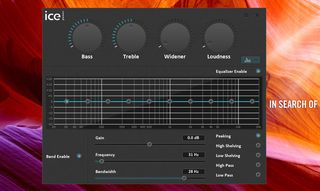
Keyboard and Touchpad
The VivoBook S510's keyboard offers a mediocre typing experience, because the keys are a bit shallow and stiff. According to our measurements, the keyboard has only 1.17 millimeters of vertical travel, while 1.5 to 2mm is typical (more is better). On the bright side, the keys require a reasonable 69 grams of force to actuate (60 plus is good) and are large, with plenty of space between them. Considering that this is a 15-inch laptop, however, Asus could have found room for a dedicated numeric keypad.

The first time I used the 10fastfingers.com typing test, I scored a decent 94 wpm, which is within typical range for me, but with a whopping 8 percent error rate (2 to 3 percent is normal). When I was a little more deliberate, I managed to improve the rate to 96 wpm with a 3 percent rate.
The 4.1 x 2.8-inch buttonless touchpad provided accurate navigation around the desktop but the surface had a little too much friction for my taste. While most multitouch gestures, including three-finger swipe, worked flawlessly, the system was often slow or failed to respond to pinch-to-zoom. The zoom lag was particularly annoying in both the Chrome browser and the Windows Photo app: When I tried to zoom in or out several times, the laggy system would eventually catch up with me and zoom way out or way in.

The touchpad also has a single-touch fingerprint reader in its upper right corner that you can use to log in with Windows 10's Hello feature.
You'll want to put a piece of tape over the VivoBook S510's webcam, not to protect your privacy, but to save yourself from embarrassment.
Performance
With its Core i7-7500U CPU, 8GB of RAM and pair of storage drives, which includes both a 128GB SSD and a 1TB 5,400 rpm hard drive, our review configuration of the Asus VivoBook S510 was more than powerful enough to handle everything we threw at it. Even when I had over a dozen tabs open and a video playing in another window, I noticed not even a hint of lag when switching between tasks.
On Geekbench 4, a synthetic benchmark that measures overall performance, the VivoBook scored a solid 7,593, well above the Core i5-7200U-powered Inspiron 15 5000 (6,742) and the Aspire E 15 (6,974), but a tad behind the HP Envy x360 m6 (8,322) and its Core i7-7500U CPU.

The VivoBook S510 took just 3 minutes and 43 seconds to complete our spreadsheet macro test, in which we match 20,000 names with their addresses. That time is quicker than the mainstream notebook category average (4:11), the Inspiron 15 5000 (4:03) and the Acer Aspire E 15 (4:06). The HP Envy x360 (3:35) was just a few seconds faster.
Its rare to get a consumer laptop with multiple storage drives, so we were encouraged to see that the VivoBook comes with both a 128GB Solid State Drive to run Windows and important apps and a 1TB hard drive to hold the rest of your data.
Unfortunately, the SSD isn't particularly fast, copying 4.97GB of mixed media files at a rate of 96 megabytes per second. That's way slower than the 205.4 Mbps category average and the Acer Aspire E 15 (195.75 MBps). However, the Inspiron 15 5000 (83.43 Mbps) and the Envy x360 (50.89 MBps), both of which have mechanical hard drives, were even slower.
MORE: Best Asus Laptops
With its integrated Intel HD 620 GPU, the VivoBook S510 is powerful enough to play casual games or do some light video editing, but creative professionals and serious gamers should buy a system with discrete graphics. Asus' laptop ran low-end racing game Dirt 3 at a playable 46 frames per second, which is about on a par with the Dell Inspiron 15 5000 (45 fps).The VivoBook scored a respectable mark of 65,938 on 3DMark Ice Storm Unlimited, a synthetic test that measures overall graphics prowess. That's better than the Dell Inspiron 15 5000 (60,475) but a bit behind the HP Envy x360 m6 (74,705) and Acer Aspire E 15 (96,504), which has discrete Nvidia 940MX graphics.
Battery Life
It's a good thing that the VivoBook S510's charger is a super-light, 3.7-ounce wall-wart, because you'll need to keep it with you every time you take the laptop out. Asus' notebook lasted just 5 hours and 4 minutes on the Laptop Battery Test, which involve continuous surfing over Wi-Fi. That's nearly 2 hours less than the mainstream laptop category average (6:58) and far below the Acer Aspire E5 (9:43) and the HP Envy x360 (6:15). The Dell Inspiron 15 5000 (4:25) fared even worse.
MORE: Laptops with the Longest Battery Life
Webcam
You'll want to put a piece of tape over the VivoBook S510's webcam, not to protect your privacy, but to save yourself from embarrassment. The 640 x 480 shooter has the worst image quality I've seen on a laptop camera in years. Images I shot of myself, in natural light, under the overhead lights in my dining room and under the fluorescent bulbs in our office, were so noisy and pixilated that it looked like I was in witness protection.

Heat
The VivoBook stayed pleasantly cool throughout our testing. After streaming video for 15 minutes, the touchpad measured 80 degrees Fahrenheit, the keyboard clocked in at 82 degrees and the bottom hit only 85 degrees. We consider temperatures below 95 degrees comfortable.
Software and Warranty
Asus pre-loads the VivoBook S510 with several useful first-party utilities. Asus Battery Health charging allows you to increase your battery's longevity by limiting its maximum charge to 78 or 58 percent. However, considering how poor the battery life is with a full battery, I wouldn't recommend tweaking this setting. Asus USB Charger+ lets you decide whether to use the laptop USB port to charge mobile devices. Asus Splendid and AudioWizard control the screen color and audio output, respectively.

Asus ZenLink lets you share files and notifications between your Android phone and the laptop. However, in my testing the app didn't work very well as it didn't show the text from SMS messages and I was unable to get the file transfer feature to work. User reviews on the Google Play store suggest that many people had problems getting it to work with their mobile devices.
The laptop also comes with its fair share of bloatware, including March of Empires: War of Lords, Fallout Shelter, Candy Crush Soda Saga, Netflix and Drawboard PDF.
Asus backs the laptop with a standard one-year limited warranty. See how Asus fared in our Tech Support Showdown and Best and Worst Laptop Brand ratings.
Configurations
In the U.S., Asus sells only two configurations of the VivoBook S510. The higher-end, $799 model we reviewed comes with a Core i7-7500U CPU, 8GB of RAM, a 1920 x 1080 display and both a 128GB SSD and a 1TB hard drive. The $699 base model swaps out the Core i7 for a Core i5-7200U CPU and doesn't include the 128GB SSD.

The Bottom Line
At first glance, the Asus VivoBook S510 seems like a clear winner, thanks to its premium design, lightness of weight and sharp, colorful display. Unfortunately, this attractive laptop has several annoying problems that compromise the user experience, including short battery life, a laggy touchpad and one of the worst webcams we've ever tested.
For $120 less than the VivoBook base model, the Acer Aspire E 15 E5-575G-57D4 offers strong Core i5 performance, discrete graphics, a speedy 256GB SSD and nearly 11 hours of endurance, but it also weighs 1.3 pounds more and doesn't look as nice. However, if you want a highly portable 15-inch laptop with plenty of style, the VivoBook S510 is a worthy choice.
Asus VivoBook S510 Specs
| Brand | ASUS |
| CPU | Intel Core i7-7500U |
| Card Slots | SD/SDHC Card reader |
| Company Website | www.asus.com |
| Display Size | 15.6 |
| Graphics Card | Intel HD Graphics 620 |
| Hard Drive Size | 128GB SSD |
| Hard Drive Type | M.2 SSD |
| Highest Available Resolution | 1920 x 1080 |
| Native Resolution | 1920x1080 |
| Operating System | Windows 10 |
| Ports (excluding USB) | USB Type-C, HDMI |
| RAM | 8GB |
| RAM Upgradable to | 8GB |
| Secondary Hard Drive Size | 1TB |
| Secondary Hard Drive Type | HDD |
| Size | 14.2 x 9.5 x 0.7 inches |
| Touchpad Size | 4.1 x 2.8 inches |
| USB Ports | 3 |
| Video Memory | Shared |
| Warranty/Support | one year limited warranty |
| Weight | 3.56 pounds |
| Wi-Fi | 802.11 a/b/g/n/ac |
