Laptop Mag Verdict
A good choice for young students, Dell's Chromebook 3189 is a flexible 2-in-1 with a durable chassis and strong audio.
Pros
- +
Flexible configurations
- +
Good speakers
- +
Solid battery life
Cons
- -
Dim screen
- -
Poor multitasking performance
Why you can trust Laptop Mag
Chromebooks are popular with schools, because they're easy to use and difficult to infect with viruses. Starting at $329 ($349 as tested), Dell's Chromebook 3189 runs Google's operating system, but also bends back into tablet and tent modes so students can easily use the touch screen, show classmates what they're working on or interact with Android apps when Google updates its OS to support them. Though this 11-inch laptop doesn't have the strongest performance or brightest screen, the Chromebook 3189's durable chassis, strong audio and all-day battery life make it the best Chromebook for young students.
However, if you want a Windows laptop for a similar price, check out our Best Laptops Under $500 page.
Design
The Dell Chromebook 3189 has a plain, but respectable, gray plastic aesthetic. The cover has a Dell logo in the center and a Chrome logo in a top corner, while the other top corner has a three-color light that can be used (after downloading a Chrome Extension available for free in the Chrome Webstore) to communicate with the teacher without disrupting the other students. The corners of the computer are rounded and the entire outside edge is covered in a rubberized strip to help protect it from bumps and shocks.
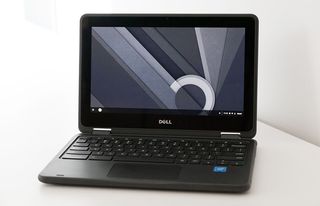
The hinges are stiff enough to keep the lid in place as you bend it back into tablet, tent or stand modes, but loose enough for a young person to move, without straining. The deck carries the same gray aesthetic as the lid.
Dell's laptop is a good size for fitting into elementary and middle schoolers' hands and bags. The Chromebook 3189 measures 12 x 8.2 x 0.9 inches, and weighs 3.2 pounds. The outer dimensions are about the same as the Asus Chromebook Flip C302CA, which measures 11.9 x 8.3 x 0.6 inches and weighs only 2.6 pounds, but the C302CA's screen is 1 inch larger than the 3189's (12 inches versus 11 inches for the 3189). The Acer Chromebook R 13 measures 12.8 x 8.9 x 0.6 inches and weighs 3.2 pounds, and has a 13-inch screen; the Dell Chromebook 3180 measures 11.9 x 8.1 x 0.8 inches, weighs 2.8 pounds, and has the same size screen as the Chromebook 3189, at 11 inches.
Ports

On the left side, there are two USB 3 ports, a full-size HDMI port, an SD card reader and the AC power jack. On the right side, is a combination headphone/microphone jack, a charging status light, a power button, a volume button and a Noble Wedge security slot.
Durability
The Chromebook 3189 is designed to take more than a little abuse. According to Dell, its laptop passed a number of MIL-SPEC tests, including those for shocks, vibrations and extreme temperatures. During its lab testing, Dell dropped the machine 26 times onto plywood from a height of 30 inches and it kept working. The laptop also has a spill-resistant keyboard to help it survive liquids.
Keyboard and Touchpad
The Chromebook 3189's keyboard felt good to type on, although the slightly concave keys could make it more difficult for someone with adult-size hands or long fingernails. I typed 75 words per minute on 10fastfingers.com with a 1.5 percent error rate, virtually the same as my usual 77 words per minute with a 1 percent error rate. The keys have a reasonable 1.4mm of vertical travel and require 63 grams of actuation force, which are both slightly above the category average.

The buttonless touchpad had the right amount of sensitivity for both two-finger scrolling and three-finger swiping. Tapping on the touchpad (as opposed to pressing) makes a noise, as if the touchpad were loose.
Display
The 3189's 11.6-inch display has a relatively low resolution of 1366 x 768, but offers strong color reproduction. Watching the Toy Story 3 HD trailer on YouTube in 720p HD, the colors were bright and true - Ham was pink, Rex and the toy soldiers were the correct shades of green, and the wagon was a deep red.

The touch screen was very responsive. When in tent or tablet mode, tapping on a text box brings up an on-screen keyboard, which was awkward to type on but got the job done for short inputs. However, it's not the sort of thing a student would want to use for any length of time.
The Chromebook 3189 was able to reproduce 81.2 percent of the sRBG color gamut, which was higher than the Chromebook R 13 (63.7 percent), the Chromebook Flip C302CA (76 percent) and the Chromebook 3180 (72.8 percent). But is was still well below the category average of 96 percent.
The 3189's Delta-E color accuracy score of 0.3 is excellent (0 is ideal). It scored better than the category average of 2.4, and beat the scores of the Chromebook R 13 (1.1) and the Chromebook Flip C3-1CA (1.6); the Chromebook 3180 also scored 0.3.
The screen brightness was fine for indoor use, measuring 223 nits, compared with 291.8 nits for the Chromebook Flip C302CA and 210 nits for the Chromebook 3180. But it was well below the category average of 301.8, so you wouldn't want to use it near a sunny window.
With all of the different ways you can configure the 3189 (tablet, tent, flat and normal laptop modes), the viewing angles are very important, and the 3189 delivers. The screen has wide viewing angles from the sides, top and bottom - great for having a bunch of students gathered around one computer for collaboration.
Audio
Listening to a live version of Queen's "Bohemian Rhapsody" on YouTube, I could turn the speakers all the way up without any distortion. The sound was very good for such a small laptop.

Listening to the Omaha Beach scene in Saving Private Ryan with the sound all the way up really showed off the speakers, with bullet sounds going behind my head from my left ear to my right. In tent mode, the sound was even a little louder, with the speakers more exposed. Turning the volume down to about 80 percent was more than sufficient when sitting right in front of the screen. This computer could be used to show a video to a small group of children and they should all be able to hear it.
Performance
The 3189 has an Intel Celeron N3060 processor with 4GB of RAM, which is fine for web browsing while streaming a video, but not for serious multitasking. Watching Netflix in one tab and clicking around CNN in another worked fine, but adding just one more tab slowed things down a lot. Without any streaming, I could have four tabs open without having to wait long for new pages to load, and could use eight without getting too frustrated, but anything above eight was very slow.

The Chromebook 3189 scored 48.1 on the JetStream benchmark test, which measures JavaScript performance (the higher the score, the better). This was close to the Chromebook 3180 (49.9) and the Chromebook R 13 (58.74), but much lower than the Chromebook Flip C302CA (127.32) and far below the category average of 168.8.
The 3189 managed a very low 13 frames per second on the WebGL Aquarium graphics test, which measures 3D graphics by showing a tank with 2,000 fish swimming. This was lower than the Chromebook Flip (50 fps) and the Chromebook 3180 (26 fps).
Chrome OS and Software
The 3189 runs on Google's Chrome operating system, with the Dell website offering subscription-based add-ons such as Chrome OS Management Console, security software and Go Guardian Chromebook Management.

Even if you're not familiar with Google's browser-centric operating system, there's no real learning curve. Chrome OS is primarily a windowed desktop with a Chrome browser you can use to visit websites and run web-based apps.
Most of the extensions have to be used while online, but some are specifically designed for offline use, such as Gmail Offline and the photo editor. Extensions such as Google Docs could be handy for school use, but there are no extensions preloaded on the computer specifically for educational use.

Google is planning to add support for Android apps to future versions of Chrome OS and some Chromebooks -- but not the 3189 -- can already do it, if users install a beta version of the operating system. However, with its touch screen and convertible form factor, Dell's laptop should do a great job running Android software when the time comes.
Battery Life
The Dell Chromebook 3189 lasted for 9 hours and 9 minutes in our tests (continuous web surfing over Wi-Fi), which was slightly above the category average of 8:12, and enough to get most students through the school day without a charger. The Chromebook R 13 came in at an impressive 11 hours, the Chromebook Flip C302CA lasted for 8:52 and the Chromebook 3180 lasted for 8:55.
Webcam
Unfortunately the 720p camera takes dark, grainy photos without much detail. I would not recommend the camera for video conferencing. But there are some fun filters to play with that can put different color overlays on your image or distort your face, which students might find fun.
Configurations and Warranty
I reviewed the Chromebook 3189 in its midrange $349 configuration, which has an Intel Celeron N3060 processor, 4GB of RAM and 32GB of eMMC memory. The $329 base model is $20 cheaper but comes with half of the storage space (16GB). For $40 more ($389) you can get 64GB of memory.
The 3189 has a one-year limited warranty. See how Dell did on our Best & Worst Brands report and Tech Support Showdown.
Bottom Line
The Dell Chromebook 3189 offers a strong combination of durability, usability and long battery life. It's a strong choice for schools or parents who are looking for a tough 2-in-1 that fits easily in an elementary schoolers hand.

Schools and parents who have more money to spend can get a larger screen and better battery life with the 13-inch Acer Chromebook R 13 for $399 or the 12-inch Asus Chromebook Flip C302CA for $449, which also has stronger performance and a brighter display. However, neither of those laptops is made for clumsy young students. If you're looking for a flexible, affordable Chromebook for education, the Dell Chromebook 3189 could be your best choice.
Credit: Shaun Lucas/ Tom's Guide
Dell Chromebook 3189 Specs
| Brand | Dell |
| CPU | Intel Celeron N3060 |
| Card Slots | SD memory reader |
| Company Website | www.dell.com |
| Display Size | 11.6 |
| Hard Drive Size | 32GB |
| Hard Drive Speed | n/a |
| Hard Drive Type | eMMC |
| Highest Available Resolution | 1366 x 768 |
| Native Resolution | 1366x768 |
| Ports (excluding USB) | USB 3.0, HDMI |
| RAM | 4GB |
| RAM Upgradable to | 4GB |
| Size | 11.96 x 8.18 x 0.82 inches |
| USB Ports | 2 |
| Warranty/Support | one year limited |
| Weight | 3.2 pounds |













