Laptop Mag Verdict
The Dell Latitude 15 3570 is a 15-inch business notebook with excellent audio and great battery life, but a stiff keyboard and dull screen give us pause.
Pros
- +
Strong multitasking performance
- +
Powerful audio
- +
Long battery life with optional 6-cell
- +
Durable chassis
Cons
- -
Uncomfortable keyboard
- -
Dull display
- -
Chunky with optional battery
- -
Bottom runs hot
Why you can trust Laptop Mag
Anyone who has hunted for a power outlet as his or her notebook ran out of juice will tell you one thing: never skimp on battery life. With an optional 6-cell battery on board, Dell's 15-inch Latitude 15 3570 business notebook (starting at $449, tested at $1,028) can last more than 10 hours on a charge. Users in search of a daily driver with plenty of endurance will find plenty of pros in the Dell Latitude 15 3570, but a dull display and an uncomfortable keyboard hold it back.
Design and Durability
The 15-inch Dell Latitude 15 3570 is a large matte-black slab of a notebook. Its optional 6-cell battery ($20) is a chunky high heel that raises the far end of the system by 0.81 inches. You eject the battery by sliding a latch on the underside of the laptop.

The stock Latitude 15 weighs 4.5 pounds and measures 0.92 inches thin, which makes it heavier and thicker than the 14-inch Lenovo ThinkPad T460 (3.8 to 4.2 pounds; 0.83 inches) and the HP EliteBook 745 G3 (3.4 pounds; 0.74 inches). The 14-inch Toshiba Tecra A40-C (4 pounds; 0.94 inches) is lighter but thicker. When purchased with the 6-cell battery, the Latitude 15 3570 is a heavier 5 pounds and its far side measures 1.73 inches thick.
Ports
The Dell Latitude 15 3570 offers a wide array of ports.

A pair of USB 3.0 ports sits on the left side of the notebook along with its Ethernet, headphone jacks and HDMI port. You will find its USB 2.0 and VGA ports, SD memory reader and security lock slot on the right side.
MORE: The Best Laptops for Every Need
Webcam
The Latitude 15 3570's 0.9-megapixel webcam shot washed out selfies of me in our office that took all of the red out of the Purch wall.

The camera's snapshots include even more noise than we typically see in webcam photos, sprinkling on multiple colors of static.
Durability and Security
The Dell Latitude 15 3570 was built to survive extreme conditions, having passed 7 MIL-SPEC 810G durability tests, including those for extreme temperatures and shocks. The ThinkPad T460 also passed MIL-SPEC 810G tests, but the Tecra A40-C and HP EliteBook 745 G3 were not designed to meet these standards.

The Latitude offers security features that IT departments demand, but some are optional. All models offer a TCG-certified FIPS 140-2 TPM 2.0 module for securing data. For an extra $14, you can add a fingerprint reader for biometric security. If you configure the laptop with an Intel Core i5-6300U or higher, you also get vPro manageability.
MORE: Best Lenovo Laptops
Dell also offers subscriptions to its Dell Data Protection and Encryption services, which add multiple layers of protection. For $20 and $53.50, you can buy a license for the personal-level and enterprise Encryption service suites. Dell's Endpoint Security Suite packs antivirus, anti-spyware and content filtering on top of the Encryption package for $76.30 and $93.80, for the personal and enterprise editions, respectively.
Display
The Dell Latitude's optional 1080p display offers crisp images with dull colors. When I streamed the trailer for X-Men: Apocalypse on the notebook, snowy mountains rendered with a blue hue and Psylocke's psi-blades appeared too white, drained of their purple pop. The display earned points when the debris flying around the titular villain came through sharp and clear.

Annoyingly, Dell offers this high-res display only to shoppers who order the top-of-the-line Core i7 Latitude 15 3570 (starting at $839) with a $70 upgrade. Otherwise, you'll be stuck with a low-res, 1366 x 768-pixel display.
According to our colorimeter, the Latitude 15 3570 can reproduce only 60 percent of the sRGB spectrum. That's lower than the ThinkPad T460 (67 percent), EliteBook 745 G3 (84 percent), Tecra A40-C (72 percent), and the mainstream notebook average (86 percent).
The Dell's display isn't exactly accurate, as it scored a mediocre 3.4 on the Delta-E test (where 0 is perfect). That's better than the EliteBook 745 G3 (4.4) and Tecra A40-C (5.5), but worse than the ThinkPad T460 (0.5).
I had to take breaks after typing sections of this review on the Latitude 15 3570's keyboard, as its shallow keys were not comfortable.
The Dell Latitude 15 3570 doesn't have the brightest display, either, emitting up to 205 nits (a measure of brightness). The Lenovo ThinkPad T460 (239 nits), HP EliteBook 745 G3 (317 nits) and category average (246 nits) are more luminous, and the Tecra A40-C (188 nits) is dimmer. The Latitude 15's screen isn't strong enough to supply wide viewing angles, as I saw colors darken at 45 degrees to the left and right.
Audio
The Dell Latitude 15 3570 is made for business, but it packs enough volume to be the life of the party. The notebook's speakers filled a large conference room with an excellent version of Chance the Rapper's "Blessings," with horns that hit their high notes, drum cymbals that landed crisply, and bass that registered accurately.
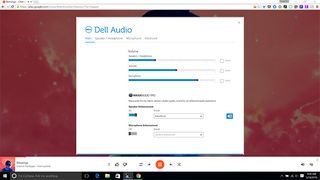
The included Dell Audio utility offers sound optimization presets from the Waves professional audio company. I found that the default MaxxSense setting gave me the best sound.
Keyboard and Touchpad
I had to take breaks after typing sections of this review on the Latitude 15 3570's keyboard, as its shallow keys were not comfortable.

This is because the keys have only 1.15 millimeters of travel, less than the 1.5 to 2 mm we prefer. These keys are so short, they had me frequently bottoming out (when your fingertips slam against the deck).
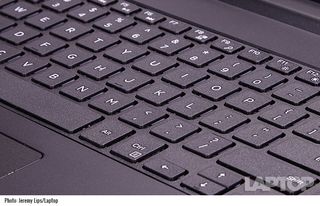
When I tried the keyboard out on the 10fastfingers.com typing test, I clicked my way to 73 words per minute, just a bit below my 80-wpm average.
As I navigated around dozens of tabs and a handful of apps, the notebook's 4.1 x 2.5-inch buttonless touchpad accurately tracked my input. While the touchpad enabled smooth scrolling, it didn't always register three-finger navigation gestures correctly.
Performance
Armed with an Intel Core i7-6500U CPU, 8GB of RAM and a 128GB SSD, the Dell Latitude 15 3570 offers more than enough kick for multitasking, but the competition is faster. When I split my screen between a streaming video and 20 Chrome tabs -- including TweetDeck, Slack and the Google Doc of this review -- I encountered no lag as I moved between tabs and edited my document. I tried to slow the notebook by adding a full system scan in Windows Defender and editing my notes in Google Keep, but the Latitude stayed speedy.
The Latitude 15 3570 notched a decent score of 6,452 on the Geekbench 3 general performance test, which is below the ThinkPad T460 (6,708 with Core i5 CPU and 16GB of RAM). The AMD PRO A8-powered EliteBook 745 G3 (5,494) and Core i5-powered Tecra A40-C (5,846) earned lower scores, and both have only 8GB of RAM.
The Dell Latitude 15 3570 fared worse on the Laptop Mag File Transfer Test, taking 51 seconds to duplicate 4.97 GB of files for a speed of 98.59 MBps. That's slower than the ThinkPad T460 (175.5 MBps) and EliteBook 745 G3 (124.1 MBps), but faster than the Tecra A40-C (27.93 MBps).
The Latitude 15 earned its best score on our Open ƒOffice macro test, where it took 4 minutes and 7 seconds to match 20,000 names to addresses. The ThinkPad T460 (4:13) and Tecra A40-C (4:30) were in the same ballpark, but the EliteBook 745 G3 (6:36) was far behind.
The Dell Latitude 15 3570's optional 2GB Nvidia GeForce GT920M graphics card will give you more oomph than an integrated GPU, but not a lot more. The Latitude 15 notched 69,499 on the 3DMark Ice Storm Unlimited benchmark, a high score that beats the ThinkPad T460 (65,981), EliteBook 745 G3 (44,377), Tecra A40-C (54,373) and the average for mainstream notebooks (68,157).
Battery Life
If you buy the Dell Latitude 15 3570 with its optional 6-cell battery, you'll likely have enough juice to make it through an entire workday without worry.
MORE: Laptops with the Longest Battery Life
That's because the Latitude 15 endured for 10 hours and 25 minutes on the Laptop Mag Battery Test (continuous web browsing over Wi-Fi). This runtime beats the EliteBook 745 G3 (5:54), Tecra A40-C (6:44) and average mainstream notebook (5:54). The ThinkPad T460 lasts longer with its 6-cell battery (13:12) as opposed to its 3-cell battery (6:40).
You can buy the 4-cell version of the notebook's Lithium-Ion battery from Dell for $109.99 and switch them out as they drain.
Heat
The Dell Latitude 15 3570 stays cool above deck, but it heats up down below. After we streamed 15 minutes of full-screen, HD video on the notebook, our heat gun registered 101 degrees Fahrenheit on the notebook's underside, which breaks our 95-degree threshold for comfort. We found acceptable temperatures on its touchpad (85 degrees) and keyboard (88 degrees).
Software and Warranty
Dell gave the Latitude 15 3570 a fairly light amount of software on top of its Windows 10 installation. Aside from the practically ubiquitous Candy Crush Soda Saga, we found only Dell utilities such as the battery-optimizing Power Manager and the system info database SupportAssist.
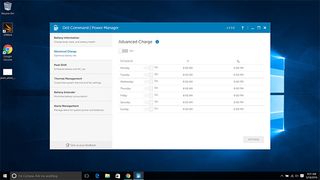
Dell includes a one-year hardware warranty with on-site service after remote diagnosis. See how Dell fared in our Best and Worst Brand report and Tech Support Showdown.
Configuration Options
The Dell Latitude 15 3570 comes in a wide array of models. The entry-level option costs $449 and includes an Intel Celeron processor, 4GB of RAM, a 500GB 7,200rpm hard drive, a 4-cell battery and a 1366 x 768-pixel display. You can customize this notebook with a fingerprint reader ($14) and a 6-cell battery ($20.30), but Dell doesn't offer it with a 1080p display option. We don't know how long the 4-cell battery lasts, but we implore you to invest that Jackson (soon to be Tubman) on the 6-cell battery.
Dell offers non-customizable versions of the notebook that upgrade its CPU to a 6th-gen Core i3 processor for $599, and a Core i5 CPU for $679.
The customizable $839 model starts with a Core i7 CPU, 4GB of RAM, a 500GB 7,200rpm hard drive and an Nvidia GeForce GT920M graphics card. Our $1,023.80 test model includes upgrades for 8GB of RAM ($66.50), a 128GB SSD ($28), a 1080p display ($70) and the 6-cell battery ($20.30).
Bottom Line
If you're looking for a business notebook with enough performance to obliterate your to-do list and enough volume for a proper celebration afterwards, the Core i7 model of the Dell Latitude 15 3570 is definitely worth your consideration, especially since its optional 6-cell battery provides all-day battery life.
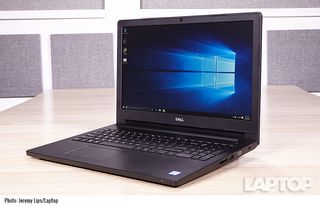
Unfortunately, its keyboard isn't that comfortable and that extra battery life comes with the downside of carrying a chunkier notebook.
If you want a better typing experience and display, you'll want to check out the Lenovo ThinkPad T460. Overall, the Dell Latitude 15 3570 is a pretty good business notebook, but you can do better.
Dell Latitude 15 3570 Specs
| Bluetooth | Bluetooth 4.0+LE |
| Brand | Dell |
| CPU | Core i7-6500U |
| Card Slots | SD memory reader |
| Display Size | 15.6 |
| Graphics Card | Nvidia GeForce GT920M |
| Hard Drive Size | 128GB |
| Hard Drive Type | SSD |
| Native Resolution | 1920x1080 |
| Operating System | Windows 10 Pro |
| Ports (excluding USB) | Ethernet, HDMI, Lock Slot, USB 2.0, VGA, USB 3.0 |
| RAM | 8GB |
| Size | 14.96 x 10.23 x 0.92 inches |
| Touchpad Size | 4.1 x 2.5 inches |
| USB Ports | 3 |
| Warranty/Support | 1-year hardware warranty with on-home / on-site service after remote diagnosis |
| Wi-Fi | 802.11a/b/g/n |
| Wi-Fi Model | Dell Wireless 1802 802.11AGN Dual-Band Wi-Fi + BT 4.0 Wireless Card (2x2) |
