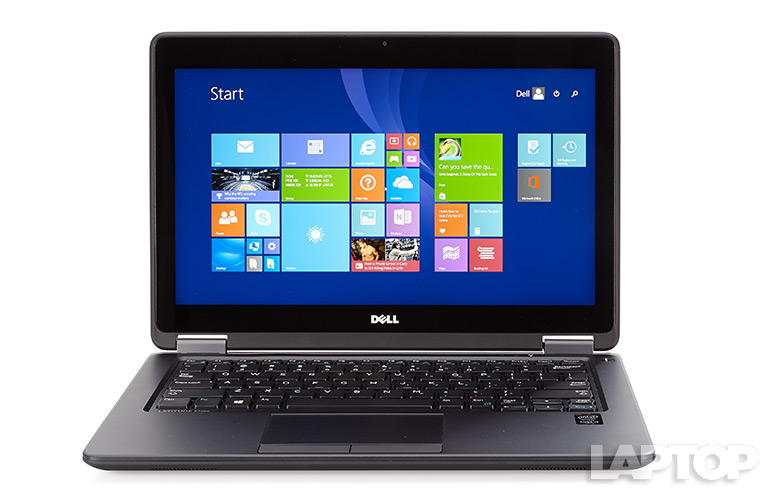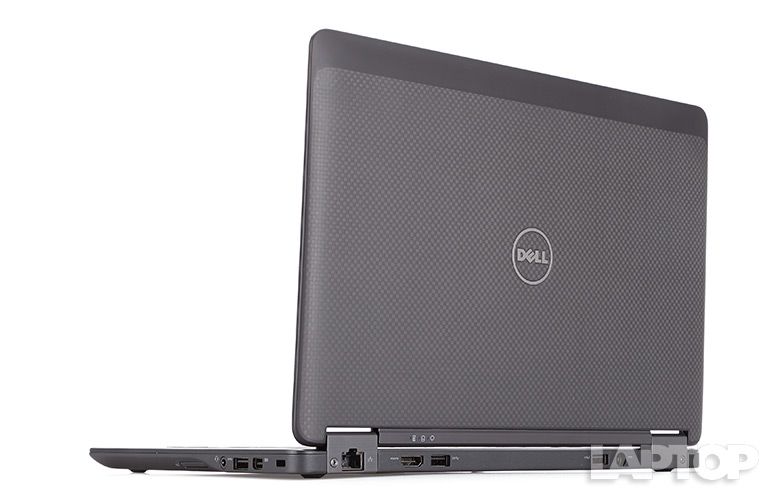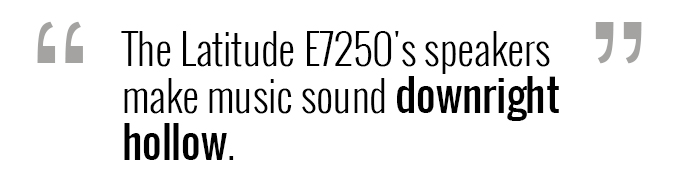Laptop Mag Verdict
The Dell Latitude E7250 is a business ultraportable that looks great and has a comfortable keyboard for work, but its trackpad and audio could be better.
Pros
- +
Lightweight and durable design
- +
Comfortable keyboard
- +
More than 9 hours of battery life
Cons
- -
Slippery trackpad
- -
Poor audio quality
Why you can trust Laptop Mag
When you need to get work done on the go, there's nothing like an ultraportable business notebook. The 12.5-inch Dell Latitude E7250 ($1,079 starting price, $1,776 as reviewed) looks and acts the part, with a professional aesthetic, a full-HD touch screen and a comfortable keyboard, and it backs up that good first impression with a speedy 5th-generation Core i5 CPU and a 256GB solid-state drive. The result is a capable work partner you can take anywhere, with long enough battery life that you can leave the power cord behind. We have some complaints, but overall, the Latitude E7250 is a strong choice.
Design
The Dell Latitude E7250 has a subtle, clean aesthetic with a magnesium-alloy chassis and lid that scream "utilitarian." The woven carbon-fiber lid looks classy and professional when closed. When you open it, you're presented with a 12.5-inch 1920 x 1080-pixel touch screen and a backlit keyboard with a comfortable, soft-touch palm rest.
This system weighs 3.4 pounds, which makes it heavier than other ultraportables. The HP Folio 1020 weighs just 2.68 pounds, and the 13-inch MacBook Air weighs a mere 3 pounds.
At 12.2 x 8.3 x 0.83 inches, the E7250 won't take up a ton of room on your desk, but it's slightly larger than the Folio 1020.
Durability and Security
The E7250 won't have any trouble withstanding your commute. Dell claims that its Latitude 12 7000 series laptops stand up to MIL-STD 810G testing, a U.S. military testing standard for environmental stresses and equipment durability against drops and impact (4 inches or less).
Sign up to receive The Snapshot, a free special dispatch from Laptop Mag, in your inbox.
The magnesium-alloy chassis felt strong in my hands. I wouldn't want to drop it on purpose, but I didn't worry about it being bumped around in my bag on the subway while I brought it to and from the office. The touch screen features Corning Gorilla Glass, so it should be able to withstand cracking if you drop your briefcase on the ground. Additionally, the keyboard is spill-resistant (up to 6 ounces of liquid), so an errant glass of water or Diet Coke won't disrupt your workday.
Security-minded users can get Dell Data Protection for end-to-end encryption and malware protection preloaded. It promises to protect your data locally, on external drives and in the cloud, using encryption software set up by office IT managers. Our test unit did not have this software. Fingerprint readers, smart card readers and NFC are all optional.
Keyboard and Touchpad
The E7250's backlit keyboard provides a comfortable typing experience with a generous travel of 1.8 mm (1.5 to 2 mm is typical) and 63 grams of required actuation force (more is better). Because of the solid, tactile feel, I averaged my typical 89 words per minute with a 4 percent error rate on the Ten Thumbs Typing Tutor test. My only quibble is that the bottom row of arrow keys isn't flush with the rest of the keyboard.
The 3.9 x 2-inch touchpad is a mixed bag. On one hand, the pad features discrete mouse buttons, which are preferable to the built-in buttons that make the pointer jumpy on so many of today's notebooks. However, the surface felt a little slippery, and the pointer occasionally got stuck on the default settings, though turning up its speed helped a great deal. Multitouch gestures such as pinch-to-zoom, three-finger swipe and left swipe for Charms worked well, but two-finger rotate was a challenge.
Display
The 12.5-inch 1920 x 1080p touch display on the E7250 offers bright images but somewhat muted colors. In our tests, the screen reproduced just 69 percent of the sRGB color gamut -- less than the category average of 76 percent. The HP Folio 1020 can reproduce 95 percent of the color gamut.
When I watched trailers for The Avengers: Age of Ultron and Ant-Man in 1080p, the pattern in the red of Ant-Man's suit was harder to make out when he was in motion, and the little bolts of electricity in Black Widow's batons didn't stand out. Iron Man and Captain America also lost some of the bright colors in their suits, but the blacks were deep.
MORE: Best Business Laptops
The display is more than bright enough, achieving an average rating of 360 nits on our light meter. That's brighter than most of its competitors, including the Folio 1020 (224 nits), as well as the category average of 255 nits. However, viewing angles weren't as impressive; colors started washing out when I stood more than 45 degrees to the left or right.
Audio
If you're thinking of rocking out between meetings, use a Bluetooth speaker. The Latitude E7250's speakers make music sound downright hollow. Mark Ronson and Bruno Mars' "Uptown Funk" filled a large room in a Manhattan apartment, but Hozier's deep crooning on "Take Me to Church" was tinny at higher volumes. Due to the speakers' location under your hands, audio sounds worse while you are typing (and you may feel the speakers thumping against your wrists).
You'll certainly be able to hear the E7250, as it managed 98 decibels on our volume test, beating other business Ultrabooks like the Folio 1020 (85 dB). The category average is 73 dB, so you're definitely getting louder sound with the E7250 -- it's just not high-quality sound.
Heat
After the computer streamed 15 minutes of HD video, the bottom of the machine measured 96 degrees, while a section on the back left side hit 100 degrees -- 5 degrees higher than what we consider comfortable. The touchpad (76 degrees) and the space on the keyboard between the G and H keys (88 degrees) were much cooler. The PC was never too hot to use in my lap while writing and streaming episodes of The Daily Show in the background, but it was certainly warm enough to notice.
Ports and Webcam
For a notebook that bills itself as an enterprise Ultrabook, the Latitude E7250 has just about every port you would expect. It boasts three USB 3.0 ports (one on the right side and two on the rear), one of which features PowerShare for charging when the notebook is asleep. There's an HDMI port on the back. It also has an SD card reader, a smart card reader, a Mini DisplayPort, a DC-in port and room for an Ethernet cable.
The PC's 1920 x 1080p FHD webcam isn't very impressive, though. Photos and videos were plagued by noise, and the white balance was slightly off; only the brightest whites escaped the camera's marginal yellow tint.
Performance
With a 5th-gen Intel i5-5300U CPU, 8GB of RAM and a 256GB SSD, the E7250 won't have any trouble handling your word processing, a few spreadsheets and lots of open tabs in your Web browser.
The E7250 stood out among the competition when it came to general performance. It scored 4,866 on Geekbench, a synthetic benchmark that measures overall speed, beating the Folio 1020 with its Intel Core M-5Y71 processor (3,814) and the ultraportable category average score of 4,037. However, the 1.5-GHz Core i5-powered MacBook Air fared better (5,393).
Dell's ultraportable also beat the competition in our OpenOffice Spreadsheet test, pairing 20,000 names with their addresses in 4 minutes and 42 seconds -- faster than the 10:17 category average. The Folio 1020 (6:36) also took longer, but the MacBook Air (3:46) was about a minute faster.
The E7250's 256GB SSD wasn't as fast as competitors' drives; it duplicated 4.97GB of multimedia files in 39 seconds, for a transfer rate of 130.5 MBps. The MacBook Air reached 190.3 MBps, and the Folio 1020 hit 182 MBps.
Graphics
With integrated Intel HD 5500 graphics, this machine works well for Web browsing and video, but don't expect great performance with games.
MORE: Best Ultrabooks
When playing World of Warcraft, the E7250 sputtered along at 24 frames per second at 1080p on the autodetect setting. The Folio 1020 did even worse, playing at 21 fps. Ultraportables aren't a strong category for games in general, with an average of 29 fps.
Battery Life
The E7250 lasted 9 hours and 18 minutes on the Laptop Mag Battery Test (Web surfing over Wi-Fi at 100 nits), which is impressive for a device with a touch screen. It beat out the touch-screen model of the Dell XPS 13 (7:24), the Samsung ATIV Book 9 Plus (7:54) and the ultraportable category average of 7:31, but it fell far short of the 13-inch MacBook Air (12:20).
Configurations
Our test machine, which sells for $1,776, includes a 12.5-inch 1080p touch screen, an Intel Core i5-5300U CPU, 8GB of RAM and a 256GB SSD. It came with Windows 8.1 Professional.
If you want to go without the touch screen, you can get the base configuration of the E7250 for $1,079. That configuration has a 1366 x 768p display, a Core i3-5010U CPU, 4GB of RAM, a 128GB SSD, and a smaller, 3-cell battery. For $1,578, you can get the 1080p touch screen with a Core i5 CPU, 4GB of RAM, a 128GB SSD and a 3-cell battery.
Software and Warranty
You won't find much third-party software bloating the E7250. It comes with Skype and a few of Dell's programs, like backup and recovery software. Most preinstalled Dell programs, like Dell Audio and Dell Command Power Manager, are hidden in program folders for you to access if and when you want them. Dell Backup and Recovery is useful if you're not using third-party programs or Windows Backup.
Dell backs the Latitude E7250 with a one-year warranty on parts and labor and three years of hardware support following remote diagnosis. Dell ProSupport starts at $76.30 for three years of next-day, on-site support. Accidental-damage coverage starts at $83.30 for three years.
Bottom Line
The Dell Latitude E7250 is an Ultrabook that's ready to work: It's easy to carry, comfortable to type on and will last you all day on a charge. However, I'm turned off by the finicky touchpad and mediocre audio quality.
For a little less money, you can get an HP EliteBook Folio 1020 ($1,199 starting) with a sharper display and smaller footprint (though you would sacrifice battery life) or a MacBook Air (starting at $999) with 3 more hours of battery life, better performance and an aluminum chassis. However, the Air isn't rated for the same durability standards as the Dell, nor does it offer as many security features.
Overall, the Latitude E7250 has some flaws, but it holds its own in the ultraportable category as an office workhorse.
Dell Latitude E7250 Specs
| Bluetooth | Bluetooth 4.0+LE |
| Brand | Dell |
| CPU | Intel Core i5-5300U |
| Card Slots | Smart Card, SD/SDHC Card reader |
| Company Website | www.dell.com |
| Display Size | 12.5 |
| Graphics Card | Intel HD 5500 |
| Hard Drive Size | 256GB SSD |
| Hard Drive Type | SSD Drive |
| Native Resolution | 1920x1080 |
| Operating System | Windows 8.1 Pro |
| Ports (excluding USB) | Kensington Lock, Mini DisplayPort, USB 3.0, DC-in, Ethernet, HDMI-out, Headphone |
| RAM | 8GB |
| Size | 12.2 x 8.3 x 0.83 inches |
| Touchpad Size | 3.9 x 2 inches |
| USB Ports | 3 |
| Warranty/Support | One year warranty on parts and labor |
| Weight | 3.4 pounds |
| Wi-Fi Model | Intel Tri-Band Wireless-AC |
Andrew is a contributing writer at Laptop Mag. His main focus lies in helpful how-to guides and laptop reviews, including Asus, Microsoft Surface, Samsung Chromebook, and Dell. He has also dabbled in peripherals, including webcams and docking stations. His work has also appeared in Tom's Hardware, Tom's Guide, PCMag, Kotaku, and Complex. He fondly remembers his first computer: a Gateway that still lives in a spare room in his parents' home, albeit without an internet connection. When he’s not writing about tech, you can find him playing video games, checking social media and waiting for the next Marvel movie.