Laptop Mag Verdict
The Dell Vostro 14 3000 is an affordable machine, but it cuts corners to get there with an uncomfortable keyboard, poor screen and lackluster battery life.
Pros
- +
Affordable
- +
Not much bloatware
Cons
- -
Stiff, uncomfortable keyboard
- -
Dim and inaccurate screen
- -
Below-average battery life
Why you can trust Laptop Mag
Targeted at small businesses that have modest budgets and limited requirements, the Dell Vostro 14 3000 ($349 to start, $629 as tested) is affordable but makes a ton of compromises to get there. With its Intel Core i5-6200U CPU, the notebook provides acceptable performance, but the Vostro 14 has a dark and inaccurate screen, an uncomfortable keyboard, and no security features. If you need an effective laptop to use when working on the go, you should look elsewhere.
Design
The Vostro 14's all-black, ribbed-plastic casing with the Dell logo on the lid looks and feels cheap. Inside are an island-style keyboard and a 14-inch display surrounded by a thick bezel. There's more black ribbing on the deck, which caused uncomfortable friction when my wrists rubbed against it.

At 4.4 pounds and 13.6 x 9.6 x 0.9 inches, the Vostro 14 is heavier than other laptops of its size. The Toshiba Tecra C40 (13.4 x 9.6 x 0.9 inches) weighs 4 pounds, while the Asus VivoBook E403SA (13.4 x 9.2 x 0.7 inches) is just 3.2 pounds. Lenovo's ThinkPad 13 (12.7 x 8.8 x 0.8 inches) has a 13-inch screen and weighs only 3.1 pounds.
Security and Durability
The Vostro 14 doesn't offer the security and durability features that you'll find on many other business laptops. Unlike the ThinkPad 13, which is comparably priced when similarly configured to our test model, this laptop isn't built to MIL-SPEC 810G standards. So Dell hasn't tested the laptop for drops, shocks or exposure to extreme temperatures. That means if this notebook takes an inadvertent tumble, it probably won't hold up as well as the Lenovo.
MORE: Best Dell and Alienware Laptops
You're out of luck if you want vPro for remote management or TPM to encrypt sensitive data. None of the Vostro's configurations allow for either technology. Both the ThinkPad 13 and Tecra C40 offer TPM, but only Lenovo's laptop supports vPro.
Display
I couldn't wait to look away from the Vostro 14's screen, due to a dark and inaccurate viewing experience. I had to turn the brightness all the way up to see anything clearly on the 14-inch, 1366 x 768 screen. When I watched the latest trailer for Suicide Squad, details like Killer Croc's scales weren't sharp, but looked flat as if they were tattooed on his skin. The pink and blue in Harley Quinn's hair and the red in Deathstroke's suit were pallid imitations of their actual colors. Adding insult to injury, the washed-out panel exhibited poor viewing angles that made it hard to see past 45 degrees.

It's little wonder that the colors were so bad; the panel covers only 54.6 percent of the sRGB color gamut. That's far less than the thin-and-light category average of 81 percent. That showing is also less vivid than the ThinkPad 13 (64 percent), Tecra C40-C1430 (68 percent) and Asus VivoBook E403SA (69 percent).
The lackluster colors also lack precision. The Vostro 14 registered a Delta-E color-accuracy score of 3.9 (closer to zero is better), which is higher than the 14-inch laptop category average of 2.5. The Tecra C40 (5.1) was far more inaccurate, but the VivoBook E403SA (2.3) and ThinkPad 13 (0.7) have truer hues.
The Vostro 14's display hit just 215 nits on our light meter. That's lower than the category average of 250 nits and the ThinkPad 13's 241 nits. The Tecra C40's screen was dimmer, at 205 nits, and the VivoBook E403SA also fell behind, at 201 nits.
Keyboard and Touchpad
Typing on the Vostro 14's superstiff keyboard was like pushing a revolving door that you think is going to be light, but actually requires all of your strength to move. The longer I typed, the more sore my fingers got, both from pushing down hard and from bottoming out (hitting the bottom plate with maximum force).

On paper, the keyboard doesn't seem so bad, because it has a decent 1.53mm of travel (1.5 to 2mm is mainstream), but the keys aren't on paper; they feel more like they're sitting on wet cardboard, which buckles. When I ran the 10fastfingers.com typing test, I hit my average speed of 110 words per minute, but my error rate increased from 2 percent to 4 percent.
The 4.1 x 2.5-inch touchpad is a different story. It is smooth, accurate and responsive to Windows 1's gestures, allowing me to navigate the web, easily scrolling with two fingers and swiping between apps.
Ports and Webcam

The Vostro 14 has plenty of room for peripherals and expanded storage, thanks to its array of ports. The left side features the power port, an Ethernet jack, a VGA port to connect to external monitors, a USB 3.0 port and an SD card slot. On the right, you'll find a combined headphone/mic jack, two more USB 2.0 ports, a CD/DVD drive and a security lock slot.

A photo that I took with the laptop's 720p webcam had inaccurate colors; the yellow stripes on my shirt barely showed up. The camera pulled out enough fine details, like my dimple and individual hairs, that I'd be comfortable using it for conference calls, however.
MORE: Our Favorite Tablets for Work and Play
Audio
The speakers on the Vostro 14 produced muffled sound. When I listened to Norman Greenbaum's "Spirit in the Sky," I found that the noise was dampened due to the speakers' placement on the bottom of the laptop. Vocals and guitars came through, but the acoustics overpowered the percussion.
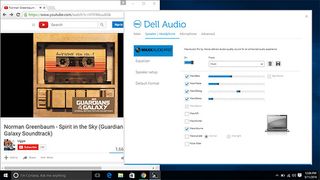
A little bit of tuning in the Dell Audio app helped. When I switched the preset from the default MaxxSense to the Music setting, I found that the instrumentals didn't overwhelm the bass as much, making for overall clearer audio.
Performance
With a 2.3-GHz Intel Core i5-6200U CPU, 4GB RAM and a 500GB, 5,400 rpm HDD, our review configuration of the Vostro 14 wasn't the strongest performer, but it was good enough for multitasking. The laptop handled 11 tabs in Google Chrome (one of which was streaming 1080p video from YouTube) with OpenOffice Writer running in the background before I noticed any lag when I scrolled or switched between websites.
On Geekbench 3, an overall performance benchmark, the Vostro 14 earned a score of 4,618, which is lower than the 14-inch category average of 6,402. The ThinkPad 13 ($641; Core i3-6100U) and Tecra C40 ($650; Core i5-6200U) both fared better, with scores of 5,230 and 5,783, respectively. The VivoBook E403SA (Pentium N3700) was sluggish, with a mark of 3,341.

The Vostro 14's traditional HDD made the laptop slower than its competitors on the Laptop File Transfer Test. The notebook copied 4.97GB of mixed-media files in 3 minutes and 35 seconds, a transfer rate of 23.4 MBps. That's far slower than the category average of 124.4 MBps. The Tecra C40's 7,200-rpm HDD was just a smidge faster, at 26.9 MBps, and the VivoBook E403SA's eMMC storage reached 30.1 MBps. The ThinkPad 13's SSD outpaced all of the competition, at 91.4 MBps.
It took 5 minutes and 5 seconds for the Vostro 14 to pair 20,000 names and numbers in our OpenOffice macro test, which is almost a minute faster than the category average (5:59). The VivoBook E403SA crawled, with a time of 13:31, while the ThinkPad 13 hit 5:33. Toshiba's Tecra C40 came out ahead, completing the test in 4:29.
With its integrated Intel HD 520 graphics, the Vostro 14 isn't for gaming or design work. It notched a score of 45,728 on the 3DMark Ice Storm Unlimited graphics benchmark, a score that's lower than the category average of 54,946. The ThinkPad 13 (54,098) and Toshiba Tecra C40 (52,972) both scored a bit higher, while the VivoBook E403SA obtained a mark of just 26,224.
Battery Life
The Vostro 14 doesn't have enough stamina to make it through a full workday. Dell's laptop petered out after just 6 hours and 32 minutes on the Laptop Mag Battery Test, which surfs the web continuously over Wi-Fi. The Vostro thus fell short of the 7:56 category average. The Tecra C40 did slightly better, but still endured for only 6:49. The ThinkPad 13 and VivoBook E403SA lasted much longer, at 9:13 and 9:02, respectively.
MORE: Laptops with the Longest Battery Life
Heat
Business requires you to stay cool under pressure, but the Vostro 14 runs hot under the collar. After streaming 15 minutes of video from Hulu, the notebook's bottom reached a toasty 103 degrees Fahrenheit, which is hotter than our 95-degree comfort threshold. The touchpad and center of the keyboard were cooler, measuring 87 degrees each.
Software and Warranty
The Vostro has a smattering of software, including Dell's own power manager and software to keep your laptop up to date. Candy Crush Soda Saga and Flipboard are the only pieces of bloatware on the system. If you need to bang out a few reports, a free 30-day trial of Microsoft Office is available.
Dell offers a standard one-year warranty on the notebook, which can be extended to three years for $83. Dell's ProSupport, with 24/7 phone service, starts at $55, and ProSupport Plus, with accidental-damage service, starts at $75.
Configurations
Our $629 review configuration included an Intel Core i5-6200U CPU, 4GB RAM and a 500GB, 5,400-rpm HDD.
The $349 base model packs an Intel Celeron 3215U processor with the same RAM and HDD as our review unit. We don't recommend this model, as its performance will be far worse than its Core i counterparts. A $499 midlevel version has an Intel Core i3-5005U CPU, while the top-tier $729 model includes a Core i5-6200U, 8GB of RAM and AMD Radeon R5 graphics.
Bottom Line
The Dell Vostro 14 3000 is an affordable laptop meant for small business and mobile professionals, but it's just too unpleasant to use. The notebook's dim screen, subpar battery life and uncomfortable keyboard make it a poor choice for traveling and getting work done.
Starting at a palatable $611, around the price of our Vostro review unit, the Lenovo ThinkPad 13 is MIL-SPEC 810G-tested and provides a 1080p display, SSD storage and over 9 hours of battery life. Small businesses clearly have better options than the Vostro 14.
Dell Vostro 14 3000 Specs
| Bluetooth | Bluetooth 4.0 |
| Brand | Dell |
| CPU | 2.3-GHz Intel Core i5-6200U |
| Company Website | dell.com |
| Display Size | 14 |
| Graphics Card | Intel HD Graphics 520 |
| Hard Drive Size | 500GB |
| Hard Drive Speed | 5,400rpm |
| Hard Drive Type | SATA Hard Drive |
| Native Resolution | 1366x678 |
| Operating System | Windows 10 Pro |
| Optical Drive | DVD+/-RW |
| Ports (excluding USB) | USB 2.0, Ethernet, Headphone/Mic, SD card slot, security lock slot, VGA, USB 3.0 |
| RAM | 4GB |
| Size | 13.6 x 9.6 x 0.9 inches |
| Touchpad Size | 4.1 x 2.5 inches |
| Warranty/Support | 1 Year Hardware Service with In-Home/Onsite After Remote Diagnosis |
| Weight | 4.4 pounds |
| Wi-Fi | 802.11ac |
| Wi-Fi Model | Intel Dual Band Wireless-AC 3160 802.11ac, dual band, 1x1, Wi-Fi + Bluetooth |
