Laptop Mag Verdict
Digital Storm's X17 provides a satisfying gaming experience, pairing top-of-the-line graphics with premium sound.
Pros
- +
Great performance
- +
Loud Onkyo speakers
- +
Dual SSD and HDD hard drive
Cons
- -
Bland design
- -
Reflective screen
- -
Lid picks up fingerprints
Why you can trust Laptop Mag
Power is everything with gaming notebooks, where frame rates and graphics quality can make or break a game's experience. The Digital Storm X17 ($1,999) is a worthy contender in this category, filled with a quad-core Ivy Bridge i7 processor, 16GB of RAM and a top-end AMD Radeon HD 7970M graphics card--not to mention the 120GB SSD paired with a 750GB HDD. With all that muscle, the X17 is positioned to be a top performer. Read on to find out how this rig holds up under fire.
Design

Click to EnlargeThe Digital Storm X17 features a black brushed metal lid framed by a high-gloss black plastic border. Not a bad start. Unfortunately, both the metal and the plastic are quick to pick up fingerprints, diminishing the full impact of this solid design. Worse, the Digital Storm logo is not only in the middle of the lid, but takes up a big portion of the right palm rest. It just looks awkward.
Lifting the lid reveals a large 17.3-inch display surrounded by the same glossy plastic. Right below the screen is a large panel for the notebook's Onkyo speakers. A slim plastic strip runs between the speakers and the keyboard, with various lights indicating power, CPU usage, wireless connectivity and caps and num lock. While the palm rest is brushed aluminum, the keyboard deck is plastic, which diminishes the overall look.
As is typical of boutique notebooks, the X17 has essentially the same chassis as the Origin Eon 17S, the only differences being that the Origin has a different lid, and its keyboard lacks a number pad.

Click to EnlargeAs with other gaming notebooks, with great power comes great size and weight. At 16.2 x 10.9 x 1.7 - 1.8 inches and 8.4 pounds, the Digital Storm X17 weighs the same, though is less wide, than the Samsung Series 7 Gamer (16.1 x 11.2 x 1.3 inches). The X17 is lighter than the 9.4-pound ASUS G75VW-DS71, which measures 16.3 x 12.6 x 2 inches.
Display

Click to EnlargeThe X17's large 17.3-inch 1920 x 1080 LED-backlit display has a glossy finish, so using the notebook in a room with plenty of natural light made the screen difficult to see. However, colors were bright and details crisp. While watching a 1080p trailer for "The Hobbit," the Shire was a lush green, and Gollum's few strands of hair were well-defined. In "Batman: Arkham City," images were clear even in darker scenes. As we beat up thugs as Catwoman, we could easily make out lines in the floorboards on planks in both the sun and shade.
The X17's display measured 239 lux, lower than the category average of 251. The Samsung Series 7 Gamer was significantly brighter, at 325 lux, as was the Alienware M17x R4 (282 lux), while the ASUS G75VW-DS71 was dimmer at 218 lux.
Audio
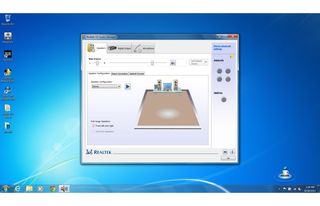
Click to EnlargeThe Digital Storm X17 is fitted with Onkyo speakers that run across the entire top of the notebook's deck, angled at the user. We played Queen's "Don't Stop Me Now" and the sound easily filled our testing room. Freddie Mercury's vocals were crisp and clear, and the piano and cymbals were easily distinguishable against the accompanying music. When we switched to a song with more bass, Kanye West's "No Church In The Wild," it did not hold up as well. The bass sounded distorted and vocals tinny at higher volume.
The audio experience during "Max Payne 3" was impressive: Gunshots and helicopter blades were loud and clear and didn't drown out the subtle sound effects used while Max popped pills.
Sound can also be tweaked using the THX TruStudio Pro utility; while not as robust as Beats Audio, it does let you tweak several settings.
Keyboard and Touchpad

Click to EnlargeThe X17 features a full-size keyboard with a numeric pad on the right. Like many other gaming systems, the backlighting is customizable. There are eight different colors from which to chose and three different sections of the keyboard that can be lit independently. Users can choose between seven different presets, including flashing lights, a wave, and a tempo pattern, or create their own.
Due to the numeric keypad, the right Shift key is slightly undersized, but it did not take us long to adjust to this subtle change. Typing proved to be a pleasant experience; there was plenty of tactile feedback, and we scored our average of 72 words per minute on the Ten Thumbs Typing Test.

Click to EnlargeThe Synaptics touchpad on the X17 is a smallish 3.5 x 1.8 inches; below are two discrete mouse buttons with a simple pattern, between which sits a fingerprint reader. The pad accurately recognized multitouch gestures, allowing us to pinch-to-zoom, two-finger rotate and three-finger flick with ease. A three-finger press, which serves as a customizable application launcher, was particularly handy.
Heat
The X17 stayed moderately cool during our standard heat test--the hottest spot was just 84 degrees after streaming Hulu for 15 minutes. After playing "Batman: Arkham City" for 15 minutes, the keyboard measured 79 degrees and the G and H keys hit 89 degrees, which is below our 95-degree threshold for comfort. However, the bottom of the system reached a pretty hot 105 degrees; good thing you won't be using this beast in your lap.
Ports

Click to EnlargeThe X17 has just about every port a gamer could want. On the left is a 9-in-1 card reader, a USB 3.0/e-SATA port, two USB 3.0 ports, Ethernet and Firewire. The right has headphone and microphone jacks, an S/PDIF digital audio port, line-in and a USB 2.0 connector. On the back resides the power connection, DisplayPort, HDMI and a DVI connector. Better yet, you can use all three at the same time, as the AMD Radeon GPU can support up to six monitors simultaneously.
Webcam
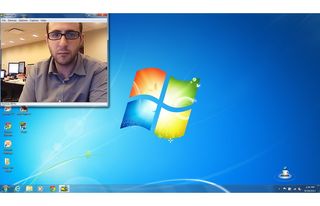
Click to EnlargeThe 2-megapixel camera on the Digital Storm X17 can capture video up to 1080p using the included BisonCap app. Although the app itself was bare-bones, video was detailed. We could easily make out our stubble and strands of hair, and our skin tone was accurate, too.
Graphics and Gaming
The X17 has a discrete AMD Radeon HD 7970M with 2GB of VRAM, as well as an integrated Intel HD Graphics 4000 card, making gameplay outright joyous. The Catalyst Control Center controls the switching between discrete integrated graphics, allowing the user to assign graphics processing to each individual application.

Click to EnlargeThe system averaged 101 frames per second in "Batman: Arkham City" at regular settings at 1080p, and only dropped to 55 fps when we bumped the settings up to high. The Samsung Series 7 Gamer, which has an Nvidia GeForce GTX 660M GPU, got 65 fps when on normal settings; it then dropped down to 30 fps when turned up to high. The ASUS G75WV-DS71, powered by an Nvidia GeForce GTX 675M GPU, did worse, clocking 41 fps on the normal setting and dropping way down to 23 fps on high. The Alienware M17x, which has an Nvidia GeForce GTX 680M GPU, averaged 52 fps with the settings on high.
During "World of Warcraft," the X17 delivered 111 fps at its native resolution and on normal settings, compared with the Samsung Series 7 Gamer at 167 fps and the ASUS G75WV-DS71 at 158 fps. Pumping those settings to high, the X17 dropped to 55 fps, while the Series 7 Gamer got 135 fps and the G75WV-DS71 was 88 fps. The Alienware M17x blew past all of these rigs with a score of 147 fps. However, we tested the X17 after WOW released the "Mists of Pandaria" patch, which negatively affected frame rates.
Click to EnlargeFor our real-world testing, we played "Max Payne 3" and averaged 38 fps with all the settings at their highest. Gameplay, for the most part, was smooth. The only time we noticed jerkiness and dropped frames was during scenes with numerous kidnappers and lots of texture to render. When we changed our graphics to their lowest settings, our average jumped up to 99 fps, but graphic quality was severely lacking. Most noticeably affected were shadows, as these rendered as nothing but giant pixels.
The X17 dominated benchmark tests, clocking 5,776 on 3DMark11 test, almost doubling the average of 2,944. The Samsung Series 7 Gamer, by comparison, scored 3,502 and the ASUS G75WV-DS71 2,533. There were similar results on the 3DMark Vantage test, where the X17 notched 20,411 against a category average of 13,026. The Series 7 Gamer got 17,012 and the G75WV-DS71 12,238.
Performance

Click to EnlargeThe Digital Storm X17 is powered by a 2.3-GHz Intel Core i7-3610QM (Ivy Bridge) processor, 16GB of RAM, an Intel 120GB SSD (520 Series, SATA 6Gb/s) and a secondary 7200 RPM 750GB HDD. This configuration brought mixed results in our benchmark tests, but overall, provided us with a smooth and pleasant computing experience.
On PCMark 7, which measures a computer's overall performance, the X17 scored 2,675, well below the category average of 3,694. The Samsung Series 7 Gamer and the ASUS G75WV, which have the same processor as the X17, notched higher scores of 3,611 and 3,041, respectively. The Alienware M17x, which has a 2.6-GHz Intel Core i7-3720QM CPU, crushed all with a score of 4,610.
The X17 booted 64-bit Windows 7 Home Premium in 50 seconds, better than both the category average of 52 seconds and the ASUS G75WV-DS71 (66 seconds). The Samsung Series 7 Gamer, however, clocked the fastest boot time at 42 seconds, despite also having a standard 750GB HDD.
On the LAPTOP File Transfer Test, where we duplicate 4.97GB of mixed media files, the X17 completed the task in 2 minutes and 32 seconds for a transfer rate of 33.5 MBps. This was better than the Samsung Series 7 Gamer, which had a transfer rate of 33.3 MBps, as well as the ASUS G75WV-DS71 with a transfer rate of 29.9. The category average, however, is double that at 61.8 MBps.
The X17 completed our OpenOffice Spreadsheet test, matching 20,000 names and addresses, in 4 minutes and 52 seconds, about 30 seconds slower than the average speed of 4:20. The ASUS G75VW-DS71 took a similar 4:51.
Battery Life

Click to EnlargeThe Digital Storm X17 lasted just 3 hours and 40 minutes on the LAPTOP Battery Test (Web surfing via Wi-Fi), barely less than the average of 3:47. Still, this is longer than both the Samsung Series 7 Gamer (3:21) and the ASUS G75WV-DS71 (3:11). The Alienware M17x, though, lasted a much longer 5:19.
Software and Warranty
Digital Storm omits a large amount of bloatware on the X17 that can be found on other notebooks. Included is the Desktop Gadget Gallery application, which allows you to drop Internet-connected applets onto the desktop, such as weather widgets, a clock or an RSS feed.
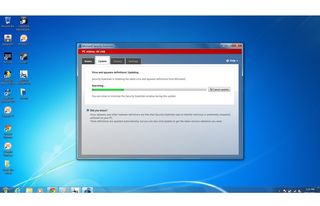
Click to EnlargeThe AnthenTec TrueSuite not only manages the fingerprint scanner, allowing users to log into Windows with a quick scan, but also serves as a fingerprint-based application launcher. There are 65 different quick-launch apps that can be assigned to different fingers, such as Gmail, Facebook, Twitter, Amazon and the New York Times. This feature was incredibly handy and we loved launching our favorite apps and websites with the swipe of a finger.
Included is Microsoft Office Starter, which includes an ad-supported version of Word and Excel, as well as Microsoft Security Essentials to help prevent viruses, spyware and other malware.
Configurations

Click to EnlargeDigital Storm offers a host of configuration options for the X17. The company's website lists four levels (Good, Better, Best, Ultimate), and within those, lets you customize your rig further.
Prices start at $1,495, which includes an Intel Core i7 3610QM CPU with 8GB of RAM, a Nvidia GeForce GTX 670M GPU and a 500GB hard drive. Level 2, starting at $1,583, keeps the same CPU and RAM but upgrades the hard drive to 750GB and the graphics card to an Nvidia GTX 675M. Level 3, which starts at $2,133, bumps things up more with an Intel Core i7 3720QM processor, 16GB of RAM, 120GB SSD with a 500GB HDD and an AMD Radeon 7970M graphics card. The top of the line, Level 4, starts at $2,634 and adds an Intel Core i7 3820QM chip and an Nvidia GTX 680M graphics card.
Verdict

Click to EnlargeWith great speed and an excellent graphics, the X17 stands out as a fast gaming notebook that can hold its own against the competition. We also like the rich and crisp 1080p display and loud Onkyo speakers. However, this system picks up fingerprints too readily, and doesn't quite stand out the way a gaming rig should.
While the X17 is about $150 less than a similarly configured Alienware M17x, we prefer that system's longer battery life and especially its sleeker design. After all, when you're fragging your friends, you want to look good doing it, too. But if you want blazing performance for a cheaper price, the Digital Storm is a worthy gaming ally.
Digital Storm X17 Specs
| Bluetooth | Bluetooth 3.0 +HS |
| Brand | Digital Storm |
| CPU | 2.3-GHz Intel Core i7-3610QM |
| Card Slots | 9-1 card reader |
| Company Website | http://www.digitalstormonline.com |
| Display Size | 17.3 |
| Graphics Card | AMD Radeon HD 7970M |
| Hard Drive Size | 120GB SSD + 750GB HDD |
| Hard Drive Speed | 7,200rpm |
| Hard Drive Type | SATA Hard Drive + SSD |
| Native Resolution | 1920x1080 |
| Operating System | MS Windows 7 Home Premium (64-bit) |
| Optical Drive | DVD RW |
| Optical Drive Speed | 8X |
| Ports (excluding USB) | Firewire, USB 3.0, Ethernet, USB, DVI, S/PDIF, DisplayPort, Line-in, Headphone/Mic, HDMI, USB 3.0/eSata |
| RAM | 16GB |
| RAM Upgradable to | 32GB |
| Size | 16.2 x 10.9 x 1.7 - 1.8 inches |
| Touchpad Size | 3.5 x 1.8 inches |
| USB Ports | 4 |
| Video Memory | 2GB |
| Warranty/Support | Life-time Expert Customer Care with 3 Year Limited Warranty |
| Weight | 8.4 pounds |
| Wi-Fi | 802.11b/g/n |
| Wi-Fi Model | Realtek RTL8723AE Wireless LAN |
