Laptop Mag Verdict
The HP Elitebook Folio is a stunningly slim business notebook with solid security features, but its battery life disappoints.
Pros
- +
Stunning, slim design
- +
Responsive keyboard
- +
Crisp QHD display
- +
Dependable security features
Cons
- -
Subpar battery life
- -
Dimmer display than competitors
Why you can trust Laptop Mag
Who says business can't be beautiful? Touted as the slimmest and lightest business notebook on the market, the HP Elitebook Folio 1020 ($1,199 starting, $1,499 as reviewed) is as secure on the inside as it is durable and sleek on the outside. This Intel Core M-powered ultraportable packs a crisp 12.5-inch quad HD display, a fingerprint reader and an innovative touchpad, but its few shortcomings make us skeptical of its high price tag.
article continued below
Design
Even the MacBook Air has to be a little jealous. The HP Elitebook 1020 is one of the sexiest and most portable business notebooks around, sporting super-slim edges and a sleek silver chassis that's as durable as it is eye-catching.

A layer of sturdy, speckled aluminum coats the laptop's lid and keyboard deck, where you'll find a set of soft black island keys, a fingerprint reader and HP's unique, clickless ForcePad. The notebook's soft-touch magnesium alloy underside is easy to grip, and sports two small perforations for attaching to a dock.

MORE: 5 Best HP Laptops
Measuring 12.2 x 8.27 x 0.62 inches and weighing only 2.68 pounds, the Elitebook 1020 is thinner and lighter than the Dell XPS 13 (0.7 inches, 3.3 pounds), the Lenovo Thinkpad Yoga (0.76 inches, 3.5 pounds), and the 13-inch MacBook Air (0.68 inches, 2.9 pounds).
Ports and Webcam
The Elitebook 1020's thin edges pack a Kensington lock and HDMI, USB 2.0 and microSD ports on the left, with a DC-in, HP's proprietary docking connector, headphone jack and an additional USB 2.0 port on the right. (Sorry, no full SD Card slot here.)
The PC's 720p webcam will work just fine for inter-office conference calls, but it takes pretty subpar selfies. My skin looked paler than normal in my photos, and details like facial stubble and forehead wrinkles became blurred together.
Durability and Security
The Elitebook 1020's solid chassis adheres to MIL-STD-810G standards, making it resistant to hazards such as dust, extreme temperatures and 4-foot drops, making it ready for that ever-dreaded slip from the conference room table.

The notebook is built to be equally secure from the inside, with the HP Client Security app serving as a central hub for keeping the Elitebook safe. From here, you can encrypt your hard drives, determine which users can access drives and ports and safely store all of your online passwords for quick log-ins.
MORE: Top 25 Windows 8 Apps
The Elitebook ships with four years of Absolute Data Protect, which enables you to locate your PC if it goes missing and remotely lock or delete data. The notebook uses HP's self-healing Sure Start technology, which can restore the laptop's BIOS within 30 seconds during any type of malware attack.
Fingerprint Reader
You can further secure your files and passwords with the fingerprint reader located just beneath the right side of the Elitebook's keyboard. The Client Security app lets you register all 10 of your digits, which can be used in place of your Windows password when logging in to the PC.

The Elitebook will automatically ask if you'd like to save your online passwords to Client Security every time you log in to a new website, and those passwords can be automatically entered via fingerprint. After saving a few passwords, I was able to log in to Facebook and Twitter or unlock the PC by just making a single swipe.
Display
Featuring a 12.5-inch 2560 x 1440 display (a cheaper 1080p model is available), our Elitebook 1020 proved satisfyingly crisp and colorful for Web surfing and entertainment. The bright blue, bubbly water in the notebook's default background looked true to life, as did images on sites like LaptopMag.com and ESPN.com.

The 1080p trailer for Star Wars: The Force Awakens was a treat to watch on the Elitebook, as everything from the beads of sweat on John Boyega's face to the intricate patterns adorning the Millennium Falcon's exterior looked rich in detail. The clip's colors were impressive, particularly during scenes featuring the brown sands and baby-blue skies of Tatooine.

I did find the Elitebook's display a bit too dim, however, and this was reflected on our brightness test. The notebook registered an average brightness of 224 nits, which falls behind the MacBook Air (288 nits), the ThinkPad Yoga (324 nits), the XPS 13 (356 nits) and the 259-nit category average.
HP's notebook displayed a solid 95.3 percent of the sRGB color gamut, offering stronger color representation than the MacBook Air (63.3 percent) and the 70 percent ultraportable average. The Elitebook isn't as color-accurate, however, with a Delta-E rating of 7.4 (0 is perfect). That showing trails the MacBook Air's 2.5 and the 6.5 category average.
Audio
The Elitebook's top-facing stereo speakers provide plenty of volume for hearing your co-workers during conference calls, but don't expect stellar music playback. Softer pop tunes such as Lana Del Rey's "Ultraviolence" and harder rock songs like the Foo Fighters' "Something From Nothing" both sounded crisp during their softer portions, but became muddy once louder background instruments kicked in.

Fortunately, you can adjust the Elitebook's audio output with the included DTS Studio Sound app. The software offers customizable audio presets for music, voice and movies, as well as noise cancellation settings for when you're speaking into the notebook's built-in microphone. After a bit of tinkering with the DTS app, I was able to make my music's volume go from middling to room-filling.
The Elitebook 1020 notched 85 decibels on our audio test (sound output from 23 inches away), outcranking the ThinkPad Yoga (82 decibels), the XPS 13 (74 decibels), the MacBook Air (73 decibels) and our 84-decibel ultraportable average.
ForcePad
Like the Folio 1040 before it, the 1020 uses a click-less, 3.75 x 2.2-inch Synaptics ForcePad, which eschews traditional touchpad buttons in favor of pressure-sensitive commands.

Common functions such as scrolling through webpages, dragging-and-dropping files and pushing down the bottom right corner to right click felt natural, as did touch commands like swiping between apps and pinching to zoom. It took some time to get used to highlighting text on the ForcePad, but after a few days I became surprisingly comfortable with having no physical click button.
MORE: 12 Dumbest PC Default Settings (and How to Change Them)
The ForcePad can be customized to your liking, with adjustable parameters such as scroll speed and palm rejection as well as optional features like tap-to-click and tap-to-drag. If you find the ForcePad too sensitive (or not enough), you can set a pressure threshold that determines how much force creates a click.
Keyboard
The Elitebook 1020 will get you through long reports cramp-free, thanks to a snappy set of soft-touch island keys. The laptop's keyboard sports a standard layout, with a function key that turns the F buttons into volume and brightness controls and the right half of the keyboard into a numpad.

While I initially found the 1.65-millimeter travel of the 1020's keys shallow, it wasn't long before I was typing quickly and comfortably. I achieved a zippy 90 words per minute (better than my 75 wpm norm) with 98 percent accuracy on the KeyHero typing test, and, more important, didn't feel physically strained when typing as fast as possible.
Heat and Noise
The Elitebook 1020's fanless design allows it to stay dead silent, and, for the most part, at a comfortable temperature. After 15 minutes of streaming HD video, the notebook's touchpad increased to 81 degrees, the G and H keys hit 84 degrees, and the underside landed just under our 95-degree comfort threshold at 94 degrees.
Performance
The Elitebook 1020 is one of the first notebooks to sport Intel's new Core M processor, which is designed to offer a fair amount of productivity punch within slim, fanless devices. Our unit's 1.2-GHz Core M-5Y71 processor (with 8GB of RAM) mostly delivers on that promise, as I was able to browse dozens of Chrome and Internet Explorer tabs, stream video on Netflix and run a full system scan at once with no noticeable slowdown.
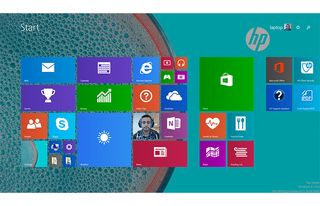
Despite its impressive real-world performance, the Elitebook's Geekbench 3 score of 3,814 fell behind such Core i5-powered competitors as the XPS 13 (5,153), the ThinkPad Yoga (5,057) and the MacBook Air (5,393), as well as our 4,165 ultraportable average.
The Elitebook took 6 minutes and 36 seconds to match 20,000 names to their addresses on our spreadsheet test, surpassing our 9-minute category average but trailing the XPS 13 (5:20), the ThinkPad Yoga (5:15) and the extra-speedy MacBook Air (3:46).
MORE: 13 Security and Privacy Tips for the Paranoid
The Elitebook's 256GB SSD took just 28 seconds to copy 4.97GB of mixed media, resulting in a zippy transfer rate of 182 MBps. That outpaces the XPS 13's 128GB SSD (145 MBps), the ThinkPad Yoga's 128GB SSD (78.3 MBps) and our 121 MBps ultraportable average, though the MacBook Air's 128GB SSD was faster at 190 MBps.
Graphics
You probably shouldn't be playing games at your next board meeting, but the Elitebook's integrated Intel HD Graphics can handle simple Windows Store titles. The notebook was mostly able to preserve the rich details and lighting effects of Asphalt 8, though the high-speed racer suffered some unpleasant frame rate dips.

Transitioning to full-on PC games proved even more trying. The typically forgiving World of Warcraft ran at an unplayable 21 frames per second at 1080p with graphics set to autodetect, and slowed to a chunky 10 fps with the graphics kicked to Ultra. These frame rates dip below our autodetect and Ultra averages of 33 and 18 fps, respectively.
The Elitebook netted a 33,802 on the 3DMark Ice Storm Unlimited graphics test, edging out the XPS 13's 30,332 (Intel HD 4400) and our 23,969 category average.
Battery Life
Despite being built for the workplace, the Elitebook 1020 isn't going to last from 9 to 5 unless it's plugged in.
The notebook endured just 6 hours and 49 minutes on our battery test (web surfing over Wi-Fi), underperforming the XPS 13 (8:38), the ThinkPad Yoga (8:01) and the MacBook Air's epic 12 hours, as well as the 7:48 average.
MORE: 10 Laptops with the Longest Battery Life
Software and Warranty
The Elitebook 1020 ships almost devoid of boring bloatware, with a few first-party HP apps to complement default Windows 8.1 fare like Skype and OneDrive.
HP SoftPaq Download Manager allows you to download updates for all HP computers in your network at once, while HP Wireless Hotspot lets you share your Internet connection with up to five nearby friends or colleagues.
On the multimedia side, PhantomPDF lets you view, edit and encrypt PDF documents, while Cyberlink's PowerDVD is an all-in-one media player that pulls up content from your own PC as well as Facebook, YouTube and Flickr.
Configurations
The HP Elitebook Folio 1020 starts at $1,199, which gets you an Intel Core M-5Y71 processor with 8GB of RAM, a 128GB SSD and a 1920 x 1080 non-touch display. Our $1,499 review unit ups the storage to 256GB and adds NFC and a 2560 x 1440 touch screen, while retaining the same CPU and RAM.
HP will release an Elitebook Folio 1020 Special Edition, which packs an extra-durable magnesium-lithium alloy and carbon fiber chassis with the same quad HD display as our upgraded unit. To distinguish itself aesthetically, the Special Edition Elitebook sports a cherry red hinge instead of the standard black. As of this review, the price had not yet been announced.
Bottom Line
Packing a stunning, sturdy chassis, a comfortable keyboard and a vivid quad HD display, the HP Elitebook Folio 1020 ($1,199 starting, $1,499 as reviewed) has almost everything you need to get work done in style. The notebook's satisfying Intel Core M performance, dependable fingerprint reader and robust security software make it ideal for the office. However, this ultraportable's limited battery life makes it a bit less useful on the go.

Apple's similarly slim MacBook Air offers almost twice the battery life for just $999, and if you're tied to Windows, Dell's $1,299 XPS 13 has both better endurance and a brighter screen. The Elitebook gets major props for its design and features, but it needs to last a bit longer to become a truly elite business notebook.
HP Elitebook Folio 1020 Specs
| Brand | HP |
| CPU | Intel Core M-5Y71 |
| Card Slots | microSD |
| Company Website | www.hp.com |
| Display Size | 12.5 |
| Hard Drive Size | 256GB |
| Hard Drive Type | SSD Drive |
| Native Resolution | 2560 x 1440 |
| Operating System | Windows 8.1 Pro |
| Ports (excluding USB) | DC-in, HDMI, USB 2.0 |
| RAM | 8GB |
| Size | 12.2 x 8.27 x 0.62 inches |
| Touchpad Size | 3.75 x 2.2 |
| Weight | 2.68 pounds |
