Laptop Mag Verdict
This 14-inch laptop delivers excellent graphics performance and a sleek design for a reasonable price.
Pros
- +
Cool metal lid and deck
- +
Svelte design with glowing touchpad
- +
Great performance for the price
- +
Fast Wi-Fi data rates
Cons
- -
Touchpad depresses a bit too far
- -
Mediocre audio
Why you can trust Laptop Mag
When we first reviewed the Gateway ID49, we were impressed with its stylish design and glowing touchpad, but the performance of this $679 machine didn't exactly blow us away. Now we've tested the $849 version of that model, the ID49C08u, and it's well worth the $170 premium. Packed with an Nvidia GPU,Optimus graphics-switching technology, and a beefier CPU, the ID49 outperforms all other 14-inch notebooks in its price range. The glowing touchpad isn't for everyone, but overall this thin-and-light notebook has some serious muscle.
Editors' Note: Portions of this review were taken from our earlier review of the Gateway ID49C07u.
Design
Both the lid and deck of the ID49C08u is an aluminum alloy that not only gives the system a premium look, but will better protect it from occasional bumps. The bezel is a matte black, and, like the rest of the exterior, does not show fingerprints. This notebook is a relatively sleek 13.5 x 9.6 x 1 inches, and at 4.8 pounds it's slightly lighter than other laptops in the same class. The Dell Inspiron 14R and the Toshiba Satellite M645 both weigh 5 pounds.
Keyboard
The keyboard on the ID49C08u uses the same FineTip design that's now ubiquitous on all Acer and Gateway notebooks. Like the deck, it's also a silver color. The letters and numbers are black, but the font is very thin, making it a little difficult to see. While we'd prefer a little more travel in the keys, they were nice and large, and easy to press. However, there was a bit of flex in the deck.
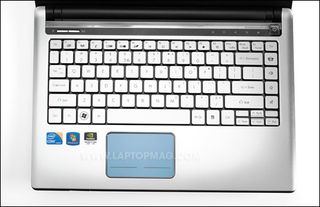
Click to enlarge
To the right of the keyboard are volume controls; above them is Gateway's new social networking button, which, when pressed, opens an app that provides quick access to Facebook, Flickr. and YouTube. We'd be more impressed if it were possible to link to other social networking sites, such as Twitter.
Above and to the left of the keyboard are two buttons. One is a customizable quick-launch button for your favorite app; the other activates the notebook's Wi-Fi. On the right are touch buttons for media controls, and for opening the DVD drive.
Glowing Touchpad
The Alps-powered touchpad is the most visually distinctive aspect of the ID49C08u. It's set slightly lower than the rest of the deck, and is trimmed in chrome. When you put more than two fingers on the pad, it glows bluish-white, which is a neat effect, but may prove distracting to touch typists who are focusing on the screen. You can deactivate this feature, too, but we wish you could customize its activation.
Similar to Apple laptops and some HP systems, the ID49C08u's mouse buttons are built into the 3.4 x 2.3-inch touchpad itself, and are designated by two small horizontal lines. While the look is nice, these buttons require you to push down much further than Apple's or HP's, and the action felt floppy, for lack of a better word.
In an effort to avoid the multitouch issues that have been plaguing Dell and HP touchpads with integrated buttons, you can't initiate gestures in the button areas on the ID's touchpad. However, this means the effective area for gestures is much smaller, making it more difficult to actually perform them.
Heat

Click to enlarge
The ID stayed fairly cool during our testing. After playing a Hulu video at full screen for 15 minutes, the temperature between the G and H keys was 83 degrees Fahrenheit, the touchpad was 86 degrees, and the middle of the underside was 85 degrees. Temperatures must reach at least 95 degrees before they start to concern us.
Display and Audio
The ID49C08u's 14-inch, 1366 x 768-pixel display has a glossy finish, which means it reflected bright lights, but on-screen colors were crisp and vibrant. While watching an episode of Friday Night Lights, the blue of the west Texas sky and the deep green of the football gridiron were crisp but slightly muted, and on-field action was smooth.
The Dolby Home Theater-branded speakers on the ID49C08u were adequate; the bass line in Beyonce's "Crazy in Love" came through, as did the higher-toned riffs, but it didn't have any punch. The speakers were relatively loud for a few people clustered around the notebook, but not much more than that. Audio from the Toshiba Satellite M645 was much more impressive.
Ports and Webcam
On the left side is Ethernet, HDMI, VGA, USB, headphone, and mic ports; on the right is the tray-loading DVD drive and three more USB ports. The front left lip conceals a 5-in-1 memory card reader.

Click to enlarge

Click to enlarge
Over Skype, a caller said that colors were decent, but the webcam had trouble adjusting to ambient light; sometimes our face appeared too dark.
Performance
This highest-priced config of the ID49 series packs a 2.4-GHz Intel Core i5-540M processor and 4GB of RAM, and did very well on our benchmarks. Its PCMark Vantage score of 5,490 is about 400 points higher than the base model ID49, and about 100 points higher than the Toshiba Satellite M645. However, the similarly priced HP Pavilion dm4 we reviewed eclipsed it with a score of 5,983.
The ID49C08u booted in a speedy 61 seconds. The 5,400-rpm, 500GB hard drive hard drive was also relatively fast, taking just 3 minutes and 18 seconds to duplicate a 4.97GB folder of multimedia. That's a rate of 25.7 MBps, about 2 MBps faster than the category average. The notebook also converted a 114MB AVI file to MPEG-4 in 54 seconds, the same time as the HP Envy 14 and about 7 seconds faster than the category average.
Graphics Performance
Unlike the base model ID49, this configuration features switchable graphics with Nvidia's Optimus technology. The Nvidia GeForce GT 330M GPU blazed through 3DMark06 with a score of 7,230; not only is that about three times the thin-and-light notebook average, but it bested the Satellite M645 (6,113) as well as much more expensive systems, such as the HP Envy 14 (6,876), which has an ATI Mobility Radeon HD 5650 GPU. To be fair, the Envy 14's screen has a higher resolution of 1600 x 900.
In World of Warcraft, with the resolution at native and graphics set to ultra, we were able to game at a very comfortable 75 frames per second. That's much better than the Satellite M645 (55 fps). We were pleased that Far Cry 2 was also playable: the ID49C08u notched 27 fps at native resolution and effects on Very High, just above the M645 (24 fps).
Battery Life and Wi-Fi
Not only is this configuration of the ID49 much more powerful than the first one we reviewed, it also lasts longer on a charge. On the LAPTOP Battery Test (web surfing via Wi-Fi), the ID49C08u lasted 4 hours and 37 minutes. While this runtime is still a few minutes below the category average, it bested the ID49C07u by half an hour, the Envy 14 by 10 minutes, and the Satellite M645 by more than an hour. However, the HP dv4 (4:56) and the Toshiba Satellite E205 (4:53) endured longer.
Wireless, too, was a bright spot. The ID's Realtek RTL81925SE 802.11b/g/n Wi-Fi radio notched throughput of 50.3 Mbps at 15 feet from our access point, and a still-zippy 24.2 Mbps from 50 feet away. Though not as good as the Atheros card in the ID49C07u, those are some of the best wireless scores we've seen from any notebook.
Efficiency

Click to enlarge
The ID49C08u was quick to replenish itself, recharging to 80 percent in 54 minutes, and reaching a full charge in 1:17. During that time it used an average of 58.2 watts, for a LAPTOP Green Efficiency Rating of 16.2.
Configurations
The ID49 we reviewed was the top-of-the-line model. Gateway offers two other versions: the ID49C04u ($749) has a Core i3 CPU and integrated graphics, but a 5,400-rpm, 320GB hard drive. The $679 version (ID49C07u) has a 2.26-GHz Intel Core i3-350M processor, a 500GB hard drive, and integrated Intel graphics.
Software
There's a bunch of software loaded on the ID49C08u that's likely a necessary evil for keeping its price low: the Best Buy software installer, and 60-day trials of Microsoft Office and Norton Internet Security, However, there are some useful apps, including CyberLink PowerDVD 9, Microsoft Works, and Gateway's social networking app.

Click to enlargeThe ID49C08u comes with a one-year warranty and 24/7 toll-free technical support. Check out Gateway's performance in our Tech Support Showdown.
Verdict
It may be $170 more expensive than the base model, but the Gateway ID49C08u packs a lot in. You get three times the graphics performance (which means the ability to game as well as edit video), longer battery life, and the same eye-catching design. It's also $130 less expensive than the Toshiba Satellite M645, which is less powerful and lasts an hour less on a charge. While the glowing touchpad takes some getting used to, the ID49C08u is one of the best bang-for-your-buck 14-inch laptops around.
Gateway ID49C08u Specs
| Brand | Gateway |
| CPU | 2.4-GHz Intel Core i5-540M |
| Card Slots | 5-1 card reader |
| Company Website | www.gateway.com |
| Display Size | 14 |
| Graphics Card | NVIDIA GeForce GT 330M/Intel GMA HD |
| Hard Drive Size | 500GB |
| Hard Drive Speed | 5,400rpm |
| Hard Drive Type | SATA Hard Drive |
| Native Resolution | 1366x768 |
| Operating System | MS Windows 7 Home Premium (64-bit) |
| Optical Drive | DVD+/-RW DL |
| Optical Drive Speed | 8X |
| Ports (excluding USB) | Microphone, Headphone, HDMI, Ethernet, VGA |
| RAM | 4GB |
| RAM Upgradable to | 8GB |
| Size | 13.5 x 9.6 x 0.9-1 inch |
| Touchpad Size | 3.4 x 2.2 |
| USB Ports | 4 |
| Video Memory | 1GB |
| Warranty/Support | 1 Year Parts and Labor Limited/24/7 Toll free |
| Weight | 4.8 pounds |
| Wi-Fi | 802.11b/g/n |
