Laptop Mag Verdict
This bargain-priced netbook offers fast 3G mobile broadband and good battery life, but you'll pay a pretty penny over the long haul.
Pros
- +
Good 3G data performance
- +
Stylish design
- +
Bright, crisp screen
- +
More than 6 hours of battery life using Wi-Fi
Cons
- -
Cramped touchpad
- -
Runs hot on bottom
- -
Expensive total cost with two-year contract
- -
Annoying error messages from Verizon software
Why you can trust Laptop Mag
It's about time. Although wireless carriers have been selling discounted netbooks with built-in mobile broadband for several months, all of them have sported wimpy three-cell batteries. The Gateway LT2016u ($149 after $100 mail-in rebate and a new two year contract agreement), which joins the HP 1151NR as the second netbook in Verizon Wireless' lineup, is different. That's because this mini-notebook comes with a six-cell battery, providing longer endurance to match its anytime, anywhere connectivity. The LT2016u also has a stylish design, relatively comfortable keyboard, and zippy 3G performance. The touchpad, however, is too cramped, and many will balk at the potential total $1,440 price tag for data over the life of the two-year contract. Still, if you like the idea of having 3G inside your netbook, the LT2016u is the most compelling package yet.
Design
If the LT2016u looks somewhat familiar, it should. It's basically the Acer Aspire One D250 with a modified chassis. Not that we don't like the changes; the glossy Night Sky Black lid, complete with a narrow silver strip emblazoned with the Gateway logo, adds a touch of class to the machine, even if it does pick up fingerprint smudges quickly. On the inside is a shiny black bezel around the 10.1-inch display, which includes a silver-rimmed webcam; the hinges and area around the touchpad get the same slightly blinged-out treatment. The dotted pattern beneath the keyboard is another nice touch.
This netbook isn't the lightest or thinnest around, but that extended six-cell battery--which juts out the back--is worth the trade-off. The LT2016u measures 10.2 x 7.2 x 1.0, inches and weighs 3.0 pounds. Even with a little extra bulk, you'll have no problems slipping this mini-notebook inside a backpack or purse.
Keyboard and Touchpad
Like the Acer Aspire One D250, the LT2016u has a keyboard that's about 89 percent of full size. While not as large as the layout you'll find on the HP Mini 1151NR from Verizon Wireless (92 percent) or the Toshiba mini NB205 (93 percent), we found the LT2016u's keyboard easy to type this review on. The keys have a nice bounce to them, and we like that the Shift keys are of a decent size and are located in the proper position.
The touchpad is a different story. Measuring about 2.0 x 1.4 inches, there's very little surface area for moving the cursor, never mind multitouch gestures. We much prefer the touchpad on the Toshiba mini NB205, which measures a much larger 3.1 x 1.6 inches. We're also not fans of the single tiny touchpad button; it provided solid tactile feedback, but we prefer two distinct left and right buttons to a bar.

Click to enlarge
Ports
The LT2016u features the typical array of netbook connections, including an Ethernet jack, VGA, USB port, and headphone and mic jacks on the left side. The right side houses the Kensington lock slot, power jack, two additional USB ports, and a 6-in-1 memory card reader (SD, Memory Stick, xD, MMC, RS-MMC, MS Pro). The front of the system has a switch that activates the 3G connection and Wi-Fi, but ours seemed misaligned, which raises concerns about its long-term durability.
Display, Webcam, and Audio
Like most netbooks, the LT2016u features a 10.1-inch LCD with 1024 x 600-pixel resolution. This glossy panel delivered a bright and colorful picture in our testing, and didn't kick back too many reflections when working in WordPad or watching Family Guy via Hulu. In fact, when paired with this netbook's 3G data connection, the LT2016u makes for a fine mobile TV.
We tested the integrated 0.3-megapixel webcam by conducting a Google Talk video call over 3G and then Wi-Fi. The other caller said we looked and sounded clear during our first test, but that there was a bit of stuttering to the stream. The quality improved over Wi-Fi.
Because the speakers on this netbook are located on the underside of the chassis, you'll get better sound when the system is placed on a desk than when it's in your lap (which can muffle the audio). When playing Green Day's "Holiday" on Slacker Radio, the volume wasn't terribly loud, but it was better than other mini-notebooks we've tested. Plus, there was very little distortion at max volume.
Performance

Click to enlargeGiven that the LT2016u is modeled after the Acer Aspire One D250, we weren't surprised when its performance results were nearly identical to that machine. The 1.60-GHz Intel Atom N270 processor and 1GB of RAM combined to notch a PCMark05 score of 1,528 and a 3DMark06 score of 126; these scores are about 100 points and 30 points above the netbook average, respectively. Real-world performance was relatively snappy; we had no problem working with multiple Windows open simultaneously, including several open Firefox tabs.
We wouldn't recommend using this netbook for editing video, but the 28 minutes and 50 seconds it took to convert a 114MB file from AVI to MPEG-4 was about a minute above average. The LT2016u's 5,400-rpm, 160GB hard drive booted to Windows XP Home Edition in an average 55 seconds, and offered a data rate of 18.6 MBps in the LAPTOP Transfer Test, well above the 15.2 MBps average.
Heat
During usage the left underside of the LT2016u became quite warm, and we could feel the heat in our lap. When we measured the temperature, the machine registered as high as 108 degrees Fahrenheit (anything over 100 is uncomfortable). Other parts of the netbook, such as between the G and H keys on the keyboard and the touchpad, were a more reasonable 92 degrees.
Wi-Fi and Battery Life
Over Wi-Fi, the six-cell battery lasted a very good 6 hours and 6 minutes when performing the LAPTOP Battery Test (which simulates continuous Web surfing to 50 of the most popular sites over Wi-Fi). That showing is just below the six-cell netbook category average of 6:10. When we turned Wi-Fi off and used only the 3G radio--which utilizes considerably more power--the LT2016u turned in a runtime of 4:41, which is still quite good.
At 15 feet from our access point, the LT2106u's 802.11b/g Wi-Fi notched a throughput of 21.5 Mbps, which is about 2.0 Mbps above average; it showed very little drop-off at 50 feet, averaging 20.2 Mbps, which is about 4 Mbps above average.
3G Wireless
Thanks to the built-in EV-DO connection from Qualcomm, it's easy to get online with the LT2016u when you're on the go. All you need to do is fire up the VZAccess Manager software and click Connect. The software also comes in handy for letting you track how much data you've used during a given session, and for seeing how much data you've consumed during the course of a month (although we kept on getting error messages).
If you opt for the 5GB plan, you'll pay $59.99 per month. Verizon Wireless also offers a $39.99 plan for 250MB, but we don't recommend it for two reasons. First, 250MB is not a lot of data. After 45 minutes of surfing the Web (including just 5 minutes of video streaming) we had already used over 40MB. That means if we only used 3G on the LT2016u for 45 minutes a day, we would reach Verizon's 250MB cap in less than a week. Second, if you go over this limit, you'll get charged 10 cents for each additional megabyte. (The 5GB has a lower overage charge of 5 cents per MB.)
Over Verizon Wireless' EV-DO Rev. A network, the LT2016u offered good data throughput in New York and New Jersey. CNN.com and NYTimes.com each completely loaded in 11 seconds, and ESPN.com took only 9 seconds to load. When we surfed to Speedtest.net, we saw the downlink speed range between 650 Kbps and 1.7 Mbps, and the uplink speed between 100 and 700 Kbps. To put this in perspective, Verizon Wireless promises 600-Kbps to 1.4-Mbps downloads, and 500- to 800-Kbps uploads.
Software and Support
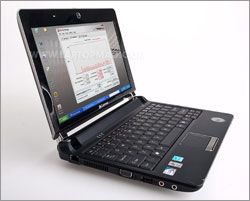
Click to enlargeGateway takes it easy when it comes to piling on the software, which is a very good thing for this class of machine. You'll find Microsoft Works and a trial version of Norton Internet Security, but not much else (save for an eBay promotion).
The company backs this system with a one-year parts-and-labor warranty, and 24/7 tech support. To see how Gateway fared in our annual Tech Support Showdown, click here.
Verdict
We're pretty firm in our stance that paying $60 per month for data is a lot when it's just for a single device that likely won't be your primary PC. In general we recommend that users purchase a USB modem (or MiFi), so they can share the data connection across multiple PCs and make the most of that monthly fee. But if you're sold on the idea of paying less than half of what you would normally pay for a netbook with a six-cell battery, the Gateway LT2016u is a solid choice. We wish the touchpad and touch button were both larger--and that it ran cooler--but this netbook's strong 3G data performance and slick, compact design make it worth considering.
Gateway LT2016u Specs
| Brand | Gateway |
| CPU | 1.60-GHz Intel Atom N270 |
| Card Slots | 6-1 card reader |
| Company Website | http://www.verizonwireless.com |
| Display Size | 10.1 |
| Graphics Card | Intel 945 |
| Hard Drive Size | 160GB |
| Hard Drive Speed | 5,400rpm |
| Mobile Broadband | Verizon EV-DO Rev A |
| Native Resolution | 1024x600 |
| Operating System | MS Windows XP Home |
| Ports (excluding USB) | VGA, Microphone, Headphone, Ethernet |
| RAM | 1GB |
| RAM Upgradable to | 1 GB |
| Size | 10.2 x 7.2 x 1 inches |
| USB Ports | 3 |
| Warranty/Support | One-year limited/24/7 toll-free phone |
| Weight | 3.0 pounds |
| Wi-Fi | 802.11b/g |
