Laptop Mag Verdict
The HP Chromebook 11 G4 delivers a solid keyboard and good sound for a low price, but other systems have longer battery life.
Pros
- +
Comfortable keyboard
- +
Solid audio quality
Cons
- -
Subpar battery life
- -
Dim, washed-out screen
Why you can trust Laptop Mag
It's hard for Chromebooks to stand out when they all have the same easy-to-use OS. In the case of HP's Chromebook 11 G4 (starting at $199, $239 as tested), a satisfying keyboard and solid build quality help distinguish it from the pack. In the 11-inch category, however, this Chromebook has some stiff competition when it comes to battery life.
Design
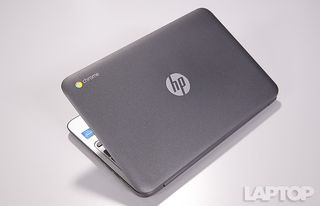
The HP Chromebook 11 G4 appears modern and minimalist, with its two-toned color palette and rounded edges. The computer's lid is a sleek matte black, with HP's silver logo standing out in stark contrast and a Chrome logo in the top-left corner. The bottom of the case has a textured finish, which makes it grippy enough to carry in one hand while it's closed.

The lid opens to reveal black Chiclet-style keys on a silver base. The same black, matte plastic from the lid appears in a thick bezel around the screen. The computer as a whole feels sturdy; you could throw this in your bag or give it to your kid and not worry too much.
Whether you're moving it around the house or carrying it around the office, this Chromebook will be easy to take with you. It has a svelte frame measuring 11.81 x 8.1 x 0.81 inches and weighs just 2.1 pounds, making it 0.4 pounds lighter than the Lenovo 100S Chromebook and 0.7 pounds less than the Dell Chromebook 11 with Core i3.
Keyboard and Touchpad
The Chromebook 11 G4's keyboard provides a fairly good typing experience. The keys are spaced out well -- going almost to the edge of the chassis -- and the matte plastic keys are comfortable to type on. The keys have only 1.3 millimeters of travel, which is a bit shallow for our taste (1.5 mm and up is better). However, they require 56 grams of force to press, which makes them feel fairly clicky.

I typed quickly on the keyboard, keeping up my average typing speed of roughly 100 words per minute. My error rate was about 3 percent, just one percentage point higher than my normal rate. I noticed the tiniest bit of flex on the keyboard while typing, but not enough to worry about.
The buttonless 3.8 x 2.2-inch touchpad imitates the aesthetics of the glass trackpads found on more expensive notebooks, but don't let it fool you -- it's still plastic. It is responsive to gestures, but I wish it were a little taller. While moving the cursor, I sometimes hit the top edge.
Display
The HP Chromebook 11's 11.6-inch 1366 x 768 anti-glare display doesn't stand out, offering the same resolution as similarly priced competitors but with less brightness and vibrancy. Colors looked slightly washed out -- a problem that worsened at wider viewing angles. When I watched the trailer for Kung Fu Panda 3, the black in Po the Panda's fur turned to gray at 45 degrees. Orange lanterns and lights were muted even when viewed straight on.

The display, with an average brightness of 192 nits, is dim when compared to competing Chromebooks. The panel on the Lenovo 100S Chromebook is brighter, reaching 244 nits, and Dell's 11-inch offering hit 228 nits.
MORE: The Best Laptops for Business and Productivity
The HP Chromebook 11 reproduces 61.8 percent of the sRGB color gamut, beating the 100S (57.5 percent) but falling short of the Dell's 66 percent. The category average for ultraportables is a higher 80.7 percent, but that category includes more expensive systems.
Audio
I was pleasantly surprised by the speakers in the HP Chromebook 11. They're not amazing, but they fare well compared to others in the price range, like the Lenovo 100S Chromebook. When I watched the trailer for Marvel's Jessica Jones, speaking voices were loud and clear even though the speakers are located on the bottom of the laptop.
After that, I listened to Drake's "Hotline Bling." The vocals were loud and clear, but the bass didn't shine through, and some of the background instrumentation was muddled. This was especially the case when I blasted it on full volume and filled my apartment with sound.
Heat
The HP Chromebook 11 G4 stayed cool during our testing. After we streamed 15 minutes of video on Hulu, the underside of the computer reached 75.5 degrees, which is far below our 95-degree comfort threshold. The hottest spot was between the G and H keys on the keyboard, at 85.5 degrees. The touchpad also kept its cool, reaching only 76 degrees.
Ports and Webcam
A small chassis means less room for ports, but HP squeezed in the essentials. The right side of the laptop features a combination microphone/audio jack, a USB 2.0 slot, a USB 3.0 slot and an HDMI port. The right side houses an SD card reader, the port for the included power adapter and a security lock slot.

The HP Chromebook 11 G4's webcam is inconsistent. In a series of selfies I took at my desk in our well-lit Manhattan office, I looked like a shadow. My blue sweater and brown T-shirt looked black. My beard and eyebrows also looked black. My skin appeared dark red, and the features you can make out look muddy. The background came out a bit clearer, but it is still significantly darker than in real life.

In better lighting, however, the camera can work. When I faced a bright window in a conference room, my facial features were visible, though a little muddled. Colors were inaccurate; my mint-green shirt looked nowhere near as vibrant as it did in real life. The background in the photo is also much darker than it appeared in the room.
Performance
The version of the HP Chromebook 11 G4 that we tested features an Intel Celeron Processor N2840 paired with 4GB of RAM (the base model comes with 2GB). The laptop turned in mixed performance in various benchmarks, but the extra RAM should improve your experience.
While writing in a Google Doc and streaming video from YouTube, I had to open 16 tabs in Chrome before I saw any serious stuttering in performance. Those who buy a configuration with 2GB probably won't be able to perform as many tasks at once without seeing a performance hit.
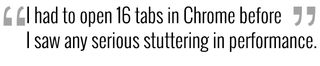
The Chromebook 11 G4 completed the SunSpider JavaScript (browser performance) test in 556.7 milliseconds. It beat the 100S Chromebook (589.9 ms) but lost out to the Dell Chromebook 11's Core i3 processor (285 ms).

In the WebGL Aquarium test, which measures graphics performance, the Chromebook 11 displayed 50 fish swimming in a tank at between 53 and 57 frames per second. It could handle 250 fish while wavering between 38 and 42 fps. The Lenovo 100S Chromebook hovered between 44 and 46 fps at 50 fish and 38 to 42 fps at 250 fish.
The HP Chromebook just barely lost out to the 100S in the Browsermark test, which simulates common browser actions like resizing a screen, loading pages and running intensive graphics. The 100S scored 2,393, compared to the Chromebook 11 G4's 2,362. Both the Dell Chromebook 13 and the 13-inch Toshiba Chromebook 2 CB35 scored higher.
Battery Life
This Chromebook fell way short of its competitors on the Laptop Mag Battery Test, which consists of automated Web surfing over Wi-Fi at 100 nits of screen brightness. The HP Chromebook 11 G4 lasted 7 hours and 10 minutes, whereas the Dell Chromebook 11 with Core i3 endured for 10:17 and the Lenovo Chromebook100S didn't peter out until 11:19. The HP also fell short of the ultraportable laptop average of 8:10.
Chrome OS and Software
If you've never used a Chromebook before, there's not much of a learning curve here. The preloaded Chrome OS on the HP Chromebook 11 is basically the Google Chrome Web browser with a few other nifty tricks. When you sync it with your Google account, all of your bookmarks and extensions will be waiting for you. To help you store more files than the Chromebook 11's meager 32GB eMMC drive can hold, the computer comes with a two-year subscription to Google Drive with 100GB of storage. If you want to keep that plan after the subscription is up, it will cost you $1.99 per month.
There are a couple of additions that make Chrome OS an actual operating system. The "shelf" running along the bottom of the screen acts like Windows' taskbar, serving as a task launcher and providing information about Wi-Fi connectivity, battery life and the time.
Instead of a Start menu, though, the emphasis is on search. The search menu looks through your Google Drive files, anything in internal storage and your programs.
Google Now is also baked into Chrome OS, providing maps, sports scores and breaking news.
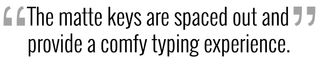
Perhaps the best part of Chrome OS is that it doesn't come with bloatware.
The majority of the software you can get consists of extensions for Google Chrome. Though there are a few native programs that run outside the browser, most of the titles in the Chrome Web Store are Web apps that run in the browser. Both Spotify's music streaming and TweetDeck open in tabs. So do Google Docs and games like Cut the Rope.
MORE: Laptops with the Longest Battery Life
Ideally, you will have an Internet connection when using a Chromebook. Most of the apps are made to be used online. If you have to go off the grid, don't fret; many are prepared for offline use. You can edit Google Docs offline, draft email with the Gmail Offline app and play games like 2048 and Cut the Rope. Some apps, including Google Docs, require you to change settings to allow this, so be sure to check your options.
Warranty
The HP Chromebook 11 G4 comes with a one-year warranty on parts and labor, one year of chat support and 90 days of phone support.
For $69.99, you can purchase another year of phone support and remote problem diagnosis, as well as off-site support and free pickup and returns. See how HP fared in our Best and Worst Brands report and Tech Support Showdown.
Configurations
The base model of the Chromebook 11 comes with 2GB of RAM and 16GB of internal storage, and costs $199 from HP. We tested a fully upgraded laptop with 4GB of RAM and 32GB of storage.
A configuration with 4GB of RAM and 16GB of storage will run you $219.
Bottom Line
The best word to describe the HP Chromebook 11 G4 is "adequate." If you need to do some light browsing, document editing and video streaming, this machine can handle it. It has a good keyboard and trackpad combo and loud speakers but falls behind competing Chromebooks with a screen that doesn't get particularly bright, a webcam that takes dark images and below-average battery life.
If you want the performance gains of the more expensive configuration, you can pay an extra $30 for the Dell Chromebook 11 with Core i3 and get a much better processor and battery life. If you want the basics and stronger battery life on the cheap, the less-expensive Lenovo 100S Chromebook is a better buy.
HP Chromebook 11 G4 Specs
| Bluetooth | Bluetooth 4.0 |
| Brand | HP |
| CPU | Intel Celeron N2840 |
| Card Slots | SDXC, SD/SDHC Card reader |
| Company Website | http://www.hp.com/ |
| Display Size | 11.6 |
| Hard Drive Size | 16GB |
| Native Resolution | 1366x768 |
| Operating System | Google Chrome |
| Ports (excluding USB) | SD card slot, security lock slot, USB 2.0, USB 3.0, Combo Headphone/Mic Jack, HDMI |
| RAM | 2GB |
| RAM Upgradable to | 4GB |
| Size | 11.81 x 8.1 x 0.81 inches |
| Touchpad Size | 3.8x2.2 |
| Warranty/Support | 1-year limited warranty |
| Weight | 2.1 pounds |
| Wi-Fi | 802.11a/b/g/n/ac |













