Laptop Mag Verdict
With a top-notch detachable design, strong security features and comfortable keyboard, HP's Elite x2 is our top pick among business hybrids.
Pros
- +
Strong, easy-to-service body
- +
Features USB-A and USB-C with Thunderbolt 3
- +
Comfy folding keyboard and active pen included
- +
Active-pen support with 2,048 levels of sensitivity
Cons
- -
Keyboard and touchpad slow to wake up
- -
Mediocre battery life for an ultraportable
Why you can trust Laptop Mag
Since the introduction of Microsoft's Surface, shoppers have been overwhelmed with an explosion of sleek and sexy detachable PCs. But on the enterprise side of things, pickings have been pretty slim. Thankfully, HP's $899 ($1,349 as reviewed) Elite x2 is raising the bar, as a business-class hybrid featuring a top-tier design along with the mil-spec durability and enterprise-level security that big corporations need. Like a lot of other detachables, the Elite x2 could use a bit more battery life, but for doing business on a detachable, HP's Elite x2 is now the system to beat.
Design
One of the best things about the Elite x2 is that it looks classy and professional, but without being boring. The polished-chrome HP logo provides a nice accent for the Elite X2's brushed-aluminum body, and the detachable's chamfered metal sides make it feel more durable than its more rounded consumer sibling, the Spectre x2. And with mil-spec 810G testing for resistance against things such as extreme temperatures, dust and sand, humidity and more, the Elite x2 has the cred to back up its solid body.

Another plus for the Elite x2 is that instead of an unnecessary push-button release for the kickstand like you find on the Spectre, you get just a simple cutout so you can pull out the stand quickly and easily, whenever you want. The Elite x2 also features straightforward serviceability. A simple suction cup and a Torx T5 screwdriver are all you need to take the entire system apart, and with replacement parts readily available from HP, IT departments should have no trouble keeping a fleet of x2s in tip-top shape.
Measuring 11.8 x 8.4 x 0.5 inches and weighing 2.65 pounds with its travel keyboard, the Elite x2 is slightly larger and heavier than a Surface Pro 4 with its Type Cover (11.50 x 7.93 x 0.43-inches and 2.37 pounds).
Security
The Elite x2 couldn't be called an enterprise-ready 2-in-1 without a full suite of security features, so HP includes a rear-mounted fingerprint reader, and support for Intel vPro CPUs, TPM chips, self-encrypting SSDs and even a self-healing BIOS that automatically restores its last clean backup if it's ever attacked by a virus. The $249 optional Advanced Keyboard also features a built-in smart-card reader and NFC.
MORE: Best Ultrabooks (Thin-and-Light Windows Laptops)
Keyboard and Touchpad
Featuring key travel of 1.35mm, an actuation weight of 55 grams and a responsive, snappy feel, the Elite's x2 keyboard is every bit as comfortable as Microsoft's Type Cover on the Surface Pro 4. In fact, I'd rather type on HP's travel keyboard than the keyboards on a large number of traditional laptops. That comfort came through on 10fastfingers.com, where I hit 83 words per minute, higher than my typical 75-80 wpm range.

One drawback to the Elite x2's design is that, as with the Surface Pro 4, typing in your lap can be a challenge. When the travel keyboard is not on a flat surface, it has a tendency to bounce around, which can make the whole setup feel a little unstable.
Another quirk of the Elite x2 is that after the machine went to sleep, it often took 5 or 6 seconds for the keyboard/touchpad to wake up, even after the screen had lit up. That's something I've almost never encountered on a Surface, and it often left me twiddling my thumbs in annoyance while waiting for the mouse cursor to respond.
The Elite x2's touchpad is a pleasure to use, and it's superquiet too. At 3.7 x 2.1-inches wide, there's plenty of space to mouse around, and it had no trouble recognizing mouse clicks or multitouch gestures, such as two-finger scrolling.
Pen
For artists, engineers or people who just like to take notes, the x2 features a Wacom digitizer built into the display. That means you get 2,048 levels of pressure sensitivity, which is twice what you get from a Surface Pro 4. And since HP's Active Pen comes included with the Elite x2, there's no need to shell out more money for this feature.
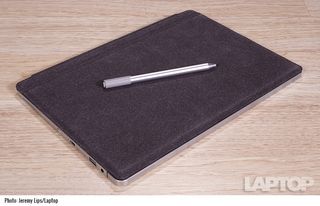
In practice, I had no problems drawing all kinds of thick and thin lines, although I didn't really notice a difference between the sensitivity on the x2 and that of the SP4. The pen comes with three replacement nibs and a string to tether the styuls to the x2 when not in use.
Display
While not stunning, the Elite x2's 12-inch 1920 x 1080 display provides a satisfying picture. When I watched an animated short for Star Fox Zero, the x2's display popped with streaking bolts of crimson and bright rings of blue as Fox and friends battled their way through the skies. However, the Surface Pro 4's 2736 x 1824-pixel display is considerably sharper and more colorful.
Putting out 315 nits of brightness, the Elite x2 fell behind the displays on the Surface Pro 4 (382 nits), Dell Latitude 12 7000 377 (nits) and Lenovo X1 Tablet (335 nits), although it held a comfortable lead over the ultraportable average of 302 nits.

It was a similar story with color range. The x2 re-created 85 percent of the sRGB spectrum, which was less than the showings by the Latitude 12 7000 (113 percent), Surface Pro 4 (100 percent) and the X1 Tablet (104 percent).
MORE: 10 Tablets with the Longest Battery Life
The x2 stayed with the pack on color accuracy, notching a Delta-E rating of 0.7 (numbers closer to zero are better). Microsoft's Surface Pro 4 and Lenovo's X1 Tablet were a bit more accurate, with ratings of 0.4, while the Latitude 12 7000 turned in a lackluster 3.2.
Audio
Since the Elite x2 features speakers tuned by Bang & Olufsen, I was expecting some pretty solid audio. Unfortunately, I was mostly left wanting more: more richness in the mids, more bass and, most importantly, way more volume. Even when I cranked the volume to max, Daft Punk's "Derezzed" sounded distant and shallow, which is the complete opposite of the electronic maelstrom that I know the tune can be.
Heat
On the Laptop Mag Heat Test (15 minutes of streaming HD video), the Elite x2 stayed cool and collected. Both the front and back measured just 85 degrees Fahrenheit, which is well below our 95-degree comfort threshold.
Ports and Webcam

The commercial team at HP made one change for the business version of the x2: Instead of two USB Type-C ports, the system has one traditional Type-A USB 3.0 port and one USB Type-C port with Thunderbolt 3. That means you can easily connect all the peripherals you use right now sans dongles, but without dooming the x2 to obsolescence as the transition to USB-C moves forward. A built-in microSD card slot also provides room for extra storage, and if you need an internet connection wherever you go, you can spring for optional 4GLTE or WWAN modems.

Both the x2's 5-megapixel rear camera and 2-MP front shooter take pretty decent photos, although there's room for improvement. When I snapped a picture of our office lobby using the rear cam, I liked the colors and the exposure in the x2's photo, although the camera's slow autofocus was a far cry from the kind of performance you get from a typical smartphone.
In a selfie taken at my desk, the x2's front cam accurately captured the fine details in my hair, even though the picture was a little too dark.
Performance and Graphics
While the Intel Core m5 processor inside our Elite x2 review unit wasn't quite as powerful as the Core i5 in a Surface Pro 4, it has more than enough speed to get stuff done. I had no trouble switching among multiple spreadsheets and a Google docs page, even with more than 20 tabs open in Edge and a 1080p YouTube video playing in the background.
The difference in power is more noticeable on benchmarks such as Geekbench 3, which evaluates overall system performance. The Elite x2 scored 5,769 versus the Surface Pro 4's 6,811. Lenovo's X1 Tablet (6,497) also scored higher than the x2 due to the Lenovo's faster Core m7 CPU, although the m7-powered Dell Latitude 12 7000 (4,829) fared worse than the x2.
I had no trouble switching among multiple spreadsheets and a Google docs page, even with more than 20 tabs open.
When copying 4.97GB of files, the Elite x2's 256GB SSD notched a transfer rate of 147.89 MBps, which is in the same ballpark as showings by the Latitude 12 7000 (179.57 MBps) and Lenovo X1 Tablet (152.37 MBps), but that was only half the speed of the Surface Pro 4 (318.1 MBps) and its NVMe-PCIe SSD.

On 3DMark's Firestrike graphics test, the Elite x2's Intel HD Graphics 515 fared pretty well for an integrated chip. The HP notched 780, which is only bested by the Surface Pro 4's score of 843. Lenovo's X1 Tablet and Dell's Latitude 12 7000 were a decent ways behind, at 658 and 545, respectively. While that doesn't mean you'll be able to play AAA video games, the Elite x2 is good enough to handle things like light photo and video editing.
Battery Life
Over the last six months, we've noticed that a lot of detachable PCs have problems with battery life, and while the Elite x2 doesn't do much to reverse that trend, it did eke out a victory versus our previous longest-lasting detachable PC, the Samsung TabPro S. On the Laptop Mag Battery Test (continuous web surfing over Wi-Fi), the Elite x2 lasted 6 hours and 54 minutes.
That's still more than an hour short of a typical ultraportable laptop (8:10), but ahead of other detachables. The HP's run time is slightly longer than that of the Samsung TabPro S (6:46) but considerably higher than showings by the Microsoft Surface Pro 4 (6:05), Lenovo X1 Tablet (5:32) and Dell Latitude 12 7000 (5:19). However, unlike the Elite x2, Lenovo's X1 Tablet has an optional extended battery that boosts the device's longevity to 9:14.
MORE: Laptops with the Longest Battery Life
Configurations
The Elite x2 offers wide range components and configs to choose from, and if you are a high-volume buyer, you can also customize machines to suit your needs. This detachable starts at a pretty reasonable $899, with an Intel Core m3 CPU, 4GB of RAM and a 128GB SSD. Our $1,349 review unit sits in the middle of the line, with a Core m5 CPU, 8GB of RAM and a 256GB SSD, while a fully kitted out Elite x2 runs for $1.899, coming with a Core m7 CPU, 8GB of RAM and a 512GB SSD.
Software and Warranty
Since the Elite x2 is made for business, it doesn't come with the kind of bloatware you might get on a typical consumer system. You get Windows 10 Pro, a handful of HP utilities such as HP's Help and Support app, HP ePrint, and HP Touchpoint manager for adjusting the touchpad settings.
The Elite x2 is covered by standard one-year limited parts and labor warranty, although our midrange review unit came with a three-year warranty included in its price. See how HP fared in our Best & Worst Brands report and Tech Support Showdown.
Bottom Line
While the Surface Pro 4 is the best Windows detachable for work and play, the Elite x2 is the best hybrid for business. We like the durable and easy-to-service design, port selection, and that the keyboard and active pen are included. Plus, the Elite x2 offers a wide range of security features that IT departments typically demand.
With its Core i5 processor and faster SSD, the Surface Pro 4 is more powerful and has a higher-resolution display, but it also costs $80 more when similarly configured. Overall, if you're looking for fantastic hybrid flexibility combined with essential enterprise features, HP's Elite x2 is your best bet.
HP Elite x2 Specs
| Bluetooth | Bluetooth 4.2 |
| Brand | HP |
| CPU | 1.1-Ghz Intel Core m5-6Y54 CPU |
| Card Slots | microSD |
| Company Website | www.hp.com |
| Display Size | 12 |
| Graphics Card | Intel Graphics HD 515 |
| Hard Drive Size | 256GB |
| Hard Drive Type | SSD |
| Native Resolution | 1920x1080 |
| Operating System | Windows 10 Pro |
| Ports (excluding USB) | USB-C, Headphone/Mic, Thunderbolt 3, USB 3.0 |
| RAM | 8GB |
| Size | 11.8 x 8.4 x 0.3 inches (tablet) 11.8 x 8.4 x 0.5 inches (tablet w/ travel keyboard) |
| Touchpad Size | 3.7 x 2.1 inches |
| USB Ports | 2 |
| Video Memory | Shared |
| Warranty/Support | three-year limited parts and labor warranty |
| Weight | 1.8 lb (tablet) 2.65 lb (tablet w/travel keyboard) |
| Wi-Fi | 802.11ac |
| Wi-Fi Model | Intel Dual Band Wireless-AC 8260 802.11a/b/g/n/ac (2x2) WiFi and Bluetooth 4.2 Combo |
