Laptop Mag Verdict
The HP Elitebook 2170p is a light and durable business notebook with above-average battery life, but its small touchpad makes it tough to execute Windows 8 gestures.
Pros
- +
Lightweight, durable design
- +
Above-average battery life
- +
Speedy boot time
- +
Fingerprint reader
Cons
- -
Relatively dim display
- -
Cramped touchpad
- -
No extended-battery options
Why you can trust Laptop Mag
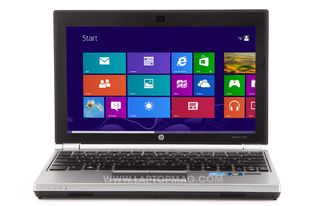
Click to EnlargeWhile Windows 8 hybrids and Ultrabooks are generating a lot of press these days, many business users simply want a powerful ultraportable they can take on the road. The 11.6-inch HP EliteBook 2170p is just such a system, providing strong performance and solid battery life in a durable chassis that weighs just 3.2 pounds. However, at $1,099, the Elitebook 2170p faces stiff competition from similarly sized business portables such as the Lenovo ThinkPad X230. Is HP's notebook your best choice?
Design
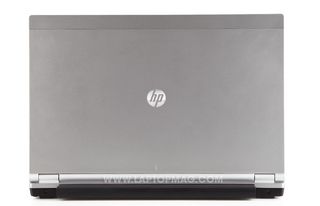
Click to EnlargeEncased in a sturdy, magnesium shell, the EliteBook 2170p feels like it was designed to take a beating. HP informed us that the machine underwent 115,000 hours of durability testing, which included heat and drop tests. While it's not a completely rugged system, the 2170p should withstand more abuse than your typical consumer notebook.
Like other recent EliteBooks, this notebook has a silver lid adorned simply with an HP logo in the center, a subdued look that executives will appreciate. Flipping the lid, a movement that felt somewhat stiff, reveals a matte, 11.6-inch display bordered by a bezel made of matte-black plastic. Along the top is a webcam.
The magnesium deck, which is the same shade of silver as the lid, has a 3.7 x 1.5-inch touchpad, with a pair of dedicated buttons both directly above and below it. The EliteBook's keyboard is recessed and has about a half inch of space on either side. A fingerprint reader sits just below the arrow keys.

Click to EnlargeUnusually, the power button for the EliteBook 2170p is a slider on the right side of the system. The underside, which has a docking port, is made of matte-black plastic.
At 11.5 x 7.6 x 1.0-inches and 3.2 pounds, the EliteBook 2170p is shorter, slimmer and lighter than both the 12 x 8.1 x 1.0-inch/3.4-pound Lenovo ThinkPad X230 and the 12.5 x 8.5 x 0.6 - 0.8-inch/3.4-pound Dell XPS 12.
Display

Click to EnlargeWhen watching a high-def version of the "Skyfall" trailer on the Elitebook 2170p's 1366 x 768 11.6-inch matte display, we noticed that Daniel Craig's blue eyes had a slightly lighter hue than on other screens. Airborne debris looked sharp, and the red bars on a British flag resting over a coffin looked vivid. When we watched the trailer at 45-degree angles, colors did wash out slightly, but not nearly enough to discourage us from getting a peek at Bond's latest adventure.
Considering that this machine runs Windows 8, an OS optimized for touch-based devices, the EliteBook's biggest shortcoming is arguably its lack of a touch screen. (And no, you can't add a touch screen as an option.)
At 142 lux, the Elitebook's display is nearly half as bright as the 231 lux category average. It's also much dimmer than the X230's screen (240 lux) as well as the XPS 12, which registered an outstanding 434 lux.
Audio

Click to EnlargeThe EliteBook 2170p has a pair of small speakers mounted on the front of the lip, which get a boost in the form of SRS Premium Sound Pro software. At maximum volume, the 2170p's speakers failed to fill up our testing room, but overall sound quality was clean. In SRS Premium Sound Pro's control panel, the "listening experience" submenu stores three presets: Music, Voice and 3D Movie. When we listened to "Money" by Pink Floyd, we found that Music provided us with the best overall listening experience.
Keyboard and Touchpad

Click to EnlargeThe EliteBook 2170's island-style keys are well spaced and offered a good amount of travel, which made for a solid typing experience. On the Ten Thumbs Typing Test, we averaged 68 words per minute, with an error rate of 2 percent. That's the same as our usual typing spped, but at a 3-percent error rate.
The keys are backlit with a single brightness level that's more than sufficient for working in dim environments. HP claims that the keys are spill resistant and that any liquids that seep through the deck will drain through the bottom of the chassis.
The center of the keyboard stores a concave, textured pointing stick, whose slick surface caused our finger to slip off and onto the surrounding buttons. Lenovo's TrackPoint remains the best in the business for this kind of cursor control.

Click to EnlargeAt 3.7 x 1.5 inches, the EliteBook's Synaptics touchpad was pretty cramped. This is compounded by the fact that there are two sets of dedicated click buttons, one above the touchpad and one below. While the touchpad interpreted Windows 8 gestures -- such as swiping in from the left, right, bottom and top -- correctly, our fingers kept bumping into the mouse buttons.
Heat
The EliteBook 2170p stayed nice and cool throughout our testing. After streaming a full-screen Hulu video for 15 minutes, the touchpad measured 86 degrees Fahrenheit, while the middle of the underside registered 87 degrees. The G&H keys were the warmest spot of the three we tested, reaching 88 degrees. We consider anything above 95 degrees to be uncomfortable.
Ports

Click to EnlargeThe EliteBook 2170p's ports are concentrated on the left and right sides of the machine. The left side stores a USB 3.0 port, Kensington lock slot, DisplayPort, combo audio/mic jack and a SmartCard slot. The right side is home to the sliding power button, a USB 3.0 port, an Ethernet jack and a slightly recessed VGA port. We like that the latter two business-friendly features are included on such a small system.
Webcam

Click to EnlargeWhen we loaded Cyberlink YouCam, the EliteBook's 1.3-megapixel camera produced grainy and somewhat dark images in office lighting. Under natural lighting, details improved somewhat, but were still grainy. Colors, such as the blue of our shirt, were muted. The webcam can capture video up to 1280 x 720 pixels, and YouCam allows you to upload images and videos directly to YouTube or Facebook.
Business and Security Features
The EliteBook 2170p comes with several security measures. HP ProtectTools lets you use facial recognition via webcam or the fingerprint reader to securely log into and lock the 2170p. To configure ProtectTools, just swipe a finger on the reader, which will open the software.. You'll then be asked to enroll your fingerprint, and create a system password using three security questions.

Click to EnlargeYou can also use the fingerprint reader to log into websites that require a log-in, such as Gmail. One caveat is that the software isn't compatible with every major website out there; we tried to configure ProtectTools so that we could log into Facebook, Yahoo and Hotmail using the fingerprint reader, but it could not detect those sites.
Other security features of the 2170p include a TPM-Embedded Security Chip 1.2, which makes passwords and digital certificates more secure against external software attacks. Users can also sign up for LoJack for Laptops, which costs $29.99 per year and allows you to remotely lock your machine and delete files. In the event your Elitebook gets stolen, the service will track the location of the laptop and work with local law enforcement agencies to recover your computer. However, you must sign up for this service.
HP 3D DriveGuard, which is hidden within Control Panel, helps protect your data by using a digital accelerometer to detect sudden movements of the entire system.
The EliteBook's underside has a docking connector, which lets business users connect peripherals, such as extra displays and storage devices. HP's docking stations range in price from $99 to $309. The most expensive (HP 2012 230W Advanced Docking Station) features four USB 3.0 ports, DisplayPort, VGA, Ethernet, DVI-D, audio and legacy ports, including Serial, Parallel and a mouse connector.
Performance

Click to EnlargeOur EliteBook 2170p review unit featured a 1.8-GHz Intel Core i5-3427U CPU, 4GB of RAM, a 500GB 7,200-rpm hard drive and an Intel HD Graphics 4000 GPU. On PCMark 7, which measures a system's overall performance, the EliteBook scored 2,734. That trails the 3,204 category average by a fair margin, but is just below the ThinkPad X230's score of 2,838. That Lenovo machine sports a 2.6-GHz Intel Core i5-3320M CPU, 4GB of RAM and a 320GB, 7,200 rpm hard drive. The Dell XPS 12, which has a 1.7-GHz Intel Core i5-3317U processor, 4GB of RAM and a 128GB SSD, blew both out of the water with a score of 4,727.
In our LAPTOP File Transfer Test, in which we task the machine with copying a 4.97GB folder stuffed with music, videos and photos, the EliteBook 2170p took 2 minutes and 35 seconds. That's good for a 32.8 MBps average transfer rate, which edges outs the X230's score of 30MBps but is less han half the 76 MBps category average. (The average is skewed because many ultraportables we test now come with faster SSDs.) The XPS 12 wrote the same folder at a whopping rate of 150 MBps.

Click to EnlargeThe EliteBook took 23 seconds to boot Windows 8 Professional, which is 11 ticks swifter than the 34-second Ultrabook category average, but 8 seconds slower than the XPS 12's time of 15 seconds. The X230 booted in 37 seconds, but that system ran Windows 7.
In our OpenOffice Spreadsheet Test, in which we task the machine with matching 20,000 names with their corresponding addresses, the EliteBook 2170p finished in 5 minutes and 37 seconds. That's on a par with the XPS 12 (5:34), and 1:35 faster than the average. At 4:29, the X230 was more than a minute faster than the 2170p.
Graphics
Click to EnlargeOn 3DMark 11, the EliteBook's integrated Intel graphics scored 585, which is 178 points below the 763 category average. The XPS 12 and the X230, which have the same GPU (an Intel HD Graphics 4000), fared only slightly better. The XPS 12 scored 602, while the X230 notched 618.
If you happen to be a "World of Warcraft" addict as well as a business pro, be forewarned that the 2170p can't quite handle Blizzard's uber popular MMO. The 2170p averaged 25 frames per second with the game's visuals set to "Good" and the resolution at 1366 x 768. That's 19 frames below the 44 fps category average.
Under the same conditions, the X230 registered 41 frames per second. However, we reviewed that machine before the Mists of Pandaria expansion pack was released, which made the game much more graphically demanding. The XPS 12, which was released after the Pandaria update, got a playable score of 38 fps.
Battery Life

Click to EnlargeIn our LAPTOP Battery Test, which consists of continuous Wi-Fi surfing with the display's brightness set to 40 percent, the EliteBook 2170p's 48 wHr battery lasted 6 hours and 44 minutes. That's 25 minutes longer than the 6:19 ultraportable category average, nearly an hour longer than the XPS 12 (5:46) and a mere 12 minutes shorter than the ThinkPad X230, which lasted 6:56.
Unfortunately, HP doesn't offer any larger-capacity batteries for this business ultraportable. By comparison, Lenovo offers a 9-cell battery with its X230, which lasted 12:17, as well as a sheet battery, which boosted the machine's endurance to 20:46.
Software
There's not too much in the way of extra software on the EliteBook 2170p. Most notable is the suite of Cyberlink utilities, which includes CyberLink YouCam, PhotoDirector for photo editing and Media Suite for entertainment consumption. Other apps include Evernote and PDF Complete, a document reader.
Click to EnlargeIntel Rapid Storage Technology informs you in the event of storage system warnings and errors. When that happens, the system will temporarily park the hard drive to minimize the risk of data loss. HP Softpaq Download Manager checks for hardware updates, while the aforementioned HP ProtectTools lets you manage fingerprint-based security settings and more.
Configuration Options
HP offers four preconfigured versions of the EliteBook 2170p. Our $1,099 review unit ships with a 1.8-GHz Intel Core i5-3427U CPU, 4GB of RAM, a 500GB-7,200 rpm hard drive, Windows 8 Professional 64-bit and an integrated Intel HD Graphics 4000 GPU. The cheapest configuration goes for $999 and swaps the Core i5 with a 1.8-GHz Intel Core i3-3217U processor. The high-end model retails for $1,399 and upgrades the CPU to a 1.8-GHz Intel Core i5-3427U, while doubling the RAM to 8GB and trading in the mechanical hard drive for a speedy 180GB SSD.
You can also custom configure the 2170p, but doing so makes the machine considerably more expensive than a preconfigured model.
Warranty
HP backs the Elitebook 2170p with a limited, 90-day warranty as well as a 1-year warranty on the primary battery. See how HP fared in our Best and Worst Brands Report and Tech Support Showdown.
Verdict

Click to EnlargeAt $1,099, the HP EliteBook 2170p offers a durable build and above-average battery life in a lightweight design that's easy for road warriors to carry. Our chief complaint is the liliputian touchpad, which makes executing Windows 8 gestures somewhat of a pain. In this price range, we prefer the Lenovo ThinkPad X230, which, though slightly larger and heavier, costs about $100 less and offers longer battery life, a brighter display, and better pointing stick. But, as far as small, portable business notebooks go, the HP EliteBook 2170p is a strong contender.
HP EliteBook 2170p Specs
| Bluetooth | Bluetooth 4.0 |
| Brand | HP |
| CPU | 1.8GHz Intel Core i5-3427U |
| Card Slots | 5-1 card reader |
| Company Website | http://www.hp.com |
| Display Size | 11.6 |
| Graphics Card | Intel HD Graphics 4000 |
| Hard Drive Size | 500GB |
| Hard Drive Speed | n/a |
| Hard Drive Type | SATA Hard Drive |
| Mobile Broadband | Gobi Wireless |
| Native Resolution | 1366x768 |
| Operating System | Windows 8 Professional |
| Optical Drive | None |
| Optical Drive Speed | n/a |
| Ports (excluding USB) | Ethernet, DisplayPort, DC-in, VGA, Combo Headphone/Mic Jack, USB 3.0, security lock slot, Kensington Lock |
| RAM | 4GB |
| RAM Upgradable to | 16GB |
| Size | 11.5 x 7.6 x 1.0-inches |
| Touchpad Size | 3.7 x 1.5-inches |
| USB Ports | 2 |
| Video Memory | Shared |
| Warranty/Support | Limited 90-day warranty/1-year primary battery warranty |
| Weight | 3.2-pounds |
| Wi-Fi | 802.11a/b/g/n |
| Wi-Fi Model | 802.11a/b/g/n |
