Laptop Mag Verdict
The HP Notebook 15-ac121nr is a good-looking 15-inch notebook with a full-HD screen and above-average battery life, but the keyboard could be more comfortable.
Pros
- +
Attractive design
- +
1080p display
- +
Above-average battery life
Cons
- -
Shallow keyboard
- -
Lots of bloatware
Why you can trust Laptop Mag
The HP Notebook 15-ac121nr is a fairly affordable 15-inch notebook with big aspirations. It has a sharp 1080p display for enjoying flicks and photos, a big 1TB hard drive for all of your files and an attractive chassis that looks good on your desk. The $649 laptop falls flat in a couple of areas, but overall, it's a good value.
Design
The HP Notebook 15-ac121nr is made of plastic, but it's still an attractive device. The laptop's lid features HP's logo in black on a silver, diamond-textured pattern that strikes a handsome modern profile. Opening the lid reveals a silver deck with a subtle crosshatch design (it comes in other colors, including red, blue, white and purple); a black, Chiclet-style keyboard; and a 1080p display surrounded by a chunky, black bezel.
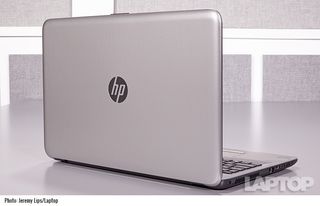
At 4.8 pounds and 15.1 x 10 x 0.96 inches, the Notebook 15 is not the most portable machine, but it's light enough to take with you. The Toshiba Satellite L55-C5340, the Asus F555LA and the Dell Inspiron 15 5000 are all similar in size. The Satellite L55-C5340 and the F555LA are of similar weight, at 4.8 pounds and 4.6 pounds, respectively. However, at 5.4 pounds, the Inspiron is much heftier.
Ports and Webcam
The HP Notebook 15-ac121nr has a DVD drive and a plethora of ports. The left side has an Ethernet jack, USB 3.0 and USB 2.0 ports, and the mic/headphone combination input. On the right is an SD card slot, another USB 2.0 port, the disc drive and a lock slot for security.

When I took a selfie in the Laptop Mag labs using the notebook's 720p webcam, I was disappointed with the visual noise and the lack of detail; my hair and beard showed up as blobs of brown, while the stitches on my sweater were almost nonexistent. It's good enough for the occasional Skype call with grandma, but I wouldn't use it for business webcasts.
Keyboard and Touchpad
Number crunchers will appreciate the full number pad on the HP Notebook 15's keyboard, but the typing experience is merely adequate. The Chiclet-style keys have just 1.1 millimeters of travel, which caused me to bottom out immediately as I typed. The keyboard has virtually no flex, though. That helped me reach a typing speed of 108 words per minutes with a 1 percent error rate on the 10fastfingers.com typing test, which is about average for me.

The 4.8 x 1.7-inch touchpad is accurate but a little slippery. It's built right into the deck, which looks clean. Two discrete buttons are used for left and right clicking -- but both are on the stiff side, so you may want to consider tapping to click. Gestures worked well, and I pinched, swiped and zoomed around the Web without experiencing any problems.
Display
I have to commend HP for putting a 1080p display on the Notebook 15 -- some laptops in this size settle for lesser 1366 x 768 displays, including competing machines such as the Toshiba Satellite L55-C5340 and the Dell Inspiron 15 5000. But although the screen is sharp, it makes some other compromises in quality.
I watched the trailer for Ghostbusters on the Notebook 15's screen and noticed that colors simply didn't pop as they do on other displays. The slime that a ghost vomited onto Kristen Wiig was a pale pastel, rather than a bright green, and the blue ghosts flying through Times Square left trails that were more pale than azure.
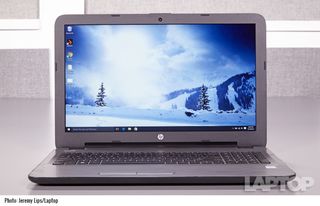
The display reproduces only 63 percent of the sRGB color gamut, which helps explain the lack of vivid colors. (The average for mainstream notebooks is 88 percent.) However, other mainstream budget notebooks don't do much better -- the Satellite L55-C5340 also covered 63 percent; the Asus F555LA did a little better, at 70 percent; and the Dell Inspiron 15 5000 was worse, at 59 percent.
The Notebook 15 turned in a Delta-E color accuracy score of 3.51 (the closer to 0, the better). That's not great, but competing machines -- including the Inspiron 15 (3.8), the Satellite (4.5) and the Asus F555LA (6.3) -- were less accurate.
MORE: The Best Laptops for Business and Productivity
And at 220 nits, the Notebook 15's screen wasn't the brightest, either. (The average for mainstream notebooks is 250 nits.) I found myself cranking up the brightness as far as it would go. The Inspiron 15 5000 fared better, at 239 nits, but both the F555LA and the Satellite were dimmer, falling below 200 nits.
Audio
You can't expect a laptop in this price range to be an audio superstar, but the HP Notebook 15 will be just fine for streaming videos and listening to music while you browse the web. When I listened to Future and The Weeknd's "Low Life," this laptop provided crisp mids and highs, and clear vocals -- I could easily understand every word the Weeknd crooned -- but the bass was a little weak.

I tried to fix that with the included DTS Audio Control Panel app. Using sliders and preset equalizers, I was able to boost the volume and vocal clarity, but I never managed to get the bass as powerful as I wanted it.
Performance
For a budget mainstream laptop, the 2.3-GHz Intel Core i5-6200U CPU, 8GB of RAM and 1TB hard drive in the HP Notebook 15 performed competently. With 10 tabs open in Google Chrome (one of which was streaming 1080p clips of Saturday Night Live) and OpenOffice Writer in the background, I noticed only a bit of lag when scrolling and switching between websites.
In Geekbench 3, a synthetic test that measures CPU performance, the HP Notebook 15 scored 5,784. The Dell Inspiron 15 5000 with identical specs achieved a score of 6,331, while the Toshiba Satellite (2.2-GHz Core i5-5200U CPU and 8GB of RAM) earned a lower mark of 5,564. The Core i3-powered Asus F555L fell predictably behind the pack, with a score of 2,080.
MORE: Best Apple Laptops
It took 2 minutes and 50 seconds for the Notebook 15's 1TB, 5,400-rpm drive to copy 4.97GB of mixed media files, including music, photos and video. That's a rate of 29.57 MBps, which narrowly beats both the Satellite L55 (28.4 MBps) and the Inspiron 15 5000 (28.4 MBps). The Asus F555L was a bit faster, at 32.2 MBps.
The Notebook 15 showed some muscle on our spreadsheet test, in which it paired 20,000 names and addresses in 4 minutes and 30 seconds -- 45 seconds faster than the category average. The Dell Inspiron 15's score was identical to the Notebook 15's. The Satellite L55-C5340 took 5:10, and the Asus F555LA was sluggish, at 6:31.
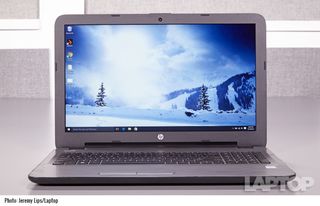
This computer wasn't meant for gaming; its integrated Intel HD 520 GPU achieved a score of 51,066 on the 3DMark graphics performance benchmark. That type of score indicates a system more ready for Facebook games and low-impact titles like World of Warcraft on low settings than high-end titles on Steam.
The Notebook 15 was a stronger performer than the Asus F555LA (46,285), but it didn't perform as well as the Inspiron 15 6000 (62,763) and the Satellite L55-C5340 (54,638).
Battery Life
On the Laptop Mag Battery Test, which involves continuously surfing the web over Wi-Fi at 100 nits of brightness, the Notebook 15 lasted 5 hours and 51 minutes. That's 6 minutes longer than the category average. The Dell Inspiron 15 5000 lasts longer, at 6:22, but both the Asus F555LA (5:44) and the Toshiba Satellite L55-C5340 (5:14) fell short.
MORE: Laptops with the Longest Battery Life
Heat
You won't need to worry about the Notebook 15 getting too hot to handle; after streaming HD video from Hulu for 15 minutes, the laptop was still cool. The touchpad was just 79 degrees Fahrenheit, the spot between the G and H keys reached 81.5 degrees and the underside of the computer hit 85 degrees -- all well below our comfort threshold of 95 degrees.
Software and Warranty
The Notebook 15 comes with a ton of software preinstalled, but very little of it is useful. Much of it is pure bloat, including photo app Snapfish, TripAdvisor, Amazon, Evernote, Simple Solitaire, Hearts Deluxe, Flipboard, Candy Crush Soda Saga, Twitter and almost 30 games through WildTangent. In addition, a link to Priceline.com is in the Start menu.
On the positive side, the machine includes 25GB of Dropbox storage for a year. While the CyberLink suite of media apps won't cut it for pros, they may be valuable to amateur video and photo editors. HP offers little of its own software -- the most useful are HP Recovery Manager and HP Recovery Media Creation, to help you make backups and restore your laptop.
The Notebook 15-ac121nr comes with a one-year limited warranty.
Bottom Line
The HP Notebook 15-ac121nr pairs a full-HD display and a handsome design with above-average battery life, making it a pretty good value. This Core i5-powered notebook isn't the fastest in its class, but it provides commendable multitasking performance for the price. However, we wish the keyboard offered more travel and that HP included less bloatware.
If you're just looking for a 1080p display, the Asus F555LA offers it for just $375, but you'll be sacrificing performance. If you're willing to live with a lower-resolution screen, the Dell Inspiron 15 5000 provides more speed and battery life, for $600. At $649, the HP Notebook 15-ac121nr costs more than either of those laptops, but it manages to fuse some of their best parts, making it a solid choice.
HP Notebook 15 Specs
| Bluetooth | Bluetooth 4.0 |
| Brand | HP |
| CPU | 2.30-GHz Intel Core i5-6200U |
| Card Slots | SD memory reader |
| Company Website | http://www.hp.com/ |
| Display Size | 15.6 |
| Graphics Card | Intel HD Graphics 520 |
| Hard Drive Size | 1 TB |
| Hard Drive Speed | 5,400rpm |
| Hard Drive Type | SATA Hard Drive |
| Native Resolution | 1920x1080 |
| Operating System | Windows 10 Home |
| Optical Drive | DVD+RW |
| Ports (excluding USB) | Kensington Lock, USB 2.0, SD card slot, RJ-45, Combo Headphone/Mic Jack, HDMI, USB 3.0 |
| RAM | 8GB |
| Size | 15.13 x 10 x 0.96 inches |
| Touchpad Size | 4.8 x 1.7 inches |
| USB Ports | 3 |
| Warranty/Support | 1-year warranty |
| Weight | 4.8 pounds |
| Wi-Fi | 802.11b/g/n |
