Laptop Mag Verdict
The HP Pavilion x360 13t offers very good performance for the price and impressive audio, in a highly flexible, 13.3-inch design.
Pros
- +
Stronger performance than competition
- +
Easily convertible chassis
- +
Strong, clear audio
- +
Above-average battery life
Cons
- -
Stiff touchpad
- -
Some colors don't render well on display
Why you can trust Laptop Mag
The HP Pavilion x360 13t is not your typical budget 2-in-1. For $510, you get a plenty-capable Intel Core i3 processor and strong battery life in a highly flexible, 13-inch design. The keyboard and audio quality also impress. While the x360 13t's touchpad isn't the best, overall, this is a great touch-screen laptop for the money.
Design
The Pavilion x360 13t's rounded edges and black, plastic interior remind me of Dell's current XPS 15 models, which is not a bad thing. I was impressed by the limber yet firm hinges, which enable the 13t to change modes. I reviewed the Natural Silver version, which looks a little plain, but the convertible is also available in Sunset Red, for an extra $10.
At 3.77 pounds, the 12.89 x 8.8 x 0.89-inch 13t weighs about the same as but is thicker than the 12.8 x 9.1 x 0.86-inch Asus Transformer Book Flip TP300 (3.8 pounds).
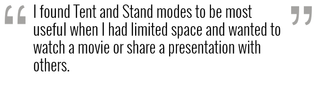
Multi-Mode
Similar to Lenovo's Yoga series, the HP Pavilion x360 employs a pair of hinges that let you rotate the screen nearly 360 degrees, and into four different modes: laptop, tablet, tent and stand. Folding the screen out and placing it down on a surface in a V position is Tent mode. Using the keyboard as the base of the computer with the screen up and in the air converts it to Stand mode. I found Tent and Stand modes to be most useful when I had limited space and wanted to watch a movie or share a presentation with others.
When you switch out of Laptop mode, Windows 10 presents a prompt to enable Tablet mode (you can enable this by default). It took the display a moment to reorient itself.

Keyboard and Touchpad
The x360 has a full-size island-style keyboard that is well spaced. Its keys have 1.34 millimeters of travel, and deliver acceptable feedback, with an actuation force of 55 grams. Both numbers are slightly below what we look for in a laptop (1.5 mm of travel and at least 60 g of actuation), but I was still was able to type my way to a solid 60 words per minute on the 10FastFingers Typing Test on the 13t.
The 13t's 3.7 x 2.6-inch touchpad isn't very comfortable. While scrolling was smooth, clicking felt too stiff, and only the bottom half of the pad clicks down.
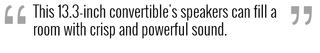
Display and Audio
The x360 13t's 13.3-inch, 1366 x 768 HD touch screen provides plenty of detail but not the best color. During the Hateful Eight trailer, I could easily make out the details in the snow on Samuel L. Jackson's hat and Kurt Russell's salt-and-pepper hairs. However, cold grey skies were yellowed and faded, giving an almost sepia-tone effect that wasn't intended.
Our lab tests confirmed my suspicions: On the gamut test, which measures how many colors a display can reproduce in the sRGB spectrum, the 13t hit 64.2 percent, falling below the 68 percent average, as well as the scores of both the Dell Inspiron 15 5000 (71 percent) and the Asus TP300 (68.6 percent).
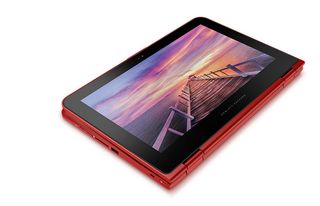
Still, it's a bright panel. The 13t averaged 262 nits, well above the 230-nit budget convertible average. That's also substantially brighter than the Dell Inspiron 15 (177 nits) and the Asus TP300 (161 nits).
The 13t might be a budget 2-in-1, but you couldn't tell that from its audio. Benefitting from HP's new partnership with Bang & Olufsen, the 13t features the new B&O Play software. A graphic equalizer with sliders for Music, Voice and Movie, the program lets you optimize the sound from the device's bottom-mounted speakers.
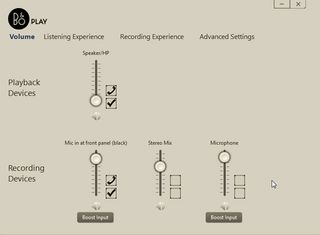
Thanks to those additions, the 13.3-inch convertible's small speakers can fill a room with crisp and powerful sound. Carly Rae Jepsen's "Your Type" sounded excellent, thanks to the 13t's ability to reproduce the song's sturdy bass, and the cymbals and high notes in Jepsen's vocals came through both strong and clear.
During the Hateful Eight trailer, I could hear all the distinct noises of Kurt Russell's horse-drawn carriage rattling and rumbling across a snowy field, as the horses shrieked and the warbling synthesizers hit sturdily and loud.
Ports
The x360 13t comes with nearly as many ports as most mainstream laptops. On the right, HP placed two USB 3.0 ports, HDMI, Ethernet, a headphone jack, the power jack and a Windows button. On the left, you'll find controls for power, volume, a single USB 2.0 port and an SD card reader.
MORE: Best 2-in-1s (Laptop/Tablet Hybrids)
Performance
Powered by Intel's 2.1GHz Core i3-5010U processor with 4GB of RAM and a 500GB, 5,400-rpm hard drive, the 13t has plenty of oomph for multitasking. It earned good marks in my real-world test of running a system scan while streaming a clip from Last Week Tonight and editing a Google doc, two of my seven open tabs in Microsoft Edge. Video streamed smoothly, and there was no lag as I switched among tabs.
On the synthetic Geekbench 3 test, the HP produced a very good score of 4,490. The Inspiron 15 (2-GHz Intel Core i3-5005U CPU) came close, with a score of 4,432, while the Asus TP300 (1.9-GHz Intel Core i3 4030U CPU) managed 3,922.
The 13t notched another impressive score in the Laptop Mag OpenOffice Spreadsheet test, which matches 20,000 names to their addresses. The notebook's time of 6 minutes, 28 seconds is more than half a minute faster than the Inspiron 15 (7:06) and the TP300 (7:15), and almost twice as fast as the budget 2-in-1 average (12:28).
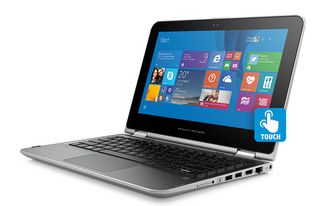
The only lowlight is the hard-drive performance. The 5,400-rpm drive copied 4.97GB of data at 25.8MBps, which is slower than the 36.7 MBps average, as well as the TP300 (28 MBps) and the Inspiron 15 (28.9 MBps).
In terms of gaming, the 13t's integrated Intel HD Graphics achieved 38 frames per second on the World of Warcraft benchmark (at 1366 x 768 pixels and with graphics set to Auto). That's higher than the 22.9 category average, though the Inspiron 15 (37 fps) was right behind. Both systems exceed the Laptop Mag playability threshold of 30 fps, while the TP300 (24 fps) did not.
Fortunately, the HP's overall speed advantage didn't translate into excessive heat. After playing an HD video for 15 minutes, the touchpad (77.5 degrees), keyboard (85 degrees) and underside (88 degrees) were all well below our 95-degree comfort threshold.
Battery Life
The Pavilion x360 13t has pretty good staying power for its price. This convertible lasted 6 hours and 56 minutes on the Laptop Mag Battery Test (continuous Web surfing over Wi-Fi at 100 nits), which is better than the TP300 (6:12) and the Inspiron 15 (4:46). The HP also beat the budget 2-in-1 average (6:17)
MORE: Best HP Laptops
Software
One of the most useful included apps is HPs own Connected Drive, a cloud-storage app that allows you to share files up to 100MB in size among up to 10 devices. The laptop's Connected Music app is a one-stop shop for Internet radio, subscription music services and locally stored songs.
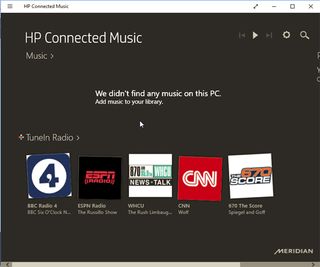
Spammy links to Amazon and TripAdvisor are packed in and ready to be deleted, but touch-friendly apps like Candy Crush Saga and OneNote take the pain out of the bloatware. CyberLink's media-editing and data-backup utilities are also included.
Bottom Line
HP has delivered an affordable 2-in-1 that's fast enough to be your primary PC. For $530, the Pavilion x360 13t offers a powerful Intel Core i3 processor, dynamic audio and reliable battery life in a flexible hybrid body. We just wish the touchpad were less stiff. Overall, this is the best value-priced, 13-inch convertible yet.
HP Pavilion x360 13t Specs
| Bluetooth | Bluetooth 4.0 |
| Brand | HP |
| CPU | 2.10 GHz Intel Core i3-5010U |
| Card Slots | SD memory reader |
| Display Size | 13.3 |
| Graphics Card | Intel HD Graphics 5500 |
| Hard Drive Size | 500GB |
| Hard Drive Speed | 5,400rpm |
| Native Resolution | 1366x768 |
| Operating System | Windows 10 |
| Ports (excluding USB) | HDMI, Headphone/Mic, Kensington Lock, USB 2.0, USB 3.0, Ethernet |
| RAM | 4GB |
| RAM Upgradable to | 16GB |
| Size | 12.89 x 8.8 x 0.89 inches |
| Touchpad Size | 3.7 x 2.6 |
| Warranty/Support | 1-year limited hardware warranty with toll-free support. |
| Weight | 3.77 pounds |
| Wi-Fi | 802.11b/g/n |
