Laptop Mag Verdict
This 15-inch small business notebook features a sturdy design and good graphics for a reasonable price, but we wish it lasted longer on a charge.
Pros
- +
Durable, spill-resistant design
- +
Fantastic keyboard
- +
Decent discrete graphics
- +
Accurate pointing stick and touchpad
- +
Great low-light webcam
Cons
- -
Short battery life
- -
A bit heavier than the competition
- -
Underside runs warm
Why you can trust Laptop Mag
In the past year or two, we've seen a number of vendors redouble their efforts to reach small businesses with low-cost, feature-filled notebooks. HP already made a huge splash earlier in the year with its ProBook 4510s and 5310m, the latter being our favorite small business system of 2009. Now the 15.6-inch HP ProBook 6545b ($799 as configured) offers a few features its ProBook brethren lack: discrete ATI graphics, a pointing stick for navigation, and a wide array of legacy ports. Like many AMD notebooks, this one doesn't offer much battery life, but if you're looking for a machine to use in or around the office that offers a good combination performance, durability, and security, the ProBook 6545b is a sound investment.
Design
At 5.8 pounds and 14.6 x 9.8 x 1.4 inches, the ProBook 6545b is portable enough for a 15.6-inch business notebook, but it's certainly not the lightest in its class. The Lenovo ThinkPad SL510 (15.0 x 9.8 x 1.5 inches) and HP ProBook 4510s (14.6 x 9.8 x 1.5 inches) are both a tad larger, but weigh 0.2 pounds less. The Dell Vostro 1015 (12.8 x 9.8 x 1.5 inches) also weighs less at 5.3 pounds.
The 6545b won't win any beauty contests, either. Its black plastic body and faux silver plastic lid and deck are tasteful but somewhat bland. The ProBook 4510s, with its shiny black deck and rubberized keys, looks more modern and attractive. On the plus side, this notebook is built to last; the 6545b features a magnesium alloy support structure and metal alloy hinges.
Keyboard and Touchpad
The 6545b's keyboard offered impressively strong tactile feedback with no noticeable flex. Using the Ten Thumbs Typing Tutor test, we were able to achieve our typical 80 words per minute and 1 percent error rate. Normally it takes us a couple of tries to get used to a new keyboard and lower our error rate down to 1 percent, but with this notebook's highly responsive keys, we were comfortable from our very first stroke. The keyboard also helps protect the notebook from spill damage, as a layer of mylar film underneath its base collects any liquid that seeps through the keys and funnels it through a drain hole in the bottom.
The ProBook 6545b offers both a pointing stick and a touchpad. Though the pointing stick's indented shape isn't as comfortable as a ThinkPad's TrackPoint, it was still very accurate and pleasant to use. Those who prefer a touchpad will be pleased with the 6545b's offering. Though it's not the largest, we found it to be highly accurate, and the two discrete mouse buttons offered just the right amount of resistance.

Click to enlarge
Heat
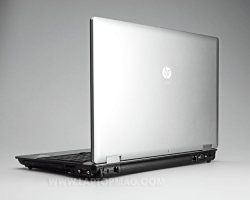
Click to enlargeThe ProBook 6545b won't give you third degree burns, but it does get uncomfortably warm under certain conditions. After viewing a 480p video at full screen on Hulu for 15 minutes, the temperature between the G and H keys reached a warm 97 degrees Fahrenheit. The touchpad was a temperate 89 degrees, but the back bottom reached a rather hot 105 degrees. (We consider temperatures above 95 degrees unpleasant, and above 100 degrees extremely unpleasant.)
Display and Audio
Though the 15.6-inch matte screen offers bright colors and sharp picture representation, images on the 6545b started to wash out at a 45-degree angle. Its 1366 x 768 resolution is becoming standard for most mainstream notebooks these days, but on a panel this size, we prefer more vertical screen real estate for editing documents and viewing Web pages. Multimedia playback on the ProBook 6545b is a mixed bag. While a 1080p WMV video from Microsoft's MWV HD Content Showcase was sharp and smooth, we noticed a lot of noise and pixilation, both when playing a DVD of Dark City and when streaming a 720p episode of Fringe from Fox.com.
The quality of the speakers and audio system were surprisingly good. We got clear, loud sound when streaming both heavy metal and jazz tunes from Napster.com.
Ports and Webcam

Click to enlargeThe ProBook 6545b has a wider variety of ports than most notebooks. In addition to its four USB ports, microphone in/out, VGA, Ethernet, DisplayPort, ExpressCard/54, Kensington lock slot, and 8-in-1 memory card reader, the ProBook has a variety of methods for connecting older peripherals and services. In an age where dial-up Internet services are all but dead, the 6545b has a modem jack. A Firewire 400 port lets you attach old camcorders.
The strangest of all the 6545b's vintage connectors is the serial port on its right side. While most users under the age of 30 won't even know what a serial port is, the rest of us remember a time when serial ports were used for attaching peripherals such as analog mice and external modems. Apparently, some legacy devices like old cash registers and barcode scanners also require a serial connection.
In our testing, the 6545b's 2.0-megapixel webcam offered unbelievably exemplary low-light performance. With all lamps off and only a tiny amount of ambient light from other nearby laptop screens, we were able to get a sharp, clear picture. With just one lamp on, the quality improved and we were able to send smooth, detailed images to a call partner over Skype.
Performance
With its 2.3-GHz AMD Turion II M520 CPU, 2GB of RAM, and 320GB hard drive, the ProBook 6545b achieves adequate overall performance, but it doesn't break any speed records. On PCMark Vantage, a program that measures overall system performance, the 6545b returned a score of 3,382, which is just a few points below the mainstream notebook category average of 3,417. The HP ProBook 4510s reached a much lower 2,784 score on the same test, though the Lenovo ThinkPad SL510 managed a slightly higher 3,493. The 13-inch HP ProBook 5310m scored an identical 3,382. On all the applications we used, from Google Earth to Skype to Windows Media Player, performance was smooth and applications loaded quickly.
The 6545b took 7 minutes and 51 seconds to transcode a 114MB MPEG-4 video to AVI using HandBrake. That's approximately a minute slower than the category average of 6:50, and also well behind the ProBook 4510s (7:27), ProBook 5310m (6:50), and ThinkPad SL510 (6:17).
The 7,200-rpm, 320GB hard drive booted to Windows 7 in a brisk 50 seconds, 9 seconds faster than the category average. It completed the LAPTOP Transfer Test, in which we copy 4.97GB of mixed media files from one folder to another, in a speedy 2:57, for a rate of 24.2 MBps, which is well above the category average of 20.1 MBps. However, the ThinkPad SL510 (29.2 MBps) and HP ProBook 5310m (26.2 MBps) both did better. The HP ProBook 4510s' 5,400-rpm drive, on the other hand, did much worse at 15.8 MBps.
Graphics
The ProBook 6545b's discrete ATI Mobility Radeon HD 4200 graphics chip produced reasonable, though unremarkable results. When using Google Earth, we were able to zoom in and out, and fly around New York City very smoothly. Even the built-in flight simulator worked very well.
On 3DMark06, a benchmark that measures graphics performance, the 6545b scored 1,677, about half the mainstream category average of 3,249. However, that average includes a number of expensive high-performance systems. Competitors with integrated graphics, such as the ProBook 4510s (831), ProBook 5310m (952), and ThinkPad SL510 (1,011) scored far lower.
If you're willing to drop down the notebook's resolution to 1024 x 768, you can do some gaming. At this resolution, we got a solid 37 frames per second in World of Warcraft, though that rate dropped to an unplayable 14 fps at 1366 x 768. Both of these numbers were below the mainstream category average of 47 and 60 fps, but that average includes a number of gaming-oriented systems.
At 1024 x 768, the 6545b was even able to play the graphics-intensive Far Cry 2 at a workable rate of 21 fps, though that number decreased to a slideshow-like 6 fps at 1366 x 768. Both scores were below the 32 and 18 fps category averages, but better than the egregious rates offered by competitors such as the ProBook 4510s (5/4 fps), ProBook 5310m (5/3 fps), and ThinkPad SL510 (6/3 fps).
Battery Life and Wi-Fi
With its default six-cell battery, the ProBook 6545b lasted a brief 2 hours and 57 minutes on the LAPTOP Battery Test, which involves continuous surfing over Wi-Fi. This time is 31 minutes behind the 3:28 category average and even further behind its direct competitors; the HP ProBook 4510s lasted 4:31, the 13-inch ProBook 5310m managed a full 5:30, and the ThinkPad SL510 lasted 3:56. HP offers a nine-cell battery that promises a 60-percent boost in endurance.
The ProBook 6545b's Broadcom 802.11a/b/g/draft-n wireless card returned strong throughput of 26.3 and 18.2 Mbps at 15 and 50 feet from the router, respectively. These scores were comfortably above the category averages of 20.2 and 16.8 Mbps.
Instant-On Features
Those who can't wait 50 seconds for Windows to boot have two options for getting quick access to the Web and e-mail. With the system off, hitting the Web button above the keyboard launches HP QuickWeb, a browser-only version of DeviceVM's popular Splashtop instant-on operating system. Of course there's no such thing as true instant-on; after hitting the button, it took 20 seconds to boot QuickWeb and another 20 for it to connect to our router.

Click to enlarge
Hitting the mail button when the system is off loads QuickLook 3, a program that lets you view your Outlook calendar, contacts, and mailboxes. However, the program suffers from a number of caveats. It requires Outlook, and it doesn't connect to the Internet to get your latest data--it merely grabs data the next time you open Outlook in Windows and connect to the Internet.
Configuration Options

Click to enlargeThe ProBook 6545b is currently available in four configurations, ranging in price from $779 to $1,449. HP also promises that the notebook will be customizable at purchase time, though HP's Web site currently only allows you to buy one of the four preconfigured SKUs. As you currently cannot custom configure the system, pricing was not available for each component option.
Though our $799 unit had a 2.3-GHz AMD Turion II CPU, the two more expensive models have a 2.4-GHz Turion II M600, and the $779 system has a slower 2.1-GHz Turion II M320. Our unit had 2GB of RAM, but the notebook can hold up to 8GB, and the $1,449 SKU has 3GB. Our unit came with a 7,200-rpm, 320GB hard drive, but the 6545b will be configurable with 160GB, 250GB, 320GB, or 500GB 7,200-rpm drives or a 128GB SSD. The DVD drive can be upgraded to a Blu-ray player, and mobile broadband options will be available from AT&T, Sprint, and Verizon Wireless.
Though none of the preconfigured systems feature a nine-cell battery, one will be available for custom-built systems. (Update:There is a 9-cell option. It costs $169.)We recommend springing for the nine-cell battery if you can afford to, as it should add a couple of hours to the 6545b's mediocre endurance.
Software and Security Features
The ProBook 6545b has a suite of standard utilities such as HP Power Assistant for battery management, HP Wireless Assistant for Wi-Fi connectivity, and 3D DriveGuard for hard drive protection. The webcam management utility is a step above those on many other systems; it allows you to snap photos or record videos up to 2.0 megapixels in size.
On the security front, the ProBook 6545b has HP ProtectTools Security manager, which lets you set up the fingerprint reader, manage TPM encryption, create a preboot password that challenges the user even before Windows loads, and store passwords for individual Web pages and programs.
The 6545b also supports Computrace LoJack Pro, an antitheft program that tracks and disables stolen laptops via GPS, though you have to purchase this service separately. We prefer the ProtectTools implementation on the ProBook 5310m, as that version of the software has a file sanitizer for doing secure erases and a device manager feature for restricting access to particular ports and peripherals. (Update: The ProBook 6545b does indeed have File Sanitizer.)
Warranty
The 6545b comes standard with a one-year warranty on parts and labor. 24/7 toll-free tech support is also available. To see howHPfared in our annual Tech Support Showdown, click here.
Verdict
The HP ProBook 6545b has rock solid security, decent discrete graphics, a fantastic spill-resistant keyboard, and an array of legacy ports you won't find on most other small business notebooks. However, you can get a lighter, more stylish system for a lower price. The more attractive HP ProBook 4510s is 0.2 pounds lighter and starts at a mere $559, though you'll probably want one of the more expensive $719 or $829 configurations (which have Core 2 Duo processors). The ThinkPad SL510 is also 0.2 pounds lighter, has a great keyboard, and comes with an even better pointing stick than the 6545b. Nevertheless, the ProBook 6545b is a solid choice, especially if you spring for the nine-cell battery.
HP ProBook 6545b Specs
| Brand | HP |
| CPU | 2.3-GHz AMD Turion II Dual-Core Mobile Processor M520 |
| Card Slots | 2-1 card reader, ExpressCard/54 |
| Company Website | www.hp.com |
| Display Size | 15.6 |
| Graphics Card | ATI Mobility Radeon HD 4200 |
| Hard Drive Size | 320GB |
| Hard Drive Speed | 7,200rpm |
| Hard Drive Type | SATA Hard Drive |
| Mobile Broadband | AddNewOpt |
| Native Resolution | 1366x768 |
| Operating System | MS Windows 7 Professional (32-bit) |
| Optical Drive | DVD SuperMultiDrive |
| Optical Drive Speed | 8X |
| Ports (excluding USB) | Firewire 400, Ethernet, DisplayPort, serial, VGA, Kensington Lock |
| RAM | 2GB |
| RAM Upgradable to | 8GB |
| Size | 14.62 x 9.76 x 1.37 |
| USB Ports | 4 |
| Video Memory | 320MB |
| Warranty/Support | Limited 1-year standard parts and labor warranty |
| Weight | 5.8 pounds |
| Wi-Fi | 802.11a/b/g/n |
