Laptop Mag Verdict
The HP ZBook 15 workstation offers smooth performance and long battery life, and it's easily customizable.
Pros
- +
Quality display and audio
- +
Long battery life
- +
Fast quad-core performance
- +
Easily customizable
- +
Strong security options
Cons
- -
Bulky design
- -
Heavy
Why you can trust Laptop Mag
Tailored for heavy productivity, the 15.6-inch HP ZBook 15 workstation is a powerhouse. Built to handle demanding computing tasks, the $2,486 notebook combines an Intel 2.7-GHz Core i7 Haswell processor with Nvidia Quadro graphics, 16GB of RAM and a Thunderbolt port for extra-speedy data transfers. Corporate IT customers will appreciate the device's upgradeable chassis, legacy VGA port and optical drive, but is this the right mobile workstation for your business?
Design
HP' all-black, 15-inch workstation is outfitted in a mix of brushed aluminum and a smooth magnesium-alloy casing. The majority of the notebook's lid sports this polished aluminum texture, while its edges are comprised of a more durable magnesium alloy. The metallic brushed aluminum contrasts nicely against the matte magnesium edges, although it is quick to pick up fingerprint smudges.

Upon opening the lid, you'll notice that the HP ZBook 15's interior features the same clean black coloring as its lid. The notebook's front-mounted speaker grilles sit just above the black backlit keyboard, and the roomy keyboard deck features the same brushed-aluminum finish as the lid.
The 6.2-pound workstation is nearly two pounds heavier than the 4.5-pound 15-inch Retina display MacBook. Measuring 15 x 10.1 x 1.2 inches, it's also a bit bulkier and thicker than the 14.1 x 9.7 x 0.71-inch Apple notebook.
MORE: 10 Laptops with the Longest Battery Life
The ZBook 15 is bulky, partially because it's designed to be customized. HP boasts that up to three hard drives can fit inside the ZBook 15, and it comes with a removable bottom door for easy access to the computer's internals. Hard drives as large as 1TB can fit in the primary slot, and the device's optical drive can be replaced with a drive as large as 750GB. In February, HP will roll out a new configuration that can also fit a 128GB mSATA drive.
Keyboard

Click to EnlargeThe HP ZBook 15's backlit, island-style keyboard offers a smooth typing experience that's comfortable for heavy productivity. Not only is the spill-resistant keyboard deck one of the sturdier ones we've seen, but it also boasts deep key-travel and features a full number pad. The keys are far enough apart to ensure that our hands didn't feel cramped, but the keys are also close enough to churn out sentences quickly.
We notched a blazing 72 WPM on the Ten Thumbs Typing Test, which is faster than our usual 55 WPM personal average on mainstream laptops. It's also on a par with our usual 70 WPM average speed on desktop computers.
Touchpad and Pointing Stick

Click to EnlargeThe HP ZBook 15's 4.1 x 2.26-inch touchpad delivered a seamless scrolling experience throughout our testing. In addition to being extremely responsive, we appreciate the discrete click buttons' feedback. A middle button between the left and right clickers turns the mouse cursor into a scroll wheel, which also made it easier to zip around Web pages.

Click to EnlargeThe touchpad supports a variety of gestures, including two-finger scrolling and pinch-to-zoom. We were especially impressed with how accurate and responsive the pinch-to-zoom functionality was. While working in a Google Doc, we zoomed in on a particular sentence by slightly pinching our fingers. We used pinch-to-zoom to make desktop icons larger as well.
HP's pointing stick sports a rugged rubber texture that keeps your finger comfortable while still allowing you to maintain a solid grip. Since the stick sits between the G and H keys, we rarely had to remove our hands from the home row when using the pointing stick. It features a concave shape that fit perfectly on our fingertip, but had a tough, dotted texture. Overall, we feel that Lenovo's TrackPoint pointing sticks allow for more precise navigation.
Display and Audio
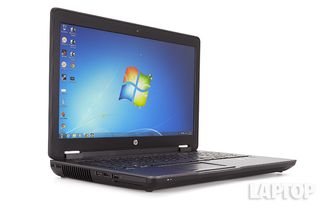
Click to EnlargeThe HP ZBook 15's 15.6-inch, 1920 x 1080 anti-glare matte display boasts beautiful visuals. Not only is it pleasant to watch movies and play video games on the notebook's FHD screen, but the viewing angles are equally impressive.
In a trailer for "The Secret Life of Walter Mitty," outdoor scenes were filled with vibrant color and bold detail. We could even see the individual strands of hair on Ben Stiller's hand and the fuzzies on his sweater in one scene. Greens were particularly bright in outdoor images, and we could see every detail in Ben Stiller and Kristen Wiig's faces with ease.
The HP ZBook 15's display is also among the brightest in its class. At 295 lux, it's more luminous than your average mainstream notebook, which usually registers at 208 lux, but isn't as bright as the 15-inch MacBook Pro's 2880 x 1080 display, which measures 324-lux.

Click to EnlargeThe ZBook 15 pumped punchy yet pleasant audio through its front-mounted speakers. When blasting "Recover" by Chvrches, every detail from the synthesizers to the singer's airy voice came through clearly. Music sounded crisp and vibrant even at the system's default settings, but tweaking settings in the DTS Audio control panel added some slight improvements.
The ZBook 15's speakers get quite loud as well, with the notebook reaching 88 decibels on the LAPTOP Audio Test. That's one decibel higher than the 87-dB category for mainstream laptops.
Fingerprint Scanner and Security
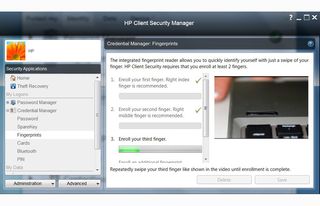
Click to EnlargeThe HP ZBook 15 comes with a fingerprint scanner underneath the number pad, which lets you log in to websites or sign in to your desktop without having to type in your password.
We enrolled two fingerprints using HP's Client Security Manager. It took us about 10 swipes to enroll each finger, but once we registered our prints, we signed into our account seamlessly. Each time, the fingerprint scanner recognized our print immediately. In Internet Explorer, we also accessed our Facebook account by swiping our finger over the scanner just once before it filled in our information.
The workstation also comes equipped with Trusted Platform Module (TPM) support, which keeps personal information secure. There's also an integrated Smart Card reader and HP's Spare Key feature for recovering lost system passwords.
Heat
The HP ZBook 15 managed to remain relatively cool during our testing. The touchpad registered at 82 degrees; the middle of the underside hit 87 degrees, and the section between the G and H buttons reached 86 degrees. The workstation only breached our 95-degree comfort threshold in one spot, near the notebook's main vent on the right side, which reached 96 degrees.
Ports and Webcam

Click to EnlargeThe ZBook comes equipped with more ports than you'd find on your typical laptop. Along the left side, you'll find two USB ports (2.0,3.0), a SmartCard reader, a lock slot and a DisplayPort. HP has also included a Thunderbolt port, which can transfer data at a blazing speed of 10GB per second, making it twice as fast as USB 3.0. However, the new MacBook Pros have Thunderbolt 2 ports, which offer up to 20GBps speeds.
The other side of the ZBook houses a DVD burner, an SD card slot, a headphone jack, another USB 2.0 port and a VGA port. Another USB 2.0 port is situated on the back right side of the ZBook, while an Ethernet port is located on the back left side.
The ZBook 15's 720p camera captures sharp and clear images. When snapping some photos using the included Cyberlink YouCam software, we didn't notice much noise or pixelation. We could easily distinguish individual strands of hair and facial features without an issue, although the lighting could have been a little brighter. In fluorescent lighting conditions, we noticed that the image had a yellowish tint.
Performance

Click to EnlargeThe HP ZBook 15's 2.7-GHz Intel Core i7-4800MQ Haswell processor with 16GB of RAM and a 7200RPM 500GB hard drive had no issue breezing past mainstream notebooks in synthetic benchmark tests.
During the Geekbench 3 benchmark, which tests multicore processor performance, the HP ZBook 15 scored 12,797. This is far above the 9,280 mainstream notebook category average, but isn't quite as high as the MacBook Pro's score of 13,652. To be fair, the Mac's 2.3-GHz Intel Core i7 processor benefits from 16GB of RAM and 256GB of flash storage.
The ZBook booted Windows 7 Professional in just 25 seconds, beating the mainstream category average by 5 seconds but falling behind the MacBook Pro's 14-second boot time into OS X.
The ZBook's 500GB 7,200 RPM hard drive duplicated 4.97GB of mixed media content in 1 minute and 46 seconds, equaling a rate of 48 MBps, which is just below the 51 MBps mainstream category average. The 15-inch MacBook Pro's flash storage completed this task in a fraction of the time, at 16.5 seconds (309 MBps).
During the OpenOffice Spreadsheet test, HP's workstation matched 20,000 names to their corresponding addresses without breaking a sweat as it completed the test in just 3 minutes and 44 seconds, much faster than the category average of 5 minutes and 33 seconds. Apple's 15-inch MacBook Pro finished in a slightly longer 4 minutes and 14 seconds.
The HP ZBook 15 performed smoothly and swiftly in everyday use, too. While running six other programs, including Google Chrome, HP Client Security, Cyberlink Power2Go, CyberLink YouCam, Skype and Internet Explorer, we played "Bioshock Infinite" with the screen resolution set to 1920 x 1080 without any noticeable lag.
Graphics
The ZBook 15 comes packed with Nvidia's Quadro K610M graphics chip with 1GB of RAM, meaning it should be more capable than your average mainstream laptop when running graphics-intensive applications. The chip features Nvidia's Optimus technology, as well, which switches to an integrated Intel GPU during less-intensive tasks to preserve your notebook's battery.
We saw mixed results during both synthetic benchmarks and real-world testing. The ZBook 15 achieved a score of 1,277 during the graphics-oriented 3DMark 11 test, which is just below the 1,391 mainstream category average.
At its native 1920 x 1080 resolution, the ZBook ran "World of Warcraft" at 42 fps on auto and 23fps when set to ultra. By comparison, the MacBook pro notched 49 fps and 25 fps at its much higher native resolution of 2880 x 1800. Both of these notebooks fell under the mainstream notebook category average of 75 fps and 33 fps for auto and ultra settings, though most mainstream notebooks we've tested had lower-resolution screens.
Battery Life

Click to EnlargeThe HP ZBook 15's 8-cell battery lasted for a respectable 7 hours and 46 minutes on a single charge, surpassing the 5 hour and 35 minute mainstream category average. Still, it couldn't last quite as long as Apple's 15-inch Retina display MacBook Pro, which survived for 8 hours and 57 minutes during the same test.
MORE: 10 Laptops with the Longest Battery Life
If the ZBook's runtime is not long enough for you, HP offers a 9-cell extended battery for $159.
Configurations
HP offers a slew of configuration options for its 15-inch workstation. Our review unit came equipped with a 2.7-GHz Intel Core i7-4800MQ processor, 16GB of RAM, an Nvidia Quadro K610M graphics card with 1GB of RAM, a 32GB flash cache and a 7200RPM 500GB hard drive for $3,108. HP is offering a 20 percent coupon code for all customizable options, which brings this price down to $2,486.40. Our review unit came preloaded with Windows 7 Professional, but you can configure it to with Windows 8 or Windows 8 Pro.
The least expensive configuration ($1,699) comes with a 2.4-GHz Intel Core i7-4700MQ, 4GB of RAM, a 500GB 7200 RPM hard drive and an Nvidia Quadro K610M graphics card with 1GB of RAM. The most expensive version listed on HP's website costs $2,999 and comes with nearly the same internals as our custom-configured review unit, but features a 720GB hard drive instead of 500GB of storage and doesn't include a 32GB cache.
Software

Click to EnlargeOur ZBook running Winodws 7 Professional came with burning software such as CyberLink Power2Go 8 and Desktop Burning Gadget as well as theft recovery tools. It comes preloaded with Computrace, a tracking agent that remains in your system even if the hard drive is removed or compromised.
HP's Client Security program lets you enroll or delete fingerprints, change your Windows password, and register other security devices such as a smart card. You can also enable the Just In Time Authentication Policy, which lets you place time restraints on certain devices. This means that if you walk away from your computer and it remains inactive for a period of time, an intruder won't be able to plug in an external device with potentially malicious material without proper authentication.
Verdict
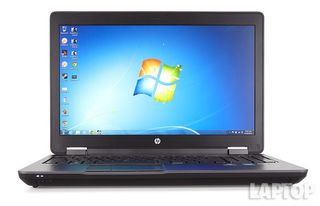
Click to EnlargeIf you're willing to pay its $2,486 price tag, the HP ZBook 15 won't disappoint. The 15.6-inch workstation PC boasts faster performance than your average mainstream laptop in most circumstances, sports a beautiful matte, 1920 x 1080 resolution display and can last long on a single charge. It also comes with Thunderbolt connectivity for faster data transfer speeds, a removable bottom for swapping out hard drives and a fingerprint scanner for added security.
However, it's definitely worth shopping around. A similarly configured Dell Precision M4800 gets you a slightly faster 2.8-GHz Intel Core i7-4900MQ processor, Nvidia Quadro graphics, a 256GB SSD and a sharper, 3200 x 1800 resolution, 15.6-inch display for $2,479.
The $2,599 Apple MacBook Pro 15-inch with Retina display offers a higher, 2880 x 1880 resolution display and a larger and faster 512GB flash storage. The MacBook Pro also features a much more portable form factor, but you'll lose the integrated fingerprint scanner, wide selection of ports and easily removable bottom that you'll get with the HP ZBook 15.
Overall, the HP ZBook 15 has more than enough power to handle demanding computing tasks and comes with a fingerprint scanner and Intel vPro for added security. If you're seeking a workstation primarily for stationary use that's more secure than the competitors, the HP ZBook 15 is a strong choice for your business.
HP ZBook 15 Specs
| Brand | HP |
| CPU | 2.7-GHz Intel Core i7-4800MQ |
| Card Slots | Smart Card |
| Company Website | www.hp.com |
| Display Size | 15.6 |
| Graphics Card | Nvidia Quadro K610M |
| Hard Drive Size | 500GB |
| Hard Drive Speed | 7,200rpm |
| Native Resolution | 1920x1080 |
| Operating System | Windows 7 Professional |
| Optical Drive | HD DVD ROM/DVD+R DL |
| Ports (excluding USB) | Lock Slot, Ethernet, DisplayPort, USB 3.0, Combo Headphone/Mic Jack, USB 2.0, Thunderbolt, Smart Card Reader |
| RAM | 16GB |
| RAM Upgradable to | 16GB |
| Size | 15 x 10.1 x 1.2 inches |
| Touchpad Size | 4.1 x 2.26 inches |
| USB Ports | 4 |
| Video Memory | 1GB |
| Weight | 6.2 pounds |
| Wi-Fi | 802.11a/b/g/n |
