Laptop Mag Verdict
The Lenovo Flex 6 11 is a powerful and speedy budget laptop with stellar battery life, but its display could be better.
Pros
- +
Great battery life
- +
Sleek design
- +
Solid performance
- +
Solid keyboard
Cons
- -
Poor display
- -
Harsh audio
Why you can trust Laptop Mag
The Lenovo Flex 6 11 packs a hefty punch for a small budget 2-in-1 laptop. For $329.99, you get a relatively powerful Intel Celeron processor, a modest 64GB of eMMC storage and over 9 hours of battery, all packed into a sleek body. However, it does suffer from some performance issues, due to its scant 2GB of RAM. Because of its relatively dull 11-inch display and lackluster audio, your multimedia experience won't be the best. Still, the Flex 6 offers great budget performance and an enjoyable typing experience for everyday workloads which students and jetsetters will appreciate. That's why it's one of our best sub-$500 laptops and best 2-in-1 laptops.
Design
The Flex 6 presents a simple, sleek design with a two-tone black plastic chassis with silver accents. The Lenovo logo sits neatly engraved at the top-left corner of the lid, and the dual, 360-degree aluminum hinges have a slight gleam. Those hinges aren't just for show; they allow the system to transform from a traditional laptop into tablet, tent and presentation modes.

And while the different modes are quite useful, they aren't always the most aesthetically pleasing. For instance, in tablet mode, the top and bottom of the chassis don't align well, causing a gap. I found the lid was also somewhat annoying to open, with its lack of curvature at the seams.

Once you open it up, you're greeted with a smooth base leading up to the fancy-looking island keyboard, and just below that is an even smoother touchpad.
MORE: Lowest Weight Laptops
Although it's not the biggest of its 11-inch competitors, the Flex 6 puts on the most weight, at 2.7 pounds and 11.6 x 8.0 x 0.7 inches. Among its competitors, the smallest notebook is the Acer Spin 1 (11.4 x 7.9 x 0.6 inches), the thickest is the Asus VivoBook W202NA (0.9 inches) and the lightest one with the biggest display is the HP Stream 11 (2.5 pounds, 11.8 inches).
Ports
The Flex 6 has all the ports you need.

The right side houses an HDMI port, one USB 3.0 with always-on charging, a USB Type-C port and the LED power button.

The power jack, a USB 2.0 port, a 4-in-1 card reader (SD, SDHC, SDXC, MMC) and a headphone jack line the left side.
Display
The Flex 6 features an 11-inch screen with an awkwardly thick border. But that's not the worse part. This 1366 x 768 display suffers from muted colors and is plagued by glare. Luke Cage, a show that's meant to be brimming with colorful cinematography, felt washed out as I watched the trailer for the second season. As Luke Cage walked through the streets of Harlem, his black-and-yellow hoodie looked faded instead of bold.

As expected, the Flex 6 reproduced a low 71 percent of the sRGB color gamut, which is well below the budget laptop average (90 percent). And although Flex 6 beats the VivoBook (58 percent), it's eclipsed by the Spin 1 (129 percent).
Luke Cage, a show that's meant to be brimming with colorful cinematography, looked washed out as I watched the trailer for the second season.
The Flex 6's display registered 206 nits of brightness, falling short of the 225-nit category average. The Spin 1 soars past the Flex 6 with 349 nits. However, this time, the Flex 6 surpasses the Stream 11, which produced a measly 188 nits. While in tablet mode, the Flex 6 is horrendously dark if it isn't at eye level, as the display isn't optimized for an upside-down viewing.
Keyboard, Touchpad & Tablet Mode
For the price, the Flex 6 provides a satisfyingly clicky, island-style keyboard with a decent 1.3 mm of key travel. The shielded shape and gray color of the keys give this laptop a unique aesthetic. However, my wrists felt a little uncomfortable when I was typing, as the keyboard doesn't sink into the chassis as much as you'd expect it to.

Yet, I produced 60 words per minute on the 10fastfingers.com typing test, matching my average.
The 3.5 x 2.3-inch touchpad is soft and smooth, with a gentle but powerful click behind it. With it, I had no problem performing the Windows 10 gestures.
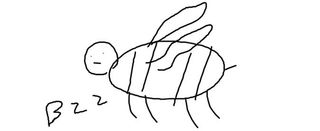
I booted up good ol' MS Paint, and the touchscreen display tracked my finger accurately and without lag. I managed to use it to draw an incredibly lifelike photo of a bee.
Audio
The Flex 6's speakers sound like I'm listening to a New York City driver who is going down the street, blasting distorted music. While playing "Waste My Time" by Saint Asonia, the strumming of the background guitar was practically inaudible, and Adam Gontier's voice took over the entire song, overwhelming the rest of the instruments on the track. When I put the system at max volume, it made for an uncomfortable listening experience.
MORE: I Spent More Than $200 on Headphones: You Should Too
While the included Dolby Audio App can equalize the sound, it's only for headphones, which felt really counterintuitive. I do like the Smart Audio App, which allows you to enable two outputs simultaneously, such as headphones and speakers.
Performance
The Flex 6 offers good performance for its price, featuring an Intel Celeron N4000 processor, 2GB of RAM, 64GB of eMMC storage and an Intel UHD Graphics 600 card. I noticed slight lag when opening programs, but it didn't really slow down until I ran Disney Magic Kingdoms with 13 Google Chrome tabs open, with a 1080p video playing in the background. While you shouldn't expect to run anything more taxing than the games preinstalled on this system, the Flex 6 topples its competitors in terms of power.

On the Geekbench 4 overall performance test, the Flex 6 scored 3,072, sliding past the category average (2,939). Unsurprisingly, it also laps the inferior Intel Celeron CPUs inside the Stream 11 (2,023) and VivoBook (2,622).
While you shouldn't expect to run anything too taxing, the Flex 6 topples its competitors in terms of power.
When we ran our Excel test, the Flex 6 did quite well, matching 65,000 names and addresses in 5 minutes and 56 seconds. The average time for budget laptops is 7:15, and the Spin 1 posted a sluggish time of 7:29.
The 64GB eMMC in the Flex 6 copied 4.97GB of data in 2 minutes and 22 seconds, netting a transfer rate of 35.8 megabytes per second. It keeps pace with the VivoBook (35 MBps), but falls behind the Spin 1 (83.5 MBps), Stream 11 (50.4 MBps) and the category average (40.9 MBps).
MORE: Which GPU is Right For You?
The Intel UHD Graphics 600 card scored 25,678 on the 3DMark Ice Storm Unlimited test, a synthetic benchmark that measures graphics performance. The Flex 6 surpassed the budget laptop average (21,444) and the competition: the Spin 1 (24,193), the Stream 11 (16,230) and the VivoBook (21,884).
Battery Life
The Flex 6 provides astounding endurance for its price. It lasted 9 hours and 11 minutes on our battery test, which consists of continuous web surfing over Wi-Fi at 150 nits of brightness. This will get you through a whole workday and then some. Budget laptops usually last around 7:12, and the Spin 1 died an hour before that, at 6:12.
Webcam
The Flex 6's 720p webcam produces bright and fairly clear images, though they look dull. When I took a selfie, I was able to see the stubble from my cleanly shaved face, but the light from the window behind me overtook a part of my head, practically cutting a chunk off.
Heat
Throughout our heat test, the Flex 6 landed well within our 95-degree-Fahrenheit comfort threshold. After streaming 15 minutes of an HD video, the laptop's undercarriage measured 94 degrees, while the touchpad and middle registered 82 and 89 degrees, respectively. The upper-right corner can get a little hot at 97 degrees, but other than that, it's relatively cool.
Software and Warranty
The Flex 6 comes packed with a bunch of Lenovo apps, many of which are useful, as well as your average bloatware. There's an app called Lenovo Vantage, which manages system updates, cybersecurity, hardware settings/scans and warranty information. Vantage can also enable a toolbar with an awkward battery display that, once you click on it, leads to settings for the touchpad, camera, microphone and Wi-Fi security.

Lenovo App Explorer features the the company's top picks of Windows 10 apps as well as a bunch of its own apps, like Lenovo Forums and the company's stylus note app, Le-Note. LenovoUtility is a support for the hot keys on your keyboard such as the OneKey Recovery and function keys. The Flex 6 is packed with bloatware, such as Dolby Access, Candy Crush Soda Saga and McAfee WebAdvisor (which is an absolute pain to remove from the laptop).
MORE: Laptops with the Longest Battery Life
Lenovo provides a one-year limited warranty with the Flex 6. See how Lenovo performed on our Tech Support Showdown and Best and Worst Brands rankings.
Bottom Line
The $329 Lenovo Flex 6 11" provides solid performance and stellar battery life for a great price. In terms of productivity and comfort, this 2-in-1 offers a great keyboard and touchpad as well as a responsive touch screen.
If you're looking for a budget 2-in-1 for entertainment purposes, the Acer Spin 1 provides a much more vivid, full-HD display with decent audio and pen support for around the same price, but you'll sacrifice battery life. Overall, if you need a budget laptop to handle your workload and last most of the day, Lenovo's Flex 6 11 is a great choice.
Credit: Shaun Lucas/Laptop Mag
Lenovo Flex 6 11 Specs
| Bluetooth | Bluetooth 4.1 |
| Brand | Lenovo |
| CPU | Intel Celeron N4000 (1.10GHz, up to 2.60GHz with Burst Technology, 4MB Cache) |
| Card Slots | 4-1 card reader |
| Company Website | https://www3.lenovo.com/us/en/# |
| Display Size | 11.6 |
| Graphics Card | Intel UHD Graphics 600 |
| Hard Drive Size | 64GB |
| Hard Drive Type | eMMC |
| Highest Available Resolution | 1366 x 768 |
| Native Resolution | 1366x768 |
| Operating System | Windows 10 Home |
| Ports (excluding USB) | Audio-out, HDMI, USB 2.0, USB 3.0, USB Type-C |
| RAM | 2GB |
| RAM Upgradable to | 4GB |
| Size | 11.6" x 8.0" x 0.7" |
| Touchpad Size | 3.5 x 2.3 inches |
| Weight | 2.72 pounds |
| Wi-Fi | 802.11ac |

Rami Tabari is an Editor for Laptop Mag. He reviews every shape and form of a laptop as well as all sorts of cool tech. You can find him sitting at his desk surrounded by a hoarder's dream of laptops, and when he navigates his way out to civilization, you can catch him watching really bad anime or playing some kind of painfully difficult game. He’s the best at every game and he just doesn’t lose. That’s why you’ll occasionally catch his byline attached to the latest Souls-like challenge.