Laptop Mag Verdict
The Lenovo Ideapad 300S is a handsome and well-equipped lightweight laptop for an affordable price.
Pros
- +
Beautiful red chassis
- +
Full-HD display
- +
Responsive keyboard and touchpad
- +
Light for its size
Cons
- -
Below-average battery life
- -
Grainy webcam
Why you can trust Laptop Mag
Considering that the average price for a laptop is less than $500, it's surprising that you often have to pay twice that amount for a device with superior build quality and solid performance. The Lenovo Ideapad 300S is a 14-inch notebook that, at $529.99, feels surprisingly premium for its price, with a colorful red design, a sturdy chassis and a responsive keyboard-touchpad combo. Despite its snazzy look and feel, the 300S' performance and battery life are squarely average. However, they should be good enough for most users and are consistent with those of other laptops in this price range.
Design
The Ideapad 300S reminds me of a scene in the original Iron Man film where Tony Stark, while designing his suit, tells his computer to "throw a little hot-rod red in there." The plastic notebook is a beautiful shade of red that looks like it came right off of a race car. Several Laptop Mag staffers expressed their love for the shade of red, although the notebook is also available in black and silver.

When you open the lid, everything is black, from the keyboard to the palm rest to the bezel around the screen. The Ideapad 300S is fairly light for a 14-inch laptop, weighing 3.6 pounds. The Acer Aspire R 14 is 4 pounds, and the Toshiba Satellite Radius 14 is 4.5 pounds. The 300S has a fairly average footprint for its screen size, at 13.38 x 9.45 x 0.77 inches. The Aspire R 14 is 13.5 x 9.6 x 0.7 inches at its thinnest point, and the Satellite Radius 14 is 13.3 x 9.3 x 0.83 inches.
Keyboard and Touchpad
The Ideapad 100S' keys have 1.6 millimeters of travel and require 60 grams of force to press, which makes them feel nice and clicky. There was a bit of flex in the middle of the keyboard that made it feel squishy from time to time. Nonetheless, I was able to type 104 words per minute (just above my usual average) with a roughly 4 percent error rate (my usual error rate is 1 to 2 percent) on 10fastfingers.com.

The 4.2 x 2.9-inch touchpad on the 300S is spacious and, more importantly, accurate. Gestures like pinch to zoom, pulling forward with three fingers to show the desktop, and swiping out with three fingers to show my open windows all worked almost flawlessly. The touchpad doesn't have any dedicated buttons, but it has just the right amount of click and is really comfortable to work with.
Display
The 14-inch, 1920 x 1080 display produced sharp images, but its color reproduction was just so-so in our tests.
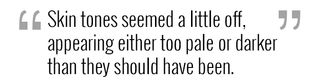
When I watched the trailer for X-Men: Apocalypse, I could make out specific details, like the books that blow off of a bookcase during an explosion in Xavier's mansion. Sometimes, however, skin tones seemed a little off, appearing either too pale or darker than they should have been.

The 300S covers just 66.6 percent of the sRGB spectrum (100 percent is excellent), and delivered a Delta-E color accuracy score of 4.40 (closer to zero is better). The Acer Aspire R 14 has a much more accurate screen, with a Delta-E score of 0.7, but both the R 14 and the Satellite Radius show less of the color gamut, scoring 59 percent and 64 percent, respectively.
Audio
When I listened to R. City's "Locked Away," I was hit by clear and loud mids and highs, which were no doubt helped by the Dolby Digital Plus software preinstalled on the Ideapad 300S. The bass wasn't quite strong enough for my liking, but it was still noticeable.

The speakers pumped out slightly hollow sound at maximum volume. The Lenovo Yoga Tab 3 Pro tablet did a better job of filling our room with tunes, but the 300S was good enough.
MORE: Best Laptops for College Students
Ports and Webcam
The Ideapad 300S has all of the standard ports you tend to see on a laptop, plus one interesting addition: an Ethernet port, which you don't find on a ton of mainstream consumer laptops.The Ethernet port, which needs to be pulled down a bit to fit the cable in it, is on the right side of the laptop, between two USB 3.0 ports and an HDMI port. On the left side, you'll find a lock slot, a power adapter port, a USB 2.0 port, an SD card reader and a headphone-microphone combo jack.

The Ideapad 300S' 720p webcam took grainy photos that didn't capture a lot of detail. The picture quality was clear enough for a Skype chat with friends, but it missed little details, like the ridges on the collar of my shirt. Color reproduction seemed solid except when I was in direct light, when it made me appear very pale (and I certainly didn't need the help).
Performance
You'll get good performance for the money with the Ideapad 300S. Our configuration's 2.3-GHz Intel Core i5-6200U CPU proved speedy, though the 500GB hard drive could be faster. I had no trouble browsing the Web with some streaming video playing and an app or two in the background. If you're looking to listen to your favorite artist's latest album on YouTube while doing some light text editing and a little Web browsing, you'll be satisfied.

On Geekbench 3, which measures overall performance, the Ideapad 300S scored 5,753, which is lower than the category average of 6,224 and the Aspire R 14's (which also has a Core i5-6200U) score of 6,266. However, the Lenovo beat out the Dell Inspiron 15 5000 (4,432 with a Core i3-5005U) and the Toshiba Satellite Radius 14 (4,671 with an Intel Core i3-5015U).

The Ideapad's 5,400-rpm, 500GB HDD took 3 minutes and 1 second to transfer 4.97GB of mixed media files, including music, photos and video. That translates to 28.11 MBps, which is a tad slower than the Toshiba Satellite Radius 14 (29.93) and Dell Inspiron 15 5000 (28.9). The Acer Aspire R 14's SSD blazed past them all, with a 164-MBps transfer rate.
The Ideapad 300S took 4 minutes and 31 seconds to complete our spreadsheet macro test, which involves matching 20,000 names and addresses in a spreadsheet. That time beats the Acer Aspire R 14 by 10 seconds and its other competitors by more than 2 minutes -- strong performance for the cost.
Battery Life
The Ideapad 300S can get you through a good portion of the day, but other 14-inch laptops have longer battery life. The notebook lasted 6 hours and 25 minutes on our battery test, which continuously surfs the Web over Wi-Fi at 100 nits. That time just beats the Toshiba Satellite Radius 14 (6:22), but falls far behind the Acer Aspire R 14's 8:37 and the thin-and-light category average of 8:24.
MORE: Laptops with the Longest Battery Life
Graphics
The Ideapad 300S boasts an Intel HD Graphics 520 chip, which lets the laptop handle only the least taxing games. In the 3DMark Ice Storm Unlimited graphics benchmark, the 300S reached a score of 52,840. That just beats the Aspire R 14's 51,762 but falls below the category average of 57,234. I was able to play a game of Candy Crush Soda Saga without a hitch, but titles that require some real horsepower won't run well.
Heat
You don't have to worry about the Ideapad 300S getting too hot to handle. After the laptop streamed HD video from Hulu for 15 minutes, the underside reached 93 degrees Fahrenheit, the spot between the G and H keys hit 80 degrees and the touchpad was a nice-and-cool 75 degrees. The vents on the underside hit, but did not surpass, our maximum comfort threshold of 95 degrees.
Software and Warranty
The 300S comes with a one-year warranty on parts, labor and phone support, but it can be extended if you're willing to shell out for it. Another $19 adds a year of support from an in-home technician, and $39 will protect it from drops, spills and surges. All of these services also come in two- or three-year options.

Lenovo fills Windows 10 with some of its own software and some third-party bloatware. The SHAREIt and REACHIt apps can be useful for sharing files with others and finding files in the cloud, and Lenovo Companion can provide useful data about your computer, like the condition of the battery.
However, it was totally unnecessary for Lenovo to preinstall Candy Crush and Twitter on the laptop. You also get a free 30-day trial of Microsoft Office.
Configurations
Our test unit included an Intel Core i5-6200U processor, a 14-inch anti-glare 1920 x 1080 screen, a 500GB HDD and 8GB of RAM, all for $529.99 (current price as of this writing). Our system is red, but it also comes in black at this price or silver for $679.99.
The base model, currently available for a higher price of $549, has lesser specs, including a Core i3-6100U processor, a 1366 x 768 screen and 4GB of RAM, and is available only in black. A model with the full-HD screen, 8GB of RAM and a 1TB HDD is currently priced at $569.99 and is available only in black.
Bottom Line
Given the aggressive price, I was pleasantly surprised by the Lenovo Ideapad 300S' light weight and beautiful red exterior. In testing the machine, I also liked the laptop's solid performance and responsive keyboard and touchpad. However, I was less impressed by its modest battery life.
If you're willing to spend a little more money and want the flexibility of a 2-in-1, consider the Acer Aspire R 14 ($699), which has significantly faster performance and longer battery life but a dimmer screen and a shallower keyboard. However, if you want a great-looking laptop with solid build quality and a full-HD display for a budget price, the Ideapad 300S is a very good choice.
Lenovo IdeaPad 300S-14ISK Specs
| Bluetooth | Bluetooth 4.0 |
| Brand | Lenovo |
| CPU | Intel Core i5-6200U CPU @2.30 Ghz |
| Card Slots | 4-1 card reader |
| Company Website | http://www.lenovo.com |
| Display Size | 14 |
| Graphics Card | Intel HD Graphics 520 |
| Hard Drive Size | 500GB |
| Hard Drive Speed | 5,400rpm |
| Native Resolution | 1920x1080 |
| Operating System | Windows 10 Home |
| Ports (excluding USB) | Kensington Lock, Headphone/Mic, USB 2.0, USB 3.0, Ethernet, HDMI, SD card slot |
| RAM | 8GB |
| Size | 13.38 x 9.45 x 0.77 inches |
| Touchpad Size | 4.2 x 2.9 inches |
| USB Ports | 3 |
| Warranty/Support | One-year |
| Weight | 3.6 pounds |
| Wi-Fi | 802.11ac |
