Laptop Mag Verdict
A gorgeous ultraportable that backs up its good looks with long battery life and a brilliant display.
Pros
- +
Ultra-fashionable design
- +
Solid battery life
- +
Sleek, responsive touch controls
- +
Impressive frameless LED-backlit display
Cons
- -
External optical drive
- -
Glossy design picks up smudges quickly
- -
Keyboard a bit slippery
- -
Weak speakers
Why you can trust Laptop Mag
Slow to Boot, But Fine After That
Off the bat, we were a bit disappointed by the U110's sluggish boot time of 1 minute and 20 seconds, which we attribute to its 4,200-rpm hard drive. During our use of the system we didn't encounter any issues loading programs; Adobe Reader, Internet Explorer, and Windows Media Player all loaded in 2 seconds. The 1.6-GHz Intel Core 2 Duo L7500 processor, combined with 2GB of RAM, managed a score of 134 on MobileMark 2007, which is 37 points higher than our current average for ultraportables. The ASUS U2E, with its 1.06-GHz Intel Core 2 Duo U7500, managed only 96 on MobileMark 2007.
Likewise, the U110 impressed us with a 3DMark03 score of 1,723 on 3DMark03--364 points above the average, thanks to its relatively modest Intel X3100 graphics card. Streaming video of a 30 Rock episode was smooth even when we were performing other tasks in the background. In addition, when we booted up the graphics-heavy game Second Life, we saw no pauses.
Our configuration came with a 120GB hard drive. Lenovo expects to release an SSD version of the U110 in the coming months, but its Active Protection System and included accelerometer on our system does well for protection.
Strong Battery Life and Wi-Fi
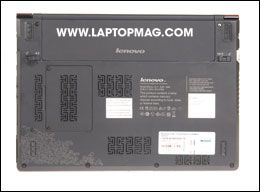
Click to enlargeLenovo includes both a four-cell and seven-cell battery standard with the IdeaPad U110. The four-cell battery, which fits flush with the back of the notebook, is rated to last about 2 hours--which won't buy you much untethered time. The seven-cell extended-life battery, which protrudes from the system (but not awkwardly), provided a decent runtime of 4 hours and 43 minutes with Wi-Fi on. We got a solid 5 hours and 9 minutes with the Wi-Fi off. The ASUS U2E lasted 7 hours and 33 minutes, but that system offers less performance.

Click to enlargeIn addition to the system restore feature, the U110's Novo button provides one-touch access to the EnergyCut application. This power management tool lets you choose among four preset power options, including High Performance, Balanced, Power Saver, and Quiet Mode. According to Lenovo, the Power Saver mode buys 20 to 30 percent more battery life.
The U110's Wi-Fi speeds of 19.1 Mbps at 15 feet and 14.2 Mpbs at 50 feet are above average for the ultraportable category. The notebook doesn't have an integrated mobile broadband option, but you can easily plug a modem card into the 34mm ExpressCard slot.
Software and Warranty
The U110 comes preinstalled with Windows Vista Home Premium, Windows Live Portal, and a 90-day trial of Norton AntiVirus 2007 and Microsoft Office 2007. The system is also packaged with CyberLink's Power2Go ($39.95) all-media disc-burning package and Lenovo's one-stop media Shuttle Center. Lenovo backs the IdeaPad U110 with a one-year hardware and battery warranty and 24/7 tech support.
Lenovo IdeaPad U110 Verdict

Click to enlarge
The IdeaPad U110 has much more going for it than its artistic style and good looks, as its performance indicates. However, its closest competitor--the ASUS U2E (starting at $1,999)--features a built-in optical drive, a genuine leather casing, and a solid state drive option. Nevertheless, the U110's fashion-forward design, along with its long battery life and bright LED-backlit display, make it one of our favorite ultraportables.
Glossy, Frameless LED Display

Click to enlargeThe IdeaPad U110's glossy, 11.1-inch glass screen is gorgeous; its lack of a physical frame allows for a very sleek, unified look. Additionally, the display employs backlit-LED technology, rather than the CCFL backlight used on most notebooks, making the U110's brighter, lighter, and thinner. Additionally, the LED consumes less power than a traditional LCD.
The 1366 x 768-pixel panel was crisp, and colors were extremely vivid. Streaming The Girl Next Door on Hulu.com looked quite good; colors were bright, and we saw no motion blur. Vertical viewing angles seemed to suffer, however. Moving off-axis caused a slight reflection change.
Dolby in Name Only

Click to enlargeThe Dolby Home Theatre speakers, located on both sides of the hinge, were weak; we struggled to hear Emile Hirsch's voice when watching The Girl Next Door. Sound levels were higher when playing MP3s, but Iron and Wine's "The Trapeze Swinger" still sounded quiet even with the volume at full blast. Plugging in a pair of earbuds drastically improved the volume level. Audio quality was fine for making a call over Skype, but even with the volume turned all the way up, it was tough to hear our callers from a few feet away; we preferred wearing a Bluetooth VoIP headset. The system's 1.3-megapixel webcam (pictured right), however, provided clear video images on Skype, devoid of pixelated facial features.
Speedy Facial Recognition
Employing the same software we were so impressed with in the IdeaPad Y510, the U110 uses Lenovo's VeriFace facial recognition to log users on with their face rather than with a character-based password. After registering our mug with the system, we were blown away by how quickly it was able to recognize us. When a person of a different sex sat down at the keyboard and attempted to log in, access was denied. Especially useful is that the system records the face of anyone who tries to access your system in a log of saved pictures.
If ever a laptop were to be on display in the Metropolitan Museum of Art, the Lenovo IdeaPad U110 would be it. The luxurious 2.9-pound, cherry-colored ultraportable (priced at $1,899), aimed at fashion-conscious consumers, sports a distinct but subtle flowing Tendril pattern, and a glossy, piano-like keyboard. But style is only half the story: A bright LED-backlit display, long battery life, and built-in facial recognition make this system more than just a looker.
Striking Design
The U110 could go head-to-head with such systems as the $2,699 ASUS U2E in the most fashionable notebook contest. The Tendril pattern etched into the red, aluminum lid (the system is also available in black) is reminiscent of an engraving on antique china. The artistic motif extends to the underside of the system. The fan vents are styled after the Greek key pattern. The luxury feast continues under the lid to the system's black, piano key-inspired keyboard and palm rests. However, both get smeared with fingerprints easily. Lenovo includes a microfiber cloth for wiping down the system, but we don't see road warriors remembering to tote this accessory.
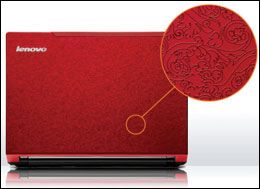
Click to enlargeMeasuring 10.8 x 7.7 x 0.72 inches (for those keeping score, that's 0.04 inches thinner than the Apple MacBook Air at its thickest point), the U110 is slender enough to pop in a shoulder bag or small carry-on, and at 2.9 pounds with its seven-cell battery, it's light enough to carry all day. Travel weight is remarkably light with the system's small power brick; the charger, which measures 4.0 x 2.0 x 0.5 inches, is no bigger than an iPod classic and weighs only 0.6 pounds. Or you can opt for the four-cell battery, which shaves 0.5 pounds off the system weight, making for a nice trade-off (carry the lighter notebook plus the adapter for the same weight as carrying the heavier system).

Click to enlargeSuch diminutive dimensions do result in a few forgivable sacrifices. The system lacks an internal optical drive, though it is packaged with an external, USB-powered DVDRW drive. To its credit, the U110 does sport three USB ports, a FireWire port, an 6-in-1 media card reader, an ExpressCard slot, VGA port, LAN, and Ethernet port.
Keyboard and Touch-Sensitive Controls
For its size, the keyboard is spacious and comfortable. However, the glossy keys initially felt slippery and take some getting used to. Atypical of Lenovo ThinkPad keyboards, the layout was flat, and requires a slight learning curve, even for touch-typists. Likewise, the touchpad is slippery but has enough room for two fingers, and the mouse buttons provided sufficient tactile feedback. We had no problem connecting a Bluetooth mouse for a long working stint.

Click to enlarge
Located above the right-hand side of the keyboard is a strip of hidden touch-sensitive controls that are illuminated only when you slide the area with a finger. Four reddish-orange LED controls intertwined with the Tendril pattern appear for the Dolby control, two user-defined shortcut buttons, and volume control. We programmed both of the user-defined buttons, one to launch Firefox and the other to launch Microsoft Word. The buttons, including the volume toggle, were extremely responsive.
Lenovo IdeaPad U110 Specs
| Bluetooth | Bluetooth 2.0 |
| Brand | Lenovo |
| CPU | 1.6-GHz Intel Core 2 Duo L7500 |
| Card Slots | 6-1 card reader |
| Company Website | http://www.lenovo.com/us |
| Display Size | 11.1 |
| Graphics Card | Intel GMA X3100 |
| Hard Drive Size | 120GB |
| Hard Drive Speed | 4,200rpm |
| Hard Drive Type | SATA Hard Drive |
| Native Resolution | 1366x768 |
| Operating System | MS Windows Vista Home Premium |
| Optical Drive | DVDRW |
| Optical Drive Speed | 8X |
| Ports (excluding USB) | VGA, Microphone, Headphone, Firewire, Ethernet |
| RAM | 2GB |
| RAM Upgradable to | 4GB |
| Size | 10.8 x 7.7 x 0.7 inches |
| USB Ports | 3 |
| Video Memory | 256MB |
| Warranty/Support | One-year parts and labor/24/7 phone |
| Weight | 2.9 pounds (2.4 pounds with four-cell battery) |
| Wi-Fi | 802.11a/g |
