Laptop Mag Verdict
The Lenovo IdeaPad Y500 packages dual graphics cards with a full HD display, above-average audio, and a cool red-backlit keyboard.
Pros
- +
Powerful performance and graphics
- +
Alluring 1080p display
- +
Comfortable, red backlit keyboard
- +
Interchangeable Ultrabay
- +
Affordable
Cons
- -
Below-average battery life
- -
Plain design
- -
Runs hot while gaming
Why you can trust Laptop Mag
Beneath the $1,249 Lenovo IdeaPad Y500's unassuming shell lies the specs of a rather powerful multimedia notebook. Sporting a powerful Core i7 processor, dual Nvidia GeForce GT 650M GPUs and a stunning 1080p display, the Y500 can switch-hit as a gaming rig and a multimedia creation notebook. Read on to find out why you should crave this affordable powerhouse.
Design

Click to EnlargeSimilar to the Lenovo IdeaPad Y580, the Y500 goes for function over flash. Its Dusk Black brushed aluminum lid doesn't really stand out in a crowd -- a chrome Lenovo insignia in the top right corner adds a modicum of flash -- but we appreciate its gently tapered sides. The lid can quickly pick up fingerprints, so you'll want to keep a polish cloth handy.
The notebook's interior is a lot more interesting. Both the speakers on the top of the black deck and the keys are highlighted in red, a sexy accent that really spices up the design. The glossy black keyboard deck also helps enhance the look.
At 6.4 pounds, the 15.2 x 10.2 x 0.6~1.4 inch Y500 is on a par with the 6.4-pound, 14.9 x 10 x 1.3-inch Dell Inspiron 17R SE, albeit slightly thicker. In terms of portability, we'd prefer carrying the ASUS Zenbook UX51Vz-DH71, which measures 15 x 10 x 0.99~1.2 inches and weighs 4.6 pounds.
MORE: Lenovo Best and Worst Notebook Brands 2013 Rating
Display
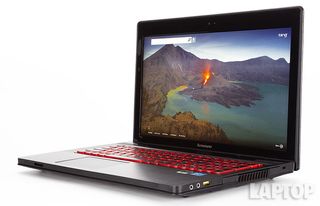
Click to EnlargeExpect wide viewing angles with rich, vivid color and sharp detail when gazing into the Y500's 1920 x 1080 glossy display. Text on Clutchmag.com and Jezebel was nice and crisp. During the 1080p "The Incredible Burt Wonderstone" trailer, the detail was so sharp we could see every crease in Steve Carell's outfit. We could also clearly define the paisley designs on the actor's rose pink shirt.
The Y500's glossy display is plenty bright at 256 lux, surpassing the 227 lux mainstream average and the Inspiron 15R SE's 244 lux display. However the ASUS UX51Vz's display was slightly brighter at 277 lux.
Audio
The pair of JBL black-and-red speakers, powered by Dolby Home Theatre v4 technology, both look and sound cool. The Y500 filled our test room with sound that was rich and defined. Still, there's room for improvement. As we listened to Chrisette Michele's "A Couple of Forevers," there was some muddiness in the string section, and higher notes were on the harsh side.
Users can adjust the sound using one of the four settings on OneKey Theatre (Normal, Movie, Picture and Music).
Keyboard and Touchpad

Click to EnlargeAs befitting a Lenovo notebook, the Y500's keyboard looks and performs great. Lenovo's smile-shaped AccuType keys are well-spaced and comfortable and provide firm, springy feedback. We easily matched our 55 wpm, 1 percent error rate on the Ten Thumbs Typing test. Gamers will like the number pad, but Lenovo could have stood to make the Backspace, Enter and Right Shift key larger.

Click to EnlargeWe were also fans of the backlighting, which gave the notebook an alluring red glow in dimly lit environments.
The 4.2 x 2.8-inch Synaptics keyboard is plenty spacious. Our fingers glided over the touchpad, and effortlessly performed multitouch gestures such as pinch-zoom, two-finger rotate, three-finger flick and Windows 8 commands. The touchpad gave us quick, fluid response whether we were zooming in on an image or summoning the Charms menu.

Click to EnlargeThe bottom corners of the touchpad acted as our right and left mouse buttons. Both corners behaved as expected, but had slightly mushy feedback.
MORE: Laptop Buying Guide 2013: 8 Essential Tips
Heat
We found that the Y500 ran a little hot under the collar. After watching 15 minutes of "Dr. Horrible's Sing-Along Blog," the touchpad measured 90 degrees Fahrenheit. That's a few degrees shy of our 95 degree comfort threshold. The space between the G and H keys was slightly warmer at 92 while the notebook's underside measured a rather cool 84 degrees.
When we played "Batman: Arkham City" for 15 minutes, the touchpad measured 92 degrees. The space between the G and H keys was a hot 104 degrees with the bottom measuring 88 degrees.
Webcam
The 1 megapixel camera captures stills and video in 720p with CyberLink YouCam 4. The color accuracy was spot on in both natural and fluorescent light settings. However, the sharpness left much to be desired, as the weave pattern of our sweater was barely distinguishable.
Ports

Click to EnlargeA single-powered USB 2.0 port sits on the right side of the notebook with a secure lock slot and jacks for headphones/S-PDIF+ and a mic. Also on the right is a removable bay called an Ultrabay that can be used to swap in an extra hard drive, DVD burner or cooling fan. Our Ultrabay came equipped with an additional Nvidia GPU.
The left side of the notebook has two USB 3.0 ports, HDMI, VGA, Ethernet, a AC adapter jack and Lenovo's OneKey Recovery button. The front left lip of the notebook holds a 6-in-1 card reader.
Performance

Click to EnlargeThanks to its 2.4-GHz quad-core Intel Core i7-3630QM CPU and 16GB of RAM, the Lenovo Y500 is a mobile powerhouse. It blew through our real-world tests, easily streaming an episode of "Breaking Bad" on Netflix while running a full system scan with 12 open tabs in Mozilla Firefox, Internet Explorer and Google Chrome.
When we ran Geekbench, the Y500 delivered a blistering 11,508, roasting the 6,564 mainstream average. The Dell Inspiron 15R SE and ASUS Zenbook UX51Vz-DH71, both of which have 2.1-GHz quad-core Intel Core i7-3612QM processors, scored 10,155 and 9,970 respectively.
The Y500's 1TB 5,400-rpm hard drive and 16GB SSD booted Windows 8 in 19 seconds, much faster than the 0:44 average. The Inspiron 15R SE's 1TB 5,400-rpm hard drive and 32GB SSD loaded Windows Home Premium 7 in 0:41. The UX51Vz's 256GB SSD won the race, booting Windows 8 in a swift 0:13.
On the File Transfer Test, the Y500 duplicated 4.97GB of multimedia files in 3 minutes and 46 seconds. That's a transfer rate of 23MBps, which falls short of the 41MBps category average. The Inspiron 15R SE performed slightly better with 31.4MBps, but the UX51Vz decimated the competition, scoring 238MBps.
During the OpenOffice Spreadsheet Macro test, the Y500 paired 20,000 names with their matching addresses in 4 minutes and 20 seconds. That's 1 minute and 37 seconds faster than the 5:57 average. It was also enough to top the UX51Vz and Inspiron 15R SE's respective times of 4:59 and 5:04.
MORE: Top 10 Laptops Now
Graphics
Creative professionals could easily put the Lenovo IdeaPad Y500's dual Nvidia GT 650M GPUs with 2GB of VRAM each to good use for heavy-duty multimedia editing and creation. However, we foresee many gamers gravitating toward the notebook as a more portable solution than the massive 17-inch monsters currently on the market. The dual chips take advantage of Nvidia's SLI technology, scaling graphics performance by combining the power of the two cards.
During the 3DMark11 benchmark, the Y500 scored 3,680, triple the 1,117 mainstream average. The ASUS Zenbook UX51Vz-DH71 and its single Nvidia GeForce GT 650M GPU with 2GB of VRAM notched 2,289. The AMD Radeon HD 7730M GPU (2GB of VRAM)-powered Dell Inspiron 15R SE scored 1,687.
On the "World of Warcraft" test, the Y500 achieved an 86 fps frame rate on Good at native resolution (1920 x 1080), topping the 67 fps average. The Inspiron 15R SE (1080p) notched 69 fps while the UX51Vz (1080p) scored a whopping 103 fps. With the settings on maximum, the notebooks were evenly matched: the Y500 scored 44 fps while the UX51Vz and Inspiron 15R SE scored 43 and 41 fps, respectively.
When we ran the "Batman: Arkham Asylum" benchmark, the Y500 delivered 59 fps on low at native resolution, beating the 37 fps category average. The Inspiron 15R SE and UX51Vz were in a dead heat at 33 and 32 fps. On maximum, the Y500 averaged 32 fps, besting the 17 fps average and our 30 fps playability threshold. The UX51Vz scored 20 fps while the Inspiron 15R SE notched 16 fps.
Battery Life

Click to EnlargeDuring the Laptop Battery Test (continuous Web surfing over Wi-Fi, the Lenovo IdeaPad Y500 lasted 3 hours and 41 seconds. That's 2 hours and 3 minutes behind the 5:44 mainstream average. However, it's on a par with the Dell Inspiron 15R SE's time of 3:42. The ASUS Zenbook UX51Vz-DH71 lasted the longest with 5:56.
MORE: 10 Laptops with the Longest Battery Life
Software and Warranty
Click to EnlargeThe Lenovo IdeaPad Y500 is stuffed with software and apps. Lenovo Companion groups a lot of options under one roof, such as a Getting Started Guide for Windows 8, links to Lenovo-approved apps and a touch-friendly Settings app. A separate Lenovo Support app provides a User Guide, as well as quick access to Service and Warranty info and System Health. There's also One Touch Recovery, which restores the notebook to a backup system point in case of a crash.
Click to EnlargeOther branded apps include Lenovo Photos for making photo books, cards and invitations. There's also Photo Show for editing your pics and the SugarSync-powered Lenovo Cloud Service to store important files securely in the cloud.
Third-party options include the Rara music service and the PDF-maker, Nitro Pro 8. There's also Evernote, AccuWeather.com, Skype, apps for the Enclopaedia Britannica and the Merriam Webster dictionary. Zinio, eBay and FilmonTV.com (a streaming television app) are also included along with Microsoft Office 2010, but you need a key to activate the latter.
The Lenovo IdeaPad Y500 comes with a one-year parts and labor warranty. See how Lenovo fared in our Best & Worst Brands Report and Tech Support Showdown.
Configurations
Our $1,249 configuration of the Lenovo IdeaPad Y500 features a 2.4-GHz quad-core Intel Core i7-3630QM CPU with 16GB of RAM, 1TB 5,400-rpm hard drive and 16GB SSD and dual Nvidia GeForce GT 650M GPU with 2GB of VRAM each. However, this configuration can only be purchased from a third-party seller like Newegg.com.
The $849 base model can be purchased from Lenovo.com and has a 2.4-GHz quad-core Intel Core i7-3630QM CPU but only 8GB of RAM, a 1TB 5,400-rpm hard drive and a single Nvidia GeForce GT 650M GPU with 2GB of VRAM. The $1,319 configuration has a 2.2-GHz quad-core Intel i7-3632QM CPU with 16GB of RAM, a 1TB 5,400-rpm hard drive and 16GB SSD and a Nvidia GeForce GT 650M GPU with 2GB of VRAM.
Removable components for the Ultrabay, including a removable hard drive, DVD burner and fan, are available at Lenovo.com for $189, $69 and $29, respectively.
Verdict

Click to EnlargeThe Lenovo IdeaPad Y500 packages some robust specs in a rather unassuming chassis. For $1,249, consumers walk away with a powerful Core i7 processor, two Nvidia GT graphics cards, and a lovely 1080p display. Although the battery life could be better, creative professionals and gamers would be hard pressed to find so much power at such an affordable price.
Lenovo IdeaPad Y500 Specs
| Bluetooth | Bluetooth 4.0 |
| Brand | Lenovo |
| CPU | 2.4-GHz Intel Core i7-3630QM processor |
| Card Slots | 6-1 card reader |
| Company Website | http://www.lenovo.com |
| Display Size | 15.6 |
| Graphics Card | Dual Nvidia GeForce GT 650M |
| Hard Drive Size | 1TB + 16GB SSD |
| Hard Drive Speed | 5,400rpm |
| Hard Drive Type | SATA Hard Drive + mSATA SSD |
| Native Resolution | 1920x1080 |
| Operating System | Windows 8 |
| Optical Drive | None |
| Optical Drive Speed | n/a |
| Ports (excluding USB) | Microphone, headphone + S/PDIF, HDMI, VGA, Ethernet, USB 3.0, USB 2.0, security lock slot |
| RAM | 16GB |
| Size | 15.2 x 10.2 x 0.6~1.4 inches |
| Touchpad Size | 4.2 x 2.8 inches |
| USB Ports | 3 |
| Video Memory | 4GB |
| Warranty/Support | 1 Year warranty |
| Weight | 6.4 pounds |
| Wi-Fi | 802.11b/g/n |
| Wi-Fi Model | ntel Centrino Wireless-N 2230 |

Sherri L. Smith has been cranking out product reviews for Laptopmag.com since 2011. In that time, she's reviewed more than her share of laptops, tablets, smartphones and everything in between. The resident gamer and audio junkie, Sherri was previously a managing editor for Black Web 2.0 and contributed to BET.Com and Popgadget.