Laptop Mag Verdict
The ThinkPad Edge E431 offers the durability and dependability we've come to expect from Lenovo's small business laptops, in a 14-inch system with an excellent keyboard and pointing stick.
Pros
- +
Responsive keyboard
- +
Accurate touchpad/pointing stick
- +
Available with Windows 7
- +
Convenient dock
Cons
- -
Mediocre viewing angles
- -
Sub-par battery life (with default battery)
- -
Slightly heavier than some competitors
Why you can trust Laptop Mag
Lenovo's ThinkPad Edge line of affordable small business laptops has long been known for providing a strong combination of value and usability. With a best-in-class keyboard, solid performance, plenty of ports, and optional Windows 7 for those who don't like Windows 8, the 14-inch ThinkPad E431 ($649 as configured, $499 to start), is a great choice for knowledge workers, students or anyone who needs portable productivity on a budget.
Design

If you like the traditional ThinkPad design as much as we do, you'll love the Edge E431's classic looks. The matte plastic lid and deck are a charcoal-like shade of black, while the side and bottom surfaces are a darker black. Like previous Edge series laptops, this version's lid and deck have a ThinkPad logo on which the letter "I" attractively lights up in red when the power is on, or blinks when the system is asleep.
At 13.5 x 9.4 x 0.98 inches and 4.4 pounds (4.6 pounds with the extended battery), the ThinkPad Edge E431 is light enough to carry, but heavier than competitors like the Toshiba Satellite U845T-S4165 (13.5 x 9.1 x 0.8 inches, 3.6 pounds), the Sony VAIO Fit 14 (13.3 x 9.28 x 0.87 inches, 4.2 pounds) and the 13-inch Dell Latitude 3330 (13 x 9.4 x 0.8 inches, 4 pounds).
MORE: Best Laptops
Keyboard, Pointing Stick, Touchpad

Click to EnlargeThe Edge E431's island-style, spill-resistant keyboard offers the kind of industry-leading travel and tactile feedback we've come to expect from Lenovo's ThinkPad line. Because of the excellent key-feel and soft matte palmrest, we scored 92 words per minute on the Ten Thumbs Typing Tutor test, 7 percent faster than our typical 86 wpm score. Unfortunately, there is no backlight option for the keyboard.
Like other ThinkPads, the Edge E431 has both a TrackPoint pointing stick and a touchpad. We really enjoyed using the TrackPoint, because we were able to navigate around the desktop very accurately, without moving our hands off of the home row.

Click to EnlargeAs with other recent ThinkPads (ThinkPad Helix, ThinkPad T431s), the TrackPoint's buttons are built into the top of the touchpad. We found left- or right-clicking more cumbersome than on older ThinkPads, because we had to use more force to press down on the touchpad than to click dedicated buttons. We appreciate Lenovo's detailed UltraNav control panel, which allows users to make the left and right button areas for the TrackPoint larger or smaller.
MORE: Best & Worst Notebook Brands 2013
The 4 x 2.6-inch touchpad provided smooth, accurate navigation around the desktop and performed a slew of multitouch gestures. After enabling all options in the control panel, we were able to pinch-to-zoom, rotate, three-finger swipe left and right to move through a gallery, three-finger tap to launch an application (notepad), and four-finger swipe to bring up a 3D menu of open tasks. All gestures worked well, though we sometimes had to try multiple times to get the system to recognize our two-finger rotate gesture.
Display and Audio

Click to EnlargeThe ThinkPad Edge E431's 14.1-inch, 1366 x 768 matte display provides reasonably bright, colorful images but mediocre viewing angles. When we played 1080p trailers for "Riddick" and "Skyfall," images were sharp and colors accurate, but dark areas of the screen began to invert when viewed at even 45 degrees to the left and right. There is no touch screen option, even if you configure the laptop with Windows 8.
Registering 188 lux on our light meter, the Edge E431 was a bit dimmer than the 210 lux thin-and-light notebook category average and the Dell Latitude 3330 (213). However, the Edge is on a par with the Sony VAIO Fit 14 (191) and Toshiba Satellite U845T (174).

Click to EnlargeThe front-facing speakers on the Edge E431 produced pleasant audio that was loud enough to fill a small living room. Whether we were playing the bass-heavy R&B "Forget Me Nots" or guitar and drum-laden "Smoke on the Water," the music sounded accurate. Although output was nowhere near high fidelity, we noticed some separation of sound between the left and right sides.
MORE: Best Gaming Laptop
The Dolby Home Theater v4 software allowed us to switch among different sound profiles (music, movies, games and VoIP) and even fine-tune the graphic equalizer. Disabling the Dolby made the music sound completely flat and lifeless.
Heat
The ThinkPad Edge E431 stayed pleasantly cool throughout our tests. After we steamed video at full screen for 15 minutes, the touchpad measured an icy 83.5 degrees Fahrenheit, the keyboard a cool 84.5 degrees and the underside a chilly 84 degrees. Even the hottest spot - the right underside near the vent - reached only 87 degrees. We consider temperatures below 90 degrees imperceptible.
Ports

Click to EnlargeThe 0.98-inch thick ThinkPad Edge E431 has room for an optical drive and plenty of ports. On the right side sits a powered USB 2.0 port, a DVD burner and an Ethernet port. You'll also find a "Lenovo OneLink" combination power/docking port that you can connect either to the AC adapter for charging or to an optional dock that both charges and provides additional ports.
The left side holds a VGA port, two USB 3.0 ports, HDMI, a Kensington lock slot and a 3.5mm audio jack. The front lip houses a full-size 4-in-1 card reader.
OneLink Dock

Click to EnlargeIf you plan to spend a lot of time using your laptop at your desk, Lenovo's optional $119 OneLink dock could be worth the investment. The dock connects directly to the power port on the Edge E431 and offers both charging and a plethora of ports, including Ethernet, HDMI, a 3.5-mm audio jack and four USB 3.0 ports. Unfortunately, unlike prior Lenovo docks such as the Lenovo ThinkPad USB 3.0 Dock, the OneLink supports only one external monitor.
Webcam and Video Conferencing

Click to EnlargeThis ThinkPad's 720p webcam took detailed images, even in low-light situations. In our living room, with very little ambient light, the camera accurately captured our face, though colors were dull and there was some visual noise when sitting in a particularly dark area. When we sat in front of a lamp, images became more colorful.
The laptop comes with two different camera drivers: the standard 720p camera driver and the Camera Plus driver, which is set to "on" by default. This driver allows for face tracking but limits the output resolution to just 640 x 480. We recommend disabling the Camera Plus Driver to get the full 1280 x 720 images that the camera is capable of capturing.
Lenovo's conferencing software allows you to configure the microphone for either a single voice or multiple voices. A keyboard noise suppression feature edits out the sound of your typing when you're making VoIP calls.
MORE: 5 Ways to Supercharge Your Laptop For Under $100
Performance

Click to EnlargeWith its 2.6-GHz Intel third-generation Core i5-3230M CPU, 4GB of RAM, Intel HD 4000 graphics and a 7,200 rpm hard drive, the Lenovo Thinkpad Edge E431 provided solid performance that was good enough for playing HD videos, crunching spreadsheets, surfing the Web and light gaming with the effects set on low.
On PCMark 7, a synthetic benchmark that measures overall battery life, the ThinkPad Edge E431 scored a respectable 2,430, a bit below the thin-and-light notebook category average of 3,182, but stronger than the Core i3-powered Dell Latitude 3330 (1,465).
The 500-GB and 7,200-rpm Hitachi hard drive booted Windows 7 Professional (64-bit) in a speedy 30 seconds. That's 6 seconds faster than the category average and twice as fast as the Dell Latitude 3330.

Click to EnlargeThe drive took a reasonable 2 minutes and 4 seconds to complete the LAPTOP File Transfer Test, which involves copying 4.97 GB of files. That's a rate of 41 MBps, a little below the category average of 49 MBps, but way better than the Sony VAIO Fit 14 (24.4 MBps) and the Dell Latitude 3330 (13.8 MBps), both of which also have hard drives.
This laptop's relatively speedy Core i5-3230M CPU allowed the Edge E431 to complete the OpenOffice Spreadsheet Macro test, which matches 20,000 names up against their addresses, in just 4 minutes and 33 seconds. This showing is 1 minute and 20 seconds speedier than the category average (5:53) and much faster than the Core-i5 3337U-powered Toshiba Satellite U845T-S4165 and Sony VAIO Fit 15 (5:35). It's also more than twice as fast as the Core i3-powered Dell Latitude 3330 (10:29).
Graphics
The ThinkPad Edge E431's integrated Intel HD 4000 graphics chip is good enough for HD video and low-level gaming but nothing more. On 3DMark11, a synthetic graphics benchmark, the laptop managed a modest 576, below the 893 category average, the Toshiba Satellite U845T-S4165's mark of 673 and the Sony VAIO Fit 14's score of 652.
When we tried to play "World of Warcraft" at default settings, the system managed a not-quite-playable 28 frames per second, a number that dropped to 14 fps when we turned the special effects up.
Battery Life
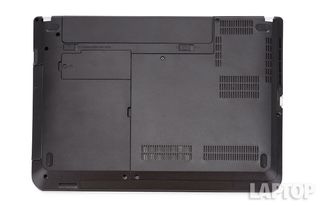
Click to EnlargeThe Edge E431 comes with either a 48-watt-hour, 6-cell battery or a 62-watt-hour battery that's 3.2 ounces heavier, but also has 6 cells. With the 48-watt-hour battery installed, the laptop lasted a mediocre 5 hours and 27 minutes on the LAPTOP Battery Test, which involves continuous surfing over Wi-Fi. That's 45 minutes less than the thin-and-light notebook category average (6:12).
However, with the 62-watt-hour battery, which costs just $10 more, the E431 lasted 6:17, which is 5 minutes longer than the category average and about on par with the Dell Latitude 3330 (6:14). It's also way ahead of the Sony VAIO Fit 14 (4:46). However, the Toshiba Satellite U845T-S4165 lasted a full 7 hours and 39 minutes.
MORE: 10 Laptops with the Longest Battery Life
Software and Warranty

Click to EnlargeLenovo sells the ThinkPad Edge E431 with your choice of either Windows 8 or Windows 7, which is a great convenience for those who want the traditional Start Menu in lieu of the new "Modern UI" with Live Tiles. Our Windows 7 configuration of the E431 came with several useful desktop applications, including Lenovo Solutions for small business, a suite of utilities that includes Enhanced Backup and Restore, Energy Saver for power management, USB blocker for securing your ports, Software Monitor for protecting the integrity of your programs and Intel Wireless Display.
Lenovo's Web Conferencing application gives you fine control over the webcam and provides VoIP-friendly audio settings such as keyboard noise suppression. Access Connections allows you to turn your laptop into a hotspot, sharing its Wi-Fi connection with other devices. PowerDVD and Cyberlink PowerProducer let you author DVDs.
Lenovo backs the Thinkpad Edge E431 with a standard one-year warranty on parts and labor. However, you can upgrade to two- or three-year warranties with on-site service and accidental damage protection.
MORE: Best Apps
Configuration Options
Our review configuration of the Lenovo ThinkPad Edge E431 currently sells for $649 preconfigured at Newegg.com and comes with a 2.6-GHz Core i5-3230M CPU, Windows 7 Professional, a 500GB hard drive, 4GB of RAM and a fingerprint reader. A Core i3 configuration with just 2GB of RAM, Windows 7 Professional and a 320GB hard drive sells for $499 at Newegg. However, you can also configure the E431 to order at Lenovo.com, with your choice of Windows 8 or Windows 7, an Intel processor up to Core i7, a hard drive or SSD, and up to 16GB of RAM.
You also have a choice of either a 48-watt-hour battery, or a nearly identically sized 62-watt-hour battery for $10 more. We definitely recommend the higher-capacity battery.
Verdict

Click to EnlargeThe Lenovo ThinkPad Edge E431 has a lot to offer for little money. At a starting price of less than $500 ($649 for our configuration), you get an attractive business-oriented laptop with a fantastic keyboard, an accurate pointing stick/touchpad combo, optional Windows 7 and enough performance to run most tasks with aplomb. The display viewing angles could be better, but otherwise we have few complaints. Just make sure you get the higher-capacity battery.
Users looking for a lighter laptop that gets longer battery life should consider the 3.6-pound, $798 Toshiba Satellite U845T-S4165. And those looking for a somewhat smaller business portable should consider the 13-inch Dell Latitude 3330, which starts well below $500 and also has a strong keyboard. However, if you want the best combination of value and portable productivity, the ThinkPad Edge E431 should be at the top of your list.
Lenovo ThinkPad Edge E431 Specs
| Bluetooth | Stereo Bluetooth |
| Brand | Lenovo |
| CPU | 2.6-GHz Intel Core i5-3230M |
| Card Slots | 4-1 card reader |
| Company Website | http://www.lenovo.com |
| Display Size | 14.1 |
| Graphics Card | Intel HD Graphics 4000 |
| Hard Drive Size | 500GB |
| Hard Drive Speed | 7,200rpm |
| Native Resolution | 1366x768 |
| Operating System | MS Windows 7 Professional (64-bit) |
| Optical Drive | DVD+/-RW DL |
| Ports (excluding USB) | Kensington Lock, HDMI, Ethernet, Combo Headphone/Mic Jack, VGA, USB 3.0, USB 2.0 |
| RAM | 4GB |
| RAM Upgradable to | 8GB |
| Size | 13.54" x 9.40" x 0.98" |
| Touchpad Size | 4 x 2.5-inches |
| USB Ports | 3 |
| Video Memory | 64MB |
| Warranty/Support | one year standard parts and labor |
| Weight | 4.4 pounds |
| Wi-Fi | 802.11b/g/n |
| Wi-Fi Model | Intel Centrino Wireless N-2230 |
