Laptop Mag Verdict
The ThinkPad P52s is a durable 15.6-inch workstation with dynamic speakers and long battery life, but its graphics leave something to be desired.
Pros
- +
Awesome keyboard
- +
MIL-STD 810G durable
- +
Crisp 4K display
- +
Powerful speakers
- +
Very good battery life
Cons
- -
Below-average graphics performance
- -
Runs warm
- -
Awful webcam
Why you can trust Laptop Mag
From its military-tested durability to its long battery life, Lenovo's ThinkPad P52s has all the hallmarks of a portable workstation ready for constant rigorous performance. The P52s ($1,996 as tested, $1,011 starting) packs an 8th-Gen Core i5 CPU, Nvidia Quadro graphics, a lovely 15.6-inch, 4K display and a pair of intense speakers powered by Dolby. However, this workstation is hindered by slow graphics performance, warm temperatures and a poor webcam. However, the ThinkPad's upgradable battery and comfortable, soft keyboard make it a standout among workstations.
Design
Lenovo continues its classic, minimal ThinkPad design with the P52s. The smooth, black exterior is made from glass-fiber reinforced plastic and is soft to the touch. There's a steel-colored ThinkPad logo in the top left with the traditional glowing dot above it, and an engraved Lenovo logo in the bottom right.

As soon as I opened the lid, I was welcomed to ThinkPad's stylish, island-style keyboard with strong backlighting. The pointing stick and discrete mouse buttons that accompany it are elegantly accented in red. There's a fingerprint reader to the right of the touchpad, and in the corner is the steel ThinkPad logo.

The bezels on the display are decently thin, but the chin is quite thick and disproportionate to the rest of the sides. The webcam has a privacy shutter, which is neat.

At 4.4 pounds and 14.4 x 10 x 0.8 inches, the ThinkPad P52s is lighter and thinner than the Dell Precision 3520 (5.2 pounds, 1 inch), but not quite as svelte as the Apple MacBook Pro (4 pounds, 0.6 inches).

The ThinkPad P52s has a solid amount of ports, and because of its proprietary docking connector, it has the option for more. Sitting on the left is one Thunderbolt 3 port and a docking connector/Thunderbolt 3 port. On the right, you'll find a secure lock slot, a RJ45 port, an HDMI port, two USB 3.1 ports, a memory card reader and a headphone/microphone jack.
Security and Durability
Don't be fooled by its soft exterior -- the ThinkPad P52s passed 11 MIL-STD 810G military-grade certification tests. It's able to withstand extreme humidity and temperatures, vibration, high altitude, sand, solar radiation, mechanical shock and even fungus. Regarding security, the ThinkPad P52s comes with Intel vPro for remote management. There's also a configuration for IR cameras to access Windows Hello, a Fingerprint Reader and a Smart Card Reader.
Display
The P52s' 15.6-inch, 3840 x 2160 LED backlit display is decently bright and detailed, but lacks in color compared with other workstations.

I watched the newest teaser for Dumbo, and as the titular elephant climbed out of a bale of hay, I was captivated by how crisp the wrinkles were on his truck. The sunset in the distance warmed half of his face with a lovely orange color, and as he began blinking, I noticed how vivid his blue eyes were. When Colin Farrell appeared, each strand of his elegant, Hollywood hair was perfectly captured on the display.
According to our colorimeter, the panel on the ThinkPad P52s covers 117 percent of the sRGB color gamut, which is pretty good but below the 153 workstation average. It did manage to beat the Dell Precision's poor 69 percent, but the MacBook Pro and MSI WE72 covered 126 and 196 percent, respectively.
MORE: Laptops with the Best Display Brightness
At 293 nits of brightness, the ThinkPad P52s isn't too far behind the 318-nit workstation average. It even sailed past the MSI WE72's 200 nits and the Dell Precision's 216 nits. The MacBook Pro, however, averaged an intense 460 nits of brightness.
Keyboard, Touchpad & Pointing Stick
Lenovo's ThinkPad series usually has stylish, clicky keyboards, and the P52s' is no different. It's especially comfortable to use due to its satisfying, matte palm rest. The keyboard comes with some nice backlighting and a neat number pad as well. However, I was annoyed at the function key being before the control key, which is an issue on most Lenovo keyboards.
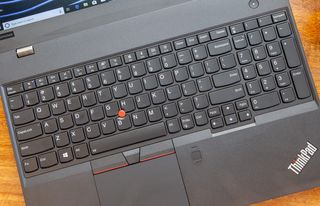
I produced 59 words per minute on the 10fastfingers.com typing test, which is similar to my 60 wpm on 15-inch laptops. The keys travel at 1.7 millimeters and require 72 grams of actuation force. We typically look for travel in the 1.5 to 2.0 mm range and required force of at least 60 grams.
The pointing stick is quite nice to use, and better than most I've seen due to the way it curves outward rather than inward. But, the discrete mouse buttons don't carry much weight to them.
MORE: Lowest Weight Laptops
The 3.9 x 2.7-inch touchpad has a matte texture similar to the internal chassis, but its still very soft and offers subtle clicks. It also recognized all the prominent Windows 10 gestures.
Audio
The P52s' speakers are intense even at half volume, and when I cranked them all the way up, they blasted enough sound to fill a large conference room with Nano's "No pain, No game." The speakers lured me in with stimulating vocals and a rhythmic guitar, but as the soft piano gave me a hint of solace, I was blown away by the powerful electric guitar and heart-pounding percussion. I felt every beat as it stopped and started so fiercely and accurately. The ThinkPad P52s' epic sound can be partly attributed to Lenovo's integrated Dolby software that automatically enhances the audio; you can also choose from multiple settings, including Dynamic, Movie, Music, Gaming and Voice.
Performance and Graphics
Packed into this monster-looking chassis is a 1.9-GHz Intel Core i7-8650U processor with vPro, 16GB of RAM, 1TB of SSD storage and a Nvidia Quadro P500 2GB GPU. The ThinkPad P52s had no problem juggling over 30 Google Chrome tabs, playing 1080p music videos and running Dirt 3 in the background. However, its graphics performance was lacking.
On the Geekbench 4 overall performance test, the ThinkPad P52s scored 13,146, which is slightly below the 14,567 workstation average and the MSI WE72's 14,400 (i7-7700HQ). The Dell Precision (i7-7820HQ) and MacBook Pro (Kaby Lake quad-core i7) both climbed over the average with 14,661 and 15,170, respectively.
The ThinkPad P52s took a speedy 1 minute and 11 seconds to match 65,000 names to addresses on our Excel test, topping the 1:31 workstation average.
I could barely get Overwatch to run at a solid 30 fps, and that game could run on a toaster.
Copying 4.97GB of multimedia files took the ThinkPad P52s 14 seconds, translating to 363 megabytes per second. While that may be fast, it was the only competitor to fall under the 506 MBps workstation average. The Dell Precision (565 MBps) just edged out the average, while the MacBook Pro (654 MBps) and the MSI WE72 (848 MBps) were significantly superior.
Transcoding a 4K video to 1080p on our HandBrake test took the ThinkPad P52s 18 minutes and 21 seconds, surpassing the 21:34 category average.
On the 3DMark Fire Strike graphics benchmark, the ThinkPad P52s scored a low 2,087, severely under the 5,362 workstation average and the MSI WE72's 5,331 (Quadro M2200 4GB). The Dell Precision (Quadro M620 2GB) was also quite a way under the average with 3,091.
The Nvidia Quadro P500 2GB GPU ran Dirt 3 at a smooth 133 frames per second (fps), which is on a par with the 134 fps workstation average (anything above 30 fps is good). It toppled the MacBook Pro's 76 fps (AMD Radeon Pro 560). However, the MSI WE72 and Dell Precision were able to run more graphically intensive games like Hitman (31 fps) and GTA V (47 fps).
MORE: Laptops with the Best Overall Performance
I could barely get Overwatch to run at a solid 30 fps, and that game could run on a toaster. But seriously, it averaged only 27 fps on very low at 1920 x 1080. Integrated graphics cards have run it better at the same resolution.
Battery Life
Thanks to its additional rear battery, the ThinkPad P52s will survive an entire workday. After surfing the web at 150 nits of brightness over Wi-Fi, the battery lasted 8 hours and 24 minutes, crushing the 6:21 workstation average. Since the included rear battery (3-cell Li-Ion 24Wh) is detachable, it's also upgradable to a 6-cell Li-Ion 48Wh or 6-cell Li-Ion 72Wh Cylindrical.
Webcam
You might want to get an external webcam. The P52s' 720p webcam could barely produce any amount of detail on my face, as all my pores and even facial hair just blended together. At the very least, it made out some strands of my frizzy hair. But the lines and colors from my flannel shirt were warped, and the complexion of my face was coated in one simple pinkish color.

Regarding contrast, most of the ceiling was blown out due to the lights. When I held my PC benchmark sheet in front of the webcam, the photo barely captured what was on the page. The privacy shutter is a nice thought, but I think the webcam itself is taking care of hiding my personal information.
Heat
Since the ThinkPad P52s is packed with power, it ran a little hot after streaming a 15-minute HD video. The underside reached a whopping 121 degrees Fahrenheit, which is well above our 95-degree comfort threshold. Meanwhile, the touchpad and center of the keyboard hit 84 and 100 degrees, respectively.
Software and Warranty
Lenovo's Vantage app manages hardware settings, warranty and services, system updates and cybersecurity. It also comes with its own toolbar that features an obnoxious battery indicator.

Additionally, there's Thunderbolt app with a bare-bones interface that simply displays which ports are being used. That's on top of classic Windows bloatware such as Bubble Witch 3 Saga, March of Empires: War of Lords and Windows 10 Minecraft.
MORE: PS4 Games: Our Staff Favorites
The ThinkPad P52s comes with a one-year limited warranty. See how Lenovo performed on our Tech Support Showdown and Best and Worst Brands ranking.
Configurations
The ThinkPad P52s I tested costs $1,996 and comes with a 1.9-GHz Intel Core i7-8650U processor with vPro, 16GB of RAM, 1TB of SSD storage, an Nvidia Quadro P500 2GB GPU, a 4K UHD display, a fingerprint reader and Windows 10 Pro.

The base model costs $1,011 and comes with a 1.7-GHz Intel Core i5-8350U processor with vPro, 8GB of RAM, 500GB 7,200 RPM HDD, a 1080p FHD display and Windows 10 Home. It also removes the fingerprint reader.
MORE: Which GPU is Right For You?
The capped-out version goes up to $2,230, and nets you 32GB of RAM, an IR webcam, a Smart Card Reader and a 6-cell Li-Ion 72Wh Cylindrical rear battery.
Bottom Line
The Lenovo ThinkPad P52s is a fairly powerful, 15.6-inch durable workstation that can survive an entire workday. It boasts an 8th-Gen i7 processor, a roomy 1TB of SSD storage and an upgradable battery. But despite having a 4K display that's particularly crisp, it lacked in color compared with competitors', and its overall graphics performance was not up to par.
If you're able to withstand the jump in price, the Dell Precision 3520 ($2,249) offers stronger overall performance, a touchscreen and long battery life, but you'll have to deal with its dim display.
Disappointing graphics aside, the ThinkPad P52s is a solid portable workstation with a wonderful keyboard and an awesome pair of speakers ready for any task you set upon it.
Credit: Laptop Mag
Lenovo ThinkPad P52s Specs
| Bluetooth | Bluetooth 4.1 |
| Brand | Lenovo |
| CPU | Intel Core i7-8650U 1.90 GHz |
| Card Slots | 4-1 card reader |
| Company Website | https://www3.lenovo.com/us/en/ |
| Display Size | 15.6 |
| Graphics Card | NVIDIA Quadro P500 2GB GDDR5 |
| Hard Drive Size | 1 TB |
| Hard Drive Type | PCIe-NVME OPAL2.0 M.2 |
| Highest Available Resolution | 3840 x 2160 |
| Native Resolution | 3840 x 2160 |
| Operating System | Windows 10 Pro |
| Ports (excluding USB) | Headphone/Mic, HDMI, Ethernet, Docking Connector, USB Type-C, USB 3.1, Thunderbolt 3 |
| RAM | 16GB |
| RAM Upgradable to | 32GB |
| Size | 14.40" x 9.95" x 0.79-0.80" |
| Touchpad Size | 3.9 x 2.7 |
| USB Ports | 3 |
| Video Memory | 2GB |
| Warranty/Support | One-year limited warranty |
| Weight | 4.37 pounds |
| Wi-Fi | 802.11ac |
| Wi-Fi Model | Intel Dual-Band Wireless-AC 8265 |

Rami Tabari is an Editor for Laptop Mag. He reviews every shape and form of a laptop as well as all sorts of cool tech. You can find him sitting at his desk surrounded by a hoarder's dream of laptops, and when he navigates his way out to civilization, you can catch him watching really bad anime or playing some kind of painfully difficult game. He’s the best at every game and he just doesn’t lose. That’s why you’ll occasionally catch his byline attached to the latest Souls-like challenge.