Laptop Mag Verdict
Thanks to bleeding-edge performance, accurate color output and a best-in-class keyboard, the ThinkPad P70 is the 17-inch mobile workstation to beat.
Pros
- +
Great, workstation-class performance
- +
Accurate 4K screen
- +
Best-in-class keyboard and touchpad
- +
Long battery life for its class
Cons
- -
Heavy
- -
4K video playback issues on Windows 7
Why you can trust Laptop Mag
If you're doing productivity work or image editing, a regular business laptop will do just fine. However, if you need to use professional 3D modeling software; perform complex engineering tasks; or edit uncompressed, high-res video, a mobile workstation like the ThinkPad P70 could be your best choice. Starting at $1,862 ($3,459 as tested), the 17.3-inch laptop is a heavyweight in every sense of the word, tipping the scale at 7.6 pounds and offering an Intel Xeon CPU, a 4K display with a color calibrator, Nvidia Quadro professional graphics and a blazing-fast PCIe solid-state drive. Despite some 4K video playback issues, the ThinkPad P70 stands out from the crowd with a best-in-class keyboard and touchpad, a durable chassis and highly accurate color.
Design
If you need an extremely powerful computer to use on an oil rig, in a production van or at the office, you'll find that the ThinkPad P70 is much more portable than lugging a desktop tower, keyboard, mouse and monitor. However, this 7.6-pound, 16.4 x 10.8 x 1.2-inch behemoth felt really bulky when we carried it around the office, and it wouldn't fit in a standard laptop bag. Its 1.8-pound power brick only adds to the burden. HP's ZBook 17 G3 is a lighter 6.6 pounds, and Dell's Precision 17 7710 weighs a comparable 7.6 pounds.

Lenovo also offers the 15-inch ThinkPad P50, which is available with similar specs but is a much lighter 5.6 pounds.
The P70 has the same tried-and-true raven-black aesthetic as other Lenovo ThinkPads, with no unique design flourishes. Its only dashes of color are provided by the red TrackPoint nub, stripes on the TrackPoint's buttons and blinking red lights in the ThinkPad logo on its lid and deck.
Durability and Security
Made with a glass-fiber/polyphenylene sulfide lid and magnesium/aluminum base, the ThinkPad P70 can take a beating. According to Lenovo, the laptop has passed a number of MIL-SPEC durability tests, including those for extreme temperatures, vibrations, shocks and sand blasts.
Like other ThinkPads, the P70 has a number of features that corporate IT departments will appreciate. Its CPU -- no matter which processor you choose -- has Intel vPro and a Trusted Platform Module that let companies remotely manage the laptop. The laptop also has a fingerprint reader and offers an optional smart-card reader.
Keyboard, Touchpad and TrackPoint
Like most other Lenovo ThinkPads, the P70 offers a best-in-class typing experience with deep travel, snappy feedback and well-spaced keys. Spreadsheet mavens, in particular, will appreciate the large numeric keypad. Whereas a typical laptop provides about 1.5 millimeters of key travel, the keys on Lenovo's workstation have a deep 1.9 mm, and a strong 60 grams of activation force is required to depress the keys. Because of the responsive keys, I notched a strong score of 98 words per minute on the Ten Thumbs Typing Tutor test, which is a bit higher than my typical score of 94 to 96 wpm.

The 4 x 2.2-inch touchpad and its discrete buttons offered an extremely accurate navigation experience in my tests. I was able to move around the 4K desktop without a hint of jumpiness or sticking, while the pad's surface provided just the right amount of friction against my fingers. Multitouch gestures such as pinch-to-zoom, four-finger swipe (for minimizing windows or switching apps) and two-finger rotate worked flawlessly. Best of all, there's a dedicated scroll button between the left and right clickers that I used to move up and down Web pages.
MORE: The Best Laptops for Every Need
If you're open to using a pointing stick, you'll get an even more comfortable navigation experience by using the red TrackPoint, which sits between the G and H keys. Using this nub, I was able to move around the desktop and edit documents with pixel-perfect precision, without ever lifting my hands off the home row.
Display
The ThinkPad P70's 17.3-inch display with 4K resolution offered accurate colors, sharp images and wide viewing angles. When I watched a 1080p trailer for Captain America: Civil War, colors like the blue in Captain America's suit and the red in Black Widow's hair seemed very true-to-life, though they didn't "pop" like they did on some other systems that are slightly oversaturated. Images didn't fade, even when we viewed the screen at 90 degrees to the left and right, and fine details, like the lines in Captain America's face, were clearly visible.

It almost goes without saying that, to see the Windows icons and menus clearly, you need to turn up the display scaling on the 3840 x 2160 display. By default, our review unit was set to 150 percent font and graphic scaling, but we had to turn it up to 200 percent to see text in the Start menu, on the desktop and in title bars clearly.
At 277 nits, the ThinkPad P70's screen was more than bright enough in our testing, but it was a bit dimmer than the Dell Precision 5510 (322 nits) and the category average (293.6 nits). According to our colorimeter, the P70's display can reproduce an impressive 157.6 percent of the sRGB color gamut, which is well above the desktop-replacement category average (112 percent) but slightly behind the HP ZBook Studio G3 (169 percent) and the Dell Precision 5510 (177 percent).
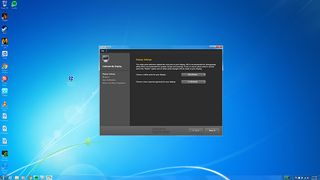
If you configure it with either the 4K panel or the 1080p touch screen, the P70 also comes with an X-Rite Pantone Color Calibrator built into its deck. The preloaded Pantone software sits in the system tray and reminds you once a week to recalibrate the display. To do so, you just shut the lid for a couple of minutes and let the sensor work its magic. Graphics professionals will appreciate the ability to choose a white point and a tone response, but we left the software at its default settings, which looked quite accurate.
Perhaps because of the calibrator, the P70 registered a really strong Delta-E error rating of 0.69 (zero is perfect), which is much better than the category average (2.3), the HP ZBook Studio (2.4) and the Dell Precision 5510 (2.6).
Audio

Lenovo's ThinkPad P70 won't replace your stereo, but it provided solid audio output in our tests. When we listened to Patrice Rushen's bass-heavy "Forget Me Nots," the instruments and vocals were smooth and loud enough to fill a large office. On the Weeknd's "Can't Feel My Face," the vocals, synth and bass sounded accurate, but the percussion was a little tinny. The tinniness was more pronounced but still not terrible on Motley Crue's guitar- and drum-heavy "Shout at the Devil." Lenovo preloads Dolby Audio software, which allows you to adjust the equalizer and has presets for Movies, Music, Games and Voice. However, we found the Dynamic setting, which picks automatically, worked the best.
Ports and Webcam
The ThinkPad P70's large chassis leaves plenty of room for ports. The right side has three USB ports, a 3.5mm audio jack, an SD card reader and a mini DisplayPort. The left side houses a fourth USB port and an optional smart-card reader. The backside contains two Thunderbolt ports, an HDMI-out port, an Ethernet connection and the proprietary power port.

The P70's 720p webcam captures bright, detailed images that are more than adequate for videoconferencing. When I shot a photo of my face even under the fluorescent lights of our office, my rust-colored shirt appeared completely accurate, though there was a slight blue tint on my skin. Overall, the picture was far better than what we get from the vast majority of webcams.
Performance
The ThinkPad P70 is one of the first laptops available with an Intel Xeon CPU, a powerful workstation-class processor that, up until recently, was available only on desktop machines. With the 2.8-GHz Xeon E3-1505M v5, 16GB of RAM, Nvidia Quadro M4000M graphics and a blazing-fast 512GB PCIe SSD, our review configuration was designed to handle the most demanding 3D animation, CAD (computer-aided design) work and video editing. This machine is overkill for mere mortals who just want to do some productivity work and multitasking, but it almost goes without saying that it handled almost everything we threw at it.
However, we did find one small fly in the ointment. On our Windows 7-powered review unit, several different local 4K, MP4 videos stuttered during playback. After we changed a BIOS setting to force the Nvidia GPU to stay on at all times, they ran smoothly. Lenovo is looking into the problem and told us that the video playback is smooth under Windows 10.
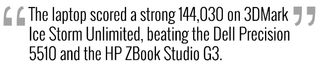
The ThinkPad P70 scored a strong 13,158 on Geekbench, a synthetic test that measures overall performance. That's higher than the desktop-replacement category average (12,541) but lower than the Dell Precision 5510 (14,316) and the HP ZBook Studio G3 (14,276), both of which have the same Xeon E3-1505M CPU and also have 4K displays.
If you need to move files around on the P70, you won't have to wait long. The laptop's 512GB PCIe SSD took just 6 seconds to complete the Laptop Mag File Transfer Test, which involves copying 4.97GB of mixed media files. That's a rate of 848.2 MBps, which is well above the category average (524.5), the ZBook Studio G3 (508.9) and the Precision 5510 (565).
Lenovo's workstation took just 3 minutes and 23 second to complete the Laptop Mag Spreadsheet Macro Test, which matches 20,000 names with their addresses in OpenOffice. The ZBook Studio G3 finished in exactly the same time, but both the Precision 5510 (3:40) and the category average (3:45) were a little slower.
Graphics
The ThinkPad P70's workstation-class Nvidia Quadro M4000M graphics chip and its 4GB of VRAM are designed to handle professional tasks such as 3D rendering. The laptop scored a strong 144,030 on 3DMark Ice Storm Unlimited, a synthetic graphics test. That's much higher than the 113,088 category average, the Nvidia Quadro M1000M-powered Precision 5510 (117,636) and the HP ZBook Studio G3 (117,745).

You don't buy a workstation-style laptop to play games, but the solid frame rates the P70 achieved on the demanding Metro Last Light benchmark show its graphics prowess. Lenovo's workstation managed a frame rate of 32 frames per second while running the game at 1080p resolution with all of the special effects turned up. However, that rate dropped to an unplayable 10.8 fps at 4K resolution. For comparison, both the Dell Precision 5510 and the HP ZBook Studio G3 returned rates of 14 fps and 5 fps, respectively (30 fps is playable).
Heat
Despite its powerful components, the Lenovo ThinkPad P70 stayed very cool during our tests. You could even use it on your lap without feeling the heat -- provided that you have a giant lap. After the machine streamed video for 15 minutes, its touchpad measured 73 degrees Fahrenheit, the keyboard hit 76 degrees and the bottom registered 86 degrees, which are all well below our 95-degree comfort threshold.
Battery Life
Considering its power-hungry components and bulky body, the ThinkPad P70's battery life is really good. The superpowered system lasted a strong 5 hours and 53 minutes on the Laptop Mag Battery Test, which involves continuous Web surfing over Wi-Fi. That's an hour and a half longer than the desktop-replacement category average (4:24) and longer than the HP ZBook Studio G3 (5:08) and the Dell Precision 5510 (5:34). When you consider that both competitors have 15-inch screens, which should use less power than a 17-incher, the P70's runtime is even more impressive.
MORE: Laptops with the Longest Battery Life
Software and Warranty
Lenovo offers the P70 with either Windows 7 or Windows 10 preloaded. The company told us that its customers prefer Windows 7 on workstations, because a lot of their expensive software packages haven't been certified for the new operating system yet. Our Windows 7-based review unit came with a few useful utilities and no bloatware at all.

Lenovo Solution Center performs checkups on the computer and helps you download driver updates. Lenovo Power Manager gives you fine control over the battery settings. Lenovo Touch Fingerprint Software lets you set up the fingerprint reader. REACHit makes it easy to access your cloud storage accounts, while the X-Rite Pantone Color Calibrator keeps the display accurate.
Lenovo backs the ThinkPad P70 with a standard one-year depot warranty, but you can purchase an extended warranty that goes up to five years and includes on-site service. Prices range from $20 to $649, depending on the length of time and features added.
Configuration Options
Our $3,459.50 review configuration of the ThinkPad P70 has an Intel Xeon E3-1505M v5 CPU, a 4K display, 16GB of RAM, a 512GB NVME SSD and an Nvidia Quadro M4000M GPU with 4GB of VRAM. The $1,862 base model has an Intel Core i7-6700HQ CPU, 8GB of RAM, a 256GB SATA SSD, a 1080p display and an Nvidia Quadro M600M GPU with 2GB of VRAM. You can configure the P70 with a Core i7 or Xeon CPU, Windows 7 or 10, a 1080p or 4K display, up to 64GB of RAM, up to a 512GB SSD and up to an Nvidia Quadro Graphics M5000M card.
Bottom Line
Combining a comfortable keyboard with bleeding-edge performance and an extremely accurate display, the ThinkPad P70 is the 17-inch mobile workstation of choice for professionals and businesses that can't afford to compromise and can afford its premium price. If you want something more portable, consider a 15-inch competitor like the Dell Precision 5510. However, if you want the most powerful large-screen business laptop on the market, look no further than the ThinkPad P70.
Lenovo ThinkPad P70 Specs
| Bluetooth | Bluetooth 4.1 |
| Brand | Lenovo |
| CPU | Intel Xeon E3-1505M v5 |
| Card Slots | SDXC |
| Company Website | www.lenovo.com |
| Display Size | 17.3 |
| Graphics Card | NVIDIA Quadro M4000M 4GB |
| Hard Drive Size | 512GB |
| Hard Drive Speed | n/a |
| Hard Drive Type | PCIe m.2 SSD |
| Native Resolution | 3840 x 2160 |
| Operating System | Windows 7 Professional |
| Ports (excluding USB) | Ethernet, ExpressCard/34, HDMI, Headphone/Mic, Thunderbolt 3, Mini DisplayPort, Docking Connector |
| RAM | 16GB |
| RAM Upgradable to | 64GB |
| Size | 16.4 x 10.8 x 1.2 inches |
| USB Ports | 4 |
| Video Memory | 4GB |
| Warranty/Support | one year limited warranty |
| Weight | 7.6 pounds |
| Wi-Fi | 802.11 b/g/n/ac |
| Wi-Fi Model | Intel Dual Band Wireless-AC 8260 |
