Laptop Mag Verdict
Lenovo's business ultraportable continues its dominance with long battery life and excellent performance in a small package.
Pros
- +
Incredible performance
- +
Lightweight
- +
Sharp, colorful screen
- +
Loud, accurate speakers
- +
Long battery life (with nine-cell battery)
Cons
- -
Runs hot
- -
Webcam not standard
Why you can trust Laptop Mag
Technically, it's just a refresh. But that's no way to talk about the best business ultraportable on the market. With a strong combination of high performance, long battery life, and remarkably light weight, the X201 maintains its predecessor's stellar reputation. It's also built tough, comfortable to type on, and secure. At $1,514 as configured, this machine is a good deal for demanding executives on the go. We just wish it ran a little cooler.
Design
Like many of its ThinkPad brethren and low-voltage cousin (the X201s), the ThinkPad X201 has a traditional all-black body, with durable, lightweight magnesium or carbon fiber used in the lid. The look is sleek but also somewhat plain compared to the brushed metal skin on the HP EliteBook 2540p and the razor-thin Dell Vostro V13 (made of aluminum). Though the X201 is not marketed as a rugged notebook, Lenovo claims that it is designed to pass military specification tests for physical shock, thermal shock, altitude, dust, extreme temperatures, humidity, and vibration.
The X201s measures 11.6 x 9.2 x 1.4 inches; with the high-capacity nine-cell battery, it weighs just 3.8 pounds, lighter than competitors like the 4-pound EliteBook 2540p, but slightly more than the ThinkPad X201s, which weighs 3.4 pounds with the same battery. If you opt for the smaller six-cell battery, the weight drops even further to 3.2 pounds, almost as light as most netbooks. However, the EliteBook 2540p includes an optical drive.
Keyboard and Touchpad
Considering how well it's designed,is itany surprise that the ThinkPad X201 has the same exact keyboard as the X201s, X200, X200s, and X201 tablet? The keys are highly responsive, but the palm rest is a little short for those with long wrists. Using the Ten Thumbs Typing test, we were able to achieve a score of 86 words per minute, which is better than our usual 80 wpm rate, but with a 3-percent error rate that is worse than our typical 1-percent mark.
Unlike the X200 and X201s, which offer only a TrackPoint for navigation, the X201 comes with an optional touchpad. We've always appreciated Lenovo's TrackPoint pointing sticks because they allow touch typists to move around the desktop without moving their hands off of the home row. Also, we like the fact that Lenovo's TrackPoint has a convex shape, which makes it easier to use than the concave pointing stick on HP EliteBooks.
However, not everyone likes to use pointing sticks, and all of Lenovo's other ThinkPads have both a TrackPoint and a touchpad. So it only makes sense that the company would put a touchpad on the X201. That said, the touchpad is extremely small at only 2.3 x 1 inches in size. However, it's highly accurate and supports multitouch gestures like pinch-to-zoom.

Click to enlarge
Security Features
The X201 has a number of security features that are designed to keep your data away from prying eyes should the notebook fall out of your control. An optional fingerprint reader allows you to set up biometric logins, TPM 1.2 circuitry gives you strong preboot protection, and an optional encrypted hard drive (which was present in our review unit) makes sure your data is protected even if the hard drive is removed from the notebook.
Heat
After we put the X201 under a little stress by streaming a 15-minute Hulu video at full screen, the system got warm, with the touchpad reaching 100 degrees Fahrenheit, the keyboard clocking in at 99 degrees, and the bottom hitting an uncomfortable 106 degrees. The low-voltage X201s ran cooler, with a 92-degree deck, a 98-degree keyboard, and a 103-degree bottom. However, the HP EliteBook 2540p was much warmer with a bottom that reached a scalding 119 degrees.
Ports
For a system this compact, the X201 has a lot of ports. On the right side is a USB port, audio in/out jacks, a modem connector, and a Kensington lock slot. On the left is a VGA port, an Ethernet jack, an ExpressCard/54 slot, and two more USBs (for a total of three). The front lip of the notebook has a 5-in-1 memory card reader. Despite all these connections, we wish the X201 had another kind of display-out option, such as HDMI or DisplayPort.
Though the ThinkPad X201 is available with an optional webcam ($30), our review unit did not come with one.

Click to enlarge

Click to enlarge
Display and Audio
The 12.1-inch (1280 x 800) screen offered rich colors and sharp images, even at almost 90-degree angles to the left and right of the screen. Both when streaming a 720p trailer of MacGruber from YouTube and when playing a 1080p WMV file from Microsoft's HD showcase, video playback was smooth and free of noise.
For a business system, the X201's speakers are surprisingly good. Both when listening to a dance tune, "Emerge" by Fischerspooner, and a jazz tune, "Morning Dance" by Spyro Gyra, the sound quality was loud enough to fill a small room, but also precise and accurate.
Performance
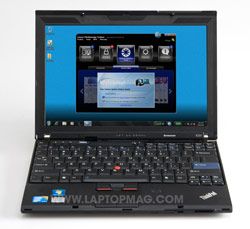
Click to enlargeThe ThinkPad X201's 2.53-GHz Core i5 540M CPU and its 7,200-rpm Hitachi hard drive allowed it to offer strong performance both in our anecdotal use and in our benchmark tests. On PCMark Vantage, a synthetic test that measures overall system speed, the X201 returned an exceptional score of 7,050, nearly double the ultraportable category average of 3,251 and well ahead of the X201s (6,106) and the HP EliteBook 2540p (6,002).
The X201's 7,200-rpm, 250GB Hitachi hard drive booted into Windows 7 Professional (64-bit) in a speedy 47 seconds, 12 seconds faster than the category average. It took 2 minutes and 33 seconds to complete the LAPTOP Transfer Test, in which we copy 4.97GB of mixed media files from one folder to another. That's a rate of 33.3 MBps, nearly a third faster than the category average of 25.3 MBps and about double that of the EliteBook 2540p (18.2 MBps).
The ThinkPad X201 took 57 seconds to transcode a 114MB MPEG-4 file to AVI format using Oxelon Media Encoder. That's more than twice as fast as the category average of 2 minutes and 15 seconds, and over 20 seconds faster than the HP EliteBook 2540p (1:54).
Graphics
The X201's integrated Intel GMA HD graphics chip won't enable you to play demanding games, but it was more than adequate to handle every moderately strenuous task we threw at it, from playing 1080p video to circling the globe in Google Earth.
On 3DMark06, a synthetic benchmark that measures overall graphics prowess, the X201 scored a respectable 1,900, nearly double the ultraportable category average of 1,071 and comfortably ahead of the EliteBook 2540p (1,519). While the notebook isn't made for gaming, it was able to achieve a playable rate of 34 fps in World of Warcraft at 1024 x 768, though that rate dropped to a mere 10 fps at its native 1280 x 800 resolution.
Battery Life and Wi-Fi
The ThinkPad X201 is available with a four-, six-, or nine-cell battery. On the LAPTOP Battery Test, which involves continuous web surfing over Wi-Fi, the X201 lasted a mediocre 4 hours and 19 minutes with the six-cell battery, but a strong 7:30 with the nine-cell unit. That latter runtime was well above the category average of 5:29 and more than 30 minutes longer than the HP EliteBook 2540p. However, the lower-voltage ThinkPad X201s lasted over an hour longer, at 8:31.
The Intel WiFi Link 6200 802.11n radio transferred data at a strong rate of 50.6 Mbps when positioned 15 feet from the router. That rate shrank to a still-strong 33.2 Mbps at a distance of 50 feet. These numbers compare favorably to the EliteBook 2540p, which scored 38.7 and 23.5 Mbps at those respective distances.
Green Testing
It took 1 hour and 52 minutes to charge the ThinkPad X201's six-cell battery to 80-percent capacity, and a total of 2 hours and 53 minutes to reach 100 percent. During that time, the system used an average of 32.6 watts. That's a LAPTOP Battery Efficiency Rating of 21.8 (lower is better), which is a bit worse than the category average of 20.7. The HP EliteBook 2540p was even more efficient with a rating of 12.4.
Configuration Options

Click to enlargeThe X201 starts at $1,099. For that price, you get a 2.4-GHz Core i5-520M CPU, 2GB of RAM, a four-cell battery, and a 160GB hard drive. The notebook is available with either a 2.4- or 2.53-GHz Core i5 CPU, a choice of Windows 7 Home or Professional, an optional webcam, up to 8GB of RAM, and your choice of hard drives with sizes ranging from 160GB to 500GB in 5,400- and 7,200-rpm speeds. A solid state disk option is also available. Integrated mobile broadband (Gobi 2000) and GPS is available for $150.
We recommend you opt for the nine-cell battery so you can get the full 7.5 hours of endurance. Opting for a 7,200-rpm hard drive will ensure speedy system boots and application opens.
Software and Warranty
The X201 comes with Lenovo's standard set of ThinkVantage utilities, including the Lenovo Power Manager, which gives you detailed control over power settings, Lenovo Access Connections for Wi-Fi management, and Lenovo Airbag protection for the hard drive. Our favorite of these tools is the Password Manager, which stores and encrypts all of your passwords.
A one-year warranty on parts and labor comes standard, along with 24/7 toll-free phone support. To see how Lenovo did in our latest Tech Support Showdown, click here.
Verdict
The $1,514 ThinkPad X201 continues Lenovo's dominance in the business ultraportable space by providing the same strong combination of portability, performance, and endurance. However, if you can live with slightly slower CPU performance and you don't need a webcam, you might want to consider the ThinkPad X201s instead. That lighter machine has longer battery life, cooler temperatures, and a higher-resolution screen. Also keep in mind that, unlike the slightly more expensive HP Elitebook 2540p, the X201 lacks an optical drive. Bottom line: if you want the best performing 12-inch business notebook on the market, the ThinkPad X201 is the notebook to have.
Lenovo ThinkPad X201 Specs
| Bluetooth | Bluetooth 2.1 |
| Brand | Lenovo |
| CPU | 2.53-GHz Intel Core i5 540M |
| Card Slots | 5-1 card reader, ExpressCard/54 |
| Company Website | http://www.lenovo.com/us |
| Display Size | 12.1 |
| Graphics Card | Intel Graphics Media Accelerator HD |
| Hard Drive Size | 250GB |
| Hard Drive Speed | 7,200rpm |
| Hard Drive Type | SATA Hard Drive |
| Native Resolution | 1280x800 |
| Operating System | Windows 7 Professional (64-bit) |
| Ports (excluding USB) | Kensington Lock, Headphone, Ethernet, VGA, Modem, Microphone |
| RAM | 4GB |
| RAM Upgradable to | 8GB |
| Size | 11.6 x 9.2 x 1.4 inches |
| USB Ports | 3 |
| Video Memory | 64MB |
| Warranty/Support | One-year limited/24/7 toll-free phone |
| Weight | 3.8 pounds |
| Wi-Fi | 802.11 a/g/n |
