Laptop Mag Verdict
The Lenovo ThinkPad Yoga 14 sports a gorgeous HD screen and a sturdy, flexible design, but it's held back by below-average battery life.
Pros
- +
Rich 1080p display
- +
Strong graphics performance
- +
Durable, flexible design
- +
Comfortable, responsive keyboard
Cons
- -
Subpar battery life
- -
Chassis a bit big for mode-switching
Why you can trust Laptop Mag
Lenovo's ThinkPad Yoga 14 combines two of the company's staples: durable notebooks built for business, and hybrid laptops that support a range of use modes. Like other Yoga notebooks, this $999 14-incher sports a 360-degree hinge that lets it act as a laptop, tablet or stand-up touch display, complete with an excellent keyboard that retracts itself when not in laptop mode. The Yoga 14's rich 1080p display, discrete Nvidia graphics and sturdy design make it ideal for getting work done, but is it portable and usable enough to be your mobile workhorse?
Design
Like its predecessor, the ThinkPad Yoga 14 blends business-class style and durability with the Yoga series' patented flexibility. The notebook's matte black, magnesium alloy construction is a signature of the ThinkPad series, as are the machine's red pointing stick and thin red stripes at the top of the touchpad.


As per its Yoga namesake, the ThinkPad Yoga 14 touts a 360-degree hinge that allows you to use it in laptop mode, fold it down into a tablet, or prop the display up in either stand or tent modes. Sporting Lenovo's unique Lift 'n' Lock technology, the Yoga 14's keys automatically recede when you fold it into any non-laptop mode.
MORE: Best Laptops
Not only does this prevent accidental keystrokes outside of laptop mode, but it also helps protect the notebook's keys when you have the keyboard resting against a table or exposed in your bag.

The Yoga 14's hinge proved strong enough to keep the display firmly in place in stand and tent modes, and the Lift 'n' Lock feature meant I could hold the machine in tablet mode without my fingers getting stuck in a sea of keys. However, due to the Yoga 14's overall heft, I don't see it replacing my tablet anytime soon.

The Yoga 14's 13.3 x 9.4 x 0.8-inch build is about as thin as the 0.9-inch Dell Inspiron 14 5000 and the 0.8-inch Toshiba Satellite Radius P55W. Lenovo's notebook weighs in at 4.2 pounds, which is lighter than the 4.6-pound Inspiron 14 and 4.4-pound Radius P55W. By comparison, the original 12-inch ThinkPad Yoga measures 12.5 x 8.7 x 0.76 inches and weighs 3.5 pounds.
Keyboard, Touchpad and Pointing Stick
The Yoga 14's black Chiclet keyboard is smooth to the touch and comfortably contoured. The notebook's Function keys double as handy shortcut buttons, which let you quickly adjust brightness and volume, open the settings menu, pull up the search bar or project onto a connected display.
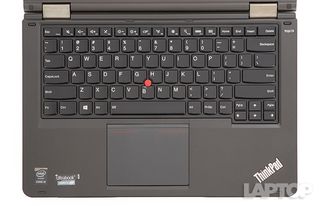
Thanks to the excellent snappiness of the notebook's keys, I was able to zip through the Key Hero Typing Test at an average of 86 words per minute (75 wpm is my average) with 96-percent accuracy. With 1.6-millimeters of travel and an actuation (required force) of 55 grams, the keys kept my fingers comfortable when typing as fast as possible, while the laptop's deck provided just enough give to keep my wrist from getting sore.

Keeping with ThinkPad tradition, the Yoga 14 sports a soft red pointing stick called a TrackPoint between the G and H keys. The nub was sensitive enough to allow me to move my cursor with minimal pressure, while offering enough accuracy to let me navigate Web pages with precision. TrackPoint users can use the upper portions of the machine's touchpad as the left and right click buttons, which I found to be responsive and easy to reach.

The Yoga 14's 3.9 x 2.75-inch touchpad provides a satisfying click when you press on it, while remaining sensitive enough to register light, touch-based clicks. The touchpad is highly responsive to Windows 8.1 gestures, whether you're swiping in the Charms menu from the right or sliding from the left to sift through your open apps.
Unfortunately, the Yoga 14 doesn't include the touch stylus that came packed with the original ThinkPad Yoga, so you'll have to either get your own or rely on the keyboard for jotting down notes.
Display
When browsing the Web, the Yoga 14's 14-inch, 1080p display proved impressively bright and vivid, revealing the small wrinkles of Peyton Manning's face on NFL.com to the grid of colorful game logos on Xbox.com.
An HD trailer for Avengers: Age of Ultron looked similarly sharp. Whether I was watching a mob of Ultron robots spurt out of the water or viewing a close-up of the Hulk's bulging green face, I could see tons of detail.
The Yoga 14's display measured 267 nits, brighter than the Radius P55W (217 nits), the Inspiron 14 (209) and our 230-nit average for thin-and-light notebooks. Apple's 13-inch MacBook Air and the ThinkPad Yoga 12-inch are a bit more luminous at 288 nits and 324 nits, respectively.
The Yoga 14's rich color representation shone through on our gamut test, in which the notebook produced 97.6 percent of the sRGB color gamut. This rating edges out the Satellite Radius' 95 percent, and covers much more color than the MacBook Air (63 percent), the Inspiron 14 (52 percent) and our 78.5 percent category average.
While color-rich, the Yoga 14's display isn't the most color-accurate of the bunch. The notebook's display has a Delta E (color accuracy) rating of 7.6, which isn't as close to a perfect 0 as the MacBook Air (2.5), the Satellite Radius (2) or our 6.8 thin-and-light average. The Yoga 14 did, however, prove more accurate than the Inspiron 14's score of 9.8.
Audio
The Yoga 14's bottom-facing speakers are loud enough to fill a conference room, but are lacking in terms of clarity. The softer guitar and piano parts of Fall Out Boy's "Jet Pack Blues" came through clearly on the notebook, but the track's vocals and bass became buried in the noise, especially during the loud chorus. I had the same problem with Eminem's "Rap God," as the artist's rapid-fire vocal delivery was dulled by the muddy speakers.
MORE: Top 8 Windows 8.1 Tablet-Laptop Hybrids
What the Yoga 14 lacks in detail it makes up for in volume, as the notebook recorded a pleasing 91 decibels on our audio test (playback volume from 23 inches). This outcranks the Inspiron 14's 84 dB, the Satellite Radius' 89 dB, the MacBook Air's 73 dB, the ThinkPad Yoga 12-inch's 82dB and the 83 dB average for thin-and-light notebooks.
Ports
The ThinkPad Yoga 14 packs the requisite amount of ports for getting work done, starting with a power input, a USB 2.0 port, a headphone/microphone jack and a 4-in-1 card reader on the left edge. On the right, you'll find the machine's power button, volume rocker, HDMI port and an additional two USB 3.0 ports.

The Yoga 14 supports both Lenovo's OneLink and OneLink Pro docks, making it an easy fit for your workspace.
Webcam
The Yoga 14's front-facing 720p webcam will get the job done for video conferencing, but don't expect to take selfies you'll want to share on Facebook.
The photos I took on the notebook were grainy and saturated; my stubs of facial hair blurred together, and many of the white dots on my blue shirt seemed to disappear completely.
Heat
If your personal workspace happens to be your lap, the Yoga 14 stays cool enough to keep your legs from burning. After 15 minutes of streaming HD video, the notebook's touchpad grew to 78 degrees while the G and H keys hit 87 degrees. The system's underside was the hottest spot at 91 degrees, but that's still cooler than our 95-degree comfort threshold.
Performance
Packing a 1.7-GHz Intel Core i5-4210 processor with 8GB of RAM, the Yoga 14 has no problem juggling a pile of tasks all at once. Even when browsing a dozen Chrome tabs, streaming some video on Netflix and running Asphalt 8: Airborne, I was able to jump between all of my open apps with no slowdown.
MORE: Best Tablets
The Yoga 14 notched a score of 4,955 on the Geekbench 3 overall performance test, falling a bit behind the Satellite Radius (6,021, Core i7-4510U), the Inspiron 14 (5,240, Core i5-4210U), the MacBook Air (5,393, Core i5) and the 6,095 average. It did, however, outperform the 4,769 scored by the Core i5-4200U-powered ThinkPad Yoga 12.
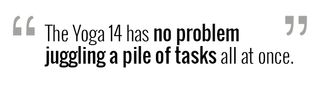
The Yoga 14's 1TB, 5,400 hard drive copied 4.97GB of multimedia in 2 minutes and 51 seconds, for a transfer rate of 28.9 MBps. Lenovo's laptop performed more slowly than the Satellite Radius' 1TB, 5,400 hard drive (43 MBps) and the Inspiron 14's 1TB hard drive (32 MBps), and fell way behind the blazing 190 MBps produced by the MacBook Air's 128GB SSD. Once again, the Yoga 14 was still significantly faster than the ThinkPad Yoga 12's 128GB SSD, which registered a rate of 78 MBps.
Lenovo's laptop fared better on our spreadsheet test, taking 5 minutes and 5 seconds to match 20,000 names to their addresses. That's faster than our 6:19 thin-and-light average, the ThinkPad Yoga 12's 5:15 and the Inspiron 14's 5:58, but not as quick as the Satellite Radius (4:23) or MacBook Air (3:46).
Graphics
The Yoga 14 packs discrete Nvidia GeForce 840M graphics, offering a good amount of graphical muscle for visual work tasks and even some light gaming. The notebook's GPU retained the colorful vistas and crisp lighting effects of Asphalt 8: Airborne, though I did notice a few framerate hiccups when racing around.
Lenovo's laptop ran World of Warcraft at a solid 51 frames per second on auto settings at 1080p, which is smoother than the ThinkPad Yoga 12 (31 fps) and the Satellite Radius (35 fps) at the same settings. When we kicked the settings to Ultra on the Yoga 14, the game dipped just below our 30 fps playable threshold, at 29 fps.
The Yoga 14 netted a 65,320 on the 3DMark Ice Storm Unlimited test, overpowering both the Inspiron 14 (43,013) and the Satellite Radius (51,732), and our 60,677 category average.
Battery Life
While the Yoga 14's resilient chassis and responsive keyboard can handle long days of work, the machine's battery won't last a full 9-to-5 on a charge. The notebook lasted 6 hours and 36 minutes on our battery test (continuous Web surfing over Wi-Fi), which edges out the Inspiron 14 (5:48) but falls behind the Satellite Radius (6:54), the 7-hour category average and the MacBook Air's colossal 12-hour, 20-minute endurance. Even the older ThinkPad Yoga 12-inch outlasted its big brother, with a battery life of 8 hours and 1 minute.
Software and Warranty
Lenovo infused the Windows 8.1-based Yoga 14 with a handful of first-party apps, which, appropriately, are largely geared toward business users.
One of the notebook's most useful apps is Lenovo QuickControl, which allows you to control the laptop remotely using your iOS or Android smartphone. After downloading the free QuickControl mobile app and connecting to the Yoga 14 by scanning a QR code, I was able to move the mouse cursor, adjust the volume, switch between open apps and create text on the laptop all from my iPhone. This app seems tailored for giving presentations, especially since it also lets you activate external displays from afar.
MORE: Top 25 Windows 8 Apps
Furthering the Yoga 14's cross-device capabilities is ShareIt, an app that allows the Yoga 14 to send and receive files to and from other devices. After downloading ShareIt to both my iPhone and work computer, I was able to use the app to instantly send photos and documents to and from the Yoga 14. Strangely, while sending content from the Yoga 14 to my iPhone was a cinch, the app always seemed to falter when I did the opposite.
The Yoga 14 includes an app for configuring the notebook's Active Protection System, which will automatically stop the hard drive if excessive shock is detected, particularly from a drop. The app lets you view the status of both the hard drive and any detected shocks, and lets you choose how long and after how much shock the hard drive parks itself.
Rounding out the Yoga 14's software suite is Password Manager, which lets you store website logins and create personal, password-protected notes, and Solution Center, which scans for viruses and helps keep your machine up-to-date. The Yoga 14 comes with a one-year limited warranty.
Configurations
The Yoga 14 ships in a lone $999 configuration, which includes a 1.7-GHz Intel Core i5-4210U processor with 8GB of RAM, an Nvidia GeForce GT 840M GPU, a 1TB, 5,400-rpm hard drive and a 14-inch 1080p display.
Bottom Line
The $999 Lenovo ThinkPad Yoga 14's durable multi-mode design, strong graphics performance and crisp full HD display make it a versatile, work-worthy notebook. The laptop's excellent keyboard will keep your hands comfy through hours of note-taking, and its signature ThinkPad pointing stick is responsive enough for those who live the nub life.
However, with a battery life of about 6 and a half hours, the Yoga 14 loses a bit of its luster. Apple's 13-inch MacBook Air has the same $999 starting price, and lasts almost twice as long, but doesn't bend into four modes. You can also opt for the 12-inch ThinkPad Yoga, which has better battery life and a smaller body better suited to tablet mode. Still, if you can live with its size and subpar endurance, the Yoga 14 is a sturdy, powerful business machine that can get work done as a laptop, a tablet or a stand-up display for your crucial presentation.
Lenovo Thinkpad Yoga 14 (2014) Specs
| Brand | Lenovo |
| CPU | 1.7-GHz i5-4210 |
| Company Website | www.lenovo.com |
| Display Size | 14 |
| Graphics Card | Nvidia GeForce GT 840M |
| Hard Drive Size | 1 TB |
| Hard Drive Speed | 5,400rpm |
| Native Resolution | 1920x1080 |
| Operating System | Windows 8.1 |
| Ports (excluding USB) | HDMI, Headphone, SD card slot, USB 2.0 |
| RAM | 8GB |
| Size | 13.3 x 0.8 x 9.4 inches |
| Touchpad Size | 3.9 x 2.75 |
| USB Ports | 3 |
| Video Memory | 2GB |
| Weight | 4.2 pounds |
