Laptop Mag Verdict
Lenovo's Z51 has better performance than a typical budget machine, but also a higher price and terribly short battery life.
Pros
- +
Solid performance
- +
Comfortable keyboard with numpad
- +
Impressive JBL speakers
Cons
- -
Fleeting battery life
- -
Display has poor viewing angles
Why you can trust Laptop Mag
The Lenovo Z51 is a multimedia notebook that comes ready to entertain for a reasonable price. At $629 (starting at $499), this 15-inch laptop packs a full HD display along with JBL speakers and a terrabyte for storage, so you'll have plenty of room for your movies, photos and tunes. A speedy Intel Core i5 CPU and 8GB of RAM provide smooth performance, and there's even an optical drive to play your DVDs. However, the display's bland colors and limited viewing angles, combined with a short battery life, put a damper on an otherwise promising system.
Design
The Z51 starts with a plastic lid available in your choice of white or black. Inside, there's a metallic gray bezel surrounding a 1920 x 1080 15.6-inch non-touch display, which is complemented by a brushed aluminum deck below. There's a big vent between the VGA and AC jack on the left, followed by another even larger one on the bottom. The plastic underside also features grilles for JBL stereo speakers, although that means audio is often projected into a table or desk rather than at your ears.

Measuring 15.12 x 10.43 x 0.97 inches and weighing 5.07 pounds, the Z51 is just a tiny bit bigger than the Dell Inspiron 15 5000 (14.9 x 10.25 x 0.94 inches, 5.11 pounds) and the Asus X555LA (15 x 10.1 x 1.0 inches, 5 pounds).
Keyboard and Touchpad
With a well-spaced layout and full 10-key numpad, typing on the Z51 was fast and comfortable. I liked the full-size arrow keys and the deeper-than-average 1.68mm of key travel. I hit 79 words per minute on my first attempt at 10FastFingers.com's typing test, which is on the high side of my typical 75-80 wpm average. There's a couple of minor issues, such as no backlighting and the half-size right Shift key, but the lack of backlighting is understandable for a system in this price range.

The 4 x 2.1-inch touchpad has plenty of space for you to move around, and, as expected, responded accurately to clicks and multi-touch gestures, such as two-finger scrolling and pinch-to-zoom.
MORE: Best Lenovo Laptops
Display
All Z51s come with a 15.6-inch, 1920 x 1080-pixel display, although the non-reflective matte coating on the screen seems more appropriate on a business-oriented machine than a multimedia system like the Z51. The biggest problem with the Z51's panel is its poor viewing angles. When I viewed the trailer for Suicide Squad from even a little bit off-center, the screen became significantly darker, making some of the nighttime scenes hard to follow.
The Z51's screen measured 196.2 nits of brightness, which is more than what you get from the Dell Inspiron 15 5000 (177) or the Asus X555LA (160), although those machines cost almost $200 less than the Z51. The mainstream laptop average is more than 50 nits brighter at 249.
The 15-inch display's range of colors was quite limited, covering just 60 percent of the sRGB spectrum. This made colors on the matte screen look less vivid and slightly washed out when compared with other displays. The Asus X555LA and the Dell Inspiron 15 5000 recreated slightly more colors at 63 and 71 percent, respectively.
At least the color accuracy was decent. The Z51 notched a Delta-E rating of 3.6 (where close to 0 is best). That showing is bit better than the Inspiron 1500 5000 (5.4) and the Asus X555LA (4.6).
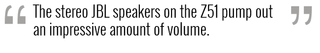
Audio
The stereo JBL speakers on the Z51 pump out an impressive amount of volume, and unlike a lot of laptops, I was generally satisfied with the low-end thump. When I listened to Major Lazer and DJ Snake's "Lean On," I relished the deep bass and rich mids. I just wish the soundstage didn't sound so airy, as that made the highs sound weak and indistinct.
To customize your listening experience, you can use the bundled Dolby Digital Plus audio app, which lets you select from a number of preset equalizers, or create your own. Digital Plus also features effects, such as volume leveling, dialogue enhancement and virtual surround sound.
Ports and Webcam
The Z51 comes with the standard set of ports you'd expect on a 15-inch system, featuring a total of three USB ports (two 3.0 and one 2.0), HDMI, Ethernet, combo headphone/mic jack and an SD card reader. It also has some legacy connections, such as a VGA port for connecting to older monitors and a DVD drive for people still clinging to physical media.
For pictures and video calls, the 720p webcam struggled to record grain-free images. Even in our well-lit office, there was a lot of speckling in my face and in the shadows behind me.
Performance and Graphics
With its 2.2-GHz intel Core i5 CPU, 8GB of RAM and 1TB HDD, the Z51 is an able machine for the price. The laptop had no trouble surfing the Web with upward of 10 tabs open in Chrome, even when one of those tabs was streaming a 1080p video from YouTube.
In terms of overall performance, the Z51 scored 5,297 on Geekbench 3. That's a fair margin ahead of the Inspiron 15 5000 (4,432) and the Asus X555LA (4,220), but that's expected given the Dell and the Asus sport lower-power Core i3 CPUs.
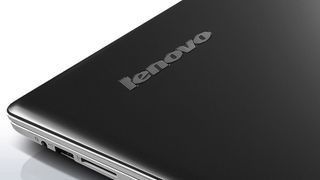
When we used OpenOffice to match 20,000 names and addresses, the Z51's beefier CPU again performed well, with the Lenovo posting a time of 5 minutes and 7 seconds. That's about 2 minutes faster than both the Inspiron 15 5000 (7:06) and the X555LA (6:51).
However, the Z51's 1TB 5,400 rpm HDD didn't impress with a transfer rate of just 26 MBps. That's slower than both the Inspiron 15 5000 (28.9 MBps) and the X555LA (31.8 MBps).
For playing games, the Z51's Intel HD Graphics 5500 scored 571 on 3DMark's Fire Strike graphics test. This was actually slightly lower than what we saw from the Inspiron 15 5000 (599) and the X555LA (615). Even so, when I played the casual trading card game Hearthstone: Heroes of Warcraft at 1920 x 1080 and medium graphics, animation and movement were smooth and almost completely free of lag.
MORE: Laptops with the Longest Battery Life
Battery Life and Heat
The battery life on the Z51 is borderline unacceptable. On the Laptop Mag Battery Test (continuous Web surfing over Wi-Fi at 100 nits of brightness), the Z51 lasted just 4 hours and 2 minutes. That's 45 minutes shorter than the Dell Inspiron 15 5000 (4:46), and nearly 1 hour and 45 minutes shorter than the mainstream average of 5:48. Even the Asus X555LA, with its barely above-average battery life of 5:55 looks like a marathon runner compared with the Z51.
On the Laptop Mag Heat Test, the Z51 remained cool, never straying above our 95-degree comfort threshold. After 15 minutes of streaming HD video from Hulu, the bottom of the notebook near the vent was the hottest at 92 degrees, while the touchpad and space between the G and H keys stayed even cooler at 88 and 85 degrees.
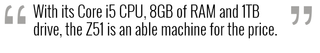
Configurations
A base Z51 starts at $499 for a 15.6-inch full HD display, Intel Core i3-5010U CPU, 4GB of RAM and a 500GB 5400 RPM HDD, while a fully loaded system tops out at $1,200 for an Intel Core i7 5500U CPU, 16GB of RAM, a hybrid 1TB HDD with 8GB SSD, and an AMD Radeon R9 M375 graphics card with 4GB of VRAM. You can even get a front-facing Intel Real Sense 3D camera on a Z51 starting at $749, but only if you don't mind a white case as opposed to the standard black.
Software and Warranty
The Z51 comes pre-loaded with Windows 10, so you have out-of-the-box access to new apps such as Microsoft's new Edge Web browser and the Xbox App, which lets you stream games from your Xbox One to wherever your computer is over Wi-Fi.
You also get Lenovo's usual assortment of tools and utilities, such as SHAREit for moving files between your various devices and Solution Center, which helps you troubleshoot issues and keep things like drivers up-to-date. The most compelling bundled app is the Timbaland- endorsed Stagelight music creation suite. Stagelight gives you a nice first step into the world of digital music production, and while it won't guarantee you a collaboration with Drake, it's a nice inclusion that helps you forget about other not-as-fun included apps like McAfee Metro Security.
The standard warranty is good for one year, but if you like, you can extend that up to three years with accidental damage protection for a total of $175.

Bottom Line
I like the speed the Lenovo Z51 offers for the price, as well as its comfy keyboard and fairly powerful JBL speakers. However, the limited colors offered by the 15-inch display undermine its multimedia mission. I also wish you could use this system unplugged for longer.
If you're on a tighter budget, the Core i3-powered Dell Inspiron 15 5000 ($449) offers solid performance and longer battery life. But if you're looking for a little more oomph and a full HD screen, the Z51 is worth a look.
Lenovo Z51 Specs
| Bluetooth | Bluetooth 4.0 |
| Brand | Lenovo |
| CPU | 2.2-GHz Intel Core i5-5200U |
| Card Slots | SD memory reader |
| Company Website | http://shop.lenovo.com/us/en/laptops/lenovo/z-series/z51/ |
| Display Size | 15.6 |
| Graphics Card | Intel HD Graphics 5500 |
| Hard Drive Size | 1 TB |
| Hard Drive Speed | 5,400rpm |
| Hard Drive Type | Serial ATA |
| Native Resolution | 1920x1080 |
| Operating System | Windows 8.1 |
| Optical Drive | DVD /- RW |
| Ports (excluding USB) | HDMI, Headphone/Mic, USB 2.0, USB 3.0, VGA |
| RAM | 8GB |
| Size | 15.12 x 10.43 x 0.97 inches |
| Touchpad Size | 4 x 2.1-inches |
| USB Ports | 3 |
| Video Memory | Shared |
| Warranty/Support | one-year warranty |
| Weight | 5.07 pounds |
| Wi-Fi | 802.11ac |
| Wi-Fi Model | Dual Band AC-3160 |
