Laptop Mag Verdict
The LG Gram 15 is an unbelievably light big-screen notebook that packs solid performance and a great display, but its build quality could be sturdier.
Pros
- +
Ultralight body
- +
Almost bezel-less display
- +
Solid multitasking performance
Cons
- -
Lid and deck flex
- -
Relatively short battery life
- -
Display wobbles
Why you can trust Laptop Mag
The LG Gram 15 gives laptop shoppers a big 15-inch screen at a weight they'll have to hold to believe. This slim wonder weighs just 2.16 pounds, making it the lightest notebook with this size display we've ever tested. While the original 14-inch Gram looked like an Apple MacBook copycat, the Gram notebook has an almost-bezel-less display that makes it more compelling. Plus, unlike a lot of superthin notebooks, the Gram 15 has a full set of ports. The only things holding this machine back from greatness are its modest build quality and mediocre battery life.
Design
The gold Gram 15 combines design cues from some of the best laptops on the market into a pretty package. This laptop's nearly bezel-free display recalls recent Dell XPS notebooks, and its thin curves remind me of Apple's MacBook Air.

Unfortunately, the laptop's magnesium-alloy lid and deck flexed when I applied pressure. LG claims the Gram is durable, but its boast that the notebook is made of "the same materials found in race cars" doesn't inspire confidence. The notebook's hinge feels tighter than the original 14-inch Gram's, but its display still bounced when I used it in my lap.
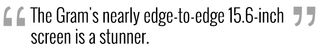
Weighing only 2.16 pounds, the LG Gram 15 is at least half as heavy as the Dell XPS 15 (4.37 pounds), HP Spectre x360 (4.2 pounds) and Asus ZenBook Pro UX501VW (5 pounds). Measuring 0.66 inches thick, it's about as thin as those notebooks. Samsung's upcoming 15-inch Book 9 is nearly as light as the Gram 15 at 2.84 pounds.
Ports and Webcam
For such a thin and light notebook, the Gram comes with a decent set of ports.

LG placed USB 3.0, HDMI and USB Type-C ports on the Gram's left side. A microSD memory reader, headphone jack, USB 3.0 port, USB 2.0 port and security slot sit on the notebook's right side.

The Gram's 0.9-megapixel webcam sits in the middle of its hinge, and makes selfie photography a bit difficult. The camera captured noisy and splotchy images of me in our office, though at least the red Purch wall looked accurate.
Display
The Gram's nearly edge-to-edge 15.6-inch screen is a stunner. When I watched the latest Captain America: Civil War trailer on the 1080p display, beads of sweat on Tony Stark's forehead rendered with clarity, while the murky corners of a prison appeared rich and inky. The display also did a good job with colors, as green trees looked vibrant and Spider-Man's red costume popped.

The Gram offers Reader and Movie display presets for "optimal screen conditions" in a system tray utility. Reader mode changes its color profile output to a warmer array of colors for less eye strain, but it also makes the display harder to read in direct sunlight. LG claims that Movie mode delivers "vibrant lifelike colors," but I only noticed that the preset dimmed the display by a small factor.
According to our colorimeter, the Gram 15's display can produce up to 100.6 percent of the sRGB color spectrum. That's more than the average mainstream notebook (86.1 percent) and the XPS 15 (72 percent), but less than the ZenBook Pro (110.6 percent) and the Spectre x360 (119 percent).
MORE: Best Ultrabooks (Thin-and-Light Windows Laptops)
The Gram 15's score of 3.5 in the Delta-E score for accuracy (where closer to zero is best) isn't great. Dell's XPS 15 (0.5) is better, but the ZenBook Pro and Spectre x360 are worse than the LG.
The Gram's display can emit up to 246 nits (a measure of brightness) -- the same amount as the Spectre x360 (246 nits). The ZenBook Pro (289 nits), XPS 15 (382 nits) and average mainstream laptop (252 nits) shine more brightly. I observed decent viewing angles, with colors staying intact at 50 degrees to the left or right.
Keyboard and Touchpad
When we test a laptop this thin, we're not surprised to find a shallow keyboard. The Gram 15's keys have a mere 1.1 millimeters of travel (we hope to find between 1.5 to 2 mm). Even though the keys require an acceptable 60 grams of force to actuate, I still "bottomed out" (pressed against the base with too much force), making typing uncomfortable. On the 10fastfingers.com typing test, I click-clacked my way to 69 words per minute with 100 percent accuracy, which is below my 80-wpm average.

LG gave the Gram a full keyboard and a number pad, but it shrank the right Shift, Backslash, Enter and Backspace keys in order to fit both.
This notebook's 4 x 2.6-inch buttonless touchpad has a good feel to each click, and it accurately registered my input. It could register three-finger swipe gestures after I enabled that option in the Elan Smart-Pad driver settings. We would prefer it if LG had centered the pad under the G and H keys, but it sits below the H and J keys.
Performance
The Gram doesn't win any performance contests, but it packs enough muscle to keep you productive throughout the day. Our LG Gram 15 test unit came with a Core i5-6200U processor, 8GB of RAM and a 256GB SSD drive -- a configuration that supports solid multitasking. I saw no lag when I split my screen between a dozen Chrome tabs (including Spotify, TweetDeck and a Google Doc) and a streaming 1080p video. The Gram sped along when I started a full-system scan in Windows Defender and opened Photos, Notepad, Camera and Candy Crush Soda Saga.
The Gram 15 may have sacrificed some performance to make its weight, scoring only 5,831 on the Geekbench 3 general performance test. That's below the category average (8,711), the Core i5-6200U-powered Spectre x360 (6,376), the Core i7-6700HQ-powered ZenBook Pro (11,472) and the XPS 15 (13,023).
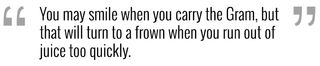
This notebook's SSD is nothing to brag about either, as its transfer speed of 147.9 MBps is much lower than those in the ZenBook Pro (462.7 MBps) and XPS 15 (339.3 MBps). The LG is in the same ballpark as the Spectre x360, though.
MORE: Best 2-in-1s (Laptop/Tablet Hybrids)
The Gram 15 took a reasonable 4 minutes and 32 seconds to complete the spreadsheet macro test, which matches 20,000 names and addresses in OpenOffice Calc. That's less time than the average mainstream notebook (5:08), near the Spectre x360 (4:31) and longer than the XPS 15 (2:00) and ZenBook Pro (3:41).
Graphics
Armed with Intel HD 520 integrated graphics, the LG Gram could only run casual titles like Asphalt 8 and the preinstalled Candy Crush Soda Saga. The Gram scored 53,664 in the 3DMark Ice Storm Unlimited benchmark test, which is lower than the average mainstream notebook (72,103), as well as the Dell XPS 15 (116,309), Spectre x360 (64,632) and the ZenBook Pro (118,086).
Audio
The LG Gram's sliver-size speakers produced unsurprisingly small results. Even with the volume set at 100 percent, the notebook could only fill a small conference room with its poor rendition of Nikka Costa's "Like A Feather." Ms. Costa's high-pitched vocals came through clearly, but the laptop's distorted percussion took the kick out of the track's bass.
Heat
While thicker laptops mostly heat up on their undersides, the LG Gram gets warm on its top and bottom. After streaming 15 minutes of full-screen HD video, our heat gun registered temperatures on the notebook's keyboard (98 degrees Fahrenheit) and underside (97 degrees) that broke our 95-degree comfort threshold. Its touchpad (87 degrees) stayed cool, though.
Battery Life
You may smile when you carry the Gram, but that expression will turn to a frown when you run out of juice too quickly. The laptop lasted only 6 hours and 2 minutes on the Laptop Mag Battery Test (continuous Web surfing at 100 nits). The ZenBook Pro (8:00), Spectre x360 (8:27) and XPS 15 (10:26) all lasted much longer.
MORE: Laptops with the Longest Battery Life
Software and Warranty
LG gave the Gram 15 a somewhat clean installation of Windows 10, adding its proprietary utilities and an audio app. Control Center gathers system and power options found in the Settings app, and its Instant Booting toggle didn't change the startup time in our testing. Update Center makes it easy to download new drives from LG, and PC Help offers troubleshooting support and an FAQ setting. Conexant SmartAudio offers volume and left-right balance controls, as well as background noise reduction presets for the Gram's microphone.
Configurations
LG keeps things simple with configuration options for the Gram 15. The $1,100 Core i5-powered, entry-level model comes with a 256GB SSD, while the $1,500 Gram packs a Core i7 CPU and a 512GB SSD. Both have 8GB of RAM.
Bottom Line
The lightest 15-inch laptop we've ever seen (by a wide margin), the LG Gram 15 is an impressive feat of engineering. The $1,100 model we tested offers solid Core i5 performance and a beautiful display, but its magnesium-alloy body has too much flex, and its battery life doesn't measure up to competing notebooks.
For $399 more, you can get faster performance and longer battery life with the Asus ZenBook Pro UX501VW, but it's heavier than two Gram 15s. The Dell XPS 15 (tested at $1,800, starting at $1,000) offers a similar bezel-less display and longer endurance, but it's more than 2 pounds heavier than the Gram 15. Overall, the Gram 15's shockingly low weight and big, vibrant screen make it a very compelling laptop.
LG Gram 15 Z960 Specs
| Bluetooth | Bluetooth 4.0 |
| Brand | LG Electronics |
| CPU | Intel Core i5-6200U @ 2.30 GHz |
| Card Slots | microSD |
| Company Website | http://www.lg.com/ |
| Display Size | 15.6 |
| Graphics Card | Intel HD Graphics 520 |
| Hard Drive Size | 256GB SSD |
| Hard Drive Type | SSD |
| Native Resolution | 1920x1080 |
| Operating System | Windows 10 Home |
| Ports (excluding USB) | USB 3.0, Lock Slot, microSD card slot, USB 2.0, USB Type-C, HDMI |
| RAM | 8GB |
| Size | 14.08 x 8.99 x 0.66 inches |
| Touchpad Size | 4 x 2.6 inches |
| USB Ports | 4 |
| Warranty/Support | 1-year parts and labor |
| Weight | 2.1 pounds |
| Wi-Fi | 802.11ac |
