Laptop Mag Verdict
The WS60 offers blazing storage speeds and top-notch graphics at the cost of short battery life and lots of heat.
Pros
- +
Powerful graphics
- +
Strong performance
- +
Super-fast storage
- +
Multi-color, backlit keyboard
- +
Sleek aluminum design
Cons
- -
Dismal battery life
- -
Runs very hot
- -
Pricey
- -
Mediocre color range and accuracy
Why you can trust Laptop Mag
For professionals on the go, the MSI WS60 workstation crams top-tier graphics performance and a 15.5-inch 4K display into a surprisingly thin aluminum body. MSI guarantees its Nvidia K2100M graphics card will get optimal performance in software tools such as Solidworks and Autodesk, and its dual SSDs make moving big files a breeze. But in the WS60's pricey quest for power (starting at $2,300, or $2,650 as reviewed), battery life and heat management both take a hit.
Design
Nearly identical to MSIs gaming-centric GS60, the WS60's brushed-aluminum body looks good in black, and is enhanced by a subtle brushed-metal finish and glowing workstation crest. However, the lid quickly picks up fingerprint smudges.

Opening the lid reveals an expansive keyboard complete with number pad, a large speaker grille and a big circular power button that lights up when it's turned on. In back, there's a large row of vents beneath the hinge, with a couple more on bottom next to the sound dampeners.

At 15.4 x 10.5 x 0.78-inches and weighing 4.36 pounds, the WS60 is deliciously svelte for a 15-inch notebook. HP's ZBook 15u G2 is thicker, at 14.8 x 10 x 0.84-inches, but a touch lighter, at 4.23 pounds. Lenovo's W550s is more portly, at 15 x 10.2 x 0.92 inches and 5.47 pounds, but it has an extra battery that adds to the weight.
Keyboard and Touchpad
The WS60 features a full-size SteelSeries keyboard, complete with number pad and customizable backlighting (a holdover feature from MSI's GS60 Ghost gaming notebook). The keys have an actuation force of 60 grams, 1.5 millimeters of key travel and a nice springy feel, with the added bonus of being nearly silent during typing. On my first run through 10fastfingers.com's typing test, I hit my typical range of 75 to 80 words per minute with a score of 78 wpm and just two errors.

The KLM app (Keyboard LED Manager) allows you to adjust the color and pattern of the backlighting among several hues and intensities, including patterns such as Wave and Breathing. When combined with the ability to assign different colors to the various sections (left, middle and right), this allowed me to create a pulsing red, white and blue keyboard that made me envision Captain America poised to secure liberty against some unsuspecting evildoers.
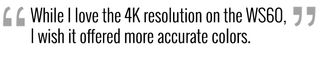
The roomy one-piece touchpad measures 4.1 x 2.75 inches and is offset slightly to the left of center so that it's positioned directly under the space bar. When mousing around, I enjoyed its smooth, matte surface as well as the almost instantaneous response when performing such gestures such as pinch-to-zoom.
Display
While I love the 4K resolution on the WS60's 15.5-inch screen, I wish it offered more-accurate colors. When I watched the trailer for Jurassic World, I noticed that the ordinarily bluish fog of the raptor-filled forest took on a spooky green tinge due to the display's slightly off-color balance.
MORE: Best Business Laptops of 2015
The WS60's screen is also dimmer than that of competing workstations, producing just 215 nits of brightness. That's about 100 nits less than the Lenovo W550s (312 nits) and the HP ZBook 15u G2 (307 nits).

More worryingly (especially for video pros), the WS60's color range is 20 percent narrower than that of other workstations, recreating just 78.1 percent of the sRGB spectrum. The W550s and ZBook 15u G2 were both better, at 100.2 and 103.4 percent, respectively.
Even color accuracy was an issue for the WS60's display, where it earned a weak Delta-E rating of 11.6 (closer to zero is better). That's far worse than both the W550s (2.72) and the ZBook 15u G2 (1.68).
Audio
The WS60's Dynaudio speakers positioned behind the keyboard pump out serious sound. Paired with Creative's Sound Blaster Cinema 2 audio software, you can choose from among several listening presets, such as music, movies and gaming, or you can make your own. When I listened to Miami Horror's "Real Slow," I loved the delicate, ephemeral vocals and crystal-clear chimes. After I boosted the bass in Cinema 2, the lows provided a good balance to the sharp highs.
Heat
With the WS60's thin chassis and powerful graphics, I expected the machine to run a little hot. After 15 minutes of streaming HD video from Hulu, I was pleasantly surprised to find that the keyboard and touchpad stayed cool, never going above 86 degrees Fahrenheit. But when I turned the laptop over, I found the bottom right air vent -- which would blow onto your leg if the notebook was in your lap -- measured 115 degrees F. That's not even in the same ballpark as our 95-degree comfort threshold, and concerning enough to restrict the WS60 to desk use only.
Ports and Webcam
All of the WS60's ports are located on the sides of its chassis with a power jack, two USB 3.0 ports, and separate microphone and headphone jacks on the left. And on the right are an additional USB 3.0 port, an SD Card reader, HDMI, Thunderbolt 2 (great for backing up large video files) and Ethernet ports.

The webcam captures 1,920 x 1,080 images, with video recording at the same resolution and at 30 fps. A picture in our well-lit office captured good detail in my shirt, but was slightly underexposed, causing most of my hair to look like a dark mass.
Performance
Featuring a 2.5-GHz Core i7-4710HQ CPU, 16GB of RAM, 1TB HDD and dual 128GB SSDs in RAID 0, the WS60 has performance in spades. It laughed at 15 Chrome tabs and didn't even blink when streaming multiple 1080p videos at the same time. Even opening huge files felt nearly instant, thanks to this workstation's blazing storage speeds.
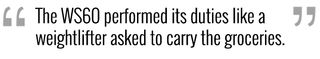
In Geekbench 3, which measures overall system performance, the WS60 scored an impressive 13,003. That's nearly double the mark of the Lenovo W550s (6,860 with a Core i7-5600U CPU, 16GB of RAM and a 512GB SSD) and the HP ZBook 15u G2 (6,892 with a Core i7-5600U CPU, 16GB of RAM and 256GB PCIe SSD).
When we used OpenOffice to match 20,000 names and addresses, the WS60 had the shortest completion time, at 3 minutes and 53 seconds. The HP ZBook 15u G2 took an extra 20 seconds, with a time of 4:15, while the Lenovo W550s finished 50 seconds slower, at 4:42.
With its 128GB SSDs set up in parallel, the WS60 crushed our transfer test (duplicating 4.97GB of mixed media files) with a rate of 365.52 MBps. Without a RAID 0 configuration, the W550s and HP ZBook 15u G2 were only half as fast, at 159 and 175.6 MBps.
Graphics
A portable workstation is nothing if it can't handle the demanding graphics that video and engineering professionals need. But with its Nvidia Quadro K2100M graphics card and 2GB of video RAM, the WS60 performed its duties like a weightlifter asked to carry the groceries.

The MSI topped competing machines in 3DMark's Fire Strike graphics benchmark, with a score of 1,649. That's higher than the W550's 1,457 (with Nvidia Quadro K620M graphics) and the ZBook 15u G2's 1,461 (with AMD FirePro M4170 graphics).
In World of Warcraft, the WS60 averaged 44 frames per second at 1,920 x 1,080 and ultra settings. That's higher than both the W550s (36 fps) and the Zbook 15u G2 (22 fps).
Battery Life
Even for a workstation, the WS60's battery leaves a lot to be desired. On the Laptop Mag Battery Test, the WS60 lasted 3 hours and 5 minutes. That's less than half of the HP ZBook 15u G2's 6:44 runtime, and a staggering 20 percent of the Lenovo W550s' 15:52 battery life, although the Lenovo features a combination of three- and six-cell batteries.
MORE: Laptops with the Longest Battery Life
Configurations
MSI's WS60 comes in three flavors that vary mainly around the display and storage options. The base model starts at $2,300 for a 15-inch, 1,920 x 1,080 display with an Intel Core i7-4710HQ CPU, 16GB of RAM, a 128GB SSD, 1TB 7200 RPM HDD and an Nvidia Quadro K2100M graphics card with 2GB of VRAM.
The next SKU up is the WS60 2OJ 3K-004US, which adds a WQHD+ 2,880 x 1,620 display along with two 128GB SSDs in RAID 0 and 1TB HDD for $2,600. Our top-of-the-line model bumps the display resolution up to 3,840 x 2,160 for an extra $50 while keeping the rest of the components the same.
Software and Warranty
The WS60 comes with Windows 7 Professional, a suite of MSI utilities such as Battery Calibration, Test Sizing Options (for 3 and 4k models), Shortcut Manager and more. It also has Corel Winzip, Microsoft Essentials 2012, Norton Studio and trials for MS Office and a bunch of Symantec security products.
The WS60 comes with a two-year limited warranty that includes 12-month coverage for the entire system and battery, and 23 months of coverage for components such as the display, motherboard, CPU and storage.
Bottom Line
If all-out performance is what you need, then the WS60 is a workstation you'll want. In graphics benchmarks, the WS60 finished ahead of its competition, and it crushed system performance tests, thanks to its dual 128GB SSDs in RAID 0. You also get a super-high-res 4K screen and a stylish, yet-understated aluminum body.
The main downsides of the WS60 are its pitiful 3-hour battery life and its heat issues. This system's speed and features don't come cheap, either. At $2,650, the WS60 costs $200 more than Lenovo's W550s and $450 more than HP's ZBook 15u G2. But if you're willing to spend extra, the WS60 will reward you with class-leading performance.
MSI WS60 Workstation Specs
| Bluetooth | Bluetooth 4.0+LE |
| Brand | MSI |
| CPU | 2.5-GHz Intel Core i7-4710HQ |
| Card Slots | SD memory reader |
| Company Website | www.msi.com |
| Display Size | 15.6 |
| Graphics Card | Nvidia Quadro K2100M 3D Graphics card with 2GB of VRAM |
| Hard Drive Size | 256GB SSD |
| Hard Drive Speed | n/a |
| Hard Drive Type | SSD Drive |
| Native Resolution | 3840 x 2160 |
| Operating System | MS Windows 7 Professional (64-bit) |
| Optical Drive | None |
| Ports (excluding USB) | SD card slot, Thunderbolt, Thunderbolt 2.0, USB 3.0, HDMI, RJ-45 |
| RAM | 12GB |
| Secondary Hard Drive Size | 1TB |
| Secondary Hard Drive Speed | 7200 |
| Secondary Hard Drive Type | SATA Hard Drive |
| Size | 15.35 x 10.47 x 0.78 |
| Touchpad Size | 4.1 x 2.75 |
| USB Ports | 3 |
| Video Memory | 2GB |
| Warranty/Support | 2-year limited warranty (includes 1 year global warranty) |
| Weight | 4.36 pounds |
| Wi-Fi | 802.11ac |
| Wi-Fi Model | Intel 7260 Wilkins Peak 2 |
