Laptop Mag Verdict
The Origin Eon 17S gaming laptop offers an amazing amount of power with a high level of customization -- if you're willing to pay a hefty sum.
Pros
- +
Highly customizable design and specs
- +
Excellent graphics and performance
- +
Good audio
- +
Fast boot and file transfer times
Cons
- -
Dim display with shallow viewing angles
- -
Below average battery life
- -
Expensive
Why you can trust Laptop Mag
The beast is back. Origin has updated the Eon17-S notebook with some monstrous specs, including a fourth-gen Intel Core i7 Extreme CPU, an Nvidia GeForce 780M GPU, a pair of SSDs and, just for giggles, an additional hard drive. The end result is a gaming rig that pwns first and asks questions later. However, the $4,370 price tag will give many gamers pause. Read on to learn why gamers should think about pressing play anyway.
Design

Once again, Origin has dressed the Eon17-S with its Exclusive Origin PC Black design. The black, soft-touch finish is velvety soft and did a great job repelling the smudges from our copious caresses. The lid has aggressive, yet elegant angles that mimic the hood of a sports car. Origin completes the look with an eye-catching blood red emblem toward the top of the panel.
Consumers looking for a more dramatic color scheme can choose from three additional hues, including Origin PC Red, Silver and Glacial White, at no extra cost. There's also a solid finish called Eternal Pink, and metallic paint jobs, including Evolve Green, Horizon Yellow and Atmos Blue, for an additional $175.
The soft-touch bonanza continues on the Eon17's large palm-rest. The top of the keyboard deck is a shiny black panel with status lights for Number Lock, Airplane Mode and Caps Lock. However, the real showstopper here is the graphical equalizer that adds a blue light show to your audio.
MORE: Best Gaming Laptop 2013
And if that isn't enough, Origin has spruced up the touchpad with a glowing, red Origin logo. Despite its customizable backlighting, the keyboard continues to be a rather drab affair, throwing off the aesthetic of an otherwise lovely laptop.
At 8.6 pounds, the 16.3 x 11.25 x 1.8-inch Eon17-S is smaller but heavier than the MSI GT70 (16.9 x 11.3 x 2.2 inches, 8.4 pounds). Both notebooks are lighter than the 8.8-pound 16.1 x 12.5 x 0.66~1.9-inch ASUS G750JX and the 9.2-pound, 17.9 x 12.9 x 2.26~2.23-inch Alienware 17.
Lighting

Click to EnlargeSimilar to Alienware, Origin outfits its notebooks with customizable, backlit keyboards. Users can also set the color of the touchpad emblem. The lighting configuration program allows users to choose from eight effects (Random, Dancing, Tempo, Flash, Wave, Breath, Cycle and Custom) and eight colors (Black, Blue, Red, Pink, Green, Light Blue Yellow and White).
Using the software is fairly straightforward -- you can choose an effect or create a unique light palette using Custom. We wish that the software allowed deeper customization, like the Alienware 17 does. It would be nice, for example, to set the color for the other effects instead of having them cycle through the available hues.
We also wish the software were easier to access. The program can only be launched by pressing the "/" (forward slash) key on the number pad in conjunction with Fn key. It took us a number of tries before we located and started the app. Alienware's AlienFX software can be quickly found in the Alienware Command Center utility suite.
Display
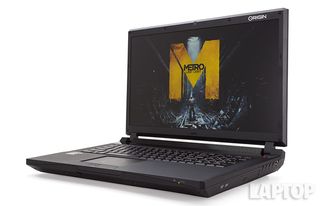
Click to EnlargeWe expected eye-popping color and sharp detail from the Eon17-S' 1920 x 1080 display. Unfortunately, the 17.3-inch matte panel was anything but, delivering flat, dreary colors with weak detail. During the 1080p "Anchorman 2" trailer, Ron Burgundy's normally show-stopping red suit took on more of a maroon color. The ornate paisley ties worn by most of the men in the trailer looked like colorful blobs. Viewing angles were also disappointing, with color inverting anywhere past 30 degrees.
The blah-fest continued as we played "BioShock Infinite," with the screen delivering dull, washed-out vistas. The brilliant blue skies were muted, as were the normally emerald green lawns and shrubbery. When we performed close-quarter kills, the resulting blood spray was darker than normal. Overall, we prefer the Alienware 17's anti-glare screen, which combines generous viewing angles with rich, vivid color.
The screen averaged a dim 235 lux on our light meter, falling short of the 253 lux desktop replacement average. The G750JX and the GT70 were slightly brighter at 240 lux. However, the Alienware 17 achieved a simply dazzling 307 lux.
MORE: Best Tech Gifts 2013
Audio

Click to EnlargeThe Eon17-S achieved a measure of redemption on the audio front. The bottom-mounted Onkyo speakers easily filled our medium-sized test space with loud audio. The speakers delivered crisp gunfire and menacing caws during "BioShock Infinite." The melee kills were appropriately gruesome, punctuated by thick thuds, whirring blades and the quick spray of blood.
However, as we listened to Chris Brown's "Fine China," we noticed that the keyboard, synthesizers and vocals all sounded flat. Despite adjusting the bass settings on the SoundBlasterX Pro Studio control panel, the low-end of the track was lighter than expected.
Keyboard and Touchpad

Click to EnlargeFeaturing a traditional keyboard layout, the Eon17-S delivered firm, springy feedback. The keys were nice and large with a reasonable amount of spacing. During the Ten Thumbs Typing Test, we had no problems hitting our 55-words-per-minute average. Backlighting wasn't the brightest, but was passable in a dimly lit room.
The 4.2 x 2.75-inch touchpad is plenty big, giving us lots of space to maneuver. The touchpad offered snappy response when bringing up the Charms menu or switching among open apps. Multi-touch gestures -- such as pinch-zoom, two-finger scroll and rotate, three-finger press, and flick -- were quick and tractable. The two discrete mouse buttons are nice and big, with bouncy feedback.
Fingerprint Reader

Click to EnlargeNestled between the mouse buttons is a fingerprint reader for gamers looking for an extra layer of security. The BioExcess fingerprint scanner software is easy to use. After going through a quick tutorial, we selected a finger to enter into the system. From there, we dragged our finger over the scanner six times.
We had to be deliberate about our finger swipes, watching for speed and position. If we dragged our finger too quickly or slightly off-center, it wouldn't register, forcing us to redo the motion until we got it right.
MORE: Mobile Security Guide: Everything You Need to Know
Once we entered a few fingerprints, we could assign them to launch applications such as Steam or Internet Explorer. BioExcess also allowed us to access online accounts, including our Gmail, Facebook and Twitter.
Heat

Click to EnlargeDuring normal tasks, such as surfing the Web or typing this review, the Origin Eon17-S can keep its cool. The touchpad and space between the G and H keys measured 86 degrees Fahrenheit on the Laptop Heat Test (15 minutes of streaming a full-screen video on Hulu). The bottom of the notebook posted a chilly 78 degrees. We got a measurement of 96 degrees closer to the hinge, which is just a degree above our 95-degree comfort threshold.
Things began to heat up when we played a game. The laptop's undercarriage reached 103 degrees. As we came closer to the hinge, we saw temperatures of 114 degrees. Still, the touchpad and space between the G and H keys remained relatively cool at 87 and 89 degrees, respectively.
Webcam
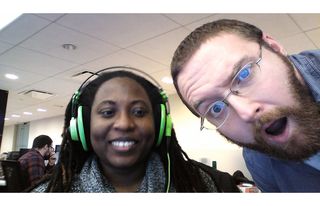
Click to EnlargeThe 2-megapixel camera on the Eon17-S captures stills and video in 1080p, but colors were a bit dull. For example, our chocolate skin tone looked somewhat ashy, and our colleague's normally ginger beard came out brown. Details were nothing to write home about, as our co-worker's beard looked like a blurry (yet voluminous) blob.
Ports

Click to EnlargeIt just wouldn't be a gaming notebook without a slew of ports. A USB 2.0 port, Blu-Ray player and jacks for headphone, microphone, S/PDIF and line-in sit on the right of the Eon17-S. A pair of USB 3.0 ports and an eSATA/USB 3.0 port are on the left, with a DisplayPort, a mini-Firewire port, Ethernet and a 9-in-1 card reader. The DisplayPort, HDMI, miniVGA and a power jack for the DC adapter are located on the laptop's rear.
Graphics and Gaming

Click to EnlargeCue up the superhero theme music. The Origin Eon17-S's Nvidia GeForce 780M GPU with 4GB of VRAM can frag with the best of them. The notebook also has an Intel HD Graphics 4600 GPU for less graphic-intensive tasks such as watching video or cranking out a few papers.
The notebook really put on a show during our "Tomb Raider" playthrough, delivering an average frame rate of 43 fps on Ultimate at 1080p. On Normal, the rate jumped to 73 fps, and on the lowest setting, we saw an average of 132 fps.
The laptop scored 8,376 on the 3DMark11, much higher than the 4,645 desktop replacement category average. The MSI G750JX and Alienware 17, which also feature an Nvidia GeForce 780M GPU, achieved scores of 7,352 and 5,903, respectively. The ASUS G750JX and its Nvidia GeForce 770M GPU hit 5,202.
The Eon17-S ripped through the "World of Warcraft" benchmark, averaging 143 fps with the resolution at 1920 x 1080, and the effects on Ultra. That's more than enough to beat the 103 fps average, as well as the GT70, Alienware 17 and G750JX, which notched 105, 103 and 102 fps, respectively.
When we ran "BioShock Infinite," the Eon17-S continued to dominate, posting 149 fps on low at 1080p. That's well above the 96 fps average. The Alienware 17 was a distant second, with 106 fps. The G750JX and GT70 averaged 91 and 70 fps.
Switching the game to maximum settings dropped the Eon17-S' frame rate to 63 fps, topping the 38 fps average. The GT70 reached 44 fps, while the G750 and Alienware 17 hit 37 and 35 fps.
MORE: Gift Ideas for Gamers
Performance

Click to EnlargeThanks to its 3.0-GHz Intel Extreme Core i7-4930M CPU with 16GB of RAM, the Origin Eon17-S has power to spare. We seamlessly streamed a full-screen episode of "It's Always Sunny in Philadelphia" from Netflix with 14 open tabs in Google Chrome, Mozilla Firefox and Internet Explorer -- all while running a system scan.
This rig notched an impressive score of 6,512 on the PCMark7 benchmark, easily vaulting past the 4,620 desktop replacement average. The ASUS G750JX's 2.4-GHz Intel Core i7-4700HQ CPU hit 6,115. Meanwhile, the MSI GT70's 2.4-GHz Intel Core i7-4700MQ processor scored 6,025. The Alienware 17 and its 2.70-GHz Intel Core i7-4800MQ CPU delivered a score of 5,492.
The Eon17-S's dual 120GB SSDs in RAID 0 configuration and 750GB 7,200-rpm hard drive started Windows 8.1 in 20 seconds, beating the 30-second average. That was more than enough to beat the Alienware 17's 256GB mSATA SSD and 750GB 7,200-rpm hard drive, which booted Windows 7 in 35 seconds. However, neither was a match for the G750JX (1TB 5,400-rpm) or the GT70 (Dual 128GB SSD + 1TB 7,200-rpm hard drive), which booted Windows 8 in 11 and 9 seconds, respectively.
When we ran the File Transfer Test (duplicating 4.97GB of mixed-media files), the Eon17-S hit a transfer rate of 221.3MBps, nearly twice the 122MBps average. The Eon easily beat the GT750JX and the Alienware 17, which notched 170 and 182MBps, respectively. The GT70, however, would not be conquered, posting a jaw-dropping 463MBps.
During the OpenOffice Spreadsheet Macro Test, the Eon17-S matched 20,000 names and addresses in 3 minutes and 33 seconds, a good minute faster than the 4:36 average. The Alienware 17 was a close second at 3:42, while the G750JX and GT70 were neck and neck with times of 4:05 and 4:01.
Battery Life
Every behemoth has its weakness, and for the Origin Eon 17-S, it's battery life. This beast lasted 3 hours and 33 minutes on the LAPTOP Battery Test (continuous Web surfing over Wi-Fi). That falls more than a half hour short of the 4:08 desktop replacement average. Still, other gaming rigs aren't exactly known for their endurance. The Alienware 17 lasted 4:09, with the MSI GT70 clocking in at 4:18. The ASUS G750JX was the last notebook standing, with 4:51.
MORE: 10 Laptops with the Longest Battery Life
Software

Click to EnlargeAside from Windows 8 applications such as Mail, Calendar and Skype, along with the audio software, the Origin Eon17-S is bloatware-free.
Configurations
Get ready to sell off a redundant organ or two. Our tricked out review unit features a 3.0-GHz Intel Extreme Core i7-4930M CPU, 16GB of RAM, dual 120GB SSDs in RAID 0 configuration with a 750GB 7,200-rpm hard drive, an Intel HD Graphics 4600 GPU and an Nvidia GeForce 780M GPU with 4GB of RAM -- for a final tally of $4,370.
The $1,616 base model is slightly more wallet-friendly, but lacks some of the bells and whistles. Gamers will get a 2.8-GHz Intel Core i5-4330M CPU, 4GB of RAM, a 320GB 7,200-rpm hard drive and an Nvidia GeForce 765M GPU with 2GB of VRAM.
The company also offers a plethora of spec enhancements, allowing shoppers to choose from up to three GPUs, six CPUs, nine RAM options and 11 SSDs. Gamers can also order additional mSATA caches and RAID configurations.
If you want to make your rig stand out even further, Origin also has four graphic paint jobs for the lid, priced at $299. Shoppers looking for a truly unique look can opt for a $150 custom paint job.
Verdict

Click to EnlargeA totally tricked out Eon17-S is a luxury item gamers will cherish, delivering scintillating performance and some of the fastest frame rates we've ever seen. The laptop also boasts loud, room-filling audio and a blazing SSD. The soft-touch custom panel is easy on the eyes, too. Best of all, Origin offers consumers an insane level of customization.
However, for $4,370, we'd expect a better display and a longer battery life. For half the price, the MSI GT70 Dragon Edition offers comparable specs with a gorgeous 1080p display and longer endurance. It also has a wicked-looking dragon on the lid. Gamers looking for a little more flash can expect to plunk down $3,049 for a similarly configured Alienware 17.
If you can afford it, the Origin Eon17-S is a very good choice for gamers seeking a unique-looking gaming rig with big performance.
Origin Eon 17-S (2013) Specs
| Bluetooth | Bluetooth 4.0 |
| Brand | Origin |
| CPU | 3.0-GHz Intel Extreme Core i7-4930M |
| Card Slots | 9-1 card reader |
| Company Website | www.originpc.com |
| Display Size | 17.3 |
| Graphics Card | Nvidia GeForce 780M/Intel HD Graphic 4600 |
| Hard Drive Size | Dual 120GB |
| Hard Drive Speed | n/a |
| Hard Drive Type | Dual SSDs |
| Native Resolution | 1920x1080 |
| Operating System | Windows 8.1 |
| Optical Drive | BD-R DL/DVDRW DL |
| Optical Drive Speed | 8X |
| Ports (excluding USB) | Headphone, USB 3.0, HDMI, USB 2.0, Ethernet, S/PDIF, DisplayPort, mini-VGA, Microphone, Line-in, USB 3.0/eSata |
| RAM | 16GB |
| RAM Upgradable to | 32GB |
| Secondary Hard Drive Size | 750 GB |
| Secondary Hard Drive Speed | 7,200 rpm |
| Secondary Hard Drive Type | SATA Hard Drive |
| Size | 16.3 x 11.25 x 1.8 inches |
| Touchpad Size | 4.2 x 2.75 inches |
| USB Ports | 4 |
| Video Memory | 4GB |
| Warranty/Support | 1 Year Part Replacement and 45 Day Free Shipping Warranty with Lifetime Labor/24-7 Support |
| Weight | 8.6 pounds |
| Wi-Fi | 802.11a/b/g/n |

Sherri L. Smith has been cranking out product reviews for Laptopmag.com since 2011. In that time, she's reviewed more than her share of laptops, tablets, smartphones and everything in between. The resident gamer and audio junkie, Sherri was previously a managing editor for Black Web 2.0 and contributed to BET.Com and Popgadget.