Laptop Mag Verdict
Samsung's updated 11-inch Chromebook 2 now has a more powerful Intel Celeron processor, but it suffers from a lackluster display.
Pros
- +
Solid performance
- +
Professional, comfortable design
- +
Responsive touchpad
Cons
- -
Small keyboard
- -
Limited app selection
- -
1366 x 768p screen isn't the best
Why you can trust Laptop Mag
When it debuted earlier this year, the 13-inch Samsung Chromebook 2 impressed with its sexy faux-leather design and full-HD display. Too bad its Exynos processor wasn't up to snuff, even for Chromebooks, and its $399 price was a bit steep. The latest Chromebook 2 retains its predecessor's design, but this more affordable $249 model sports a smaller 11-inch screen and a faster 2.58-GHz Intel Celeron N2840 processor, promising better performance. Has Samsung improved its Chromebook 2 in all the right places?
Design
From the outside, the Samsung Chromebook 2 hasn't really changed from its bigger brother. It has the same faux-leather encased body with stitching around the edges, giving it a portfolio-esque, professional look. The keyboard deck and bezel of the new Chromebook 2 are shiny silver and smooth, and the island-style keys are black and ever-so-slightly textured.

The Chromebook 2's 11.40 x 8.60 x 0.66-inch body weighs just 2.65 pounds, making it super easy to carry around with you to meetings or while traveling. It's only slightly heavier than the Acer Chromebook C720 (2.6 pounds and 11.34 x 8.03 x 0.75 inches), but much heavier than the superlight HP Chromebook 11 (2.2 pounds and 11.7 x 7.6 x 0.7 inches).
Keyboard & Touchpad

Click to EnlargeWhile the Samsung Chromebook 2's keyboard is clicky and satisfying to type on, it feels cramped by the device's 11-inch frame. With a key travel of 1.3 mm and an actuation of 50 grams, the keys have the same travel, but require less force to press, than the average ultraportable (1.3 mm/55 grams).
MORE: Laptop Interactive Buying Guide
On the TypingTestOnline.org challenge, I averaged 62 words per minute with 16 mistakes, which is nowhere near my usual average of 90 words per minute. I found it difficult to type on this Chromebook for long periods of time.
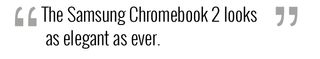
Fortunately, the Samsung Chromebook 2's 3.9 x 2.3-inch touchpad was responsive and comfortable to use; the cursor reacted to my movements swiftly.
Display

Click to EnlargeOutfitted with an anti-reflective, 11.6-inch, 1366 x 768-pixel display, the Samsung Chromebook 2 doesn't have the best viewing angles. Tilting the screen forward or backward just 20 degrees resulted in blown-out images. I watched the trailer for The Hunger Games: Mockingjay, and colors appeared dull and washed out. I was able to see facial features decently, such as wrinkles in skin or individual strands of hair, but the overall quality could have been better.
On the sRGB color gamut test, which measures color reproduction performance, the Samsung Chromebook 2 scored 59.1 percent. It didn't produce accurate colors, either, with a Delta E score of 10.5 (0 is a perfect score). Still, the Acer Chromebook 13 (58.1 percent sRGB, with 11.4 Delta E) and the Dell Chromebook 11 (61 percent sRGB, with 11.7 Delta E) were all in the same ballpark.
The Samsung Chromebook 2 scored an average of 163 lux on our brightness scale -- brighter than the Acer Chromebook C720 (123 lux), yet dimmer than the Acer Chromebook 13 (205) and the HP Chromebook 11 (218 lux).
Audio
Louder doesn't necessarily mean better. On the Laptop Mag Audio Test, the new Samsung Chromebook 2 registered 91 decibels -- the same as the Acer Chromebook 13 but higher than the Acer Chromebook C720 (85 dB) and the HP Chromebook 11 (82 dB).
MORE: Chromebook vs. Tablet: Which Should You Buy?
However, when I played Calvin Harris' "Blame," the entire background of the track sounded scratchy. His vocals were fairly clear, but the rest of the music and beats were not. I had to turn the volume down to about 50 percent for the audio to be less harsh.
Ports & Webcam

Click to EnlargeA headphone jack and a USB 2.0 port line the right side of the Samsung Chromebook 2, with a microSD card slot, an HDMI port, a USB 3.0 port and the charging port on the left.
The Chromebook 2's 720p webcam is on a par with other Chromebook webcams. It takes decent yet grainy selfies.
Heat
The Chromebook 2 is one cool-running ultraportable. After streaming Hulu for 15 minutes, the Samsung Chromebook 2's underside reached 89 degrees Fahrenheit, which is below our 95-degree Fahrenheit threshold. The touchpad remained even cooler, at 75.5 degrees, and the space between the G and H keys reached 79.5 degrees.
Chrome OS

Click to EnlargeChrome OS is a bare-bones, browser-based operating system, which translates into a minimal desktop experience. On the bottom-left corner are icons for notifications, the timestamp, Wi-Fi signal, battery and settings, which lets you access your Google account information and change the device's hardware settings. On the bottom right of the screen is a Start button-esque icon of a three-by-three square grid. This opens to reveal all the apps and extensions you've installed on Chrome OS. There are also shortcut icons to apps like Gmail, Google Chrome and Hangouts.
Apps

Click to EnlargeThere are currently 33,614 apps available in the Chrome Web Store, according to ChromeOSApps.org, a website that keeps track of the platform. It still has a lot of work to do to catch up with Windows' 100,000 apps, and that's still arguably Chrome OS' biggest weakness at this point. Still, the Chrome Web Store has many popular apps, including Evernote, Spotify, Duolingo, Feedly, Netflix and even Microsoft Word Online (which requires a Microsoft account).
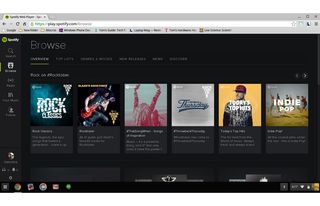
Click to EnlargeYou can also run Android apps on Chrome OS now, but it takes some effort. Currently, there are four official Android apps available -- Duolingo, Evernote, Sight Words and Vine -- and to get other Android apps, you'll have to do some work in the notebook's Terminal window with those apps' APK files. Eventually, Google wants all Android apps to be readily available on Chrome OS, but it's not there yet.
Help App
Samsung is trying out a beta feature within Google Help that connects you to a Samsung support representative who can answer users' Chromebook and Chrome OS questions. To access Google Help, type "Chrome:help" into the address bar of the Chrome browser, and a Settings page will pop up, asking you to "Get help with using Chrome OS." Once you click that option, the Help app will download immediately and show you a Google Chrome Help window with topics broken down into categories like Getting Online, App Replacements, Managing Apps, Printing, and Using the Web.

Click to EnlargeFor anyone new to Chromebooks and Chrome OS, this app is great just for education because the information cards within each section provide pretty thorough descriptions and instructions on how to use a Chromebook on a daily basis. And if you have a specific question, the information cards could give you the answers you're looking for.
MORE: 5 Best Samsung Laptops
If you cannot find the answer to your question in these categories, you can video chat with a Samsung representative for more help. Samsung claims reps will be available Monday through Friday from 10 a.m. to 7 p.m. ET. However, when I tested this at 11 a.m. ET and again at 2:20 p.m. on a Friday, no representatives were available.
Offline Experience & Desktop Apps
Chrome OS is largely limited by Wi-Fi connectivity. There are some apps available for offline use -- including Angry Birds, Evernote and Vine -- but most require an Internet connection to work properly, or at all. Google Docs will work offline, but you have to first go into your Drive settings to allow it to sync your documents in order to edit without an Internet connection.
Performance

Click to EnlargeThe new Samsung Chromebook 2 trades the Exynos 5 chip found in the 13-inch version for a 2.58-GHz Intel Celeron N2840 processor on this 11-inch model, paired with 2GB of RAM and 16GB of storage. These components provided swift Chrome OS performance, with few hiccups while multitasking between sending emails, playing videos, streaming music and typing notes.
The Celeron processor booted Chrome OS in a quick 9 seconds. That's not as fast as the Acer Chromebook C720 (7 seconds), which features a 1.4-GHz Intel Celeron 2955U processor with Haswell architecture, or the Nvidia Tegra K1 processor-powered Acer Chromebook 13 (7 seconds), but it's faster than the HP Chromebook 11 (11 seconds), which uses a 1.7-GHz dual-core Exynos processor.
The Samsung Chromebook 2 completed the SunSpider JavaScript test, which measures browser speed, in 516.3 milliseconds. While it beat the Acer Chromebook 13 (625.5 milliseconds) and HP Chromebook 11 (679 milliseconds), it wasn't fast enough to top the Acer Chromebook C720 (348.4 milliseconds).
On the Peacekeeper test, which measures browser performance, the Chromebook 2 scored 1,643, which is better than the Acer Chromebook 13 (1,244) and the HP Chromebook 11 (1,134) but not as good as the Acer Chromebook C720 (2,955).
Graphics Performance

Click to EnlargeThe WebGL Cubes test measures graphics quality by rendering 150,000 rotating cubes on a screen with three lights. The Samsung Chromebook 2 scored 9 frames per second on this test, but the Nvidia-powered Acer Chromebook 13 beat it by a long shot, rendering 20 fps. The Toshiba Chromebook 2, which has the same CPU as the Samsung, eked out 11 fps.
MORE: Best All-in-One PCs 2014
We also used the OortOnline.Gl test to measure how well the Samsung Chromebook 2 could handle a WebGL-based game. It scored 1,380, which was almost a third of the Acer Chromebook 13's score of 3,690.
Battery Life
The Samsung Chromebook 2 outlasted its competition in the endurance department, clocking in 7 hours and 50 minutes on the Laptop Mag Battery Test (Web surfing via Wi-Fi).
MORE: 10 Laptops with the Longest Battery Life
You'll be able to complete nearly a full workday on this Chromebook, and it was only bested by the Acer Chromebook 13's battery life of 8 hours and 8 minutes. The Acer Chromebook C720 was about 1.5 hours behind (6:25), and the HP Chromebook 11 (3:16) wasn't even close.
Configurations
The Samsung Chromebook 2 costs $249 and comes with a 2.58-GHz Intel Celeron N2840 processor, equipped with a 1MB L2 cache, 2GB of RAM, 16GB of storage, and a 11.6-inch, 1366 x 768p display.
Bottom Line
A more powerful Intel Celeron processor definitely makes the $249 11-inch Samsung Chromebook 2 faster than its 13-inch brother. I also liked the leatherlike design and responsive touchpad, but there's still room for improvement. The Chromebook 2's keyboard feels somewhat cramped, and the display doesn't offer vibrant colors or very much brightness.
The 11-inch, Core i3-powered Acer C720 is faster but pricier, at $349. And if you prefer a bigger screen, you can pick up the fast 13-inch, Nvidia Tegra K1-powered Acer Chromebook 13 for $279. However, the Samsung Chromebook 2 looks as elegant as ever, and with nearly 8 hours of battery life, it's a good fit for students and other shoppers who need a light and portable system for all-day use.
Samsung Chromebook 2 (Intel, 11-inch) Specs
| Brand | Samsung |
| CPU | 2.58GHz Intel Celeron N2840 processor |
| Card Slots | microSD |
| Company Website | http://www.samsung.com/us |
| Display Size | 11.6 |
| Graphics Card | Intel HD Graphics |
| Hard Drive Size | 16GB |
| Native Resolution | 1366x768 |
| Operating System | Google Chrome |
| Ports (excluding USB) | HDMI, USB 3.0, USB 2.0 |
| RAM | 2GB |
| Size | 11.40 x 8.60 x 0.66 inches |
| USB Ports | 2 |
| Weight | 2.65 pounds |
Most Popular

