Laptop Mag Verdict
The Samsung Notebook 9 Spin offers great performance in a lightweight, foldable design, but its battery life falls short.
Pros
- +
Lightweight, highly versatile design
- +
Vivid, accurate quad-HD+ display
- +
Strong performance
Cons
- -
Stiff, shallow keyboard
- -
Subpar battery life
Why you can trust Laptop Mag
Samsung's new Notebook 9 Spin (priced at $1,199) takes the perennially attractive, lightweight design the company's ATV line is known for and adds a pair of 360-degree hinges. The result, when matched with an Intel Core i7 CPU, is a lean, mean productivity machine -- one that can bend over backward to get the job done. However, a shallow keyboard and below-average battery life are major drawbacks on what could have been a truly excellent laptop.
Design
Welcome to the convertible party, Samsung! At first glance, the Spin looks a lot like previous notebooks in Samsung's Ativ line. The svelte notebook's chassis is made of familiar black aluminum, complete with a slightly raised chrome Samsung emblem and a metal-lined touchpad. However, the pair of metal 360-degree hinges reveals that the Spin can transform, similar to Lenovo's Yoga series and Toshiba's Radius line.

The Spin features four modes of use: laptop, tent, tablet and stand. The dual hinges' smooth motion allows for quick transitions between the modes. For example, when the device is in tent mode (shaped like a down-facing V) you simply fold the display onto the bottom of the laptop to turn it into a tablet. If you fold the keyboard underneath as a base, leaving the display exposed, you have stand mode. You can also lay the laptop flat for collaboration purposes as an unofficial mode.

Weighing 2.9 pounds and measuring 12.4 x 8.7 x 0.59 inches, the Spin is slightly heavier than the HP Spectre x360 13t (2.4 pounds, 12.8 x 8.6 x 0.6 inches), the Dell XPS 13 (2.7 pounds, 12 x 7.9 x 0.33-0.6 inches) and the Lenovo Yoga 900 (2.8 pounds, 12.8 x 8.9 x 0.59 inches).

Ports
Considering its slim design, the Spin has a nice spread of ports, including a pair of USB 3.0 ports on the right, along with a microSD card slot and the power button. (We'd prefer a full-size SD card slot, but it's better than nothing.)

On the left, you'll find another USB 3.0 port, an HDMI port, jacks for a headset and the AC adapter, and the volume rocker. I was surprised that Samsung decided not to equip the convertible with the increasingly popular USB Type-C port, which means no fast charging or file transfers.
Display
If you're in the market for a panel bursting with color and detail, the Spin's quad-HD+ (3200 x 1800) touch screen is a solid option. While watching the 4K version of Tears of Steel, I examined the fine joints and screws holding together the woman's mechanical hand. From there, my eyes were drawn to the rich teal in the woman's futuristically retro coat as well as the turquoise darts adorning the top of the sleeve. It was a lovely contrast with the deep black that made up the body of the coat.

Colors on the Spin's display practically leaped off the screen. We measured its color reproduction capability at an impressive 135 percent (100 percent is the accepted minimum), soundly beating the 86 percent average. The Spectre x360 was a distant second, at 111 percent, and the XPS 13 wasn't too far behind, with 104 percent. The Yoga 900S delivered a dismal 73 percent.
If only the Spin were as accurate as it is vivid. The panel registered 3.4 on the Delta-E test (0 is ideal), which is marginally better than the average of 3.7. The XPS 13 obtained 3.1, while the Spectre x360 and the Yoga 900S delivered much more accurate scores of 1 and 0.64, respectively.
If you're in the market for a panel bursting with color and detail, the Spin's quad-HD+ (3200 x 1800 pixels) touch screen is a solid option.
The Spin's screen is a little bit on the dim side, averaging 283 nits, which is below the 303-nit category average. The Spectre x360, Yoga 900S and XPS 13 all notched above 300 nits.
The touch panel offered speedy and fluid response, which comes in handy for tablet, tent and stand modes.
Audio
Every now and then, a pair of bottom-mounted speakers will surprise me with their volume and clarity. This was not one of those times. The Spin did an OK job of filling my test space with sound, but the quality was lacking.
MORE: Best Lenovo Laptops
As soon as Nick Jonas' "Levels" started playing, I noticed the speakers were struggling to keep the bass from distorting the rest of the track. Jonas' vocals also took a hit. While the falsetto was relatively clear, once he began singing in his normal voice, the grit he worked so hard to deliver sounded scratchy instead of seductive.
Keyboard and Touchpad
The Spin's island-style, backlit keyboard looks good, but appearances can be deceiving. With 1.2 millimeters of key travel, the slightly concave keys are a bit shallow and stiff for my taste. I missed my average of 60 words per minute on the 10FastFingers.com typing test, achieving only 54 wpm.

Measuring 4 x 2.6 inches, the chrome-lined touchpad is spacious, giving me plenty of room to flex my digits as I navigated documents and web pages. Multitouch gestures, such as two-finger scroll and three-finger tap, were quick and responsive.

Performance
This convertible might be slim, but it's got plenty of power under the hood, thanks to its 2.5-GHz Intel Core i7-6500U processor with 8GB of RAM. I attempted to put some pressure on the svelte device by streaming episodes of Black Butler while I ran a full system scan with eight open tabs in Google Chrome. I only noticed a slight lag once I launched the 10th page, which caused the cursor to drag as I tried to scroll down pages.
On our synthetic performance test, Geekbench 3, the Spin achieved a score of 6,948, trouncing the 5,076 ultraportable-notebook average. The Spectre x360, outfitted with its own Core i7-6500U CPU, wasn't too far behind, at 6,829. The XPS 13's 2.3-GHz Intel Core i5-6200U processor hit 6,374, while the Yoga 900S' 1.1-GHz Intel Core m5-6Y54 CPU produced 5,343.
The Spin's 256GB solid-state drive launched itself past the competition during the File Transfer Test, taking only 29 seconds to duplicate 4.97GB of mixed media files. That translates to a transfer speed of 173.4 megabytes per second, topping the 145.5 MBps average and matching the Spectre x360's 512GB SSD. The 128GB SSD-equipped XPS 13 and Yoga 900S obtained 159 MBps and 107 MBps, respectively.
MORE: Best Samsung Laptops
During the OpenOffice Spreadsheet Macro Test, the Spin paired 20,000 names and addresses in 4 minutes and 5 seconds, which is comparable to the Spectre x360's time of 4:02. The XPS 13 clocked in at 4:28, while the Yoga 900S finished the task with an unimpressive 5:09.
The Spin's Intel HD Graphics 520 GPU might let you get away with playing World of Warcraft and BioShock Infinite, but you can forget about taxing titles such as The Witcher 3: Wild Hunt, or Doom.
On the 3DMark Fire Strike benchmark, the Spin notched 859, beating the ultraportable-notebook average of 646. The Spectre x360's Intel HD Graphics 520 GPU put it within striking distance of the Spin, with 809. The XPS 13 (Intel HD Graphics 5500) and the Yoga 900S (Intel HD Graphics 515) produced scores of 738 and 579, respectively.
It's disconcerting that the Spin lasted only 5 hours and 38 minutes on our battery test -- well below the ultraportable-notebook average.
Battery Life
When it comes to ultraportables, consumers should expect a device that's lightweight and has long battery life. So it was disconcerting to learn that the Spin lasted only 5 hours and 38 minutes on our battery test, which consists of continuous web surfing over Wi-Fi. That time is well below the 7:53 average as well as the times for the XPS 13, Spectre x360 and Yoga 900S, all of which lasted more than 8 hours.
MORE: Laptops with the Longest Battery Life
Heat
Whether you're streaming video or working on a presentation, the Spin's aluminum chassis manages to remain cool. After we streamed 15 minutes of a full-screen Hulu video, the touchpad measured 83 degrees Fahrenheit, while the space between the G and H keys rose to 89 degrees. The laptop's undercarriage registered 94.5 degrees, which is just below our 95-degree comfort threshold.
Webcam
The Spin's integrated 720p camera does a bang-up job on colors, capturing the exact shade of my blush-red shirt and my dark-blue blanket.

The camera captured some close-up details, such as the creases and folds in my shirt, but overall, I noticed a lot of graininess throughout the images.
Software and Warranty
Similar to Samsung's Ativ Books, the Spin includes preinstalled apps from Windows 10 and Samsung. If you own a Samsung smartphone, check out the SideSync app, which connects your phone to the PC (via USB or wirelessly). You can transfer files from your phone to this convertible by simply dragging and dropping, and even add a picture-in-picture view of your phone's screen to the notebook's display.
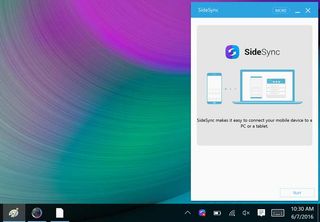
You also get Samsung Link, which lets you access and share content (photos, videos, documents or music) from multiple devices and storage locations. The Wi-Fi Transfer app allows you to copy photos and videos between the laptop and your Samsung phone sans wires, the cloud or emails.
Flipboard, Twitter and Candy Crush Soda Saga round out the third-party apps.
The Samsung Notebook 9 Spin includes a one-year standard parts-and-labor warranty. See how Samsung fared in our Tech Support Showdown and where it falls on our Best and Worst Brands list.
Bottom Line
The Samsung Notebook 9 Spin has the potential to turn the productivity world on its head and back again. For $1,199, you get some of the best things about the Ativ series, including a slim design and powerful performance, as well as a pair of 360-degree hinges, creating a versatile workhorse. It's just too bad that this convertible has so little endurance.
Overall, we prefer the HP Spectre x360 13t in this price range, because it offers longer battery life than the Notebook 9 Spin, comparable performance and better sound, although its quad-HD screen isn't as sharp. But if you're looking for a notebook and tablet in one that serves up plenty of power, the Spin is worth considering.
Samsung Notebook 9 Spin Specs
| Bluetooth | Bluetooth 4.0 |
| Brand | Samsung |
| CPU | 2.5-GHz Intel Core i7-6500U |
| Card Slots | microSD |
| Company Website | www.samsung.com |
| Display Size | 13.3 |
| Graphics Card | Intel HD Graphics 520 GPU |
| Hard Drive Size | 256GB |
| Hard Drive Speed | n/a |
| Hard Drive Type | SSD |
| Native Resolution | 3840 x 2160 |
| Operating System | Windows 10 Home |
| Optical Drive | None |
| Optical Drive Speed | n/a |
| Ports (excluding USB) | USB 3.0, Headset, HDMI |
| RAM | 8GB |
| Size | 12.39 x 8.69 x 0.59 inches |
| Touchpad Size | 4.0 x 2.6 |
| USB Ports | 3 |
| Warranty/Support | 1 Year Standard Parts and Labor |
| Weight | 2.98 pounds |
| Wi-Fi | 802.11ac |
| Wi-Fi Model | Qualcomm Atheros QCA61x4A Wireless Network Adapter |

Sherri L. Smith has been cranking out product reviews for Laptopmag.com since 2011. In that time, she's reviewed more than her share of laptops, tablets, smartphones and everything in between. The resident gamer and audio junkie, Sherri was previously a managing editor for Black Web 2.0 and contributed to BET.Com and Popgadget.