Laptop Mag Verdict
This lightweight and well-designed 13-inch powerhouse streams video wirelessly to your TV, but it's a bit pricey.
Pros
- +
Slim, lightweight design
- +
Intel Wireless Display technology included
- +
Backlit keyboard
- +
Two-year warranty
- +
Strong wireless range
Cons
- -
Lid scuffs easily
- -
No discrete graphics
- -
Webcam delivers mediocre image quality
- -
Other WiDi notebooks offer better performance and battery life
Why you can trust Laptop Mag
Like the idea of kicking back on the sofa with your notebook and watching Hulu, family videos, or photo slideshows on your TV--no cables required? Meet the 13-inch Sony VAIO VPCS111FM/S. Sold exclusively through Best Buy's Blue Label program for $1,049, the S Series is the lightest of three laptops the retailer offers with Intel's Wireless Display technology inside. All you really need to do to start streaming is plug the bundled Netgear adapter into your TV and push a button on the VAIO. In addition to WiDi, you get a streamlined design with a comfortable keyboard and a fast Intel Core i5 processor and comfortable keyboard. But how does the VAIO S Series stack up against Best Buy's other Blue Label notebooks and all other 13-inch systems in its price range?
Design
The VAIO S Series has a matte silver lid and chassis and a contrasting black island style keyboard. The palm rest has a finely textured checked pattern, which extends onto the (smooth) trackpad. Depending on your perspective, the overall look is either minimalist or bland. However, the glowing green power button built into the hinge, backlit keyboard, and the thin, 1.2-inch thick design add some panache. Our only complaint is that the lid picked up some scuff marks during just a few days of testing (which included a few short trips in a bag). At 4.2 pounds, The VAIO S Series is lighter than the 13-inch MacBook (4.7 pounds) and MacBook Pro (4.5 pounds), and is fairly easy to tote.
Keyboard and Touchpad
The S series' chiclet-style keys have a soft finish, and the entire panel felt sturdy as we typed. At first, the keys felt heavy and stuck, but once we adjusted we were able to pound out e-mails, Facebook messages, and Web searches without errors. As for speed, in the online Ten Thumbs Typing test, we scored 77 words per minute, which is decent, but below our high (88 wpm).
The big 3.3 x 1.8-inch trackpad has a smooth, low-friction surface and an effective scroll strip (we used one finger to scroll in our browser). The twin touch buttons are also plenty large and easy to press.
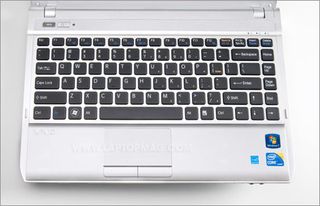
Click to enlarge
Heat
The S series remained cooler than many other notebooks after we played a Hulu video at full screen for 15 minutes. We measured 90 degrees on the touchpad, 95 in the center of the keyboard, and 98 on the underside of the laptop. Many other systems reach well over 100 degrees.
Ports and Webcam
The Vaio S series' selection of ports include three USB, HDMI and VGA out, Firewire, an Ethernet jack, and headphone and mic ports. The only thing missing, some nitpickers might argue, is a dual USB/eSATA port for faster backups. By comparison, the $899 Toshiba Satellite E205, also a Blue Label notebook, has eSATA, a slot-loading (as opposed to a tray-loading) DVD burner, and a USB port that charges gadgets even while the notebook is sleeping. The S series has dual memory card slots (for SD Cards and Memory Sticks), as well as an ExpressCard/34 slot on the right.
The webcam's 1.3-megapixel photos and VGA video both showed bland, muted colors and not very sharp image quality. The sound was loud and accurate, though, and the audio and video were in sync with one another.
Display and Sound
The bright 13.3-inch (1366 x 768) glossy display on the VAIO S delivered good image quality when we watched a Saturday Night Live clip from Hulu. And despite having a glossy finish, we enjoyed decent viewing angles from the sides and reflections were bearable. However, we needed to tilt the display back a bit to get the best picture.
The speaker strip located above the keyboard produced loud enough sound, but the quality, on everything from Queen's "Under Pressure" to the Who's "Won't Get Fooled Again" sounded tinny. Music lovers might want to plug in external speakers.
Wireless Display

Click to enlargeLike the E205, another Best Buy Blue Label notebook, the S series packs Intel's new Wireless Display technology (WiDi), which lets users wirelessly beam photos and videos from their notebook to a monitor or television. It supports resolutions as high as 720p, and does not work with games at the moment. Note that you can mirror your notebook display on the television, but not extend it.
Like the E205, the S series comes bundled with the Netgear Push2TV box, a $99.99 value. It's easy to set up: just plug the box into the wall, and then into your TV using an HDMI cable for high-definition sets (or those colorful composite cables for standard-def TVs). You don't need to configure your wireless connection: so long as your laptop is already hooked up to a wireless network, just turn on your television, press the Wireless Display button in the upper left corner of the chassis, and watch for an on-screen message confirming the connection is in progress.
In our tests, the VAIO S took 10 seconds to connect from a foot or two away. The playback was mostly smooth, but at times the picture on our TV froze while it continued to play normally on our laptop. When we tested the same WiDi technology on the E205, the connection between the laptop and set-top box also took about 10 seconds. We observed some lag that day, although the video quality was smoother. This could be a reflection not necessarily on either of the notebooks, but on network interference.
Performance
Armed with a 2.26-GHz Intel Core i5 i5-430M CPU, 4GB of RAM, Windows 7 Home Premium (64-bit), and a 5,400-rpm 500GB hard drive, the S series notched a score of 4,950 on PCMark Vantage, which measures overall performance. As you'd expect with a state-of-the-art Core i5 machine, it blows past the thin-and-light category average of 3,133. The $999 Apple MacBook, which we reviewed in the fall, and does not include Intel's latest processors, did not fare as well, notching 2,160 when we ran PCMark Vantage in Boot Camp. However, the Toshiba Satellite E205, which costs less ($899) and also has a Core i5 CPU, scored 5,396 and even lasts longer on a charge.
The Vaio S' 500GB 5,400-rpm hard drive transferred a 4.97GB mixed media folder at a rate of 21 MBps, which is typical (the category average is 21.9 MBps). The 1:15 boot time isn't impressive, although that could have more to do with the bundled software than the speed of the components. The E205 performed equally well, although the MacBook's 5,400 rpm hard drive is faster than both, completing the same file transfer test at a rate of 27.8 MBps.
During our testing, we used the S series as our primary laptop. We were easily able to move between two windows in Internet Explorer, one of which had six tabs open. With the notebook comfortably resting on our lap, we composed e-mails, constantly refreshed our Twitter feed, responded to Facebook messages and meandered through friends' profiles, read news on NYTimes.com and a handful of favorite blogs, and browsed some online stores. Once, while working in Google Docs in a separate window, IE 8 froze. Other than that, we didn't notice any lag as we continued to load new pages and move from tab to tab.
Graphics
As good a choice as the VAIO S series is for productivity and everyday multitasking, its integrated Intel graphics are likely to disappoint gamers. While this notebook's score of 1,924 on 3DMark06 exceeds the thin-and-light category average of 1,614, its maximum frame rates of 33 frames per second in World of Warcraft and 12 fps in Far Cry 2 are not impressive. And that's just when you have the resolution set to a low 1024 x 768. At native resolution (1366 x 768), these frame rates dropped to a measly 10 fps for World of Warcraft and 5 fps for Far Cry 2. The $999 MacBook, which has stronger Nvidia 9400M graphics, scored a higher 2,160 on 3DMark06 and a better 29 frames per second in Far Cry 2.
If you want a little more graphics muscle from a lightweight Sony notebook at a reasonable price, you're better off with the 14-inch VAIO CW series. It starts at $809.
Battery Life and Wireless
The Vaio S' six-cell battery lasted 4:27 on the LAPTOP battery test, which is just twelve minutes shy of the thin-and-light category average. However, both the 14-inch Toshiba E205, which also has a Core i5 processor, and the 13-inch MacBook lasted longer (4:53 and 5:10, respectively). Other 13-inch notebooks, like the ASUS UL30A, last about 10 hours on a charge, but those ULV notebooks aren't nearly as powerful.
For general wireless use, the S series has an Intel 802.11n radio (Centrino Advanced-N 6200 AGN) and Bluetooth 2.1 + EDR. Its Wi-Fi throughput of 40.6 Mbps at 15 feet is even higher than the E205, which managed a rate of 36 Mbps. The S series 23.1 Mbps at 50 feet is also decidedly stronger than other thin-and-light notebooks.
Energy Efficiency

Click to enlargeEPEAT gave the S series a score of 21 (out of 27), which is higher than the thin-and-light category average of 17.64. The Vaio S takes 2:31 to charge to 80 percent and 3:15 to charge fully, all the while consuming an average of 32.6 watts while charging. All in all, its LAPTOP efficiency rating (total watts divided by battery life), is 23.8, which is better than the thin-and-light category average of 26.
Software
The S series bundled software includes all the usual suspects: a trial version of Microsoft Office Home and Student 2007, including a compatibility pack and PowerPoint 2007 viewer; Google Toolbar for Internet Explorer, Roxio Easy Media Creator 10, and Windows Live Essentials. Sony also adds in tons of proprietary Sony-branded software, addressing everything from multimedia to power management. As a Blue Label notebook, it also includes one-year of Kaspersky security software, although our review unit had a trial of Norton Internet Security installed.
Meanwhile, users can also download additional software using Best Buy's Software Installer, a shortcut to which you'll find on the desktop. The categories include everything from money management (e.g. TurboTax) to games, productivity, security, and multimedia. However, this software isn't free. In some cases, the discounts (TurboTax sells for $19.99 here instead of $24.99) are modest.
Warranty and Support
As a Blue Label notebook, the S series has a warranty that's twice as long as what a manufacturer, such as Sony or Toshiba, would offer if you purchased the notebook directly from them. The warranty is two years, as it is with the E205, and includes 30 days of free Geeksquad support. To see how Geeksquad fared in our ratings of third-party test support services, click here. And to see how Sony fared in our tech support showdown, click here.
Verdict
The $1,049 Sony VAIO VPCS11FM/s has a lot to offer, including a fast Intel Core i5 CPU and Intel's Wireless Display technology, all wrapped in an attractive, easy-to-carry package. As a Best Buy exclusive, it also such perks as a two-year warranty and a complimentary year of antivirus protection. If you don't mind carrying a heavier but still portable 14-inch notebook, we recommend the $899 14-inch Toshiba Satellite E205. For $150 less, you get the same Wireless Display technology, as well as slightly faster performance and longer battery life. And if you want more graphics power, the MacBook or MacBook Pro offer more bang for your buck. But if you travel often and want WiDi inside, the S Series is worth the premium.
Sony VAIO S Series Specs
| Bluetooth | Bluetooth 2.1 EDR |
| Brand | Sony |
| CPU | 2.26-GHz Intel Core i5 i5-430M |
| Card Slots | ExpressCard/34, SD memory reader |
| Company Website | http://www.bestbuy.com |
| Display Size | 13.3 |
| Graphics Card | Intel GMA HD |
| Hard Drive Size | 500GB |
| Hard Drive Speed | 5,400rpm |
| Hard Drive Type | SATA Hard Drive |
| Native Resolution | 1366x768 |
| Operating System | MS Windows 7 Home Premium (64-bit) |
| Optical Drive | DVD RW |
| Optical Drive Speed | 8X |
| Ports (excluding USB) | HDMI, Firewire, Ethernet, VGA, Microphone, Headphone |
| RAM | 4GB |
| RAM Upgradable to | 8GB |
| Size | 13 x 9 x 1.2 inches |
| USB Ports | 3 |
| Video Memory | 128MB |
| Warranty/Support | Two years parts-and-labor/24/7, toll free phone support/30 days Geek Squad support |
| Weight | 4.2 pounds |
| Wi-Fi | 802.11b/g/n |
