Laptop Mag Verdict
Sony's first Ultrabook, the VAIO T13, offers an elegant design and fast third-generation Core i5 performance, but the battery life could be better.
Pros
- +
Sleek, modern design
- +
Solid performance and graphics
- +
Accurate touchpad
- +
Fast boot and wake from sleep times
Cons
- -
Shorter battery life than other Ultrabooks
- -
Reflective display
- -
Keyboard not backlit
Why you can trust Laptop Mag
Here's something we were not expecting. Sony is undercutting a lot of its competitors with the price of its first Ultrabook. At just $799, the VAIO T13 sports a sleek aluminum design and a third-generation Intel Core processor. And while you don't get a full-fledged solid state drive, the T13 promises the best of both worlds by combining 500GB of storage and 32GB of flash memory for fast boots and resumes. Is this ultraportable as good a deal as it sounds?
[sc:video id="ZybDZqcToQFwgfuY4g3LHIxIjAaczsoF" width="640" height="410"]
Design
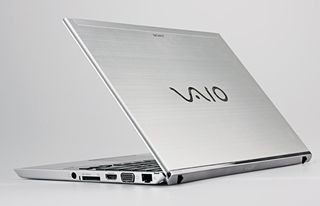
Click to EnlargeThe VAIO T13 features what Sony calls a full flat design. No slopes or wedges here, just clean lines. With its silver brushed aluminum lid, chrome VAIO insignia and rear plastic chrome strip, the VAIO T13 is quite the looker. The matching silver interior is just as sleek. We love the subtle groove that leads from the palm rest to the recessed keyboard deck.
Buttons for VAIO Assist, Web and PlayMemories sit above the keyboard along with status lights for NUM, CAPS and Scroll Lock and the power button. The engraved VAIO insignia on the palm rest is also a nice flourish that gives the notebook a hint of personality.
In terms of dimensions, the 12.7 x 8.9 x 0.7-inch, 3.4-pound T13 is a bit on the heavy side for a 13-inch Ultrabook. The 2.4-pound Toshiba Portege Z835 weighs a full pound lighter and is thinner at 12.4 x 8.9 x 0.3-0.6-inches. The Dell XPS 13 (12.4 x 8.1 x 0.24-0.71 inches and 3 pounds) is also thinner and lighter.

Click to EnlargeHowever, Sony includes all the ports you would expect from a full-size notebook, including Ethernet, HDMI, and VGA on the right side of the system. A USB 3.0 port and USB 2.0 port line the left side. Overall, the T13 looks good, feels solid, and is easy to carry.
Display and Audio
The T13's 1366 x 768 LED display doesn't offer the best viewing angles. We had to tilt the screen back to avoid washed-out images. In addition, the panel's glossy finish kicked back reflections.

Click to EnlargeOn the plus side, explosions in trailers for "The Expendables 2" and "The Avengers" looked natural, and blacks and other dark colors were true.
Measuring 163 lux, the VAIO outshines the Folio 13 (139 lux), though it failed to meet the ultraportable average of 228 lux and. This Toshiba Z835's registered 260 lux, while more expensive options such as the MacBook Air (285 lux) and ASUS Zenbook Prime (423 lux) are much brighter.
Audio
The pair of tiny speakers on the front lip of the T13 get surprisingly loud. The Black Keys' "Lonely Boy" easily filled a medium-size office. However, the audio sounded hollow. The explosions during the trailer for "The Expendables 2" were underwhelming, easily getting lost behind the cheesy one-liners of Stallone and company. When we listened to Jill Scott's "Blessed," we could barely hear the congas. Scott's powerful alto fell flat as the strings and background vocals faded into the background.
Keyboard and Touchpad

Click to EnlargeThe T13 features a black matte chiclet keyboard that's slightly recessed (sorry, no backlighting). While the layout is spacious, the key travel is not as deep as we'd like. During the Ten Thumbs Typing Test, we scored 41 words per minute with a 1 percent error rate, which is much slower than our 50 wpm/1 percent error rate on our desktop keyboard.
The 3.9 x 2.2-inch Synaptics touchpad was nice, smooth and responsive, making gestures such as pinch-to-zoom swift and accurate. We love the variety of multitouch gestures, including horizontal three-finger flick to navigate through photos and open documents. There are also horizontal and vertical four-finger flick gestures, which let you switch apps and show the desktop, respectively.

Click to EnlargeWhile we generally prefer discrete mouse buttons, the T13's clickpad delivered solid feedback and responsiveness, positioning the cursor accurately.
Heat
After streaming a full-screen Hulu video for 15 minutes, the touchpad registered a cool 77 degrees Fahrenheit. The space between the G and H keys and the underside measured 86 and 87 degrees, respectively. We comfortably used the T13 in our laps for more than an hour watching video and typing this review.
Webcam
The 1.3 megapixel HD webcam on the VAIO T13 captures still images at a sharp 2560 x 2048 resolution. Using the bundled ArcSoft Webcam Companion 4 software, our test photos came back rather dark and grainy under florescent light. We saw better color accuracy in natural lighting, but the fuzziness persisted.
Performance
The VAIO T13 packs a 1.7-GHz Intel Core i5-3317U CPU with 4GB of RAM, a 500GB hard drive, 32GB MLC (Multi-Level Cell) SSD Hybrid and Intel HD Graphics 4000 GPU. These components combined for a strong showing on both our real-world and synthetic benchmark tests. For instance, we simultaneously streamed video from Netflix while running a full virus scan with 8 open tabs in Google Chrome and six open tabs in Internet Explorer.
On PCMark07, the T13 scored 3,334, well above the 2,476 ultraportable average. The HP Folio 13, which has a second-gen 1.6-GHz Core i5-2467M CPU, scored 3,167.
The 13's mechanical hard drive didn't wow on our file transfer test, duplicating 4.97GB of multimedia files in 4 minutes and 34 seconds for a rate of 18.6 MBps. That's way below the 45.2 MBps ultraportable average. The HP Folio scored a blistering 64.4 MBps while the Z835's pokey SSD notched 28.4 MBbps.
During the Open Office test, the VAIO T13 matched 20,000 names to their corresponding addresses in 5 minutes and 53 seconds, besting the 9:26 ultraportable notebook category average. The Folio 13 took 6:44 while the Core i3-powered Portege Z835 scored 11:36.
Boot and Wake Times
The T13's hybrid hard drive consists of a 500GB 5,400-rpm hard drive and a 32GB MLC Hybrid SSD. It booted the 64-bit version of Windows 7 Home Premium in a fairly swift 25 seconds, twice as fast as the 0:51 category average. The Folio 13 and the Portege Z835 (which both have 128GB SSDs) clocked in at 26 and 21 seconds, respectively.
While the T13 has a zippy boot time, its wake time is somewhat sluggish. It took the system between 5.3 seconds and 7.7 seconds to resume from sleep after lifting the lid. That's a few seconds slower than Ultrabooks that use full-fledged SSDs, but on a par with the Samsung Series 5 14-inch, which wavered between 2 and 7 seconds.
Graphics
The VAIO T13's Intel HD Graphics 4000 GPU ensures that you'll be able to run moderately taxing games such as "World of Warcraft," but anything more demanding is out of the question. On 3DMark06, a synthetic graphics benchmark, the T13 scored 3,829. That's 412 points above the 3,417 ultraportable average.
When we ran our "World of Warcraft" test, the Sony VAIO T13 delivered a frame rate of 32 fps on "Good" settings at 1366 x 768, matching the category average and the Toshiba Portege Z835. The Folio 13 scored 27 fps. When we cranked the settings up to maximum, the VAIO T13 provided an unplayable 15 fps, just below the 16 fps ultraportable average.
Battery Life

Click to EnlargeDuring the LAPTOP Battery Test, which consists of continuous Web surfing over Wi-Fi, the VAIO T13 lasted 5 hours and 5 minutes. That's 1 hour and 44 minutes below the 6:49 ultraportable category average. While this runtime beats the Acer Aspire S3's time of 4:23, the Toshiba Portege Z835 and the HP Folio lasted 6:48 and 7:50, respectively.
Software and Warranty
Sony bundles the VAIO T13 with its usual stable of Sony-branded software, plus a few extras. VAIO Care is a handy program that lets you run system diagnostics and install the latest Sony software updates. VAIO Media Gallery quickly organizes images, video and music by time and event.
PlayMemories Home imported images from our SD card and gave us the ability to edit and create movies and then share them with friends. It also syncs with PlayMemories Online, a Sony-branded service that offers 5GB of free cloud storage for photos and videos.
Sony VAIO Gate, a bar displaying shortcuts for apps and software, is one of the more useful utilities, and continues to be a favorite. Mousing over the top of the display reveals a shadowy black blob that expands into the shortcut bar, displaying icons for Skype, Internet Explorer, Media Gallery and PlayMemories Home.
Gesture Control
The built-in VAIO Gesture Control enabled us to navigate between songs, images and Web pages on Windows Media Player, Media Gallery and Internet Explorer with a wave of our hand to the left or right in front of the webcam. It took many tries to get the feature to work, though, and we had to place our hands a minimum of 8 inches away from the webcam.
Third-party software includes Skype, Windows Live, Reader for PC and a 30-day free trial of Kaspersky Internet Security 2012.
The Sony VAIO T13 comes with a standard 1-Year Warranty. See how Sony fared in our Best & Worst Brand Report.
Configurations
Our $799 base unit features a 1.7GHz Intel Core i5-3317U CPU with 4GB of RAM, 500GB and 32GB MLC Hybrid hard drive and Intel HD Graphics 4000 GPU. Customers can configure their own model on Sony's website.
Verdict

Click to EnlargeIf you're looking for a well-designed and fast Ultrabook without breaking the bank, the $799 Sony VAIO T13 belongs on your short list. Sony also deserves credit for designing a clickpad that works well and offering support at the touch of a button. Unfortunately, this notebook's screen has narrow viewing angles and the 5-hour battery life is below average.
In this price range, some may prefer the HP Folio 13; it provides longer battery life but has a stiffer touchpad. And some may want to wait for other low-cost Ultrabooks to hit the market, such as the Lenovo IdeaPad U310 ($749). But overall, the T13 combines good looks and swift performance at an affordable price.
Sony VAIO T13 Specs
| Bluetooth | Bluetooth 4.0+HS |
| Brand | Sony |
| CPU | 1.7GHz Intel Core i5-3317U |
| Company Website | www.sony.com |
| Display Size | 13.3 |
| Graphics Card | Intel HD Graphics 4000 |
| Hard Drive Size | 500GB and 32GB MLC Hybrid |
| Hard Drive Speed | 5,400rpm |
| Hard Drive Type | Serial ATA Hybrid |
| Native Resolution | 1366x768 |
| Operating System | Windows 7 Home Premium (64-bit) |
| Optical Drive | None |
| Optical Drive Speed | n/a |
| Ports (excluding USB) | VGA, USB 3.0, Headphone, Gigabit Ethernet |
| RAM | 4GB |
| RAM Upgradable to | 8GB |
| Size | 12.72 x 0.71 x 8.90 |
| Touchpad Size | 3.9 x 2.2 inches |
| USB Ports | 2 |
| Weight | 3.4 pounds |
| Wi-Fi | 802.11b/g/n |
| Wi-Fi Model | Atheros WB225 |

Sherri L. Smith has been cranking out product reviews for Laptopmag.com since 2011. In that time, she's reviewed more than her share of laptops, tablets, smartphones and everything in between. The resident gamer and audio junkie, Sherri was previously a managing editor for Black Web 2.0 and contributed to BET.Com and Popgadget.