Laptop Mag Verdict
While this pricey dual-screen tablet has a number of clever innovations, short battery life and other flaws make it a tough sell.
Pros
- +
Bright, responsive touchscreens
- +
Innovative keyboards and touchpad
- +
Good bundled touch apps
- +
Excellent webcam
Cons
- -
Short battery life
- -
Windows 7 still touch-unfriendly overall
- -
Slow accelerometer
- -
Dearth of third-party touch apps
- -
Top half runs very hot
- -
Loud fan noise
Why you can trust Laptop Mag
With all the talk about Android tablets, including this one from Toshiba, the Toshiba Libretto W105 is definitely an outlier. It's the first high-profile Windows 7 touchscreen device to launch this year, and it features a unique dual-screen design that Toshiba calls an experiment. And like most experiments, there are some aspects of this device that succeed (bundled touch apps, plenty of keyboard choices) and others that fall flat (battery life, overheating). At $1,099--and in limited supply--this device is geared for, and will appeal mainly to, early adopters looking for something exotic. So should you snatch one up or leave the W105 for gadget collectors?
Design
When closed, the all-black Libretto W105 looks like a thicker version of the Sony VAIO P, another device that's neither fish nor fowl. The Libretto W105 measures 8 x 4.8 x 1.2 inches and weighs 1.8 pounds, just 0.4 pounds more than the VAIO P.
The Libretto's W105 footprint is roughly the same as the iPad, but when its opened, its audacious design is revealed. Both halves are dominated by large 7-inch touchscreens. On the upper half, a power button sits to the right of the screen; the left has a webcam. The bottom half has only two buttons: the left one activates the on-screen keyboard, and the right is the Home button, which moves the taskbar to the upper display and opens Toshiba's Bulletin Board app in the bottom display.
The weight of the lower half of the Libretto W105 kept the device from tipping backward, even with the upper display tilted far back. Turned sideways, we found the device most comfortable to hold in the middle with our right hand.
Ports are limited to just one USB and one headphone jack, and a memory card reader.

Click to enlarge

Click to enlarge
Heat
After playing a Hulu video at full screen for 15 minutes, the lower screen remained a cool 79 degrees, but the upper half was a scorching 117 degrees; Toshiba even places a warning sticker on the hottest area. Moreover, the fan on the Libretto W105 seemed to be working overtime and was clearly audible even with other noise in the room. If you're holding the Libretto W105 by the bottom half, the heat won't be an issue, but if you're holding it on its side, like a book, it's quite uncomfortable.
Display(s)

Click to enlarge
As mentioned, the Libretto W105 has two 7-inch touchscreens, both with a resolution of 1024 x 600 pixels, and both with haptic feedback, which is helpful when typing on the virtual keyboard (more on that below). Both were very crisp and bright; and despite their small size, two people sitting on either side would be able to see movies on screen without any problems.
The Libretto W105 has an accelerometer that automatically switches both displays from landscape to portrait when turned sideways. Unfortunately, the transition is less than seamless; it takes a good ten seconds for the displays to switch, during which time they go blank. By comparison, when you rotate the iPad, the change is instantaneous. Moreover, you can rotate the Libretto W105 in only one direction, so that the side with the battery is in your left hand. Considering smart phones can be turned 360 degrees, we wonder about this omission.
Touchscreen Features
Windows 7 has not yet offered a touchscreen-friendly interface, and its limitations are once again evident on the Libretto W105. Trying to press tiny icons with our finger was highly frustrating. Fortunately, Toshiba included a number of software enhancements. A series of icons in the taskbar--just a bit larger than the standard Windows icons--let you adjust the volume, magnify sections of the screen, and pull up a virtual keyboard and a virtual touchpad.
The touchpad was especially helpful. For example, we were able to use our thumb to move the cursor around the desktop and access items in the Start menu. You can opt for one that's 2.7 x 1.4 inches, or a smaller 1.8 x 0.9-inch touchpad; we preferred the latter, as we didn't have to stretch our thumb as much. However, the Libretto W105 would be greatly helped with an optical touchpad, as on the VAIO P or even the Viliv N5.

Click to enlarge
The keyboard was fairly easy to use, too. When open, it takes up the entire lower display, and even has five different configurations, plus a number pad. The first two have just QWERTY keys with numbers above in slightly different sizes; a second shrinks the keys, but adds in the function row. The next two are split keyboards, the second of which we found easiest to use while typing--our thumbs didn't have to reach as far toward the center of the screen. While you're probably not going to write the next great American novel on it, it's certainly comfortable enough for knocking out e-mails and memos.
On a few occasions, Windows 7 got in the way: When we were trying to type in our router's password, the keyboard would cover up the window, so we couldn't see where we were typing. Toshiba found a way around this issue, too: Pressing the Home button moves the taskbar to the upper screen, so obscured windows were no longer a problem. This is the setup that we preferred the most.
When the Libretto W105 is in this configuration, the lower screen is occupied by the Toshiba Bulletin Board, which gave us easy access to Wi-Fi, diagnostics, and security and backup tools. And the icons for the volume, keyboard, etc., are even larger and easier to press.
Book Place by Blio

Click to enlarge
When you name a device Libretto W105, it's only natural that you put an eReader on it. Toshiba loaded Book Place, an app made by Blio, which was so balky to use that we wished they had partnered with Amazon instead.
You can view books in several formats: single page, double page, thumbnails, even a 3D perspective--which makes it look like the book is lying flat on a table--but maddeningly, there's no way to easily change the settings so that the text fills each side cleanly. In the default two-page layout, text was so small that we had to squint. When we increased the size, the pages would not split evenly between the two displays.
Halfway up the sides of each display are page turn buttons that appear when you press in their general vicinity. Figuring out where to press was a bit tricky, and even when we got it right, there was a two-second delay before the pages turned. Also, the icons to adjust the settings are small and hard to press. In an age where multitudes of eReaders have all this down pat, these glitches are pretty sad.
We had a much better eReader experience when we downloaded Amazon's Kindle for PC app. While it only displayed text on one screen, it was easy to read, and page turns took less than a second. We also liked that, when downloading new books, Kindle for PC automatically opened the web browser in the second display.
Webcam
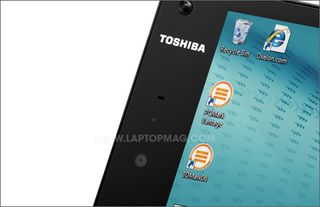
Click to enlarge
The Libretto W105's webcam was one of this ultraportable's brighter spots. Unlike other notebooks whose webcams are offset to one side, Toshiba angled this one so that your face isn't on the far side of the window, but is right in the center. Even better, the quality was superb, and it supports a max resolution of 1280 x 800 pixels. Colors were accurate, even in low light conditions, and there was little motion blur. Plus, Toshiba's Webcam utility lets you adjust colors and resolution.
Performance
For such a small system, the Libretto W105 has a fairly powerful 1.2-GHz Intel Pentium U5400 processor and 2GB of RAM; on Geekbench, the Libretto W105 scored 1,353--about 500 points above the netbook average and 600 points higher than the VAIO P, which has a 1.6-GHz Atom Z530 processor.
The W105's 62GB solid state drive wasn't the fastest we've seen, but it duplicated a 4.97GB folder of multimedia in 3 minutes and 2 seconds, a rate of 28 MBps. The Libretto W105 launched Windows 7 Home Premium in a fast 43 seconds and was equally responsive when launching programs.
Wi-Fi and Battery Life

Click to enlarge
Historically, the battery life of small handheld notebooks hasn't been great, but even viewed in this context, the Libretto W105's runtime of 2 hours and 45 minutes is pretty low, considering the VAIO P lasted 3 hours and 17 minutes and the Viliv N5 conked out after 3:58. Of course, those latter two had only one display to power. Toshiba lets you change the settings in the power manager so that the lower display can turn off after a period of time, but that defeats the purpose of this unique design.
The Libretto W105 Realtek RTL8191SE 802.11b/g/n Wi-Fi card delivered excellent throughput of 39.7 Mbps at 15 feet from our router, and 19.5 Mbps 50 feet from the access point. The Libretto W105 also comes with Bluetooth 2.1.
Software
The software load on the Libretto W105 is one common to most notebooks: Microsoft Works, a 60-day trial of Microsoft Office 2010 Starter, a 30-day trial of Norton Internet Security, and Toshiba's utilities, such as Bulletin Board, Reel Time, and PC Health Monitor.
One app is a little different: Libretto Piano puts a small keyboard on the lower display, letting you peck out basic tunes. You can also change instruments to guitar, organ, violin, flute, synthesizer, trumpet, and saxophone. It's fun for a few minutes, but the instruments sound like a cheap Casio keyboard from the '80s. You can find free apps for the iPad that deliver much more realistic tones. Plus, the Libretto W105's speaker is pretty measly.
Bulletin Board offers a 14-day trial of eMusic, which gives you 35 free songs and 1 free audio book from its 6-

Click to enlargemillion DRM-free library. However, you're required to create an account and provide credit card info first. Considering the weak audio, it's doubtful that you'd want to play music from the Libretto W105 in the first place.
Verdict
For nearly 15 years, Toshiba has been using the Libretto line to test out new concepts and devices. The Libretto W105 is the latest such experiment, and viewed in that regard, it's an intriguing addition. In both design and price, this $1,099 device is meant for early adopters and gadget junkies who will put up with its quirks. It has a number of clever user-interface innovations that make the device easier to use than other Windows 7 tablets. Overall, though, the W105's short endurance, high temperatures, and lack of touch apps beyond what Toshiba bundles make this device more of a curiosity than a breakthrough.
Toshiba Libretto W105 Specs
| Bluetooth | Bluetooth 2.1+EDR |
| Brand | Toshiba |
| CPU | 1.2-GHz Intel Pentium U5400 |
| Company Website | www.toshiba.com |
| Display Size | 7 |
| Graphics Card | Intel HD |
| Hard Drive Size | 62GB |
| Hard Drive Type | SSD Drive |
| Native Resolution | 1024x600 |
| Operating System | MS Windows 7 Home Premium (32-bit) |
| Ports (excluding USB) | Headphone |
| RAM | 2GB |
| RAM Upgradable to | 2GB |
| Size | 8 x 4.8 x 1.2 inches |
| USB Ports | 1 |
| Video Memory | 64MB |
| Warranty/Support | 1 year limited/ 24/7 toll-free |
| Weight | 1.8 pounds |
| Wi-Fi | 802.11b/g/n |
| Wi-Fi Model | Realtek RTL8191SE |
