Laptop Mag Verdict
The Toshiba Portege X20W is a well-made business 2-in-1 that has great performance but shorter-than-average battery life.
Pros
- +
Slim and sturdy magnesium construction
- +
Strong overall performance
Cons
- -
Middling display
- -
Easy-to-lose pen; Short battery life
Why you can trust Laptop Mag
Toshiba may have retreated from the consumer market in recent years, but it isn't out of the laptop game completely. The company has focused on making excellent business laptops, and the 12-inch Toshiba Portege X20W is the latest system to benefit from the company's expertise. Starting at $979, the slim laptop boasts solid construction and a great 2-in-1 design, but our enthusiasm is tempered by short battery life and an easy-to-lose pen.
Design
The slim ultraportable measures 11.8 x 8.6 x 0.61 inches and weighs a very portable 2.4 pounds. That's thin, but if you want a thinner machine, the Dell XPS 13 2-in-1 measures a slim 0.54 inches thick. The Portege X20W slips in under the 3-pound mark thanks to its slim magnesium-alloy chassis, which manages to offer enough rigidity to feel substantial even with its light weight. The lightweight brushed metal has a dark finish that Toshiba calls onyx blue, but you'd be forgiven for thinking it's just black; you'll see the blue tint only when the light hits it just right. The beveled edges make the slim design look even sleeker, and a lip around the perimeter of the lid makes it easy to open.

Thanks to a pair of 360-degree hinges, the Portege X20W can be used as a laptop or be folded around into a tablet, with stand and display modes in between. This 2-in-1 design works especially well thanks to the 12.5-inch display and 2.4-pound weight. That's even lighter than the Lenovo ThinkPad X1 Yoga or the HP EliteBook x360 G2, both of which weigh 2.8 pounds, as well as the Dell XPS 13 2-in-1 (2.7 pounds).
Display and Audio
The 12.5-inch display on the Portege X20W has an anti-glare coating, so there's very little of the mirror-like reflections seen on many other touch screens. When watching the 1080p trailer for Blade Runner 2049, I could make out every craggy detail of Harrison Ford's face, and colors looked vibrant. Dark scenes were punctuated with bright, glowing neon, and it switched from orangey desert scenes to a brilliant green forest.
The 1920 x 1080 resolution may not be technically impressive, but with an average brightness of 345 nits, it's brighter than comparable displays on the Lenovo ThinkPad X1 Yoga (279) and the HP EliteBook x360 G2 (239).

The screen reproduces 121 percent of the sRGB color gamut. That's better than the ThinkPad X1 Yoga (102 percent), the XPS 13 2-in-1 (107 percent) and the EliteBook x360 G2 (109).
With a Delta-E score of 3.39, the Portege X20W's colors are less accurate than we would like (0 is ideal), but that score is not the worst we've seen on a professional 2-in-1. The Lenovo ThinkPad X1 Yoga has great color accuracy (0.55) and the EliteBook x360 G2 is similar (0.6), but the Dell XPS 13 2-in-1 was less accurate (6.1).
The laptop also has Harman Kardon speakers with DTS audio. When I listened to
Kevin MacLeod's "Fearless First," however, the heavy bass line was nonexistent, but the bright flute came through clearly from the downward-firing speakers. While the audio didn't have much low end, it did manage to sound good in both laptop and tablet modes.
MORE: Best Bluetooth Speakers for Home or On-the-Go
Keyboard, Touchpad and Pen
The Portege X20W's keyboard uses a raised tile design, which provides a comfortable typing experience. It does have some quirks, though. For instance, the Page Up and Page Down keys are shunted off to the far right of the keyboard, next to the arrow keys but separate from the arrow cluster. Along the top is a row of half-height Function keys, but the smaller size wasn't a distraction for me.
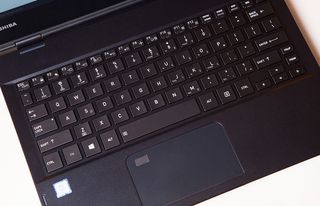
The touchpad offers strong multitouch gesture support, and the clickpad is reasonably responsive. The touchpad also has a built-in fingerprint reader, which is a nice security feature for business users, but the placement of the sensor in the upper-left corner of the touchpad may occasionally disrupt your cursor navigation, and it comes off as more gimmicky than innovative.
The 2-in-1 also comes with an active Wacom stylus, which Toshiba calls TruPen, and uses Wacom's "feel" technology for more natural handwriting input. While using the pen, I was impressed with how well it handled various levels of pressure and had no issues with tracking exactly where I intended to write at any angle, with almost no noticeable lag.

Unfortunately, the pen has a couple of quirks. First, it comes with a small, easy-to-lose cap that has to be stowed on the back of the pen during use. Second, there's no storage option built into the laptop, increasing the chances that you'll lose the pen along with the cap. If you do lose the pen, replacements cost $59.99 each.
MORE: Best 2-in-1s (Laptop/Tablet Hybrids)
Ports
Along the right and left sides of the chassis you'll find one USB 3.0 port, a USB-C/Thunderbolt 3 port that doubles as the laptop's power connector, and an audio headset jack. A Kensington lock slot lets you physically secure the device, while built-in security functions, such as Trusted Platform Module 2.0 and vPro remote management, keep your data safe even if your laptop is lost or stolen.

Other connectivity options include 802.11ac Wi-Fi, and a Thunderbolt-to-Ethernet adapter lets you plug into wired networks. The ultraportable has Bluetooth 4.1 for connecting to wireless accessories, with WiGig wireless docking.
Performance
Our review model of the Portege X20W was outfitted with an Intel Core i7-7600U processor, 16GB of RAM and a 256GB PCIe solid-state drive.
On the Geekbench 4 test, which measures overall performance, the Portege X20W scored 8,682. That's much better than the Dell XPS 13 2-in-1 (6,498 with a 1.2-GHz Intel Core i5-7Y54) and very near the score of the HP EliteBook x360 (8,873 with a 2.8-GHz Intel Core i7-7600U).
On our OpenOffice Spreadsheet test, the Portege X20W paired 20,000 names and addresses in 3 minutes and 16 seconds, which is well ahead of the category average (5:59), beats the ThinkPad X1 Yoga (4:31) and the XPS 13 2-in-1 (4:14), and ties the HP EliteBook x360 (3:16).

The Portege X20W's 256GB PCIe SSD offers speedy file-transfer performance, duplicating our 4.97GB file of material in 17 seconds, for a rate of 299.37 megabytes per second. That's considerably faster than the ThinkPad X1 Yoga (186.2 MBps), ahead of the XPS 13 2-in-1 (187 MBps) and faster than the category average (187.4 MBps). However, it's neck and neck with the HP EliteBook x360 (299.4 MBps).
With the Toshiba's integrated Intel HD 620 graphics, you'll be well equipped for office tasks, like video streaming and light photo editing, and you might be able to do some light gaming in your off-hours. The laptop scored an impressive 70,460 on 3DMark Ice Storm Unlimited, beating the EliteBook x360 G2 (54,800 with Intel HD Graphics 620) and the Lenovo ThinkPad X1 Yoga (63,098 with Intel HD Graphics 520).
The Portege X20W also ran the DiRT 3 low-end gaming benchmark at 53 frames per second, which puts it comfortably above the 30-fps threshold for playability. It also outperformed the HP EliteBook x360 G2 (21 fps) and the Dell XPS 13 2-in-1 (21.2 fps) by a large margin. It may not be equipped to handle AAA titles like The Witcher 3 or the upcoming Far Cry 5, but if you want to enjoy some less-demanding games, like League of Legends or Overwatch, you will have that option.
MORE: Which Laptop CPU is Right for You?
Battery Life
The Portege X20W has a 44-watt-hour battery. Although Toshiba estimates that you'll get up to 13 hours of use per charge, our own testing landed at half that, 6 hours and 37 minutes on the Laptop Mag Battery Test (continuous web surfing over Wi-Fi) . That's still long enough to carry you through most of your workday without having to bring along a charger, but not much more than that. In comparison, the Lenovo ThinkPad X1 Yoga lasted 7:40 in its shortest-lived configuration, the Dell XPS 13 2-in-1 lasted 8:27 and the HP EliteBook x360 G2 stretched to 9:37.
MORE: Laptops with the Longest Battery Life
Webcam
The Portege X20W comes with an HD webcam that captures 720p video at 30 fps.
The colors are reasonably accurate, with good-enough detail capture. The webcam is well suited to Skype and other videoconferencing tools, but its image quality won't wow anyone.
In addition to the standard webcam, the Portege X20W can be outfitted with a secondary infrared camera. The optional IR camera is a sensor that provides facial recognition for Windows Hello, the secure login option on Windows 10 PCs.
Heat
When we tested the Portege X20W, we were impressed by how cool the slim laptop stayed, considering that the narrow dimensions of the chassis don't leave much room for dissipating the heat of processing. Toshiba addressed the laptop's cooling needs with a single fan and two small vents at the back of the chassis. That setup keeps the laptop fairly cool, but you'll hear it when it kicks in; the fan's whine is difficult to miss.
Overall, the laptop maintained a very comfortable temperature throughout regular use, rising to 75.5 degrees Fahrenheit on the touchpad and 79.5 degrees on the keyboard. The underside got a bit warmer, at 88 degrees. While all of those temperatures are well below our discomfort threshold of 95 degrees, one hotspot near the hinge came close to that limit.
Software & Warranty
The Portege X20W comes with Windows 10 Pro, and with Windows comes a bit of bloatware. All of the usual offenders are here, including Microsoft's Xbox app, Skype and a trial version of Microsoft Office. There are also some third-party apps, like Candy Crush Soda Saga and Sling.
Toshiba covers the Portege X20W with a generous three-year warranty, with a separate one-year warranty covering the battery.
Configurations
The Portege X20W starts at $999 when configured with an Intel Core i3-7100U processor, 4GB of DDR3 memory, a 128GB SSD and Windows 10 Pro for Education. Our review unit was outfitted with an Intel Core i7-7600U processor, 16GB of RAM and a 256GB PCIe SSD, and sells for $2,059. Toshiba doesn't currently offer our review configuration, but several other configurations are available.
You can purchase the Portege X20W with an Intel Core i5-7200U processor, 8GB of RAM and a 256GB SSD for $1,399.99, or step up to other configurations at higher prices. One model sells for $1,629 and includes an Intel Core i5-7300U processor, 16GB of RAM and a 256GB SSD, while the top model currently offered boasts an Intel Core i7-7500U, 16GB of RAM and a 512GB SSD, for $1,964.
MORE: The Best Laptops for Business and Productivity
Bottom Line
Thanks to its lightweight design and colorful screen, the Toshiba Portege X20W is a pretty strong business 2-in-1. It's a good enough laptop that we wish Toshiba were still making consumer systems with the same sort of premium quality.
However, the X20W has some downsides, including shorter-than-average battery life and a pen that seems designed to get lost. But the overall combination of quality design, aggressive performance and a healthy feature set puts it alongside the best business 2-in-1s on the market. While the HP EliteBook x360 G2 is still our top pick because of its longer battery life, the Toshiba Portege X20W is also a smart choice.
Image Credit: Shaun Lucas/Laptop Mag
Toshiba Portege X20W Specs
| Bluetooth | Bluetooth 4.2 |
| Brand | Toshiba |
| CPU | Intel Core i7-7600U (2.8GHz) |
| Company Website | http://us.toshiba.com |
| Display Size | 12.5 |
| Graphics Card | Intel HD Graphics 620 |
| Hard Drive Size | 128GB SSD |
| Hard Drive Speed | n/a |
| Hard Drive Type | M.2 PCIe 3.0 SSD |
| Highest Available Resolution | 1920 x 1080 |
| Native Resolution | 1920x1080 |
| Operating System | Windows 10 Pro |
| Ports (excluding USB) | Thunderbolt 3, Dual-array mic, Fingerprint Scanner, Headphone/Mic, Kensington Lock, USB 3.0 |
| RAM | 16GB |
| RAM Upgradable to | 16GB |
| Size | 11.8 x 8.6 x 0.61 |
| Touchpad Size | 3.8 x 2.1 |
| USB Ports | 2 |
| Video Memory | Shared |
| Warranty/Support | 3 Year Standard Limited Warranty (1 Year on Battery) |
| Weight | 2.4 pounds |
| Wi-Fi | 802.11 b/g/n/ac |
