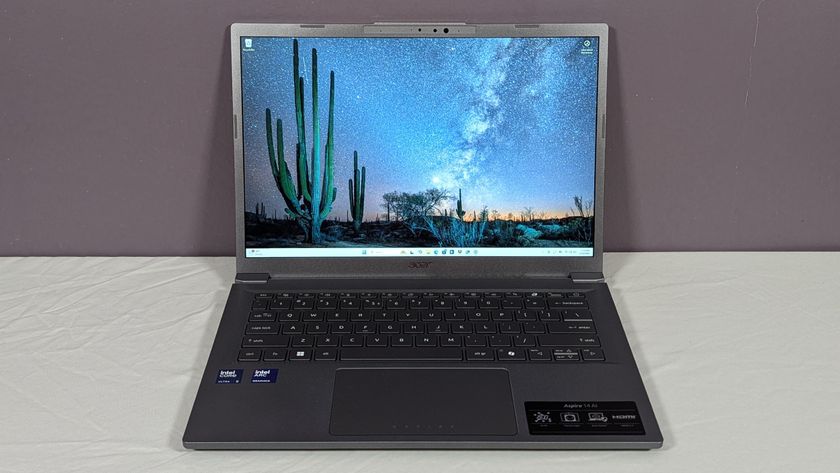Laptop Mag Verdict
This stylish and innovative notebook offers strong performance and can wirelessly stream high-def video to your TV.
Pros
- +
Modern, stylish design
- +
Strong Core i5 performance
- +
Wirelessly streams video to TV
- +
Comfortable backlit keyboard
- +
Useful utilities included
- +
Two-year warranty
Cons
- -
Stiff touch buttons
- -
Long boot time
- -
Subpar graphics performance
- -
Best Buy Software Installer a bit aggressive
Why you can trust Laptop Mag
Hey, it's 2010, don't you think you deserve a notebook that looks and performs like it was designed for the new decade? Say hello to the Toshiba Satellite E205, a $899 14-inch notebook that was designed in partnership with Best Buy. Its futuristic lines and blazing Core i5 processor give this 5.2-pound system plenty of appeal, but the coolest feature is Intel's new Wireless Display technology. With the push of a button you can start streaming 720p video (or whatever is on the screen) to your HDTV using a bundled adapter from Netgear. It doesn't have enough graphics muscle for playing hardcore games, but the E205 offers a strong combination of style, innovation, and power.
Design
As the successor to the Satellite E105, Toshiba's first exclusive Best Buy Blue Label notebook, the E205 shows that the second time can be a charm. Gone is the E105's boxy shape and somewhat tacky finish. In its place, the E205 ushers in a rounder shape and a bold, glossy Fusion Finish in metallic bluewith a subtle diamond pattern. Measuring 1.2 inches thin, this laptop is relatively portable in spite of its sheer horsepower.
That pattern continues on the laptop's interior--it even extends over the touchpad--and is set off by metallic blue mouse buttons and thin strips running along the left and right sides of the chassis. This is the first Toshiba laptop we've seen that doesn't have the company's logo splashed in a large font across the lid; here, Toshiba's name is planted on a thin strip bordering on the laptop's outer hinge. We prefer this more discreet branding.
The E205 has a backlit keyboard, which you can turn on or off using one of several touch-sensitive buttons lining the right side of the keyboard. These buttons, which respond to light taps, also allow users to launch Intel Wireless Display (more on that later), mute or adjust the volume, play or pause media, and launch Toshiba's eco Utility (a power management tool).
Heat
After playing a Hulu video at full screen for 15 minutes, the keyboard reached a tolerable 96 degrees Fahrenheit on the touchpad and 94 degrees in the center of the keyboard. The underside of the notebook, however, reached 110 degrees, which could make the notebook uncomfortably warm on one's lap.
Keyboard and Trackpad
Although the E205's keyboard has a traditional, closely arranged layout, it still sports a modern look, thanks to the black glossy finish and backlighting. We were able to type comfortably without much practice, although we found the keyboard to be noisier than others we've tested. It also picks up fingerprint smudges. Early in our hands-on we scored 88 words per minute on the Ten Thumbs Typing Tutor test, matching our high score on our office desktop.

Click to enlarge
The E205's touchpad is large enough at 3.2 x 1.6 inches, and has a textured, low-friction surface.We like that the mouse buttons are positively huge; they extend all the way to the lower edge of the chassis. As cushy as they appear, though, we found them to be stiff to the touch.
Toshiba Satellite E205Hands-on Video
[flq:3052e23609bf402f8291a96d3cf5f690]
Ports and Webcam

Click to enlarge
The E205's ports include three USB 2.0, one of which doubles as an eSATA port and charges USB-powered gadgets while the notebook is asleep. The notebook also includes both HDMI and VGA ports. Rounding out the list are a memory card slot, Ethernet jack, headphone and mic ports, a Kensington lock slot, and a slot-loading DVD burner--a design flourish that adds to the modern, high-end feel of the notebook. We like that the Ethernet jack (an uncommonly used port), the AC power port, the VGA port, and the Kensington lock slotare all discreetly located on the back of the notebook.

Click to enlarge
The webcam on the E205 comes with facial recognition software, so you can log in securely without entering a password. Registering our face took about two minutes, and involved aligning our mug with a cartoonish on-screen mask, with holes and lines where the mouth, nose, and eyes should be. You'll be asked to move your head slowly from side to side and up and down. When we logged out of our account to test the speed and accuracy of the software, the camera took just a couple seconds to recognize us on our first try.
As for the camera's photo and video quality, it delivered slightly less defined images than what we'd expect from higher-resolution webcams. However, the image quality was bright with good colors, and the camera did a good job of autofocusing, even at very close distances. As for the laptop's microphone, the voices we recorded sounded distant and echoey.
Display and Sound
The 14.0-inch screen has a high resolution of 1366 x 768. The episode ofModern Family we watched on Hulu looked smooth and sharp enough at full screen, and we were even able to watch from the sides (with the lights dimmed). Don't count on good viewing angles when you dip the screen forward: the picture becomes too washed out. Even the 1080p version of an Avatar trailer played smoothly at full screen, although this notebook's display doesn't support that resolution.
For a 14-inch notebook that doesn't boast premium speakers, the volume from the E205 was pretty loud. The sound quality was just mildly tinny when we sampled tracks from Modest Mouse and The White Stripes.
Intel Wireless Display Technology

Click to enlarge
The E205 is one of a select few flagship laptops to include Intel's Wireless Display technology (WiDi), which allows notebooks to mirror (but not expand) their desktops on a monitor or television. For now, it only officially supports video with resolutions of 720p or less. Intel also doesn't officially support gaming right now. The system requirements for this technology include 64-bit Windows 7, an 802.11n radio, and a select Intel processor (Core i7-620M, Core i5-540M, Core i5-520M, Core i5-430M, Core i3-350M, or Core i5-330M).
In testing this feature, we used Netgear's Push2TV adapter (a $99.99 value), which Best Buy bundles with the E205 so consumers can take advantage of WiDi. The thin, lightweight box has an inconspicuous design, with HDMI and composite outputs in the back and an AC power adapter. The setup process was simple: just plug the box into an outlet, and connect it to your television (we used an HDMI cable). Then, just power on the box and tap the Wireless Display launch button on the E205. The notebook automatically searched for and found the Netgear Push2TV adapter.
This search process takes a while: from 10 feet away, it took 14 seconds to connect to the Netgear box, and another 2 seconds for our desktop to appear on our 32-inch Samsung HDTV. However, once you begin playing back media, it will begin playing on your monitor or TV almost instantly. When we streamed an HD episode of Fringe from Fox on Demand at a distance of about 10 feet, the video began playing on our TV right away. The quality was pretty smooth, although if you look closely you'll notice some mild stuttering. When we watched a standard-def episode of The Daily Show from Hulu, playback was perfectly fluid. In both cases, the audio neatly matched what was happening on-screen, and we were able to mute the sound on our laptop while still hearing it through our television's speaker bar.
There are some things you can't do with WiDi. For instance, we couldn't play a DVD of Heroes because of copyright restrictions on the disc. However, we had no problem streaming a DRM music video we had downloaded from iTunes. We didn't even need to authorize this laptop to play the file, despite the fact that we were playing it off of a USB flash drive. Finally, because WiDi simply mirrors your desktop, you can use it to few photo slideshows as well, or even lead a presentation.
Performance

Click to enlarge
As far as core specs go, the E205 is stacked with a 2.53-GHz Intel Core i5-M430 processor, 4GB of RAM (you can install up to 8GB), and 64-bit Windows 7 Home Premium. These top-of-the-line components scored 5,396 on our PCMark Vantage benchmark test; this is far above the thin-and-light category average of 3,466. The ASUS K42F scored higher (6,817), but has a faster 2.53-GHz Intel Core i5-540M processor and a Blu-ray drive. However,it costs $100 more than the Toshiba, and you don't get the Netgear adapter, either.
The 5,400-rpm, 500GB hard drive transferred a 4.97GB mixed media folder at a rate of 21.0 MBps, which falls just short of the category average. The ASUS K42F bests it with a transfer rate of 27.8 MBps. Annoyingly, the machine took a slow 1 minute and 36 seconds to boot, which we're inclined to blame on the bundled software (more on that later). On the bright side, the E205's hard drive has a 3D accelerometer to protect it in the event of drops.
Anecdotally, the E205 was able to keep up with our easily distracted Web surfing habits. Throughout our testing, we had plenty of tabs open in Internet Explorer, and we had no problem jumping back and forth between them. The machine also responded smoothly as we brought Hulu clips to full screen. Using Oxelon Media Converter, the noteook transcoded an HD movie clip in 57 seconds. That's fast for a notebook in this weight class, and it's because Core i5 has four threads of processing muscle. The K42F performed similarly to the E205 in this case, finishing the transcoding test in 51 seconds.
Graphics
The one area where the E205 falls flat is graphics and gaming. While its 3DMark06 score of 1,939 handily beats the thin-and-light category average of 1,584, its frame rates in popular games were lower than average. In World of Warcraft, for instance, the notebook managed a decent 31 frames per second at 1024 x 768 resolution, but only 12 fps at 1366 x 768, the machine's native resolution; the average frame rates for a thin-and-light at 1024 x 768 is 50 fps. Meanwhile, the ASUS K42F, which offers stronger performance in most areas, wasn't any better at gaming. That system notched a maximum of 33 frames per second in World of Warcraft at 1024 x 768 resolution, and a 3DMark06 score of 1,885.
The E205 also achieved just 13 fps in Far Cry 2 at 1024 x 768, and a crawling 5 fps at 1366 x 768. The average thin-and-light runs the game at21 fps at 1024 x 768, and 8 fps at native resolution.
Battery Life, Wi-Fi, and Warranty

Click to enlarge
The E205's six-cell battery lasted 4:53 hours on the LAPTOP battery test, which is about twenty minutes longer than the average thin-and-light lasts (4:37). In other words, this is pretty good endurance for a Core i5 notebook with so much power. However, the ASUS UL80Vt, a 14-inch notebook with a ULV processor and switchable graphics, lasted for 9:17.
The 802.11a/b/g/n radio managed throughput of 36.2 Mbps and 20.5 Mbps at 15 and 50 feet, respectively. Those are well above the category averages of 20.8 and 16.9 Mbps.
The E205 comes with a two-year warranty and 24/7 toll-free technical support, which is generous for a consumer notebook; most only come with one year of service. To see how Toshiba fared in our last Tech Support Showdown, click here.
Software
We like that Best Buy bundles the E205 with Norton Internet Security 2010 to protect your laptop against viruses, spyware, Trojans, worms, rootkits, bots, and more. Most notebooks only come with trail versions of security software. Other preinstalled software includes a 60-day trial of Microsoft Office Home and Student 2007; Google Toolbar for Internet Explorer;Microsoft Works 9; Adobe Acrobat Reader;and Roxio Burn.
For better or worse, the E205 also comes with the Best Buy Software Installer, which lets users download additional apps (some free, some paid). These apps span many categories, from security to gaming to productivity, and include offerings such as Quicken Online, LoJack for Laptops, and Roxio Creator 2010. We wish all laptop users had the option of opting into these programs instead of having to manually delete them. However, the Best Buy Software Installer itself is aggressive: it opens automatically when you launch Windows, unless you tell it not to, and it pins itself to the Windows taskbar.
Some of the E205's best programs are Toshiba's own utilities. As with other Windows 7 laptops, Toshiba includes Bulletin Board, an interface that lets users pin images, documents, and other top-of-mind information to an on-screen dashboard. Toshiba has pinned the program to the taskbar, so out of the box it's easy to access. The company's ReelTime utility shows recently viewed and edited documents and other files on a timeline. What we love about this program is how cleanly it integrates with the Peek feature in Windows 7. Just as you can hover over minimized windows to preview them, you can hover over thumbnails of your files, and click on the one you want to open.
Configuration Options

Click to enlarge
The E205 is not a configurable machine; one $899 SKU is sold at Best Buy. However, you can make minor adjustments on your own, such as upgrading the hard drive or installing up to 8GB of RAM.
Verdict
Toshiba and Best Buy did a lot of things right with the Satellite E205. For a reasonable $899 users get a sleek, futuristic-looking Core i5 notebook with strong performance. The integration of Intel's Wireless Display technology, complete with Netgear's Push2TV adapter, make this 14-inch notebook particularly compelling. While the ASUS K42F offers stronger performance and Blu-ray playback, and the UL80Vt offers nearly double the battery life for less money, the E205 has cooler features and a more attractive design.
Toshiba Satellite E205 Specs
| Bluetooth | Bluetooth 2.1 EDR |
| Brand | Toshiba |
| CPU | 2.53-GHz Intel Core i5-430M |
| Card Slots | 5-1 card reader |
| Company Website | www.bestbuy.com |
| Display Size | 14 |
| Graphics Card | Intel GMA HD |
| Hard Drive Size | 500GB |
| Hard Drive Speed | 5,400rpm |
| Hard Drive Type | SATA Hard Drive |
| Native Resolution | 1366x768 |
| Operating System | MS Windows 7 Home Premium (64-bit) |
| Optical Drive | DVD /- RW |
| Ports (excluding USB) | Kensington Lock, Headphone, HDMI, Ethernet, VGA, USB/eSATA, Microphone |
| RAM | 4GB |
| RAM Upgradable to | 8GB |
| Size | 13.7 x 9.6 x 1.2 inches |
| USB Ports | 3 |
| Video Memory | Shared |
| Warranty/Support | Two-year parts and labor/24/7 toll-free phone |
| Weight | 5.2 pounds |
| Wi-Fi | 802.11a/b/g/n |