Laptop Mag Verdict
The Toshiba Satellite Radius 11 transforms from laptop to tablet with ease and is one of the most affordable 11-inch hybrids, but its endurance is lacking.
Pros
- +
Flexible 2-in-1 design
- +
Sturdy hinge and build quality with fanless operation
- +
Inexpensive
Cons
- -
Limited viewing angles
- -
Stiff mouse buttons
- -
Short battery life
Why you can trust Laptop Mag
The rise of the phablet isn't the only reason tablet sales are down; 2-in-1 systems such as the Toshiba Radius 11 ($380) offer greater flexibility for less than what you'll pay for the latest iPad. The Radius 11 offers the strengths of both a laptop and a tablet, with a screen that flips 360 degrees, providing a keyboard when you need it and an intimate multimedia experience when you don't. Equipped with an Intel Celeron CPU, 2GB of RAM and a 500GB hard drive, this hybrid is pretty well equipped for the money, but the battery life could be better.
Design
At first glance, the Toshiba Satellite Radius 11 looks like a traditional clamshell notebook. The silver plastic lid features a smooth, glossy finish and a subtle dotted-line pattern. Opening the Radius 11 reveals a glossy 11.6-inch screen bordered by a black bezel and a capacitive touch Windows button along the bottom.
MORE: Laptop Mag's Best Gifts 2014 - Gadget Gift Ideas
The matte, silver-plastic deck houses a black Chiclet-style keyboard, with the ports, power button and volume rocker located on the sides.

Pushing back the lid even further allows the screen to flip around completely, transforming the Radius 11 into a tablet. Because of its tapered top and bottom, the Radius 11 feels a little more unwieldy in tablet mode. Despite its plastic body, the Radius 11 is well constructed, featuring a firm lid and a sturdy hinge that's easy to open without being too stiff. And with the Radius 11's fanless design, you won't have to worry about distracting noises while enjoying music or movies.

Weighing 2.9 pounds and measuring 11.4 x 7.8 x 0.86 inches, the Radius 11 is lighter than the Dell Inspiron 11 3000 and HP Pavilion x360 (both 3.1 pounds), but the Lenovo Yoga 2 11-inch is a smidge lighter, at 2.8 pounds.
Keyboard and Touchpad
The Radius 11 features all the keys you would normally expect to find on a notebook, but many have been shrunk to fit its small frame. Even though I like low-profile Chiclet-style keyboards, the combination of its low 45-gram actuation weight and short 1.16 millimeter key travel (1.5 to 2 mm is better) left me feeling uncomfortable when typing on the Radius 11. While I was able to hit my typing average of 75 words per minute on 10fastfingers.com, it took me nine tries to get there -- far more than my normal two or three attempts.

The 3.4 x 1.5-inch touchpad is decently sized for such a small machine, and the touch surface has a silky feel. Unfortunately, the discrete left and right mouse buttons have a stiff feeling that becomes spongy as you move toward the outside of the keys.
Display
For a device intended to be used as a tablet and a notebook, images on the Radius 11's 1366 x 768-pixel 11-inch touch screen look bland and washed out. When I watched the trailer for Mortdecai, landscape shots lacked the vibrant green seen on other displays, and Johnny Depp's suit looked faded and blown out.
My observations were confirmed by our lab tests. The Radius 11 can recreate just 67.8 percent of the sRGB spectrum. While better than the Pavilion x360 (57 percent) and about the same as the Yoga 2 11 (68 percent), the Radius 11 trails far behind the Dell Inspiron 11's mark of 81.7 percent.
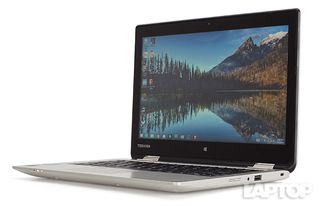
Measuring 188 nits of brightness on our light meter, the Radius 11 fares better than the dim Pavilion x360 (151 nits), and is similar to the Inspiron 11 3000 (183 nits), but way behind the Yoga 2 11's 342 nits.
With a Delta-E rating of 9.8 (lower is better), the Radius 11 also had the worst color accuracy when compared to its competitors. The Inspiron 11 3000 notched a slightly better 9.3, and the Pavilion x360 and the Yoga 2 11 hit stronger scores of 7.4 and 6.6, respectively.
Audio
Stereo speakers on the front corners of the Radius 11's underside produced weak and tinny sound. At full volume, the audio crackled and hissed, and when I listened to the Kings of Convenience's "I'd Rather Dance With You," the normally rich piano notes sounded flat and dull. As with most notebooks this size, there was an overall lack of bass.
MORE: 5 Tips for Quality Notebook Audio
Producing 82 decibels of volume measured from 23 inches away, the Radius 11 lags behind the Pavilion x360 (90 dB), but is similar to the Inspiron 11 3000 (82 dB) and the Yoga 2 11 (83 dB).
Heat
The Radius 11 stayed pretty cool during the Laptop Mag Heat Test. After the machine streamed 15 minutes of HD video from Hulu, the bottom of the laptop was the hottest, at a tolerable 96 degrees Fahrenheit (our comfort threshold is 95 degrees). The touchpad and the space between the G and H keys stayed cooler, at 80 and 90 degrees F, respectively.
Ports and Webcam
With the Radius' diminutive size, ports are limited to a single USB 3.0 and HDMI port on the left, and a USB 2.0 port and headphone jack on the right. There's also an SD card reader on the left, next to the USB 3.0 port.
For selfies and video calls, the Radius 11 features a 1280 x 720p webcam. A self-portrait taken in our well-lit office showed decent exposure and good details in my shirt and face, but sadly, it was marred by heavy grain throughout the photo.
Performance
Despite its modest specs, the Radius 11 is a capable performer on everyday tasks such as streaming videos and browsing the Web. Featuring a dual-core Intel Celeron N2840 CPU, 2GB of RAM and a 500GB hard drive, the Radius 11 had no trouble playing Hearthstone: Heroes of Warcraft at 1366 x 768p and medium settings while streaming music videos from YouTube at 720p in the background. But in our benchmark testing, the Radius 11 couldn't quite keep up with similarly priced hybrid systems.
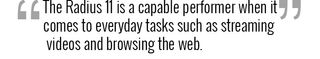
The Radius 11 scored 1,878 on Geekbench 3, behind the $450 Dell Inspiron 11 3000 (3,395), which has a quad-core 2.16-GHz Intel Pentium N3530 CPU; the $400 HP Pavilion x360 (3,248), which has a quad-core 2.17-GHz Intel Pentium N3520 CPU); and the $430 Lenovo Yoga 2 11-inch (3,348), which has a quad-core 2.16-GHz Intel Pentium N3520 CPU.

To test its 500GB 5400-rpm hard drive, we copied 4.97GB of mixed media files. The Radius took 3 minutes and 52 seconds to complete the copy, for a transfer rate of 21.9 MBps. This is slower than the HP Pavilion x360 (26 MBps), the Dell Inspiron 11 3000 (30.5 MBps) and the Yoga 2 11 (38 MBps), all of which have 500GB 5400-rpm drives.
The one area where the Radius 11 prevailed was on our OpenOffice spreadsheet test, which matches 20,000 names and addresses. The Radius 11 took 15 minutes and 19 seconds to complete the task, shorter than the Dell Inspiron 11 3000 (15:22), the Pavilion x360 (16:34) and the Yoga 2 11 (16:19).
The Radius' integrated Intel HD graphics aren't cut out to handle graphics-heavy games, but casual titles, such as Peggle and Hearthstone, run just fine. The system managed only 18 frames per second in World of Warcraft at 1366 x 768p -- far short of our playable threshold of 30 fps. The Inspiron 11 3000 (20 fps), Pavilion x360 (20 fps) and Yoga 2 11 (20 fps) fared just slightly better at the same settings and resolution.
Battery Life
Although the Radius 11 is much more versatile than a tablet like the iPad Air 2, it offers a little more than half the battery life. Lasting 4 hours and 54 minutes on the Laptop Mag Battery Test (continuous Web surfing over Wi-Fi at 100 nits), the Radius 11's endurance was better than the HP Pavilion x360's time of 3:43, but shorter than the Dell Inspiron 11 3000 (6:14) and the Lenovo Yoga 2 11 (7:57).
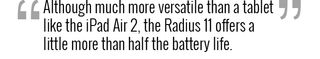
The average ultraportable lasts just under 8 hours.
MORE: Laptops With the Longest Battery Life
Software and Warranty
Out of the box, the Radius 11 comes with a little too much bloatware for my liking. The desktop has shortcuts for eBay, MyMusicCloud, McAfee LiveSafe, and Cyberlink photo and video editors, while the taskbar has pins for Amazon, WildTangent Games and various Toshiba utilities.

Using MyMusicCloud was an exercise in frustration. After waiting 10 minutes for it to load, it closed itself, and on subsequent attempts, the app remained slow and cumbersome. The Toshiba Start Icon just launches the Toshiba website, forcing owners to waste time unpinning the shortcut.
The Radius 11 comes with a standard one-year limited warranty, with no option to extend the duration or increase coverage.
Configuration Options
The 500GB hard drive model is available directly from Toshiba for $380, although there is an even less expensive model available only from Walmart. The Walmart model comes with a much smaller 32GB hard drive, but at $320, the savings may be worth the limited storage space for people comfortable with using content from the cloud.
Bottom Line
The Toshiba Satellite Radius 11 offers a good 2-in-1 experience for an aggressive price. The design not only feels sturdy, but it's also easy to change from one mode to another. However, it's not the best hybrid in its class. The Dell Inspiron 11 3000 has a better display, a less cramped keyboard and even longer battery life. The Radius 11 will serve your basic needs well, but there are better hybrids available for less than $500.
Toshiba Satellite Radius 11 Specs
| Bluetooth | Bluetooth 4.0 |
| Brand | Toshiba |
| CPU | Intel Celeron N2840 CPU |
| Card Slots | SD memory reader |
| Company Website | http://www.toshiba.com/us/ |
| Display Size | 11.6 |
| Graphics Card | Mobile Intel HD Graphics |
| Hard Drive Size | 500GB |
| Hard Drive Speed | 5,400rpm |
| Hard Drive Type | Serial ATA |
| Native Resolution | 1366x768 |
| Operating System | Windows 8.1 |
| Optical Drive | None |
| Ports (excluding USB) | Headset, SD card slot, USB 2.0, USB 3.0, HDMI |
| RAM | 2GB |
| Size | 11.4 x 7.8 x 0.86 |
| Touchpad Size | 3.4 x 1.5 inches |
| USB Ports | 2 |
| Video Memory | Shared |
| Warranty/Support | Standard 1 year limited warranty |
| Weight | 2.9 pounds |
| Wi-Fi | 802.11b/g/n |
| Wi-Fi Model | Wi-Fi Wireless Networking |
