Laptop Mag Verdict
Toshiba's 13.3-inch notebook gets a seriously sleek makeover, a welcome speed boost, and USB ports that charge your gadgets when the system is powered down.
Pros
- +
Stylish design with LED lights
- +
Fast performance
- +
USB ports charge gadgets when notebook is off
- +
Facial recognition for logging in
Cons
- -
Must enable Sleep-and-Charge USB feature
- -
Below-average battery life
- -
Difficult, buggy facial recognition setup
- -
Speakers not very loud
Why you can trust Laptop Mag
Thanks to a fresh new design, the Toshiba Satellite U405-S2830 is one of the most stylish 13.3-inch notebooks you can buy. This thin-and-light machine ($1,149 as configured) boasts cutting-edge technologies, including facial recognition and USB ports that can charge your gadgets when the notebook is turned off. Although we had issues with each of these differentiating features, the U405 delivers snappy Vista performance thanks to a Penryn CPU and 3GB of RAM, and looks good doing it.
Slick Redesign
A welcome makeover compared with the bland silver Satellite U305, the 4.9-pound U405 sports Toshiba's new Fusion finish with Horizon pattern. The result is a very attractive portable that starts with a charcoal-gray lid whose subtle horizontal stripes makes the outside of the system reflective but not too much so. This pattern continues on the inside, but the keyboard deck is black and gray.
The entire keyboard is glossy black, which also makes this system stand out. Thelayout felt a bit slippery at first, but the keysoffered nice springy feedback. The two raised and rounded mouse buttons, which flank the small fingerprint reader, felt sturdy and had a nice click to them. Our only complaint is that they picked up smudges easily, as did the keyboard deck.

Click to enlarge
Satellite U405 Lights It Up
When you turn on the U405, you'll notice white LED lights that illuminate not only the touch-sensitive media controls but also a narrow strip above the touchpad and the Satellite logo on the bottom left portion of the deck. The touchpad is flush with the surface of the notebook but has a nice, slightly gritty texture, which makes it easy to find and use without looking.
The media control buttons above the keyboard were responsive, and we like that the LED light briefly turns off to let you know you've made a selection. However, we would prefer that this row of buttons included volume controls instead of just a Mute button; instead, there's an old-school volume wheel on the front of the notebook.
Ports with Power (Once You Enable It)
Also lining the front of this machine is a Wi-Fi switch and 5-in-1 memory card reader. The left side of the U405 houses the VGA port, two USB ports, a FireWire port, and mic and headphone jacks. There's a cutout for an HDMI port, but it's sealed up, probably because the U405 was going to have an optional HD-DVD drive before that format was killed. A standard DVD burner and the other USB port lines the right side of the chassis. A 250GB hard drive provides plenty of space for all the music, photo, and video files you may want to transfer.

Click to enlarge

Click to enlarge
Toshiba's Sleep-and-Charge USB ports are designed to deliver power to such gadgets as cell phones and MP3 players, even when the notebook is powered down. However, the feature is not turned on by default, which is annoying. You can enable this feature manually within Toshiba Utilities, under HWSetup, by selecting Enabled (Mode 2). Once we did that, our SanDisk Sansa Fuze and BlackBerry Curve charged without a problem with the U405 turned off.
Good Display, Quiet Speakers
The U405 features a glossy 13.3-inch display that looks crisp and colorful. Like most of these panels, viewing angles from side to side were good, but we noticed a pronounced shift in clarity and brightness as we moved the lid only a tad forward.
To test the two small speakers to the right and left of the media control buttons, we played The Shins at maximum volume. Although distortion was minimal, we wish the speakers were a bit louder.
Facial Recognition Needs Work
Above the screen is a 1.3-megapixel webcam. During our Skype test (the U405 includes a link to download the VoIP program on the desktop), the other caller said we sounded clear and that the video quality was relatively smooth.
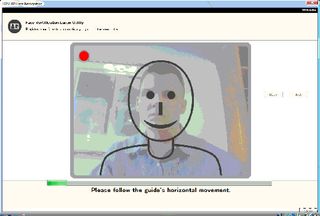
Click to enlarge
You can also employ the webcam to log into the system using Toshiba's Face Recognition utility. Registering your mug involves lining up your face to an on-screen model and moving your head from side to side and up and down along with the avatar. Unfortunately, the first registration attempt failed, but it worked on the second try. During one setup attempt, the software crashed when it asked us to create a password.
Once you've successfully created a profile you can set the utility to log you in automatically by scanning your face, or you can map it to a specific user account. It took less than 10 seconds for us to log in using this tool--when it worked.
Satellite U405 Performance
Equipped with a speedy 2.1-GHz Intel Core 2 Duo T8100 processor and a robust 3GB of RAM, the U405 is one of the faster 13.3-inch notebooks we've tested. It turned in a MobileMark 2007 score of 165; the current average for thin-and-light systems is 153. The system booted in a relatively quick (for Vista) 43 seconds and shut down within 15 seconds. Multitasking was no problem for this machine. We streamed a YouTube video of an American Idol performance while opening several other applications and didn't notice much latency.
The U405's 3DMark03 score of 1,079 is hardly impressive, but the integrated graphics were more than sufficient for casual 3D games such as the included Polar Golfer. (Yes, it's a bear that plays golf.)
Battery Life and Wireless Performance
You can get a fair amount of work and play done unplugged with the U405. The six-cell battery lasted 3 hours and 29 minutes with Wi-Fi turned off, and about half an hour less with Wi-Fi on. That's nearly an hour below average for its class. You can improve that endurance, however, with the optional nine-cell battery for $149. Just keep in mind that it will add a pound to the system's travel weight.
The U405's 802.11n connection delivered above-average throughput of 19.4 Mbps from 15 feet but could only muster 12.5 Mbps from 50 feet. That's not bad, but it's less than the 15.2-Mbps data rate for the typical thin-and-light notebook. This configuration also includes Bluetooth 2.0, which could come in handy for pairing the U405 with a wireless VoIP headset.
Software and Support
Toshiba offers a dizzying array of software trials. We counted 15 "offers" on the Welcome screen, ranging from Toshiba Games (a partnership with WildTangent) and Norton 360 to QuickBooks and Memeo AutoBackup. Many of these options clutter the desktop but they didn't seem to interfere with the U405's performance. We do appreciate the inclusion of Microsoft Works. The company backs this notebook with a one-year standard warranty and 24/7 toll-free tech support.

Click to enlarge
Toshiba Satellite U405 Verdict
Despite the wonky facial recognition software, the Satellite U405 is a satisfying thin-and-light notebook that offers plenty of style and speed for a reasonable price. It's a good choice for students as well as travelers, especially when you outfit it with the extra-capacity battery.
Toshiba Satellite U405-S2830 Specs
| Bluetooth | Bluetooth 2.0 |
| CPU | 2.1-GHz Intel Core 2 Duo T8100 |
| Card Slots | ExpressCard, 5-1 card reader |
| Company Website | One-year limited/24/7 toll-free phone |
| Display Size | 13.3 |
| Graphics Card | Intel GMA X3100 |
| Hard Drive Size | 250GB |
| Hard Drive Speed | 5,400rpm |
| Hard Drive Type | SATA Hard Drive |
| Native Resolution | 1280x800 |
| Operating System | MS Windows Vista Home Premium |
| Optical Drive | DVD+RW |
| Optical Drive Speed | 8X |
| Ports (excluding USB) | Firewire, Ethernet, VGA, Microphone, Headphone |
| RAM | 3GB |
| RAM Upgradable to | 4GB |
| Size | 12.4 x 9.0 x 1.4 inches |
| USB Ports | 3 |
| Warranty/Support | One-year limited/24/7 toll-free phone |
| Weight | 4.9 pounds |
| Wi-Fi | 802.11a/g/n |
