Laptop Mag Verdict
The sliding touchscreen of the Toshiba Satellite U925t makes this an intriguing, two-in-one Windows 8 device, but it falls short.
Pros
- +
Quick boot time
- +
Adjustable screen angle
- +
Fast, solid-state drive
Cons
- -
Switching to tablet mode is awkward
- -
Standard-definition display that's exposed when traveling
- -
Short battery life
- -
Runs very warm on bottom
Why you can trust Laptop Mag
When using Windows 8, which is better, a notebook or a tablet? Well, why not both? The Toshiba Satellite U925t can be used as a tablet, but the 12.5-inch screen slides up to reveal a backlit keyboard beneath it. Add to that a Core i5 processor and a fast SSD, and you've got a lot inside this $1,149 device.
Design

Click to EnlargeThe Satellite U925t is the second Windows 8 system we've tested that employs a "sliding" design. That is, in tablet mode, the touchsreen lies exposed, covering the keyboard. To reveal the keyboard, you must slide the display forward; you can then tilt the screen upwards, so that the U925t looks more like a traditional notebook. This process is more cumbersome than transforming the Dell XPS 12, whose screen simply flips around within its bezel.
The Sony VAIO Duo 11 employs a similar sliding method, but we slightly prefer Toshiba's for two reasons: First, although the sliding movement is awkward, you can position the U925t's screen at whatever angle you choose. With the Duo 11, you're stuck with just one angle. Second, when the display is fully extended, there are fewer exposed parts on the U925t than on the Duo 11.
That said, even though the U925t's screen is made of Gorilla Glass, we're still not comfortable leaving the display exposed and unprotected in a bag. We'd recommend using a sleeve.

Click to EnlargeDesign-wise, we like the textured, soft-touch rubber that runs along the bottom of the Satellite U925t's display and coats the underside of the system. Held in landscape mode, the left edge of the notebook has a power button, a volume rocker, a rotation-lock button and a USB 3.0 port. The right side has a headphone jack and an SD Card slot concealed by an annoying port cover, and the back edge has a second USB 3.0 port and HDMI. Not a huge selection -- we would have liked to see Ethernet -- but there are no major omissions.
Weighing 3.2 pounds, the U925t falls between the smaller Duo 11 (2.8 pounds) and the Dell XPS 12 (3.4 pounds), which also has a 12.5-inch display. Like those two, it's heavy enough so that you won't want to carry it in the crook of your arm for extended periods of time. When you use it as a tablet, you'll probably want to prop this device up in your lap.
Keyboard and Touchpad

Click to EnlargeWhile the U925t's keyboard is somewhat shallow and a little undersized, we were able to type fairly quickly. Our fingers occasionally slipped off the small, smooth keys, but overall, this layout was a little more comfortable than the VAIO Duo 11. The backlighting was sufficiently bright, but uneven. For example, the middle part of "Shift" was brighter than the edges.
The miniscule, 3.3 x 1.7 Synaptics touchpad was sufficient for the desktop UI, but you'll want to stick with using the touchscreen for most of your navigation. The rotate gesture was disabled by default, and you're better off leaving it that way, as it was nearly impossible to execute when enabled. The touchpad supports Windows 8 gestures, but they're turned off by default. Even after activating them, though, some of the gestures -- such as swiping in, then out, and swiping up -- did not work.
Display

Click to EnlargeOne major disappointment we had with the U925t was its screen. Not only does its 1366 x 768 resolution fall below that of the Duo 11 and XPS 12 (both have 1080p displays), but its average brightness of 242 lux is well below that of Sony's, which registered 402 lux. To be fair, the U925t was slightly brighter than the average of 232 lux. But even the $649 Toshiba Excite 13 (1600 x 900) had a higher-resolution display.
On the plus side, colors were rich on the U925t's screen, and there was excellent contrast while watching a 720p YouTube trailer for "The Hobbit." The Shire looked green and lush, and the endless caverns beneath Middle Earth were dark and menacing.
Audio
Powered by SRS Audio technology, the two speakers on the front underside of the Satellite U925t delivered accurate, if not overly loud sound. The plaintive wail of the harmonica in Bruce Springsteen's "The Promised Land" came through clearly, but we could barely make out the bass line in Jay-Z's "Empire State of Mind." The speakers sounded best on a hard surface; with this hybrid in our lap, the audio sounded somewhat muffled.
Heat
After streaming a Hulu video for 15 minutes, the touchpad measured 76 degrees Fahrenheit, while the space between the G and H keys was 82, and the middle of the underside was 88. The middle of the touchscreen was also a temperate 78 degrees. The hottest spot -- the bottom, to the left of the vent -- measured 99 degrees, which we consider very warm. Toshiba places a sticker in this exact spot, warning that prolonged contact can cause skin damage. When in our lap, this area touched our left leg.
Windows 8
Click to EnlargeMicrosoft's new OS attempts to bridge the gap between a traditional desktop and a tablet-style interface, and actually has both. When you first boot the U925t, you're presented with the Modern UI, a series of customizable Live Tiles that stretch horizontally across the screen.
Tiles are divided into several sections, the first two groups of which are Windows apps (Mail, Calendar, People, Internet Explorer, Maps, Photos, Messaging, Weather, News, SkyDrive, Store and Desktop, to name a few).
You can add additional tiles by swiping up from the bottom of the screen, and selecting "All Apps." Then, in the next screen, swiping down on an icon gives you options to pin it to the Start screen or taskbar, uninstall it, open in a new window, run as administrator or open file location. We highly recommend pinning the Control Panel; it's difficult to access otherwise.
Swiping from the right bezel reveals the Charms menu, which has options for Search, Share, returning to the Start screen, Devices and Settings. Swiping from the left side of the screen lets you switch between active programs; if you swipe in, then out in one motion, Windows 8 displays open programs as thumbnails along the left side.
Then, there's the Desktop mode. Selecting the Desktop tile brings you to a Windows 7-style interface, with a few notable exceptions. Instead of a Start menu in the lower left, all you get is an Internet Explorer icon, next to a file explorer. The easiest way to find programs and files is either through search or by pinning them to the Start Screen or desktop.
Apps
Click to EnlargeToshiba includes a number of apps in its section on the Start Screen. Here you'll find Toshiba Central, where you can get support, watch How-to videos and purchase other Toshiba products. You can also access Amazon, Toshiba Book Place, Wild Tangent Games, StumbleUpon, Vimeo, iCookbook, Netflix, eBay, iHeart Radio, News Place, Encyclopedia Britannica, Merriam-Webster Dictionary and Norton Internet Security.
We liked iCookbook, which presents recipes in a very touch-friendly format with large, easy-to-read directions and mouth-watering pictures.
Webcams

Click to EnlargeUnlike most notebooks (but like most tablets), the U925t has two webcams, one above the display, and the other on the reverse.
In order to use the 3.1-megapixel rear webcam, you must slide the screen up about two inches; we felt even more ridiculous holding up the U925t than we did using the rear-facing webcam on most Android tablets. Still, this camera took crisp and colorful photos outdoors, though it had difficulty balancing light and dark areas in the same frame.
Video footage from the rear camera looked very good. Capable of shooting at up to 1536p, details on Manhattan buildings were crisp, and the camera accurately captured their limestone facades, as well as the blue sky above.
The front-facing camera, which only takes stills of up to 1-MP, delivered predictably less-detailed results. Colors were accurate, though there was noticeable noise in even moderately lit rooms.
Performance

Click to EnlargeThe Toshiba U925t runs a 1.7-GHz Intel Core i5-3317U processor, with 4GB of RAM and a 128GB Samsung M830 SSD, which performed excellently on our benchmark tests. On PCMark7, the U925t scored 4,434, which is about 1,300 points higher than the category average. The Duo 11, which has the same processor, but 6GB of RAM and a 128GB Toshiba SSD, scored 4,683 on the same test.
This system booted Windows 8 in a blazing 14 seconds, on a par with the Duo 11 (13 seconds). On our File Transfer Test (duplicating 4.97GB of multimedia files), the U925t took just 34 seconds, a rate of 149.7 MBps. That's in the same league as the Duo 11 (145 MBps) and the Spectre XT (150 MBps), and far higher than the category average of 61 MBps.
The notebook took a bit longer than the competition to match 20,000 names with their addresses in OpenOffice. Its time of 5 minutes and 54 seconds, while better than the category average of 7:29, falls behind the Duo 11 by a good two minutes.
Graphics Performance

Click to EnlargeThe Intel HD Graphics 4000 GPU in the U925t scored 553 in the 3DMark11 benchmark, about 250 points below the average, and 60 points less than the Duo 11, which has the same GPU. On our "World of Warcraft" test, the U925t managed a barely playable 26 frames per second with the graphics set to autodetect, and the screen set to 1366 x 768. The Duo 11 averaged 31 fps at those same settings.
Battery Life

Click to EnlargeOn the Laptop Battery Test (Web surfing via Wi-Fi), the Satellite U925t's 38-wHr battery lasted 4 hours and 58 minutes. That's roughly the same time as the Duo 11 (5:08), and about an hour-and-a-half less than the ultraportable category average of 6:22. For a notebook that bills itself as an ultraportable, we expect greater endurance.
NFC
On the left side of the keyboard deck is an NFC sensor that you can use to transfer data, such as URLs, wirelessly from another device. We like that Toshiba placed the sensor here; the Duo 11 also has an NFC sensor, but it's on the bottom, which makes it much harder to use. When we placed a Motorola Razr HD on this spot, the U925t made an NFC connection tone, and a small window appeared in the upper right-hand corner of the U925t's screen, asking us if we wanted to receive the content. We were able to beam a Google Map and a URL from the phone to the notebook, but could not transfer a photo from the Razr HD's gallery.
Configurations
Hardware-wise, Toshiba only offers one configuration for the U925t. Our version, the U925t-S2300 (which costs $1,149) comes with Eco Utility, PC Health Monitor and Resolution+, the latter of which upconverts WMV and MP4 videos on Windows Media Player. The U925t-S2301 is the same price, but does not come with the aforementioned utilities.
Verdict
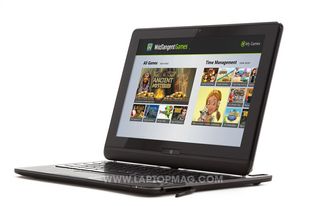
Click to EnlargeLike the Sony VAIO Duo 11, the Toshiba Satellite U925t tries to marry a tablet and a notebook into one device, but it's not the most elegant solution. While we like that we can adjust the angle of the display, the sliding motion itself feels awkward. Furthermore, at $1,149, we expect a higher resolution screen, as with the U925t's competitors. The battery life is also short for an Ultrabook. Thankfully, there are a lot more Windows 8 notebooks to come, in all shapes and sizes.
Toshiba Satellite U925t Specs
| Bluetooth | Bluetooth 4.0 |
| Brand | Toshiba |
| CPU | 1.7-GHz Intel Core i5-3317U |
| Card Slots | 2-1 card reader |
| Company Website | http://www.toshiba.com |
| Display Size | 12.5 |
| Graphics Card | Intel HD Graphics 4000 |
| Hard Drive Size | 128GB |
| Hard Drive Speed | n/a |
| Hard Drive Type | SSD Drive |
| Native Resolution | 1366x768 |
| Operating System | Windows 8 |
| Optical Drive | None |
| Ports (excluding USB) | USB 3.0, Headphone, HDMI |
| RAM | 4GB |
| RAM Upgradable to | 4GB |
| Size | 12.8 x 8.4 x 0.75 inches |
| Touchpad Size | 3.3 x 1.7 inches |
| USB Ports | 2 |
| Video Memory | 64MB |
| Warranty/Support | 1-year Parts and Labor, 1-Year Battery |
| Weight | 3.2 pounds |
| Wi-Fi | 802.11a/g/n |
| Wi-Fi Model | Intel Centrino Wireless-N 2230 |
