Early Verdict
The Lenovo Legion 5 is a stylish gaming laptop for an affordable price, and if it can hold up on our benchmarks, then it might even be one of the best cheap gaming laptops out there.
Pros
- +
Stylish design
- +
Decent projected battery life
- +
Encouraging specs
- +
Affordable
Cons
- -
120Hz display option is only 250 nits
- -
Could be lighter and thinner
Why you can trust Laptop Mag
CES 2021 is off to the races, and despite being all virtual, we got our hands on a few laptops, including the Lenovo Legion 5 (15-inch).
From what we can tell so far, it has a stylish design, specs up to par with its competitors, and decent projected battery life, all at an affordable price. And while there's a lot it needs to do to be one of the best cheap gaming laptops around, the Legion 5 looks promising.
Lenovo Legion 5 price and configuration options
The Lenovo Legion 5 can be configured in a 15-inch or 17-inch model, but both start at $769, which is a great price point for a budget gaming notebook. The Legion 5 laptops are slated to launch sometime in March 2021.
You can outfit the Lenovo Legion 5 with up to an AMD Ryzen 7 CPU, 32GB of RAM, a 2TB SSD and the latest Nvidia GeForce RTX graphics card.
Lenovo Legion 5 design
The Legion 5 has a similar chassis to its predecessors, but it looks a lot more stylish thanks to the Phantom Blue hood combined with the prismatic Legion logo in the top-left corner of the lid.

The interior sports the same Phantom Blue deck and a four-zone RGB-lit keyboard flowing from left to right like a rainbow ocean crashing against the shore. There's a small touchpad below and a power button just above the keyboard. The bezels on the display are relatively slim, as the webcam sits on a notch where the top bezel is.
At 14.3 x 10.2 x 1 inches and 5.3 pounds, the Legion 5 is a little on the thicker and heavier side for a gaming laptop. We've seen gaming laptops shrink down to 0.7-inches and weigh below 5 pounds.
Lenovo Legion 5 ports
You don't really have to worry about ports with this machine, as the Legion 5 benefits from a large backside with plenty of room.

The left side features one USB Type-C port and a headphone jack, while the right holds room for a USB Type-A port and a webcam kill-switch button.

Meanwhile, the backside sports three additional USB Type-A ports, an HDMI port, one USB Type-C port and an RJ45 Ethernet port. Unfortunately, the laptop does not come with a Mini DisplayPort, so you can't as easily connect a VR headset.

If you're looking for more ports, check out our best laptop docking stations and best USB Type-C hubs pages.
Lenovo Legion 5 display
The Legion 5's 15.6-inch display comes with three panel options, all of which are 1080p. The most premium features a 165Hz refresh rate, 3ms response time and covers 100% of the sRGB range with 300 nits and Dolby Vision support. The middle tier one drops to 120Hz, 45% NTSC and 250 nits. Meanwhile, the bottom one drops to 60Hz, but is bumped up to 100% sRGB and 300 nits. It's frustrating that the middle tier is dimmer than the cheapest display available.

The pre-production unit I went hands-on with has the top-tier panel. In The Marksman trailer, Liam Neeson's character was driving through desert-esque terrain, and the yellow-green colors that popped on screen seemed relatively accurate. It wasn't necessarily vivid, but it didn't seem terribly dull, either. Thanks to the matte coating, the panel seemed bright enough for most situations, but during a night scene, the panel did battle it out with some glare from my window. However, the screen is pretty sharp, detailing the stitching in Neeson's hat.
Lenovo Legion 5 keyboard and touchpad
I was pleasantly surprised with the Legion 5's keyboard. It not only had deep travel but it also felt punchy to type on. The keys even have a decent layout too. It almost feels like a ThinkPad keyboard, but it's not quite there yet.
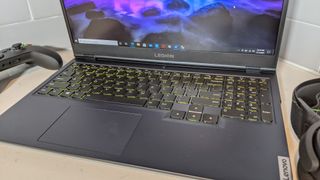
I nailed 76 words per minute on the 10fastfingers.com typing test, which is below my current 78-wpm average. However, the keyboard is incredibly comfortable to use, more so than the previous Legions I've tested.
The keyboard features four-zone RGB lighting that can be customized via the Lenovo Vantage app.
When I tested the touchpad, it felt a bit sticky at first, so the material used isn't really the best, but at the very least, it had a decent click to it. I did notice that Windows 10 gestures like two-finger scrolling were a bit finicky, but that may just be because this is a pre-production model.
Lenovo Legion 5 audio
The Legion 5's bottom-firing speakers were surprisingly loud, but had a weird balancing issue. The volume was loud at 10% and barely got louder when I turned it up to 100% -- that may be a pre-production issue, however.

I listened to Icon For Hire's "Demons," and the intro to the electronic beats was loud and bold, but the electric guitar and drums sounded a little muddy. The vocals, however, were crisp and took center-stage. Unfortunately, the bass wasn't well-rounded enough to make the percussion pop.
You can customize the audio via the Nahimic app to tune the sound to your liking. It features settings like Surround Sound, Volume Stabilizer, voices, bass and treble. There are also four presets: Music, Movie, Communication and Gaming.
Lenovo Legion 5 battery life
Obviously, we can't test the battery on the pre-production unit, but Lenovo claims that the Legion can survive 7 to 8 hours on a single charge, which is impressive if that's accurate.

However, we won't know for sure until we get a post-production unit through our lab.
Outlook
We're excited to get a more official look at the Lenovo Legion 5 when it comes through our lab and is able to hit all of our benchmarks. Once it does, then it comes down to where it really belongs among its competitors.
Having an AMD CPU definitely bodes well for the battery life as well as performance, but we won't know for sure until we get to actually put pressure on it. Stay tuned for our official review of this product coming sometime closer to its official launch in March 2021.

Rami Tabari is an Editor for Laptop Mag. He reviews every shape and form of a laptop as well as all sorts of cool tech. You can find him sitting at his desk surrounded by a hoarder's dream of laptops, and when he navigates his way out to civilization, you can catch him watching really bad anime or playing some kind of painfully difficult game. He’s the best at every game and he just doesn’t lose. That’s why you’ll occasionally catch his byline attached to the latest Souls-like challenge.
