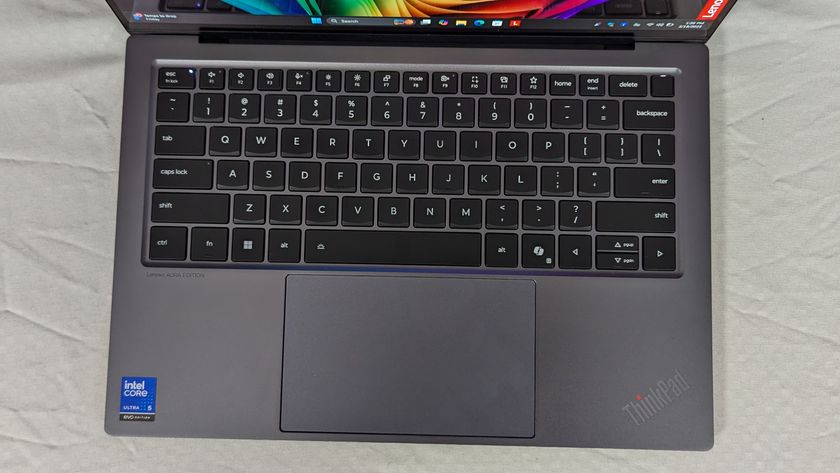Laptop Mag Verdict
The ThinkPad P1 Gen 4 is one of the most powerful mobile workstations we’ve ever tested, but there’s one flaw: power inefficiency. Its energy-guzzling components come with trade-offs, including unimpressive battery life
Pros
- +
Competition-beating performance
- +
Bright 4K display
- +
Ultra-fast video transcoding
- +
Zippy file transfer
- +
Fantastic speakers
Cons
- -
Unimpressive battery life
- -
Fingerprint-attracting chassis
Why you can trust Laptop Mag
Price: $3,079
CPU: Intel Core i7-11850H
GPU: Nvidia RTX 3070 Max-Q
RAM: 64GB
Storage: 1TB PCIe SSD
Display: 16-inch, 4K, 16:10
Battery: 6:00
Size: 14.2 x 10 x 0.7 inches
Weight: 3.99 pounds
The Lenovo ThinkPad P1 Gen 4 came in hot, shoving all of its competitors out of the way with its jaw-dropping performance results. Seriously — this business-oriented mobile workstation blew all of its rivals out of the water!
Keep in mind, though, that great power often comes with energy-guzzling components. The ThinkPad P1 Gen 4 is far from power efficient, an issue I’ll discuss more in-depth in the battery life and heat sections.
Still, the ThinkPad P1 Gen 4 is the best sidekick a business power user can have. Not only does it offer beastly performance, but it also comes with a host of ISV certifications. What does that mean? It signifies that the ThinkPad P1 Gen 4 can run popular professional applications reliably and optimally, including Adobe After Effects and Premiere Pro.
Running GPU-intensive apps are a breeze for the brawny ThinkPad, thanks to its Nvidia RTX 3070 graphics card. It also means that this workstation can double as a gaming rig — woo-hoo!
Despite its flaws, read on to find out why the Lenovo ThinkPad P1 Gen 4 is one of the best mobile workstations on the market.
Lenovo ThinkPad P1 Gen 4 price and configurations
If you're wondering, "What's the least I can spend on a ThinkPad P1 Gen 4?", the answer is $1,594. This configuration, which can be purchased on Lenovo's official website, comes with an eight-core, 2.3-GHz 11th Gen Intel Core i7-11800H processor, 8GB of RAM, a 256GB PCIe SSD, an Nvidia T1200 Max-Q GPU with 4GB of VRAM, a 16-inch, 2560 x 1600-pixel display, and Linux.
If your workflow consists of running several pro-level, RAM-hungry, graphics-intensive applications, 8GB of RAM and Nvidia T-series graphics may not cut it. Consider snagging the $2,368 model, which adds an eight-core, 2.5-GHz Intel Core i7-11850H CPU with vPRO, 16GB of RAM, a 512GB PCIe SSD, an Nvidia RTX 3070 Max-Q GPU with 8GB of VRAM, and Windows 10 Pro.
Our review unit, RAM-maxed with 64GB of memory, costs a pretty penny with a price tag of $3,079. Upgrades include a 16-inch, 3840 x 2400-pixel (4K) display and a 1TB PCIe SSD.
The priciest configuration features an eight-core, 2.6-GHz 11th Gen Intel Core i9-11950H CPU with vPRO, 64GB of RAM, 2TB of PCIe SSD storage, a 16-inch, 4K touchscreen, an Nvidia RTX A5000 Max-Q GPU with 16GB of VRAM, Windows 11 Home (packed with Adobe Acrobat Standard 2020 and Microsoft Office Professional 2021). How much does it cost? A whopping $4,595!
Lenovo ThinkPad P1 Gen 4 design
If the ThinkPad P1 Gen 4 were personified, it would be a moody, sophisticated gentleman who wears the most exquisite cologne and sleeps on the finest silks, but every now and then, he gets a few smudges on his clothes. This Lenovo workstation attracts fingerprints like ants to a picnic! Keep a microfiber cleaning cloth handy to maintain the obsidian chassis’ spotlessness.

Speaking of the inky chassis, the carbon-fiber weave design is a looker! If you took out a magnifying glass to inspect the pattern, you’ll find diagonal, zig-zag lines stretching across the lid from edge to edge. On the top-left corner of the lid, you’ll find a glossy, yet subtle black insignia of the ThinkPad logo that features an eye-catching red dot on the “i.” On the bottom-right corner of the lid is an onyx Lenovo badge.
Open the lid and you’ll find a massive 16-inch display. The top bezel is a bit thick, but that’s because it houses a 1080p (thank the heavens it’s not 720p) IR camera. The all-black deck is yawn-worthy with no eye-catching elements, save for Lenovo’s beloved red nub placed in the center of the keyboard.

The island-style keyboard, consisting of shield-shaped keys, is sandwiched between two upward-firing speakers. Below the spacebar is the decently sized touchpad with an understated red trim.
Lenovo boasts that the ThinkPad P1 Gen 4 is thin and light, a true statement when it’s compared to other workstation rivals. It weighs 3.99 pounds and has dimensions of 14.2 x 10 x 0.7 inches.The ThickPad — er, I mean — ThinkPad P15 Gen 2, weighing 6.2 pounds and sporting dimensions of 14.7 x 10 x 1.2 inches, is heavier and bulkier. The HP ZBook Power G8 (4.4 pounds, 14.8 x 19 x 1.2 inches) and the Dell Precision 5760 (5.5 pounds, 14.7 x 9.7 x 0.51) are heavier, too, but the latter is slimmer.
Lenovo ThinkPad P1 Gen 4 security and durability
The ThinkPad P1 Gen 4 is your own personal bodyguard against infiltrators and other nefarious entities. Thanks to its self-healing BIOS, if the system is corrupted or maliciously attacked, the ThinkPad P1 Gen 4 will, as the name suggests, self heal. This prevents the workstation from bricking if a BIOS update fails (or something interrupts it). The ThinkPad P1 keeps a back-up of the BIOS. If any issues occur, the system will regress to the previous-working BIOS.

Lenovo relocated the ThinkPad P1’s fingerprint sensor to the power button, making log-ins quick, simple and convenient. The Hong Kong-based OEM boasts that the fingerprint sensor uses Synaptics PurePrint anti-spoofing technology, which uses artificial intelligence to distinguish fake fingers from genuine digits. Who knows? Some maniacal evil genius could recreate your fingerprint on a 3D index-finger model to break into your laptop. Fortunately, all that work would be in vain because the ThinkPad P1’s Match-on-Sensor fingerprint reader is too keen.
On top of that, the ThinkPad P1 is one tough cookie. It’s designed to withstand harsh conditions and offer enduring durability, thanks to its MIL-STD 810G-rated fortitude. As such, a few shocks and drops shouldn’t render the mobile workstation inoperable. Hell, you could probably walk through the Sahara desert with this machine, and despite boiling temperatures and dust storms, the ThinkPad P1 should still function well.
As a cherry on top, my review unit comes with an optional IR camera, which lets me unlock the PC with facial recognition via Windows Hello.
Lenovo ThinkPad P1 Gen 4 ports
The ThinkPad P1 has a satisfactory mélange of legacy and modern ports, freeing you from dongle hell — for the most part.

On the left side, you’ll find an HDMI 2.1 port, a 3.5 mm headphone/mic jack and two Thunderbolt 4 ports that support 40Gbps transfer speeds and dual 4K displays (or a single 8K panel). Of course, you can’t use any of the USB-C ports to charge this monstrous, power-hungry workstation. The ThinkPad P1 Gen 4 ships with a proprietary 170W AC adapter that powers up this bad boy.
The right side sports an SD card reader, two USB-A 3.2 Gen 1 ports and a Kensington lock slot. Some of you may be thinking, “No Ethernet?!” Don’t worry; Lenovo throws in a complimentary USB-C to Ethernet adapter in the box.
Lenovo ThinkPad P1 Gen 4 display
I’m drooling over the ThinkPad P1’s display like Homer Simpson salivates for donuts. What a beauty! I’ve always been a sucker for a massive screen and the ThinkPad P1’s spacious 16-inch display fits the bill. Its 16:10 aspect ratio begets a taller, narrower canvas (compared to the traditional 16:9 screen), allowing more vertical real estate for business users who typically scroll through long-form documents and spreadsheets.

Adding to its dazzle, the WQXGA panel sports a 3840 x 2400-pixel (4K) resolution. (It’s also worth noting there’s a configuration with a 4K touchscreen). The display is so crisp, I spotted fine lines cascading from Winona Ryder’s lower lash line in the Stranger Things 4 trailer. Gaten Matarazzo's barely there mustache caught my attention, too; I could make out the subtle stubble on his upper lip. A CGI of a demonic monster was a little too sharp for my liking, exposing its fleshy, unearthly, glistening skin. Yuck! However, after Eleven used her powers to blast enemies away (consequently causing an explosive power surge), the yellow and orange hues weren’t as punchy as I expected them to be.
I was curious about the ThinkPad P1 Gen 4’s DCI-P3 color gamut coverage. As it turned out, the display covers 82.9% of the spectrum. This figure pales in comparison to the average premium laptop (86%) and the Dell Precision 5760 (137%), but bested the Lenovo ThinkPad P15 Gen 2 (71%) and the HP ZBook Power G8 (77%).

According to the Delta-E color accuracy test, exactness and precision isn't the P1 display's strong suit. With a Delta-E score of 0.3 (closer to 0 is better), it failed to beat the average premium laptop (0.25), the Lenovo ThinkPad P15 Gen 2 (0.23) and the Dell Precision 5760 (0.28), but it matched the HP ZBook Power G8 (0.3).
The ThinkPad P1 Gen 4 may not be the most colorful, but it shined on our brightness test. It reached a whopping 600 nits, making it brighter than the average premium laptop (442 nits), the Lenovo ThinkPad P15 Gen 2 (489 nits), the Dell Precision 5760 (463 nits) and the HP ZBook Power G8 (394 nits).
Lenovo ThinkPad P1 Gen 4 keyboard and touchpad
Lenovo rarely disappoints when it comes to its keyboards; the ThinkPad P1 Gen 4 is no exception. The white-backlit keyboard features the cult-favorite, red TrackPoint button. Normal people use it as a touchpad alternative to control the cursor without needing to move one’s hand too much. I, on the other hand, am a weirdo; I use the red nub as a tactile antidote for relieving any antsy, restless energies while I’m required to sit still for productivity (or meetings) — it’s like a built-in fidget spinner!

I tested the ThinkPad P1’s keyboard using the 10FastFingers.com typing test, and I hit 83 words per minute. This is slower than my 87-wpm average. The keyboard is clicky and offers satisfying tactile feedback, but coming from a 13-inch laptop as my daily driver, it's going to take a while before I get used to ThinkPad P1's larger, more spacious keyboard.
I cannot stress this enough: the glass touchpad is absolutely divine. It feels like silk on my fingertips, allowing me to puppeteer the cursor with ease. It’s not too “soft” that it feels like I need to exert too much effort to move the cursor; it has the right balance of grippiness and smoothness for a fluid trackpad experience. I experimented with Windows 10 gestures like three-finger swipes and pinch-to-zoom; all worked like a charm.
I love that the touchpad has two dedicated left-and-right click buttons. It’s worth noting that the touchpad is also a clickpad (left and right buttons are integrated into one touch surface), too. So whether you prefer dedicated or integrated buttons, the ThinkPad P1 Gen 4 touchpad should appease you.
Lenovo ThinkPad P1 Gen 4 audio
The ThinkPad P1 comes with two upward-firing Dolby Atmos-tuned speakers that are loud enough to start a party with a small group of friends. Typically, when I set the speakers to max volume, there's some distortion as tunes blast through the speakers, but not on this ThinkPad. I fired up "Enemy" by Imagine Dragons and JID, and even at peak volume, the bombastic track sounded crisp and smooth.

All aspects of the song were well balanced on the speakers, from the dramatic vocal performance and its gripping instrumentals. I'd be afraid to tweak the speakers for fear of unsettling its harmonious settings, but if you insist, there’s a Dolby Access app that lets you play around with several presets: Dynamic, Game, Move and Music. By default, the Music preset is on. As mentioned, after playing around with the other profiles, I still wouldn’t change a thing; the Music preset sounds the best.
Lenovo ThinkPad P1 Gen 4 performance
The ThinkPad P1 Gen 4 is packed with an Intel Core i7-11850H CPU and a whopping 64GB of RAM. No, Lenovo doesn’t offer any 12th Gen processors for this unit yet, but it’s only a matter of time before it gets refreshed with the latest CPUs. Still, this ThinkPad P1 Gen 4 is more than capable, handling my typical 9-to-5 workflow like a beastly champ.

I fired up 32 tabs on Google Chrome; four of them were playing two YouTube videos and two Twitch streams. The ThinkPad P1 Gen 4 barely flinched as it juggled my workload like an agile court jester. Just to be a jerk, I powered up Adobe Premiere Pro and Lightroom Classic, too. Still, even with all the chaos in the background, the ThinkPad P1 Gen 4 carried on without any slowdowns. I’m pretty sure I heard the laptop say, “Ha, you thought!”
On the Geekbench 5.4 overall performance test, the ThinkPad P1 Gen 4 crushed its rivals with a fantastic multi-core score of 9,476. This beats the average premium laptop (5,350), the Lenovo ThinkPad P15 Gen 2 (9,306), the Dell Precision 5760 (8,601) and the HP ZBook Power G8 (9,176). Can you say, "Wow!"?
On the Lightroom Classic benchmark, the ThinkPad P1 served up a score of 967, knocking out the average premium laptop (951), the Dell Precision 5760 (894) and the HP ZBook Power G8 (878). However, it got bested by its own kin: the ThinkPad P15 Gen 2 (1093).
It took the 1TB SSD in the ThinkPad P1 only 12 seconds to duplicate 25GB of multimedia files for a transfer rate of 2,175.6 megabytes per second, surpassing the average premium laptop (781.5 MBps), the Lenovo ThinkPad P15 Gen 2 (1,204.4 MBps), the Dell Precision 5760 (1,224.8 MBps) and the HP ZBook Power G8 (1,787 MBps). The ThinkPad P1 is Usain Bolt when it comes to file-transfer rates!

On the HandBrake video transcoding test, it took only 6 minutes and 28 seconds to convert a 4K video to 1080p. This is faster than the average premium laptop (12:05), the Dell Precision 5760 (6:42) and the HP ZBook Power G8 (7:48), but the Lenovo ThinkPad P15 Gen 2 beat it by one minute.
Lenovo ThinkPad P1 Gen 4 graphics
The ThinkPad P1’s graphics come to life with Nvidia’s GeForce RTX 3070 GPU, which can manage photo and video editing apps with ease. It can also handle gaming, which means you can enjoy some of your favorite PC titles after working all day.

On the 3DMark Time Spy benchmark, the ThinkPad P1 hit 7,567, outperforming the average premium laptop (3,343), the Dell Precision 5760’s RTX A3000 (7,083) and the disappointing HP ZBook Power G8’s RTX A2000 (4,159). The Lenovo ThinkPad P15 Gen 2’s Nvidia RTX A2000 GPU took the crown with an impressive score of 9,551.
On the Sid Meier’s Civilization VI: Gathering Storm (1080p) benchmark, the ThinkPad P1 Gen 4 notched 85 frames per second, crushing the average premium laptop (43 fps) and the HP ZBook Power G8 (78 fps), but the Dell Precision 5760 (93 fps) and the Lenovo ThinkPad P15 Gen 2 (98 fps) stole the show.
Lenovo ThinkPad P1 Gen 4 battery life
What goes up must come down. The ThinkPad P1 Gen 4 was riding high throughout our performance and graphics benchmarks, but its battery life humbles it. This is no surprise — the ThinkPad P1 Gen 4 is jam-packed with power-hungry internals. It also has a blazing 4K display, which certainly doesn’t help.

On the Laptop Mag battery test, which involves continuous web surfing over Wi-Fi at 150 nits, the ThinkPad P1 Gen 4 lasted only 6 hours. This is far shorter than the average premium laptop (11:07), the Lenovo ThinkPad P15 Gen 2 (10:49), the Dell Precision 5760 (8:10) and the HP ZBook Power G8 (7:47)
The Lenovo ThinkPad P1 Gen 4 is one of those laptops that won’t be there waiting for you after you’ve left it idling for a few hours. It will die in a flash. As such, you’ll likely have to remain tethered to an outlet the whole time.
Lenovo ThinkPad P1 Gen 4 webcam
Lenovo probably wants me to applaud it for finally getting with the times and introducing a 1080p camera into the ThinkPad P1 laptop, but it’s difficult for me to praise something that should have been done eons ago.
If Lenovo didn’t tell me that it was a 1080p camera, I wouldn’t have noticed. The improvement is too subtle. However, I can give this webcam a big thumbs up for its color reproduction. It perfectly captured the rich-red curtains behind me as well as the pale-pink stripes on my sweatshirt. Does it pick up on finer details on my face? No, not really, but at the same time, I’m not complaining. I also appreciate the physical shutter, which can be slid shut to ensure no peeping toms are creepily watching you.
I’m not a fan of the dual microphones. I tested the webcam with a friend, and she pointed out that I sounded a little too tinny for her tastes.
I’d recommend sifting through our best external webcams page for better alternatives.
Lenovo ThinkPad P1 Gen 4 heat
Our comfort threshold is 95 degrees Fahrenheit. After we played a 15-minute, 1080p video, the touchpad remained relatively cool at 84 degrees. Other parts of the laptop? Not so much. The center of the laptop struggled to hover below our comfort threshold, peaking at 96 degrees. The underside climbed to 102 degrees. In fact, the hottest part of the laptop is its bottom, near the vents, hitting 105 degrees.
While this doesn’t seem like it’s too bad (we’ve seen gaming laptops climb to 123 degrees), I did find that the ThinkPad P1 Gen 4 got hot too quickly. Even launching Google Chrome sans tabs impelled the fans to kick in. The chassis got warm in just a few minutes, making the keyboard feel as if I was typing on a toaster oven.
The ThinkPad P1 Gen 4 definitely runs hot, especially while you’re keeping it plugged in, so you’ll want to keep this laptop stationed on a desk — far away from your thighs.
Lenovo ThinkPad P1 Gen 4 software and warranty
Lenovo is seemingly well aware that its business users mean business! With many tasks to tackle, they don’t have the time nor the patience to deal with frivolous, unnecessary apps like Candy Crush Saga. As such, there isn’t much bloatware on this system (fortunately).

Some useful Lenovo-branded apps include Vantage and Quick Clean. The former lets you check your warranty status, scan for system updates, view your storage and memory stats, and more. The latter, Quick Clean, locks the laptop’s inputs so you can give it a good wipedown if your deck gets too grimey (and you’ll have to clean it often because, as mentioned, it attracts fingerprints like moths to a flame).
You’ll also find standard Windows 10 Pro apps, including OneNote, Paint 3D, People, Phone Link, Skype, Windows PC Health Check, and a slew of Xbox apps for gaming.
The ThinkPad P1 Gen 4 ships with a one-year warranty. See how the brand fared in our Tech Support Showdown and Best and Worst Brands special reports.
Bottom line
The ThinkPad P1 Gen 4 would be perfect if it wasn’t for its unimpressive battery life. However, I’m willing to overlook that glaring flaw because the Lenovo workstation kicked ass on our performance benchmarks, showing off its processing-power prowess, and its blisteringly fast video transcoding and file transfer capabilities. It also has decent graphics performance, a bright, eye-catching 4K display, and fantastic speakers.
As long as you plan to keep the ThinkPad P1 stationed on a desk while it remains tethered to an outlet, its battery life isn’t a problem. However, if you have dreams of frolicking with this Lenovo laptop while traveling the world, sorry to dash your hopes, but it will be dead for the majority of the journey.
If you can’t get past the 6-hour battery life, consider the ThinkPad P1 Gen 4’s cousin: the ThinkPad P15 Gen 2. It offers nearly 11 hours of battery life. However, you’ll be taking a tiny hit on performance. Plus, you’ll have to stomach slower video transcoding and file-transfer rates.
Kimberly Gedeon, holding a Master's degree in International Journalism, launched her career as a journalist for MadameNoire's business beat in 2013. She loved translating stuffy stories about the economy, personal finance and investing into digestible, easy-to-understand, entertaining stories for young women of color. During her time on the business beat, she discovered her passion for tech as she dove into articles about tech entrepreneurship, the Consumer Electronics Show (CES) and the latest tablets. After eight years of freelancing, dabbling in a myriad of beats, she's finally found a home at Laptop Mag that accepts her as the crypto-addicted, virtual reality-loving, investing-focused, tech-fascinated nerd she is. Woot!