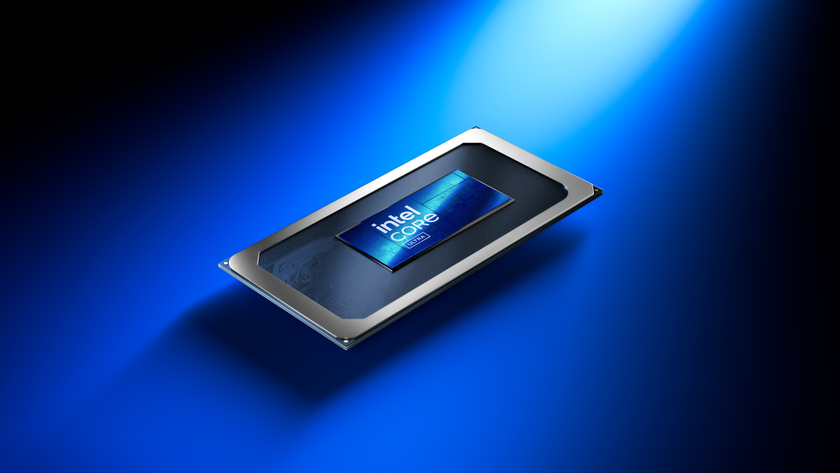Laptop Mag Verdict
Lenovo says the ThinkPad X1 Extreme Gen 4 was built for professionals with heavy workloads, but the 16-inch laptop is best suited for a narrower consumer segment.
Pros
- +
Durable chassis
- +
Ultra-fast file-transfer rates
- +
Zippy video transcoding
- +
Robust speakers
- +
1080p webcam
Cons
- -
Expensive
- -
Fingerprint-attracting chassis
Why you can trust Laptop Mag
Price: $1,623 (starting); $$2,074 (as reviewed)
CPU: Intel Core i7-11800H CPU
GPU: Nvidia RTX 3060 (6GB of VRAM)
RAM: 16GB
Storage: 512GB SSD
Display: 16-inch, 2560 x 1600-pixel
Battery: 7:50
Size: 14 x 10 x 0.78 inches
Weight: 4 pounds
Lenovo couldn’t have picked a better name for the ThinkPad X1 Extreme Gen 4 — extreme is the operative word here. When I think of “extreme,” phrases like “to the max,” “out of hand” and “exorbitant” come to mind, which perfectly describe this 16-inch monster. The price tag is definitely extreme with a shocking starting price of $2,951. Whew! This 16-inch laptop, packed with extreme internals such as a top-of-the-line 11th Gen Intel Core i7 CPU and powerful Nvidia 30-series graphics, was built to make its rivals sweat. Someone check on the Dell XPS 15!
This Lenovo laptop is a major improvement from the last ThinkPad X1 Extreme we reviewed (Gen 2). It’s got more battery life, a brighter display and zippier chips. But of course, every monster has its kryptonite. The ThinkPad X1 Extreme Gen 4 is no different, especially since it’s up against some fierce competitors.
Still, the ThinkPad X1 Extreme Gen 4 is ideal for handling extreme workloads for professionals, whether you’re a creator, architect or engineer. As a cherry on top, they can relax and play their favorite graphics-intensive games after a long day of productivity. It's easily one of the best video editing laptops you can buy.
Lenovo ThinkPad X1 Extreme Gen 4 pricing and configuration
The ThinkPad X1 Extreme Gen 4 has a starting price of $2,951. After a price slash, an entry-level configuration now costs $1,623 (much better!) and comes with an 11th Gen Intel Core i7-11800H CPU, 8GB of RAM, 256GB of SSD storage, a Nvidia GeForce RTX 3050 Ti Max Q GPU with 4GB of VRAM, and a 2560 x 1600-pixel display.

Our review unit costs $2,074, which bumps the specs up to 16GB of RAM, 512GB of SSD storage and an Nvidia GeForce RTX 3060 with 6GB of VRAM. If you choose to purchase this configuration, make sure to snag the dual-channel RAM (two sticks of 8GB of RAM) as opposed to the single-channel RAM (one 16GB stick of RAM). It’s the same price, but you’ll get better performance.
The most extreme — heh, heh — configuration has a $3,900 price tag and kick things up a notch with an 11th Gen Intel Core i9-11950H CPU, 64GB of RAM, 2TB of storage, an Nvidia GeForce RTX 3080 Max-Q GPU, and a 3840 x 2400-pixel display.
Lenovo ThinkPad X1 Extreme Gen 4 design
The ThinkPad X1 Extreme is the party guest who doesn’t care to stand out of the crowd. “I’ll just wear an all-black ensemble and hopefully no one will notice me,” the Lenovo laptop would say. However, just because it’s a wallflower doesn’t mean that it’s neglectful of its appearance. It still has a clean-cut, urbane, sophisticated look that would earn a nod of approval from professional crowds, but it won’t catch anyone’s eye.

Don’t leave this laptop at a crime scene! Not only does the ThinkPad X1 Extreme Gen 4 attract a lot of fingerprints, but it’s difficult to get rid of them, too.
On the top corner of the lid, you’ll find the words “ThinkPad X1” in which a portion of the X (and the I’s dot) is stamped in red, adding a much-needed splash of color to the laptop. Open the lid, and you’ll find that it’s light enough to open with one finger. The display is framed by thin bezels with the top one housing a 1080p webcam.
The deck features a keyboard — flanked by two speakers — with black, scallop-shaped keys and white symbols, as well as the little red nub, a tell-tale sign that you’ve got a ThinkPad in your hands. The keyboard takes up about half of the deck, leaving room for a spacious touchpad that features a scarlet trim, following the lid’s black-and-red motif.
The underside has three rubber feet — two small ones and one long one — to keep the laptop elevated so that it has room to “breathe” while the vents do their job.

The ThinkPad X1 Extreme has dimensions of 14 x 10 x 0.78 inches and weighs 4 pounds. It’s lighter, but thicker than the Dell XPS 15 (13.6 x 9.1 x 0.7 inches, 4.3 pounds). The Lenovo laptop is a tinge heavier and thicker than the Acer Predator Triton 300 SE (12.7 x 9.0 x 0.7 inches, 3.8 pounds). The Alienware m15 (14 x 10.7 x 0.9 inches) is heavier and thicker than the ThinkPad X1 Extreme.
Lenovo ThinkPad X1 Extreme Gen 4 durability and security
The ThinkPad X1 Extreme Gen 4 comes with a fingerprint scanner for seamless, identity-verifying logins, but it’s not situated below the keyboard like you’d expect. The biometric authentication is integrated into the power button.
The ThinkPad X1 Extreme is also rated for military-grade durability, passing 12 MIL-STD 810G tests and over 200 quality checks. So should you find yourself in a sandstorm in the middle of the Sahara Desert, you can rest assured that the laptop will endure the extreme conditions without falling apart.
Lenovo ThinkPad X1 Extreme Gen 4 ports
The Lenovo ThinkPad X1 Extreme has a sweet selection of ports, offering a variety of legacy and modern I/O options to meet all your data needs.

On the right side, you'll find a Kensington lock slot, two USB 3.2 Gen 1 Type-A ports and an SD card reader. On the left, there are two Thunderbolt 4 ports, an HDMI 2.1 port and a headset jack.
Lenovo ThinkPad X1 Extreme Gen 4 display
The ThinkPad X1 Extreme Gen 4’s 16-inch, 2560 x 1600-pixel display is taller than your typical laptop with its 16:10 aspect ratio, so you’ll get more screen real estate than usual.

I enjoyed watching The Batman trailer on the Lenovo display. I spotted wisps of hair sitting chaotically atop a blonde actor’s head like an arachnoid nightmare. I even made out the fingerprint smudges on a rear-facing subway train window. The subtle freckles on Zoe Kravitz’s well-sculpted face stood out to me as she caressed Batman’s leather mask. The flickering, electric-blue LED lights that wrapped around a corner store could stand to be more vivid, but overall, the ThinkPad X1 Extreme Gen 4’s display was a visual treat.
If you want a brilliant screen, the ThinkPad X1 Extreme is your guy, offering 426 nits of brightness, which bests the average premium laptop (392 nits). The Lenovo laptop also beat the Dell XPS 15’s OLED panel, which only radiates 398 nits of brightness. The ThinkPad X1 Extreme also outperformed the Predator Triton 300 SE (292 nits) and the m15 Ryzen Edition (328 nits).

When we tested the Lenovo ThinkPad X1 Extreme’s DCI-P3 color gamut coverage, it neither impressed nor disappointed with a score of 83.5%. It failed to outperform the average premium laptop by a tiny margin (83.9%). It managed to beat the Predator Triton 300 SE (80.6%), but not the XPS 15 (85%) nor the m15 Ryzen Edition (87.3%).
The Lenovo laptop could use some tweaking in regards to its color accuracy. Its Delta-E results were the worst, serving up a score of 0.31 (the closer to zero, the better). This falls short of the average premium laptop (0.25), the XPS 15 (0.21), the Predator Triton 300 SE (0.22) and the m15 Ryzen Edition (0.29).
Lenovo ThinkPad X1 Extreme Gen 4 audio
Music professionals will appreciate the ThinkPad X1 Extreme’s dual, top-firing Dolby Atmos speakers. I fired up Spotify and cranked up “Moth to a Flame,” by Swedish House Mafia and The Weeknd, to max volume. Abel’s signature moody tone took over my medium-sized room and soothed my ears with a crisp, clear sound — the top-firing speakers are absolutely fantastic.

The audio perfectly captured Abel’s melancholic, brooding vocals while also emanating loud, well-amplified, snappy sounds when the beat dropped with livelier instruments.
The speakers sound excellent out of the box, but if it tickles your fancy, you can tweak it to your liking using the Dolby Access app. There are several profiles you can choose from: Dynamic, Game, Movie, Music and Voice. I tested them all and I preferred the Dynamic setting, which identifies your audio content and employs top-notch automatic adjustments to deliver the best possible sound.
Lenovo ThinkPad X1 Extreme Gen 4 keyboard
Adjusting to the ThinkPad X1 Extreme Gen 4’s island-style keyboard took some time. The 1.5mm key travel is a bit too much for my tastes; also, the actuation force is too high. I’ve grown accustomed to my Acer Swift 3’s relatively short key travel, so it wasn’t easy to dive into my usual typing flow on the ThinkPad X1 Extreme 4. However, after a few hours of typing on it, I eventually got over the awkward phase and got used to the keys. Of course, others may appreciate the keyboard’s generous travel — it’s all a matter of personal preference.

On the 10FastFingers.com typing test, I achieved a score of 63 words per minute, a major drop from my usual 87-wpm average.
Under the spacebar lies a spacious 4.5 x 2.6-inch touchpad with a smooth-as-silk surface. It executed Windows 10 gestures with ease, including the pinch-to-zoom feature and three-finger swipes to swap windows.
Lenovo ThinkPad X1 Extreme Gen 4 performance
The Lenovo ThinkPad X1, packed with an 11th Gen Intel Core i7-11800H CPU and 16GB RAM didn’t come to play — it came to slay! I tried to push it to its limit by swamping the laptop with 45 Google Chrome tabs, but the laptop scoffed and said, “That’s all you got?!” It showed no signs of lag nor slowdowns.
Though the ThinkPad X1 Extreme passed my multitasking challenge with flying colors, it’s up against some formidable competitors — can it outperform them?

On the Geekbench 5.4 overall performance test, the Lenovo laptop served up a score of 7,244. This beats the average premium laptop by miles (4,467). However, the XPS 15 is a tough rival. The Dell has the same RAM and CPU as its Lenovo opponent, but managed to narrowly beat it with a score of 7,477. The ThinkPad X1 Extreme also got crushed by the m15 Ryzen Edition (7,288, AMD Ryzen R7 5800H). The only rival the Lenovo laptop surpassed is the Predator Triton 300 SE (5,234), which sports an Intel Core i7-11375H CPU and 16GB of RAM.
OK, so the ThinkPad didn't do so hot on the overall performance test, but watch it cause total destruction on the file-transfer test. The X1 Extreme took only 21 seconds to duplicate 25GB of multimedia files, which translates to a rate of 1,308.58 megabits per second. This is nearly double what the average premium laptop can do (702.1 MBps). It also flew past the XPS 15 (825.6 MBps), the Predator Triton 300 SE (993 MBps) and the m15 Ryzen Edition (874.1).

The Lenovo laptop also did pretty damn spectacular on the HandBrake video transcoding test. It took only 7 minutes and 36 seconds to convert a 4K video to 1080p. This is zippier than the average premium laptop (14:08) and whizzes past the XPS 15 (8:10) and the Predator Triton 300 SE (11:36). The only laptop it couldn’t beat was the m15 Ryzen Edition R5, which took only 7 minutes and 5 seconds to complete the task.
Lenovo ThinkPad X1 Extreme Gen 4 graphics
The ThinkPad X1 Extreme Gen 4 is accoutered with an Nvidia GeForce RTX 3060 GPU with 6GB of VRAM. This laptop was designed for professionals seeking a beastly system that can endure all of their graphics-intensive tasks — and it’s certainly living up to its name.
The Lenovo laptop, which shares the same GPU as its competitors (save for the XPS 15, which sports an RTX 3050 Ti GPU), damn-near decimated the competition on the 3DMark Fire Strike benchmark (tests DirectX 11 performance). With a score of 16,739, it crushed the average premium laptop (6,105) and sailed past the XPS 15 (8,433). It also pummeled the Predator Triton 300 SE (14,919). The only laptop it could not defeat was the m15 Ryzen Edition (18,687).

The ThinkPad X1 Extreme Gen 4 returned for a second butt whooping on the 3DMark Time Spy benchmark (tests Direct X 12 performance). With a stellar score of 7,001, it wiped out the category average (2,607), the XPS 15 (3,766), the Predator Triton 300 SE (6,457) and the m15 Ryzen Edition (4,001).
As mentioned, the ThinkPad X1 Extreme Gen 4 is designed for professional workloads, but it has enough horsepower to handle some gaming, too. On the Borderlands 3 benchmark (1080p, Very High), the Lenovo laptop reached 60 frames per second, which beats the average premium laptop by a hair (59 fps) as well as the Predator Triton 300 SE (57 fps). However, the m15 Ryzen Edition edged out the Lenovo with 66 fps.
As for the Dell XPS 15, we only have results from the Sid Meier’s Civilization VI: Gathering Storm benchmark (1080p) and it reached 67 fps, beating the Lenovo laptop (65 fps) and the 35-fps score of the average premium laptop (we don’t have Civilization VI results for the Acer nor the Alienware).
Lenovo ThinkPad X1 Extreme Gen 4 battery life
I don’t expect 10-hour battery life from the ThinkPad X1 Extreme Gen 4. Why? It has powerful, battery-draining internals. Despite this, the Lenovo laptop managed to beat its competitors when it comes to battery life.
The ThinkPad X1 Extreme couldn’t outlast the average premium laptop (10:26), but with a runtime of 7 hours and 50 minutes, the Lenovo beat the XPS 15 (6:58), the Predator Triton 300 SE (6:41) and the m15 Ryzen Edition (3:29).
Lenovo ThinkPad X1 Extreme Gen 4 heat
The ThinkPad X1 Extreme couldn’t remain under our 95-degree comfort level on our heat test. After running a 15-minute HD video, the middle of the keyboard and underside measured 96 and 99 degrees Fahrenheit, respectively. The touchpad was the coolest, reaching only 80 degrees.
The hottest location of the ThinkPad is the underside, near the vents, which hovered at around 103 degrees.
Lenovo ThinkPad X1 Extreme Gen 4 webcam
The laptop market is awash with 720p webcams, so it was a breath of fresh air to turn on the ThinkPad’s 1080p camera and not look like a glitchy blob. The webcam renders color impressively well, picking up on different reddish tones — from burgundy to ginger — from my new hairdo. It also perfectly captured my sweater’s burnt orange color as well as its fluffy, teddy bear-esque texture.

I have no complaints about the ThinkPad X1 Extreme Gen 4’s crisp and clear 1080p camera, but if you want to step your webcam game up a notch, check out our best external webcams page for more deluxe camera options.
Lenovo ThinkPad X1 Extreme Gen 4 software and warranty
Our ThinkPad X1 Extreme review unit runs on Windows 10 Pro and comes with a myriad of Lenovo-branded apps, including Lenovo Quick Clean (locks input so you can clean the laptop) and the Lenovo Commercial Vantage app. The latter offers useful tidbits about your device, including warranty information, your device’s serial number, storage and memory data, as well as microphone and camera settings. You can also check for system updates.

I was pleasantly surprised to see that the ThinkPad X1 Extreme doesn’t have a lot of bloatware. Save for Skype, I didn’t see any superfluous apps like the dreaded Candy Crush Saga and Farm Heroes Saga games.
The ThinkPad X1 Extreme ships with a one-year warranty. See how Lenovo fared in our Best and worst brands and Tech support showdown special reports.
Bottom line
Lenovo says that the target audience for the ThinkPad X1 Extreme Gen 4 are professionals such as engineers, architects and designers, but I think it’s best to break down which niche would benefit the most from this 16-inch laptop.
I would rule out photo editors — only because there are better options. Compared to its rivals, the ThinkPad X1 Extreme Gen 4’s display isn’t as colorful. If you’re a photo editor, I’d recommend the OLED-packed Dell XPS 15 or the Microsoft Surface Laptop Studio with its clever hinge.
Due to its spectacular file-transfer and video-transcoding test results, I’d recommend this laptop to professionals with a “time is money” mentality who often work with a plethora of files and need an ultra-fast system that can handle them like a champ.
I’d also recommend the ThinkPad X1 Extreme Gen 4 to music professionals, voice actors and podcast producers because the speakers are fantastic.
The ThinkPad X1 Extreme Gen 4 doesn’t have the best battery life, but compared to its rivals with comparable internals, it can last through an 8-hour workday — its competitors can’t. With a durable chassis, crisp 1080p webcam, great performance and graphics, the Lenovo ThinkPad X1 Extreme Gen 4 is one of the best business laptops on the market.
Kimberly Gedeon, holding a Master's degree in International Journalism, launched her career as a journalist for MadameNoire's business beat in 2013. She loved translating stuffy stories about the economy, personal finance and investing into digestible, easy-to-understand, entertaining stories for young women of color. During her time on the business beat, she discovered her passion for tech as she dove into articles about tech entrepreneurship, the Consumer Electronics Show (CES) and the latest tablets. After eight years of freelancing, dabbling in a myriad of beats, she's finally found a home at Laptop Mag that accepts her as the crypto-addicted, virtual reality-loving, investing-focused, tech-fascinated nerd she is. Woot!