Laptop Mag Verdict
The new Lenovo Yoga Tab 11 checks most of the boxes for a capable, mid-range tablet, including powerful speakers, a kickstand, high-res screen, and long battery life.
Pros
- +
Practical design
- +
Loud and crisp speakers
- +
Sharp screen
- +
Long-lasting battery life
Cons
- -
Average cameras
- -
No fingerprint sensor
- -
Inconsistent auto-brightness feature
Why you can trust Laptop Mag
The new Lenovo Yoga Tab 11 looks like no other tablet. For one, it’s not a single seamless slate of metal and glass. Though the rest of the device is slim, it has a bulbous tube-shaped bottom where two of its quad speakers and the battery are located. That’s not all: On the back, that tube extends into an integrated hanger-like kickstand you can pull out to prop up or “hang” the tablet however you wish. It’s a unique design we haven’t seen in this space before, and Lenovo hopes it’s enough to draw you away from the iPad and other competition.
Apart from that, the Lenovo Yoga Tab 11 packs all the hardware you’d need, including a 2K screen and an octa-core processor, whether you’re looking for your next binge-watching machine or an on-the-go workstation. It’s priced competitively, starting at $280, and though there are places where Lenovo has cut corners, the Yoga Tab 11’s spec sheet is still impressive.
So is the Lenovo Yoga Tab 11 the new mid-range tablet to beat? After testing it out for over a week, here’s what we think of it.
Lenovo Yoga Tab 11 pricing and configuration
The Lenovo Yoga Tab 11 starts at $320 for the variant with 128GB storage and goes up to $360 for 256GB. Lenovo also sells a $370 bundle, which includes the 128GB version of the Yoga Tab 11 and a pen stylus accessory.
Lenovo Yoga Tab 11 design
The Lenovo Yoga Tab 11’s design, at first glance, can feel overwhelming and features a range of contrasting elements. But once you pick it up and use it, it all makes sense.

For starters, the Yoga Tab 11 lives up to its Yoga moniker, and despite its mid-range price, it is as premium as it gets. While most of its chassis is made out of smooth aluminum material, the rear’s upper half is encased in fabric, which offers a comfortable surface for your fingers to rest when you’re holding it. It’s also reasonably light at 1.4 pounds and won’t feel like a burden in your backpack. However, the 9th-Gen iPad, Amazon Fire HD 8 (2020), and Samsung Galaxy Tab A7 are lighter at 1.03, 0.8, and 1.05 pounds. At its thinnest, the Tab 11 measures 0.31-inches (10.1 x 6.7 x 0.31~0.33 inches) compared to the latest iPad’s 0.3-inches (9.8 x 6.8 x 0.3 inches), Fire HD 8’s 0.4-inches (8 x 5.4 x 0.4 inches) and the Galaxy Tab A7’s 0.28-inches (9.8 x 6.2 x 0.28 inches).
However, it’s the Yoga Tab 11’s cylindrical bottom edge that will catch your eye. To my surprise, the edge isn’t just a vehicle for larger speakers. Since most of the tablet’s weight is towards this tubular section, it is easier to hold it with one hand. It’s especially handy when you’re reading a book in portrait view.

Instead of a sharp metallic edge biting into your hand, your fingers wrap around the Yoga Tab 11’s curve. I was pleasantly surprised at how quickly I became used to this design -- so much so that I found handling the tablet I own inconvenient. It’s an ergonomic home run, and I wish more manufacturers would give it a shot.
The highlight of the Lenovo Yoga Tab 11, though, is that mini kickstand on the back. It doesn’t run along the tablet’s entire length like, say, the Microsoft Surface Go 3. The kickstand has a small notch so it could be hung on a wall for some hands-free movie watching.

And just like any kickstand, you can prop up the Yoga Tab 11 on your desk or lap to watch movies or work from an external keyboard. But in addition to that, you can hang it on a wall while, for instance, cooking so that you don’t always have to bend down to your counter to touch the screen or read the ingredients list. If you’re following a recipe video or talking to someone on a video call, hanging up the tablet will also allow you to watch or chat at eye level instead of looking down.
In my time with the Yoga Tab 11, there were endless scenarios where I found the kickstand’s presence more than practical. On flights, I could place the tablet upright on the narrow seat table to watch Netflix and not worry about fussing with a giant keyboard case like I would with the iPad. With Duet Display, you can turn it into a second monitor and position it upright with the kickstand. The stainless steel kickstand is quite sturdy and doesn’t seem like it will hold up to prolonged use.

The odd design has its fair share of downsides too. Due to its thick bottom, the Yoga Tab 11 didn’t fit on my piano stand, where I usually place a tablet for notes references. And based on a cursory review of online sellers, I noticed that accessory support for the Yoga Tab 11 is limited, you don’t have a lot of choices for cases and covers.
Lenovo Yoga Tab 11 display
The Lenovo Yoga Tab 11 is built for consuming entertainment, it sports an excellent 2K, 11-inch display with minimal black borders and a 60Hz refresh rate. It offers sharp, vivid, and well-balanced colors. Watching the latest trailer of the Moon Knight on the Yoga Tab 11’s screen was an absolute joy as I could not only make out the intricacies on the character’s suit but also the tension and deep, dark circles under Oscar Issac’s eyes. Thanks to the Dolby Vision support, the screen could also bring out details hidden in the nighttime shots and the contrast just the right amount of punch.

As per our in-house tests, the Yoga Tab 11’s screen can emit a broader spectrum of colors, reproducing 104% of the sRGB Color Gamut compared to peers like the Samsung Galaxy Tab A7’s 102%, Fire HD 8’s 80%, and the category’s average of 87%. However, it’s slightly less accurate with a Delta-E score of 0.25 versus the Galaxy Tab A7’s 0.23 and the Fire HD 8’s 0.19 (lower is better).
Though the Yoga Tab 11’s maximum brightness of 368 nits in our tests sails above the 322-nit category average and the Galaxy Tab A7’s 329 nits. It's a respectable result, but it can feel inadequate under direct sunlight. So if you often carry your tablet to the beach for reading books, you may be better off with an iPad or the Amazon Fire HD 8 (2020), which can reach 473 nits and 444 nits. Another complaint I have with the screen has more to do with the sensors. In my experience, the tablet’s auto-brightness setting was highly inconsistent and kept fluctuating. Hopefully, this improves in future updates.
Lenovo Yoga Tab 11 audio
The Lenovo Yoga Tab 11’s JBL-branded speakers are the best I’ve listened to in a mid-range tablet. There are four of them -- two inside the cylindrical bottom and two on the sides for stereo effect. Not only can they get quite loud, but they’re also rich in quality, you can always discern the various notes and bass in music. Because of their positions, they create an immersive experience, and even at the highest volume, the output doesn’t lose clarity.

Listening to The Beatles’ I’ve Got A Feeling was delightful on the Yoga Tab 11 and its stereo speakers’ wide soundstage even let me spot the piano undertones in the track. It strikes a reasonable balance between keeping the lyrics intact and doing each instrument justice.More importantly, at full volume, the details don’t get lost in the mix when the song picks up the pace during the chorus.
In addition, the speakers are equipped with Dolby Atmos, and they can automatically fine-tune themselves depending on the kind of content you’re consuming at the moment. Truth to be told, I’ve never once bothered to plug in my earphones, at least when I’m alone.
Lenovo Yoga Tab 11 cameras
There are two 8-megapixel cameras on the Lenovo Yoga Tab 11, one on the front and another on the back. The sensors are nothing to write home about, but they are decent for occasional video calls. Speaking of video calls, the tablet also carries a pair of microphones, which can cut background noise and work well enough that I didn’t need to reach for my earphones for most calls.
For me, the Lenovo Yoga Tab 11’s biggest letdown is the absence of any biometric sensor, such as a fingerprint sensor. Face unlock is available, and it is quick and can’t be fooled with a picture, but unfortunately, it relies on software instead of any special hardware, so for many people, it’s not secure enough for daily use.
Lenovo Yoga Tab 11 performance
The Lenovo Yoga Tab 11 is powered by a MediaTek Helio G905 octa-core chip and up to 8GB of RAM and 256GB of onboard storage, which you can expand with a microSD card.

Whether it’s day-to-day tasks or playing high-definition games, the Tab 11 handles just about everything without any stutter. It also doesn’t break a sweat when you push it to its limits by multitasking between resource-intensive apps, such as 4K editing and large documents. Since Lenovo’s goal wasn’t to design the thinnest tablet, the Yoga Tab 11 also has plenty of room to manage thermals efficiently, and hence, it doesn’t get warm no matter what you are doing.
On the Geekbench 5 benchmark, the Yoga Tab 11 scored 1,633, nearly double its category average (922) and more than the Galaxy Tab A7’s 1,405 but fell short of the Fire HD 8’s 2,437. As expected, though, it didn’t stand a chance against the iPad’s A15 Bionic chip, which scored 3,387 on Geekbench. It matched the category’s average on Adobe’s mobile video-editing app, Premiere Rush, where it converted a 4K clip into 1080p in a minute and 35 seconds.
The Yoga Tab 11 produced a shockingly low score of 379 on the 3DMark Wildlife Extreme Unlimited test and hit just 2.5 frames per second. The iPad 9, for reference, got 8,001 and hit 48 frames per second. We’re not sure whether that was due to optimization issues or any 3DMark bugs because while rendering high-res games, such as Real Racing 3 and PUBG: Mobile at the top settings, the Yoga Tab 11 does not lag at all.
Lenovo Yoga Tab 11 battery Life
On the Laptop Mag battery test (continuous web surfing over Wi-Fi at 150 nits), the Lenovo Yoga Tab 11’s 7,700mAh battery lasted 11 hours and 46 minutes (average: 9:36), making it one of the longest-lasting tablets in this segment. In comparison, the iPad (2021) clocked 11:59, the Fire HD 8 lasted 13:49, and the Galaxy Tab A7 managed 13:13. Real-world experience backed that figure, too, as I could consistently get about 9-10 hours out of the Yoga Tab 11 with a mix of social media, games, streaming, and document editing.
The Lenovo Yoga Tab 11 also supports 20W USB-C fast-charging, and the PC maker bundles the fast adapter right in the box. It can top up the tablet completely from zero in about three hours.
Lenovo Yoga Tab 11 software
The Lenovo Yoga Tab 11 runs on a modified version of Android 11. The software is mostly clean and free of bloatware. The extra features Lenovo has bundled are helpful for both work and play.
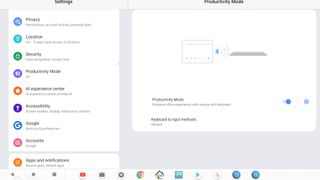
The “Productivity Mode,” for example, switches the tablet interface’s into a desktop-like setup with your open apps’ icons lined on a taskbar. It doesn’t launch apps in windows like the pricier Lenovo Tab P11 Pro, but that’s probably for the best, given that it was far too buggy in our testing.

On the left of the homescreen, you’ll also find Google’s “Entertainment Space.” It acts as a central dashboard to help you decide what you want to watch, read, listen to, and play next. You can browse everything from several streaming apps' catalogs to podcasts in one location. Depending on your habits and preferences, it also suggests new content to download, such as games, movies, books, and more.
Bottom line
Without a doubt, the Lenovo Yoga Tab 11 exceeded my expectations. Apart from the lack of a fingerprint sensor and the poor auto-brightness setting, there’s little to complain about here.
With the built-in kickstand, powerful speakers, long-lasting battery life, and high-res screen, the Yoga Tab 11 is an entertainment champ. And when you do need to get work done on it, there’s plenty of power and above-average video conferencing hardware. At a starting price of $280, the Lenovo Yoga Tab 11 punches above its weight and is more affordable than rivals like the iPad.
Shubham Agarwal is a freelance technology journalist from Ahmedabad, India. His work has previously appeared in Business Insider, Fast Company, HuffPost, and more. You can reach out to him on Twitter.

