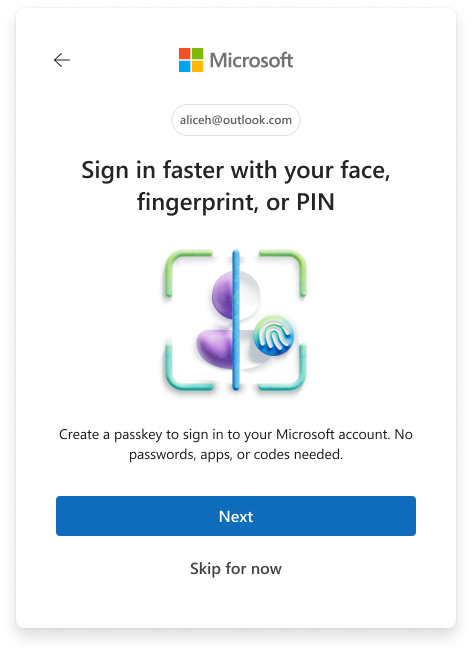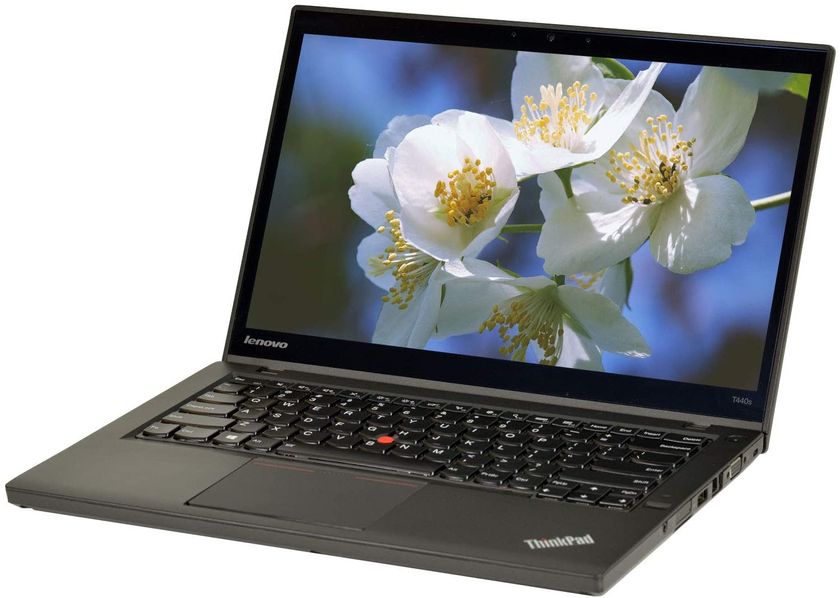Laptop Mag Verdict
The Logitech G Pro K/DA keyboard unites top-notch performance and the love for K-pop and LoL in a stylish piece of gaming gear.
Pros
- +
Wonderful design
- +
Quality build
- +
Nice balance between clicky and silent switches
- +
Low 1ms latency
- +
Lightsync RGB effects
Cons
- -
Limited versatility
- -
Macro keys only for F-keys
Why you can trust Laptop Mag
Price: $109.99
Key type: Mechanical
Switches: GX Brown tactile
Illumination: Lightsync RGB
Size: 1.3 x 14.2 x 6.02-inches
Weight: 2.2 pounds
Type: Wired (detachable)
Logitech knows how to make a quality keyboard. If you’re a gamer, you’re familiar with its line of mechanical gaming keyboards. And, if you happen to be a professional esports player, you’ll likely have come across the Logitech G Pro Keyboard.
What happens when you throw the incredibly popular multiplayer online battle arena League of Legends (LoL) into the mix? You get a K-pop-infused, tournament-grade mechanical gaming keyboard based on alternate universes of in-game champions that form a group known as K/DA. I know...that wasn’t the answer I was expecting, either.
As part of Logitech G’s first portfolio of officially licensed LoL gaming products, the Logitech G Pro K/DA keyboard is inspired by the global virtual music group of the same name, made up of LoL champions Akali, Ahri, Evelynn, and Kai’Sa. There’s also Seraphine, who’s technically not a permanent member of the pop group but Logitech G made her a mainstay in their unique K/DA-inspired gaming gear.
I didn’t know there was confusion over Seraphine being a true member of K/DA. I didn’t know the music group’s debut viral hit POP/STARS has more than 450 million views on YouTube. I also did not know who K/DA was before getting my hands on this keyboard. What I do know is the niche lore behind the keyboard screams “how much do you love LoL to deserve to own this K/DA keyboard?”
I’m not qualified to be an honourary fan of this virtual K-pop–inspired group, but that doesn’t matter because the K/DA version of the Logitech G Pro keyboard is a wonderfully designed piece of gaming equipment for both diehard fans and ill-informed gamers (like myself) alike. But can its performance steal the spotlight? Let’s find out.
Logitech G Pro K/DA keyboard price and configurations
The Logitech G Pro K/DA keyboard isn’t expensive when compared to other mechanical gaming keyboards. However, it will still set you back more than you may expect from a tenkeyless keyboard. The keyboard is priced at $109.99/£109.99 and is available in U.S., Deutsch (Qwertz), Français (Azerty), and Dansk layouts. It also only comes with GX Brown Tactile key switches.

The original Pro Keyboard is available at the same price. It is largely the same as the K/DA version but comes in a standard black color and features GX Blue clicky mechanical switches. Optional key switches would’ve been nice, but the K/DA design makes the special edition version a better choice. I find it more striking than many of the best gaming keyboards around.
Logitech G Pro K/DA keyboard design
Many of the best gaming keyboards today rely on mesmerizing RGB lighting effects to be the center of attention. They create something of a mirage hiding an otherwise standard matte black design (with the exception of HyperX Alloy Origins 60’s marble-like spacebar). In comparison, the Logitech G Pro K/DA keyboard is a stylish work of art.

The K/DA keyboard shares the same build as the Logitech G Pro keyboard, but sports a charming re-skin. I love the engraved lines that create a shattered glass aesthetic, and how the white side of the keyboard seamlessly cuts into a swish black frame with scattered blue lines. The cherry on top is the crown placed above the arrow keys.

Along the top of the keyboard, you’ll find a “K/DA” logo branded in shiny metal, along with “League of Legends” labeled on the right side of the keyboard. That’s for the best, because when compared to the collection’s mousepad, the K/DA keyboard can be for anyone, even those who aren’t Seraphine superfans.
The keyboard’s tenkeyless form factor is made of thick plastic that feels sturdy when typing. It creaks slightly when too much pressure is applied, but never felt like it was going to break. All-in-all, it looks and feels like a quality build, standing strong when placed on a flat surface. Speaking of, its underside has two unfoldable stands that make it easy to adjust the angle of the keyboard — at 4 degrees or 8 degrees — to suit my comfort. Plus, the rubber feet prevent the keyboard from wobbling.

With dimensions of 14.2 x 6 x 1.3 inches and weighing 2.1 pounds, the K/DA keyboard seems on the chunky side. But it is considerably lighter and smaller than the Corsair K70 RGB TKL Mechanical Gaming Keyboard (14.2 x 6.46 x 1.6 inches, 2.6 pounds). If you’re after a keyboard with more pizzazz, the K/DA keyboard will turn heads.
Logitech G Pro K/DA keyboard connectivity and support
The Logitech G Pro K/DA keyboard uses a unique detachable micro USB-to-USB Type-A braided cable to connect to devices via a USB 3.0 Type-A port. Throwing in a 1.8-meter (5.9 foot) cable is always welcome, especially since it makes it easy to place in a laptop bag. The lengthy cable also allowed me to place the keyboard wherever I needed it on my desk.

The three-pronged design is random; it didn’t seem any more secure than plugging in a regular micro USB connection. It would have been nice to see a more modern USB Type-C output so users can swap their preferred cables, but the K/DA keyboard is based on the original Logitech G keyboard released in 2017. Still, a slight tweak would have been welcomed.
The Pro K/DA keyboard is compatible with laptops using Windows 7 or later and Apple devices running macOS 10.11 or later. In other words, the best systems to play LoL on.
Logitech G Pro K/DA keyboard keys
Logitech’s G Pro K/DA keyboard is labeled as a “tournament-grade keyboard” designed with professional esports players in mind. You’ll find the original Pro keyboard has claims of being “tournament-proven.” And while both keyboards remain largely the same, they come with different key switches. The original model uses GX Blue Clicky switches, while the K/DA version has GX Brown Tactile switches.

Fans of audible, tactile feedback will prefer the standard Pro keyboard, but the GX Brown Tactile switches strike the perfect balance between being clicky and silent; they’re a pleasure to use. While pressing down on keys, there is a minimal, yet noticeable tactile bump felt with each keystroke, while the clicky sound isn’t too loud or distracting. It’s great when gaming, but somewhat less convenient when typing. The keyboard has a 50g actuation force and 1.9mm actuation distance, making keys sensitive to touch. The keyboard also has a comfortable 3.7mm of travel distance.
These specs are great when gaming, especially with the impressive 1ms report rate, but I found keys to be easy to accidentally press when typing wordy documents, emails, or messages. When I put my typing to the test using 10fastfingers.com, I averaged 60 words per minute using the keyboard, which is far less than my usual 70 wpm. It takes time to adjust to the low actuation force, so I kept accidentally pressing other keys and spend lots of time pressing the backspace key to delete accidental typos.

While I enjoyed the fluidity of typing, I found the keycaps were too chunky and easy to press. However, other users will have personal preferences as to which keyboard switch is best suited to their needs. If you find yourself gaming more than typing, you won’t be disappointed by the K/DA keyboard.
Logitech G Pro K/DA keyboard gaming
Much like other tournament-grade keyboards, the Logitech G Pro K/DA keyboard boasts 100% anti-ghosting so it doesn’t mistakenly register another key. The keyboard also has 26-key rollover, which means if 26 keys are pressed at the same time, it will register each one. The best gaming keyboards feature full N-Key rollover (NKRO), but 26 keys should be more than enough — even for those with speedy fingers.

It would be a crime not to play LoL to test the K/DA keyboard. Despite being atrocious at the MOBA, I tried all the different hotkeys to quickly cast a support spell on my allies using the F-keys. As you might expect, I could do it all with ease. The keyboard’s switches were satisfying to press, and I found no issues with keys not registering. The 1ms response rate meant that, as soon as the key reached the actuation point, the input had registered.
The GX Brown Tactile switches are also meant for first-person shooters, so I tried playing LoL’s other popular title: Valorant. While in-game, my movements felt precise, and I was easily toggling from walking to hiding my footsteps to crouching for better aim.
Logitech G Pro K/DA keyboard software
Logitech G uses its Logitech G HUB software to customize the K/DA keyboard to their heart’s content, and the options are first-rate. I’m a sucker for RGB lighting effects, and Logitech G’s Lightsync offers some of the most creative hues. Just about every color on the visible spectrum can be used in various effects, from a twinkling starlight effect lighting up each key randomly to an “Echo Press” that seamlessly stamps a different color onto a key when pressed before slowly changing back to the original color. It’s a lot like pressing on your skin and leaving a soft imprint that quickly fades.

There are also several different animations, including “Ocean Wave” and “Verticool.” However, my personal favorite is the “Lightning” effect that lights up keys in quick bursts in a lightning-type pattern.
The HUB also lets users customize what keys are disabled once they press the “Game Mode” button. That means you can disable more than just the Windows key when playing games. What’s more, you can completely edit key commands in games you have installed right in the hub, as it even shows what each command does for each game.
There are 12 programmable F-key macros that you can name, create and assign. While this is a handy feature, being limited to only using the F-keys wasn’t ideal. They are usually out-of-reach when playing competitive games at a standard level. Having the option to program other keys would be a huge perk.
Bottom line
If LoL is your go-to pastime and you’re a fan of K/DA, you shouldn’t need much convincing to get the Logitech G K/DA gaming keyboard. The included Key switches strike the perfect balance between being clicky and silent, the programmable F-key macros are great for MOBAs, and it's one of the more striking keyboard designs around for a fair price. If you’re not a K/DA fan? Well, the same perks apply.
The keyboard is built with MOBA players in mind, hence the 12 programmable F-key macros. However, the everyday standard gamer may not use those keys outside of games like LoL. It’s also worth mentioning that this isn’t the best keyboard for anything outside of gaming, seeing as keycaps can feel sensitive when typing.
Whether you’re showing your undying support for K/DA or are looking for a reliable gaming keyboard, this Logitech G Pro keyboard should do the trick. If you’re after designs offering a more subtle approach, look no further than our list of best gaming keyboards.

Darragh Murphy is fascinated by all things bizarre, which usually leads to assorted coverage varying from washing machines designed for AirPods to the mischievous world of cyberattacks. Whether it's connecting Scar from The Lion King to two-factor authentication or turning his love for gadgets into a fabricated rap battle from 8 Mile, he believes there’s always a quirky spin to be made. With a Master’s degree in Magazine Journalism from The University of Sheffield, along with short stints at Kerrang! and Exposed Magazine, Darragh started his career writing about the tech industry at Time Out Dubai and ShortList Dubai, covering everything from the latest iPhone models and Huawei laptops to massive Esports events in the Middle East. Now, he can be found proudly diving into gaming, gadgets, and letting readers know the joys of docking stations for Laptop Mag.