Laptop Mag Verdict
The Logitech Pop Keys and Pop Mouse offer a standout design that will not be for everyone. But to those who like it, the ergonomically sleek mouse and mechanical keyboard are okay to use, bar a couple of aesthetic choices that cause usability problems.
Pros
- +
Decent mechanical typing experience
- +
Portable, ergonomically sleek mouse
- +
Long battery life
- +
Eye-catching design…
Cons
- -
…that is not for everyone
- -
Only one keyboard angle
- -
Mouse is not great for big hands
- -
No backlighting or rechargeable battery
- -
I’d prefer a deeper key concavity
Why you can trust Laptop Mag
In a sea of drab-colored peripherals, Logitech’s Pop Keys keyboard and Pop Mouse bring a whole lot of color to your desk.
Usually, users veer away from brightly colored keyboards and mice. Bold shades usually bring poor ergonomics and cheap build quality, so people favor premium, mechanical options that come in an array of boring greys, blacks and whites.
But as working from home continues to boom, everyone’s bringing their own aesthetic to whatever spare room/corner of the living room/home office they find themselves in, and the standout finishes and attention to ergonomic design of Logitech’s Pop line could bring the best of both worlds to those looking for something more interesting.
Logitech Pop Keys and Pop Mouse design
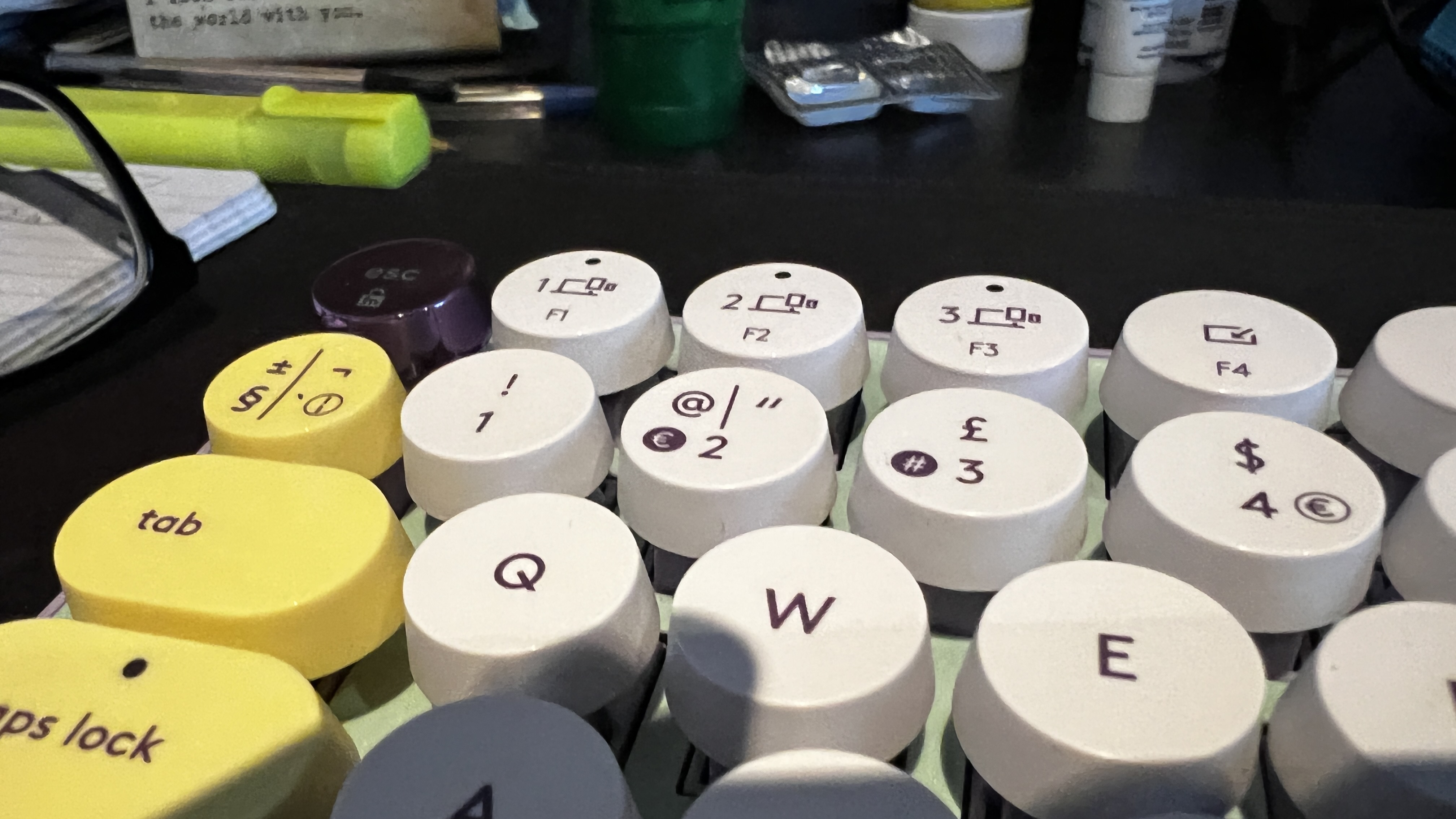
Make no mistake about it. There is nothing out there quite like the Logitech Pop Keys and Pop Mouse. Each colorway brings a different personality and when adorning any desk, it becomes a statement piece. They will have their lovers and haters, but to me, they’re nice to look at.
Plus, contrary to the popular belief that any peripheral visually “out there” is not comfortable to use, Logitech paid a decent amount of attention to the ergonomics here. The tenkeyless Pop Keys is a mechanical keyboard based on TTC Brown switches with a healthy, tactile amount of travel to make each stroke feel intentful. Pair this with the small mouse with a silent click and ergonomically sleek hand fit, and you have a pretty capable productivity pairing.

And the whole setup is nicely sized for portability, which means they won’t take up too much of your desk either. The keyboard is 12.6 x 5.5 x 1.4 inches with a weight of 27.5 ounces, while the mouse is a svelte 4.1 x 2.3 x 1.4 inches and a mere 2.9 ounces. So those with big hands beware, this mouse isn’t going to be for you.
Let’s address the cringeworthy elephant in the room. There are certainly going to be some grumpy Gen. Z or millennials (like myself) who look at the replaceable emoji keys and roll their eyes so hard that it may cause ocular muscle damage. Fortunately, I’m not the only person living in this flat and I can ask my far less emo partner for an opinion, and she’s far more accepting of these keys.

Fortunately, from a user perspective, the keys can be customized for different commands instead of inserting emojis (more on that later). But the crux of the pointis that the design choices made here are going to be divisive. I love the shades selected here and there is certainly going to be an audience for these.
Logitech Pop Keys and Pop Mouse performance
Starting with the mouse, there are far bigger, ergonomically sound options like the Logitech MX Master 3, which fill the bridge of your hand for comfortable all-day usage.
But to the Pop Mouse’s credit, the small, portable frame doesn’t give up too much of the usability, thanks to the bulbous back end that slopes down to the buttons, which fits into your hand quite nicely. The silent switches still have a good tactile response, just without a loud click, and the scroll wheel has the versatility to be usable either for fast, fluid scrolling or for small, high-precision alterations.
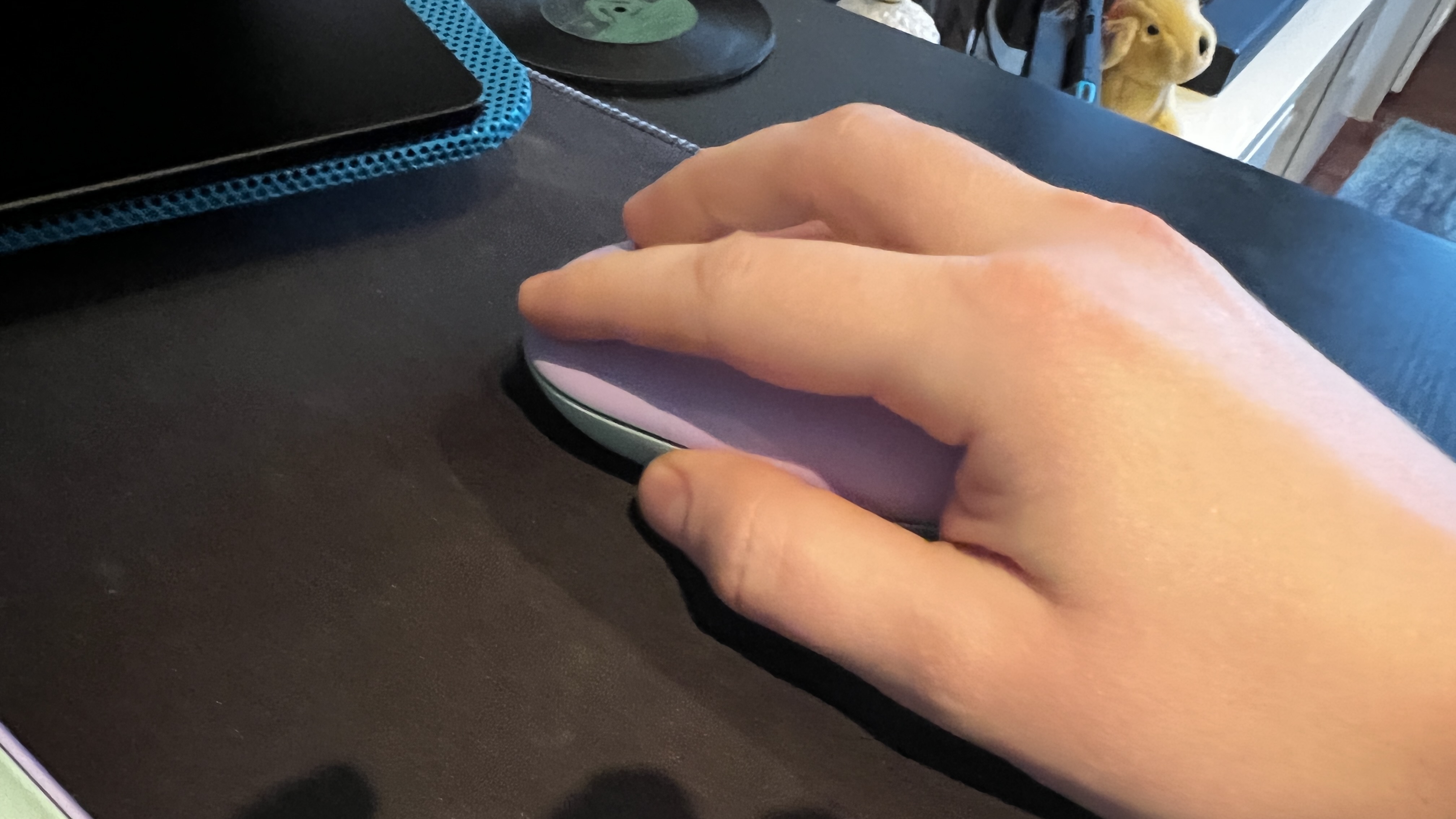
Now for the keyboard. I’ve spoken about the lovely (and slightly loud) TTC Brown switches being used here, and while the angle of the keyboard itself is fixed with no feet to adjust it, that angle is just right for me. The focus on aesthetics does cause a bit of a problem here, as the Pop Keys deploys circular typewriter-esque keys that feel a little weird to type on.
By that, I don’t mean the circular construction. I mean the apparent lack of indentation on each key for your finger to rest into — there is concavity on the letter keys, but not enough for me. This led to a typing.com test result of 87 wpm with 98% accuracy, when I’m usually hitting a wpm in the mid nineties with a 99% accuracy.

It’s the one glaring problem that I hope gets fixed in the second generation Pop Keys, to really make this visually pleasing keyboard a must buy for any ergonomics nerd like myself.
Logitech Pop Keys and Pop Mouse software, lighting and battery life
As is the case with all Logitech gear, the Logitech Options companion app unlocks the full capabilities of these devices. From here, you can tweak your emoji keys (even customize them to do something other than enter an emoji), adjust the mouse speed and take a look at the battery life. That said, I don’t think you’re going to be worrying about that for a while.

Why? Well, with a three-year battery life in the Pop Keys and two in the Pop Mouse, these are going to keep you going for a long time with two compromises:
- No backlighting: It’s a shame for night time workers, but there is no LED backlighting on this keyboard.
- No rechargeable battery: Both the Pop Keys and Pop Mouse take AA batteries. I get the battery life is great, but I would have taken shorter longevity with USB-C charging rather than throwing away disposable batteries every couple of years.
Bottom line
With the Pop Keys and Pop Mouse, Logitech had an aesthetic in mind, and the company stuck to this for better and worse.
The mechanical switches provide a nice level of key travel and the angle of the keyboard itself is just right for most average desk heights. But you can’t adjust that height and the fat flatter typewriter keycaps can make typing more of a challenge.
Logitech’s Pop Mouse also comes with its ups and downs: a portable design that has some ergonomic qualities for average hand sizes like mine, but that smaller size is not going to remain ergonomic over long sessions and big-handed people aren’t going to have a good time with it.
If more restrained colorways are your thing, then these are 100% not for you. But these take a good step in the right direction for making solid peripherals that are also interesting to look at.

Jason brought a decade of tech and gaming journalism experience to his role as a writer at Laptop Mag, and he is now the Managing Editor of Computing at Tom's Guide. He takes a particular interest in writing articles and creating videos about laptops, headphones and games. He has previously written for Kotaku, Stuff and BBC Science Focus. In his spare time, you'll find Jason looking for good dogs to pet or thinking about eating pizza if he isn't already.

