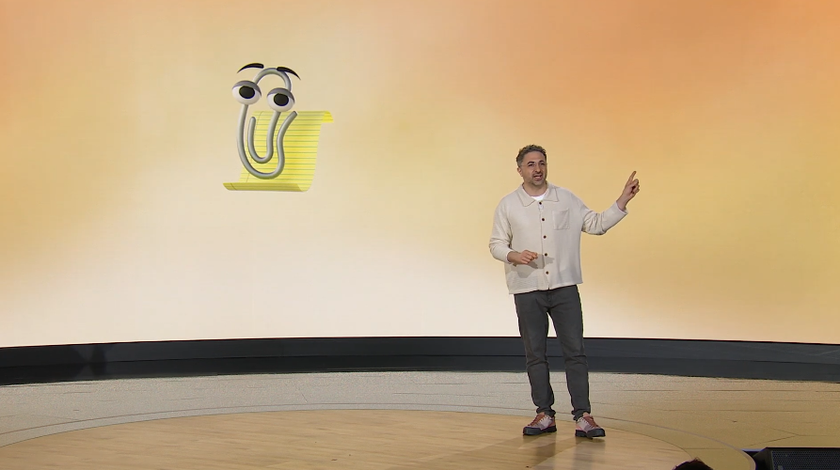Laptop Mag Verdict
The Microsoft Surface Earbuds deliver solid audio, cool productivity tools and over 8 hours of battery life, but the design is polarizing.
Pros
- +
Incredibly comfortable fit
- +
Good audio quality
- +
Productivity functionality via Office 365 software
- +
Long battery life
Cons
- -
No active noise cancellation
- -
Polarizing design
- -
App needs more functionality
Why you can trust Laptop Mag
At long last, the Microsoft Surface Earbuds have arrived into the seriously competitive truly wireless earbuds market. Microsoft’s first buds cost $199 and offer 8 hours of battery life on a single charge, good audio quality and some cool productivity tools. But for all its good points, it seems to be a case of too little, too late. In this day and age, you expect to have active noise cancelling and a fleshed-out companion app. Oh yeah, and the design can use some work. But if you’re a Microsoft aficionado, the Surface Buds deserve your attention.
Microsoft Surface Earbuds design
When I pop open the Surface Earbuds’ charging case, the large discs and lid resemble Wall-E. And when I take the buds out of the case and put them in my ears, they look like those ear gauges you’d get from Hot Topic, just the restrained corporate edition. The buds are mostly made from plastic in a Glacier Gray color.

The top of the disc is glossy while the base is matte. Directly under the disc is a thin grille hiding two microphones and a pair of magnetic connectors with a soft touch silicone eartip at the end. You’ll find another grille at the narrow end of the eartip that protects the drivers. Like most premium earbuds, the Surface Earbuds have a IPX4 rating, which means they’re water resistant.
The charging case looks like a large pill box and is made from the same glossy plastic as the top of the earbuds.et me tell you, that stuff is a serious fingerprint magnet. Five minutes in and both the case and the earbuds were a police detectives’ dream. The top of the lid is stamped with a dark gray Microsoft logo. You’ll find a USB Type-C port along the back and a pairing button beneath.
Measuring 1 (diameter) x 0.8 inches, the 0.3-ounce Surface Earbuds are definitely the widest truly wireless earbuds I’ve ever used. They’re certainly larger and heavier than the AirPods Pro (0.2 ounces, 1.2 x 0.9 x 0.9 inches). The Surface Earbuds’ charging case is also on the large side, at 1.4 ounces, 3 x 1.3 x 1 inches compared with the AirPods Pro (1.6 ounces, 2.4 x 1.7 x 0.9 inches).
Microsoft missed an opportunity here to add some color options. They could have used some of the colors from its Surface line and the various Type Cover keyboards. I mean how nice would it have been to get a pair of Cobalt Blue, Sandstone or Poppy Red buds? If you’re going to give me gauges, Microsoft, at least make them look cool.
Microsoft Surface Earbuds comfort
The Surface Earbuds aren’t the prettiest truly wireless earbuds I’ve ever seen, but damn if they aren’t some of the comfiest. Is it as comfortable as the AirPods Pro? Not quite, but they’re definitely some of the most comfortable not-AirPods I’ve worn.
The first thing I love about the Surface Earbuds is that I don’t have to play twister to get them in my ears. Instead, I just popped them in and the wide silicone eartips rested ever-so-gently against four points in my ear. I quickly forgot I was wearing them even after listening to music for nearly two hours.
Microsoft Surface Earbuds setup
The Surface Earbuds are ready to connect as soon as you open the lid. The second I placed the buds in my ears, a female voice declared “ready to pair” and instructed me to go to my Bluetooth menu and select the buds. Once I did, I was informed that the Surface Earbuds and my Galaxy Note 8 were connected.
If you own a Surface PC, the Earbuds’ Swift Pair technology kicks in and gives you near-instant pairing that iOS and MacOS owners enjoy with the AirPods Pro.
Microsoft Surface Earbuds controls
All that extra surface area comes in handy. All jokes aside, the massive discs on the Surface Earbuds gives you plenty of space to input touch controls. On the right bud, I raised and lowered the volume with a quick upward or downward swipe and play/pause music or answer/end calls with a quick double tap. A long press summons your digital assistant. If you need to skip tracks, swipe forward or backward on the left bud.

In practice, the controls are near foolproof as my fingers had plenty of space to maneuver and the buds are pretty forgiving. If you’re not sure you’re hitting the right spot on the buds, you’ll hear a slight click when you’ve activated a gesture. Surprisingly, Microsoft didn’t add an auto-pause feature that stops the music when you remove a bud from your ear. It's a weird omission since you’d expect to see the feature on a pair of premium buds.
Microsoft Surface Earbuds Microsoft 365 features
You got Office 365 in my earbuds! I didn’t know I wanted productivity functionality in my audio solution until the Surface Earbuds. But watching the Microsoft Word performing dictation via the buds was a revelation. The actual dictation was lightning fast and very accurate –– it even picked up my umms and ahhs. And to make sure the iPhone XS Max I used wasn’t cheating, I maxed out the volume on my LG TV hoping to trip up the phone, but didn’t get a response until I started speaking. There were a few grammatical errors I had to fix, but I’ve yet to find a perfect dictation system.
And since I couldn’t get enough of the sound of my own voice, I tried out the Live Captions feature in PowerPoint for a spin. As the name intimates, the feature uses the Earbuds’ dictation feature to create captions in real time, allowing the people in the back of the room, who can’t hear you, read and follow along. Just like the dictation feature in Word, Live Captions transcripted my words almost as fast as I said them. And if I were presenting to a crowd that spoke another language, Live Caption can do real-time translation in over 60 languages, similar to Google Translate.
And lastly, for you Outlook users, the Surface Earbuds can also read your emails to you if you have the iOS app with the Read My Email feature.
Overall, the features are pretty cool if you’re locked into the Office 365 ecosystem. It’s something I’d like to have on G-Suite, but for now, I’m out of luck.
Microsoft Surface Earbuds app
You can’t have a set of truly wireless earbuds without a companion app. So Microsoft has the free (Android, iOS) Surface Audio app that, once paired with the buds, plays a couple of tutorial videos. When all that’s done, you get access to well, not much.

Although there’s the Personalization and Device controls section, you can only change the name of the Earbuds and the default language in the former, and toggle the touch controls on and off in the latter. It would have been nice to have the option to change the touch gestures. There’s an equalizer that gives you five presets (Flat, Classical, Jazz, Pop and Rock), but you can’t create any custom settings. Something else that’s missing? A Find My Earbuds feature. While I can’t imagine you’d misplace something as big as the Surface Earbuds, better safe than sorry.
Microsoft Surface Earbuds audio quality
Microsoft outfitted the Surface Earbuds with two 13.6-millimeter drivers. During my testing, I found that the buds produced loud audio. But while the buds did a good job on the mids and the highs, it’s hit or miss on the lows. When I listened to Ella Mae’s “Boo’d Up,” (equalizer set to Flat) the high hat and snares sounded clean on the Surface Buds, but the lows were diffused almost to the point of non-existence. The artist’s vocal was light and breezy and flowed over the keyboard and synth accompaniment.

The song sounded much fuller on the AirPods Pro (equalizer set to Flat), complete with rich bass –– an area I usually knock the AirPods for. Something else I noticed was the volume, I had to turn the Surface Earbuds up to 70% volume to match 50% on the AirPods Pro.
The Surface Earbuds gave me better lows on India Arie’s “There’s Hope.” Without the deep 808s, the buds had no problem reproducing the bass guitar on the track while showcasing the violin, maracas, keyboard and Arie’s soulful alto. Still, the AirPods allowed me to hear more detail, like the twang of an acoustic guitar. Plus, Apple’s earbuds just had a warmer, more intimate soundstage.
When I listened to “Don’t Wanna Fight” by Alabama Shakes, Brittany Howard’s gritty vocal tore through the track, but not so much that I couldn’t hear the electric and bass guitars. This is the one song where the Surface Buds were on an even playing field with the AirPods Pro.
Microsoft Surface Earbuds battery life and Bluetooth
According to Microsoft, the Surface Earbuds can last 8 hours on a charge. I wore these bad boys for 4 hours and 30 minutes, playing music, dictating part of this review and watching a slew of gaming listicles and theory videos. I also had to wait an hour for a firmware update. After all of that, the buds still had 52% battery life, so that 8 hours claim is highly plausible. With the charging case, you get 16 hours for a full 24 hours of total juice.

The Surface Buds runs circles around the AirPods Pro in actual bud battery life (4.5 hours), but they’re evenly matched when you throw in the charging case. If the headphones happen to die while you’re on the road, a 10-minute charge will get you an hour of battery life.
Surprisingly, the Surface Earbuds rely on Bluetooth 4.2 to connect to you various devices instead of the newer 5.0 or 5.1. Still, whether I was downstairs or outside in my backyard grilling, I didn’t have any real connection issues unless I closed the door. Then the connection got a tad spotty.
Microsoft Surface Earbuds call quality
Armed with a pair of microphones in each bud, the Surface Buds offers solid call quality. I made several test calls in which I could clearly hear each of my callers without any echoing or distortion. And while my Dad said I sounded good on the call, my Mom commented that there was a lot of static, and that it sounded a little hollow.

My brother was the tiebreaker. He immediately asked if the buds had noise cancelling since he could hear the television as clearly as he could hear me. Other than that, he said I sounded like I was talking to him without any earbuds.
Bottom line
If it were 2018, I’d be giving the Microsoft Surface Earbuds a 4 or 4.5 with a Editor’s Choice award. But we’re in 2020, and the company’s first crack at the truly wireless market is a good attempt, but not enough to stand toe-to-toe with the current heavyweights. For $199, you get a pair of earbuds that are incredibly comfortable with unique features designed to enhance your productivity. Speaking of productivity, the earbuds can last a full workday. And yes, the design is polarizing, but that big surface area makes swiping commands so much easier. It also helps that the earbuds sound good.
But that’s not enough to gloss over the things that are missing, namely the active noise cancellation, control customization and the lack of a find my earbuds feature. And no, we can’t overlook the design. Although they’re $50 more, I have to recommend the Apple AirPods Pro until Microsoft takes another bite at the truly wireless apple (pun intended, this time). For now, the Microsoft Surface Earbuds is a great choice for folks deeply invested in the Microsoft ecosystem.

Sherri L. Smith has been cranking out product reviews for Laptopmag.com since 2011. In that time, she's reviewed more than her share of laptops, tablets, smartphones and everything in between. The resident gamer and audio junkie, Sherri was previously a managing editor for Black Web 2.0 and contributed to BET.Com and Popgadget.