Laptop Mag Verdict
The Zealz GK802 Android Mini PC offers quad-core processing punch and lets you run Android or Ubuntu, but it needs more polish.
Pros
- +
Attractive design
- +
Sharp 1080 output
- +
Can Run Ubuntu
- +
Quad-core processing power
Cons
- -
Runs older Android 4.0.4 Jelly Bean OS
- -
Requires serious tinkering to use Google Play
- -
Some apps don't run properly
Why you can trust Laptop Mag
These days, you can get all the power of a smartphone or tablet on an Android Mini PC, a device the size of a USB flash drive that connects directly to your TV or monitor via HDMI. In the past year, we've seen so-called Android sticks grow from the relatively slow, single-Core Android 4 Mini PC MK802 to the speedy, dual-core RK3066. Now, the product category is taking another step forward with Zealz GK802, the first quad-core Android mini PC. With its snappy CPU and sleek design, the GK802 delivers a solid Android experience, but suffers from some incompatibilities and requires a lot of tinkering.
Design

Click to EnlargeMade of matte black plastic and metal, the flat, cylindrical Zealz GK802 is the best-looking Android stick we've tested yet. We particularly like the space-age look provided by the small air vents on the GK802's bottom surface. At 1.8 ounces, the GK802 is extremely light compared with most mobile devices, but a bit heavier than the 1.3-ounce Android Mini PC RK3066 and the 1-ounce Android 4 Mini PC MK802 II.
MORE: 10 Best Android Smartphones
The front surface of the Zealz GK802 Android Mini PC sports a male HDMI jack for connecting to your TV or monitor while the back surface contains a microUSB port for power and a full-size USB port for connecting to peripherals. The right side houses a microSD card slot you can use to add up to 64GB of additional storage memory.
Setup

Click to EnlargeIn order to use the Zealz GK802 Android Mini PC, you'll need an HDMI-capable monitor or TV and some kind of USB mouse and/or keyboard. It took us only a couple of minutes to connect the GK802 to an HD monitor, attach it to a USB hub (which connected to a keyboard and mouse) and plug it in to the attached USB AC adapter.
If you lose the included AC adapter, you'll need to find one that's capable of delivering at least 2 amps of output, preferably more. In our experience, even some 2-amp adapters we tried did not provide enough juice to power a single wireless mouse through the USB port.
Like other Android sticks, the Zealz GK802 doesn't have a power on/off switch. As soon as you plug it in, the system begins to boot. In order to shut down, you'll need to either pull the plug manually or connect to a power strip with a switch.
MORE: 25 Best Android Apps
In under 30 seconds, the GK802 boots to its Android 4.0.4 desktop. Though the system doesn't step you through a setup process, you'll want to go into the settings menu to configure Wi-Fi and add your Google account. With the Google account enabled, you can use the Play store, check your Gmail and take advantage of other Google services.
Out-of-the-Box Android Experience

Click to EnlargeWith its default software build, the Zealz GK802 is somewhat limited both by its dated operating system and limited selection of apps. While Google's latest Android is version 4.2 Jelly Bean, the GK802 comes with Android 4.0.4 Ice Cream Sandwich, which lacks current features, including Google Now, Voice Search and detailed notifications. Because the GK802 is the first Mini PC to use the Freescale i.MXQ chip, the Android build isn't as current and functional as those experienced on the RK3066 and MK802 II Android sticks.
Zealz hasn't tampered with Google's Android Ice Cream Sandwich UI at all. Like almost any Android tablet, the GK802 has virtual navigation buttons and a status bar along the bottom of the screen, a series of configurable desktops and a standard apps menu. If you don't have a physical keyboard attached, you'll use the stock Android keyboard to input text.
Since the Zealz GK802 Android Mini PC connects to screens that aren't touch screens, using some touch-optimized apps could be awkward. As on other Android sticks, you can drag icons or perform swipe gestures by holding down your mouse button while you move. If you need to access a context menu, long-press on an icon or button. The right mouse button returns you to home.
MORE: Top 12 Android Games
The Zealz GK802 comes with the bare minimum of preloaded apps. In addition to standard apps like the calculator, calendar, sound recorder and Gmail, our review unit had "Wow Fish HD," a casual game you could download elsewhere for free, and SystemPanel, which shows system information like the amount of available memory and list of running apps. The GK802 comes with the stock Android browser instead of Chrome.
The good news is that the Zealz GK802 comes with the Google Play store. The bad news is that Google Play thinks that a very large number of apps are incompatible with the device and gives a "Your device isn't compatible with this version" error. We received this incompatibility error when attempting to download most of the apps we wanted to use for testing, including Netflix, benchmarks like Antutu and Quadrant and even Google's Chrome browser.
To be fair, Google's Play store is not the only Android market in town. We had no problem installing Amazon's market and downloading Netflix from it. You can also grab apps from handango.com or, if you have the Google Play store on your smartphone or tablet, you can back up apps and then copy them over to the Zealz GK802 for sideloading. However, using Google Play on the GK802 is preferable, because it is the only app store that carries Chrome and other Google applications.
Media Playback and Resolution
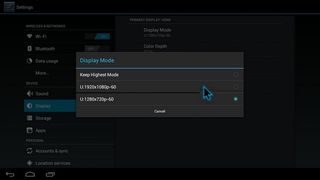
Click to EnlargeThe Zealz GK802 Android Mini PC is the first Android stick we've tested that supports 1080p screen resolution out of the box. Though the device defaulted to 720p (1280 x 720), changing to 1920 x 1080 was as easy as changing one toggle box in the display section of the settings menu.
At 1080p, we were able to play offline full HD trailers for "Star Trek: Into Darkness" and "Skyfall" without any stuttering or buffering delays. Fine details like the lines in characters' faces were easily visible on our screen. However, when we tried to play a 4K video, the player stuttered so badly we had to back out of it.
MORE: 10 Best Android Apps You're Not Using

Click to EnlargeThough their Android apps don't support 1080p output, the streaming services Netflix and YouTube worked flawlessly. When we streamed "Tomb Raider" on Netflix, the action was fluid and fine details like stone carvings were sharp and detailed.
Rooting and Updating
In order to download all the apps we'd want from the Google Play store, we had to install a modified ROM that was posted by a user on armtvtech.com. After downloading a virtual disk file and imaging it onto a microSD card using winimage, we had to physically open the Zealz GK802 and replace its internal 8GB card with our new one.
Unscrewing the casing was simple enough, as was sliding the cover off of the circuit board. However, we had to be very careful not to crack the plastic when unsnapping the bottom piece that covers the internal card slot.
Users who wish to install Ubuntu on the GK802 will have to follow a similar procedure. Geekbuying.com, the site that sells the Zealz GK802, makes that ROM available directly on its blog. No need to go sifting through user forums.
Rooted Experience

Click to EnlargeWith the rooted ROM installed, we were able to download any apps we wanted from the Google Play store. The Antutu and Geekbench tests ran flawlessly as did popular applications such as Netflix, Dropbox and Quickoffice Pro.

Click to EnlargeHowever, the Quadrant test crashed and several games we tried would not run properly. We were able to fire up "Temple Run 2" and "ShadowGun DeadZone," but when it came time to click on a button to start game play, the apps would not accept our input from either the mouse or a controller. "Dead Trigger," "Riptide GP," "Helidroid 3D" and "Drag Racing" all worked just fine.
We were able to install Google Chrome, but found that it showed a giant black area where Web pages should be. Users would be better off sticking with the stock browser. We were able to load Skype and initiate a call, but the system did not recognize the Logitech C510 webcam we plugged in.
Performance
Compared with other Android Mini PCs we've tested, the Zealz GK802 and its quad-core Freescale offers significantly higher synthetic performance scores. However, in real-world use, results varied based on the application we used. While "Dead Trigger," an intensive first-person shooter, was smooth and sharp even at 1080p resolution, the Jet Ski racing game "Riptide," which usually works well even on low-end hardware, stuttered even at low quality settings in 720p mode.
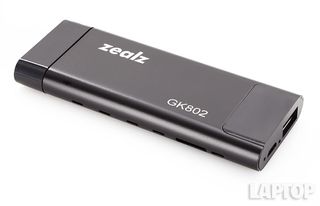
Click to EnlargeOn Antutu, a benchmark that measures overall performance, the Zealz GK802 scored an impressive 8,827, more than double the tablet category average of 3,164 and the 2,629 provided by the RK3066 Android Mini PC. However, when we ran An3DBench, a test that ranks graphics performance, the GK802 scored a modest 7,395. That showing is about on par with the tablet average of 7,358 and a bit behind the 7,631 provided by the dual-core RK3066. The RK3066 also provided much smoother performance in "Riptide GP."
Ubuntu and Jelly Bean
Because it is the first Android stick to use a Freescale processor, the Zealz GK802 Android Mini PC's software is still a work in progress. A representative from Geekbuying.com, which sells the GK802, told us that an Android 4.1 Jelly Bean ROM for the device should be available within the next several weeks. Perhaps this updated version will improve performance and app compatibility in addition to adding new features such as Google Now and Google Voice Search.
There's already a preview version of Ubuntu 11.10 available for the Zealz GK802, but after downloading the disk image file, we were unable to write it to a microSD card. However, several users have successfully installed Ubuntu on the device and Geekbuying told us that running this desktop OS is a major selling point. With Ubuntu installed, you could run serious productivity apps such as OpenOffice, do programming and work in a multiwindowed environment.
Verdict

Click to EnlargeThe Zealz GK802 Android Mini PC combines an attractive design with reasonable Android performance and sharp 1080p output. Unfortunately, the outdated Android OS and software incompatibilities make the device a stronger choice for early adopters who like to tinker than power users looking for a polished product. However, if you want full HD on your Android stick, want to run Ubuntu or simply desire to get in on the ground floor of a new hardware platform, the Zealz GK802 is a device with plenty of potential.
Zealz GK802 Specs
| CPU | Freescale 1.2Ghz i.mx6q |
| Card Readers | microSD |
| Company Website | http://www.geekbuying.com |
| Has Bluetooth | Yes |
| Ports | microUSB, HDMI, USB |
| RAM Included | 1GB |
| RAM Upgradeable | 1GB |
| USB Ports | 1 |
| Weight | 1.8 ounces |
