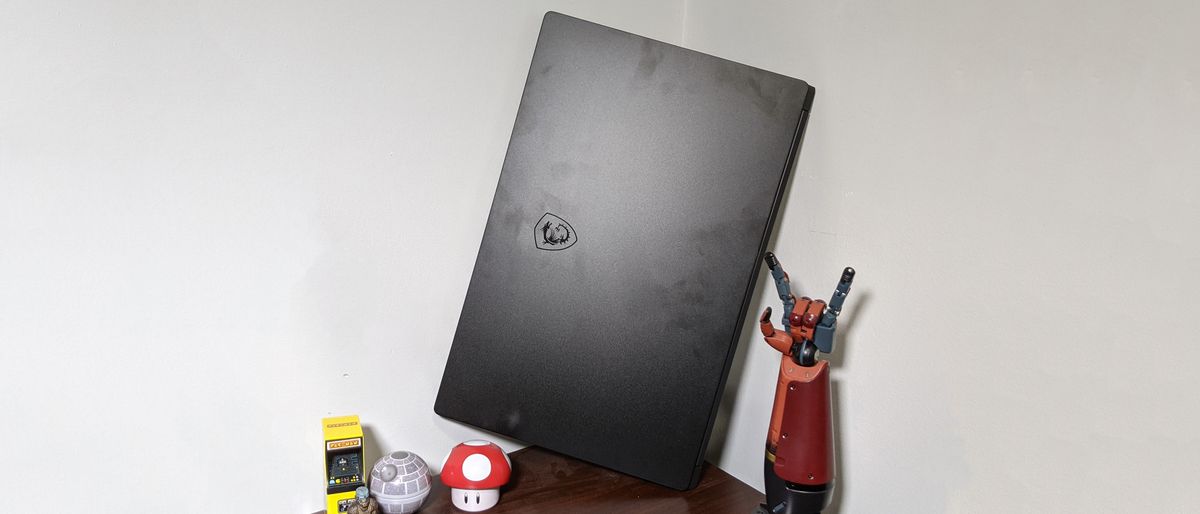Laptop Mag Verdict
The MSI GS76 Stealth boasts strong performance, solid battery life and a comfortable keyboard, but the display and speakers could be better.
Pros
- +
Sharp, colorful display
- +
Solid battery life
- +
Powerful performance and graphics
- +
Sleek design
- +
Comfortable keyboard
Cons
- -
Display could be brighter
- -
Crappy speakers
- -
Gets warm
Why you can trust Laptop Mag
Looking for a big ol’ 17-inch laptop that’s as powerful as it is portable? Then look no further than the MSI GS76 Stealth. (See also: 💻 Our guide to the best 17-inch laptops.)
For $2,199, the MSI GS76 Stealth comes with strong performance thanks to its 11th Gen Core i9 CPU and Nvidia RTX 3070 GPU, a long battery life, a colorful 17.3-inch display and a comfortable keyboard packed into a portable design. However, the display isn’t as bright as other premium gaming laptops, and the crappy speakers and hot chassis are a buzzkill.
I wouldn’t throw the MSI GS76 Stealth into the ring with the best gaming laptops, but it’s a solid machine that’s worth considering.
MSI GS76 Stealth price and configuration options
Price: $2,199
CPU: Intel Core i9-11900H
GPU: NVIDIA GeForce RTX 3070
RAM: 32GB
Storage: 1TB SSD
Display: 17.3-inch, 240Hz, 1440p
Battery: 5:01
Size: 15.6 x 10.2 x 0.8 inches
Weight: 5.4 pounds
The MSI GS76 Stealth that I reviewed is outfitted with an Intel Core i9-11900H CPU, an Nvidia GeForce RTX 3070 GPU with 8GB of VRAM, 32GB of RAM, a 1TB SSD, and a 17.3-inch, 1440p, 240Hz display all for a whopping $2,199.
There is a slightly cheaper model, coming in at $1,999. This version downgrades you to a Core i7 CPU, an RTX 3060 GPU, 16GB of RAM, a 512GB SSD, and a 1080p, 240Hz display. If you’ve got the money, the $4,000 version will grace you with an RTX 3080 GPU, 64GB of RAM, a 2TB SSD, and a 4K display.
If this laptop is out of your price range, consider checking out our best cheap gaming laptops page.
MSI GS76 Stealth design
Featuring the classic clean black chassis, the MSI GS76 Stealth plays it safe, offering a discreet but stylish design. Its aluminum hood is an inky void of darkness save for the blacked-out MSI logo just above the center.

Lifting up the lid is like opening the door to a luxurious black Mercedes, with the interior showcasing its smooth glassy touchpad, colorful edge-to-edge keyboard, top-firing speakers and long rectangular air vent so you can hear that engine go vroom. The bezels on the display are rather thin, but still manage to hold enough room for the webcam at the top.
At 5.4 pounds and 15.6 x 10.2 x 0.8 inches, the MSI GS76 Stealth is rather portable for a 17-inch laptop, and wrecks its 15-inch competitors in comparison. The Alienware m15 R4 (5 pounds, 14.2 x 10.9 x 0.7~0.8 inches), Gigabyte Aero 15 (4.4 pounds, 14 x 9.8 x 0.8 inches), and Lenovo Legion 5 Pro (5.4 pounds, 14 x 10.4 x 1.1 inches) are all as thick or thicker than the Stealth.
MSI GS76 Stealth ports
There are a decent number of ports onboard the MSI GS76 Stealth, but no Mini DisplayPort in sight.

You’ll find the power jack, an RJ45 Ethernet port, two USB Type-A ports, and a headphone jack on the left side, while the right holds room for an HDMI port, one Thunderbolt 4 port, an SD card slot, and one USB Type-C port.

If you need more, check out our best USB Type-C hubs and best laptop docking stations pages.
MSI GS76 Stealth display
The MSI GS76 Stealth boasts a 17.3-inch, 2560 x 1440 display that clocks in at 240Hz, delivering a super smooth and colorful viewing experience for games and film.

In the trailer for The End of Us, Ali Vingiano’s red lipstick popped on the display in the midst of the lush greenery that surrounded her and a fluffy husky puppy. The panel was bright enough to capture the edges of the car’s interior as Ben Coleman put on his co-star's night cream in secret.
I played Assassin’s Creed Valhalla, and when Eivor was consulting with their fellow vikings, the panel wasn’t bright enough to make the other face’s in the room pop. However, when riding along the countryside of England, the green and yellow trees were vibrant and immersed me in this viking era. When I turned down the graphics, it was no surprise that my arrows looked so smooth flying into my enemies, taking full control of the 240Hz panel.
According to our colorimeter, the MSI GS76 Stealth clocked 112.1% of the DCI-P3 color gamut, which is great compared to the average premium gaming laptop (86%). It flew past the Aero 15 (84.7%) and Legion 5 Pro (82%), but it couldn’t outmatch the Alienware m15 R4 (149.5%).
At 300 nits, however, the MSI GS76 Stealth was the dimmest in the room, falling short of the 332-nit category average. It was also dimmer than the Alienware m15 R4 (362 nits), Aero 15 (393 nits), and Legion 5 Pro (472 nits).
MSI GS76 Stealth keyboard and touchpad
Typing across the wave of RGB-lit keys felt more comfortable than I expected considering the deck is slimmer than usual. The only thing I don’t like about the keyboard is that the Fn key is on the left side.
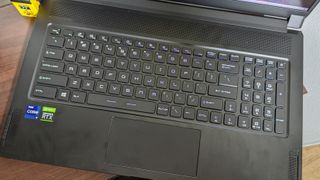
I hit 78 words per minute on the 10fastfinger.com typing test, which is my usual average. It takes a moment to get used to the placement of the keys, but since they’re clicky and punchy, they felt great to type on.
The RGB lighting expands to each individual key and you can customize the brightness and patterns within the SteelSeries Engine 3 app.
The 4.7 x 2.4-inch touchpad seemed a little thin to me, but I got used to it after a while thanks to how the touchpad curves slightly upward to meet the top end of the deck. That way I never felt like I was hitting the edge. Overall, the touchpad itself is smooth, but offers mushy clicks. Windows 10 gestures like two-finger scrolling and three-finger tabbing worked fine.
MSI GS76 Stealth audio
You’ll be hard pressed to find quality speakers in a laptop, even one that costs as much as the MSI GS76 Stealth does, and the laptop doesn’t move to break that routine. The top-firing speakers were hollow and backed by crappy artificial bass that made it all the worse.
I listened to GAYLE’s “abcdefu,” and the opening vocals and guitar meshed together into a muddy mess. When the percussion came in, it made a soft but fuzzy sound that didn’t remotely resemble a drum beat. The chorus just sounded like noise.
In Assassin’s Creed Valhalla, the atmosphere, from the footprints to the birds, sounded shallow and shrill. When I broke a crate with my axe, it sounded like an 80’s sound effect. I tinkered with the sound a bit, but I couldn’t get everything to stop being so noisy and stuffy. However, the voices didn’t sound too bad. Although they weren’t loud, they were clear.
Unfortunately, the Nahimic audio app doesn’t help as much as it could. Even with all of its settings, like voices, treble, bass, surround sound, and volume stabilizer, it can’t fix a bad pair of speakers.
MSI GS76 Stealth gaming, graphics and VR
Boasting an Nvidia GeForce RTX 3070 GPU with 8GB of VRAM, the MSI GS76 Stealth easily clocked 53 frames per second on Ultra, 1440p settings as I tore through the countryside in Assassin’s Creed Valhalla.

On the Shadow of the Tomb Raider benchmark (Highest, 1080p), the Stealth nailed 84 fps, crossing over the 83-fps premium gaming laptop average. The Alienware m15 R4 (77 fps), Aero 15 (76 fps), and Legion 5 Pro (80 fps) all rocked an RTX 3070 GPU but still sank below the MSI. At 1440p, the MSI GS76 Stealth hit 57 fps.
The MSI GS76 Stealth managed 82 fps on the Far Cry New Dawn test (Ultra, 1080p), which undershot the 89-fps category average. It managed to beat the Legion 5 Pro (71 fps), but fell short against the Alienware m15 R4 (91 fps) and Aero 15 (97 fps). The MSI scored 74 fps on the test at 1440p.
On the Red Dead Redemption 2 benchmark (Medium, 1080p), the MSI GS76 Stealth averaged 64 fps, which is close to the premium gaming laptop average (65 fps). It slid by the Aero 15 (58 fps), but couldn’t overcome the Legion 5 Pro (66 fps) and Alienware m15 R4 (69 fps). At 1440p, the MSI hit 46 fps.
The MSI GS76 Stealth scored 102 fps on the Grand Theft Auto V test (Very High, 1080p), surpassing not only the category average (100 fps) but also the Aero 15 (96 fps) and Legion 5 Pro (84 fps). The MSI got 65 fps on the 1440p test.
MSI GS76 Stealth performance
Packed underneath the hood of the MSI GS76 Stealth is an Intel Core i9-11900H CPU with a whopping 32GB of RAM. It juggled 40 Google Chrome tabs and five 1080p YouTube videos like nobody’s business all the while Assassin’s Creed Valhalla ran in the background.
On the Geekbench 5.4 overall performance test, the MSI GS76 Stealth scored 8,102, flying past the premium gaming laptop average (6,761). It even surpassed the Core i7-10870H in the Alienware m15 R4 (7,636) and Aero 15 (8,009) as well as the Legion 5 Pro’s AMD Ryzen 7 5800H (7,342).
The MSI GS76 Stealth took 7 minutes and 36 seconds to transcode a 4K video to 1080p on our HandBrake benchmark, which is just slightly slower than average (7:24). It was faster than the Aero 15 (8:10), but not the Legion 5 Pro (7:06) or Alienware m15 R4 (7:07).
MSI’s 1TB SSD is fast, churning out a 1,107 megabyte-per-second transfer rate, which topples the premium gaming laptop average (940 MBps), the Legion 5 Pro’s 512GB SSD (833 MBps), and the Aero 15’s 1TB SSD (962 MBps). However, the Alienware m15 R4’s 1TB SSD (1,147 MBps) was slightly faster.
MSI GS76 Stealth battery life
Gaming laptops aren’t very long-lasting, and premium gaming laptops less so, but the MSI GS76 Stealth has a big 99.9-Whr battery. It’s thanks to that the Stealth lasted 5 hours and 1 minute on the Laptop Mag battery test, outpacing the average premium gaming laptop (4:08). The Alienware m15 R4 (4:01) and Aero 15 (4:48) didn’t last as long, but the Legion 5 Pro (6:16) did well thanks to its AMD CPU.
MSI GS76 Stealth webcam
Gross. This is one of the worst webcams I’ve seen, but that’s not a surprise. Most laptop webcams are bad, and this 720p shooter is no different.

There’s a pure white spot on my head thanks to the poor contrast from the lighting, and the window beyond me was completely washed out. There’s color noise all over this image even with decent lighting. Among the blotches of noise, the camera could not make out the text on my shirt, reducing it to little more than a blur in the design. Do yourself a favor, and pick something up from our best webcams page. As someone who loves playing D&D online, I always need to look good, and you should, too, no matter what you’re doing.
MSI GS76 Stealth heat
The MSI GS76 Stealth got hot under the hood while gaming. After 15 minutes, the underside hit 114 degrees Fahrenheit, getting above our 95-degree comfort threshold. The center of the keyboard hit 101 degrees, and the touchpad managed 85 degrees. The hottest that the machine got was 129 degrees on the underside between the vents.
Even when we watched a 15 minute video, the underside climbed up to 104 degrees. Meanwhile, the keyboard hit 94 degrees and the touchpad reached 82 degrees.
MSI GS76 Stealth software and warranty
Say goodbye to MSI Dragon Center, and hello to MSI Center. It serves the same purpose, it just looks a little cleaner and more professional (probably to universalize their software across brands). Within the MSI Center, you can monitor your hardware usage and temps, adjust performance, update your laptop, and acquire general system information. There’s also the MSI True Color app that lets you customize the visuals of the display.
Along with that, there’s some Windows 10 bloatware, like Hidden City, Roblox and Solitaire.
The GS76 Stealth comes with a one-year limited warranty. See how MSI performed on our Tech Support Showdown and Best and Worst Brands ranking.
Bottom line
The MSI GS76 Stealth is a solid gaming laptop. It offers strong performance, a comfortable keyboard, solid battery life, and a colorful, high-refresh rate display. But it’s hard to ignore the dimmer-than-average display and crappy speakers.
We loved the Lenovo Legion 5 Pro. It’s only $1,529 but still boasts the same GPU, a brighter display and a longer battery life. However, it skimps out on the RAM and storage compared to the MSI.
Overall, the MSI GS76 Stealth is a solid choice for those that don’t mind using headphones and have a comfortable place to sit when this thing gets hot.

Rami Tabari is an Editor for Laptop Mag. He reviews every shape and form of a laptop as well as all sorts of cool tech. You can find him sitting at his desk surrounded by a hoarder's dream of laptops, and when he navigates his way out to civilization, you can catch him watching really bad anime or playing some kind of painfully difficult game. He’s the best at every game and he just doesn’t lose. That’s why you’ll occasionally catch his byline attached to the latest Souls-like challenge.