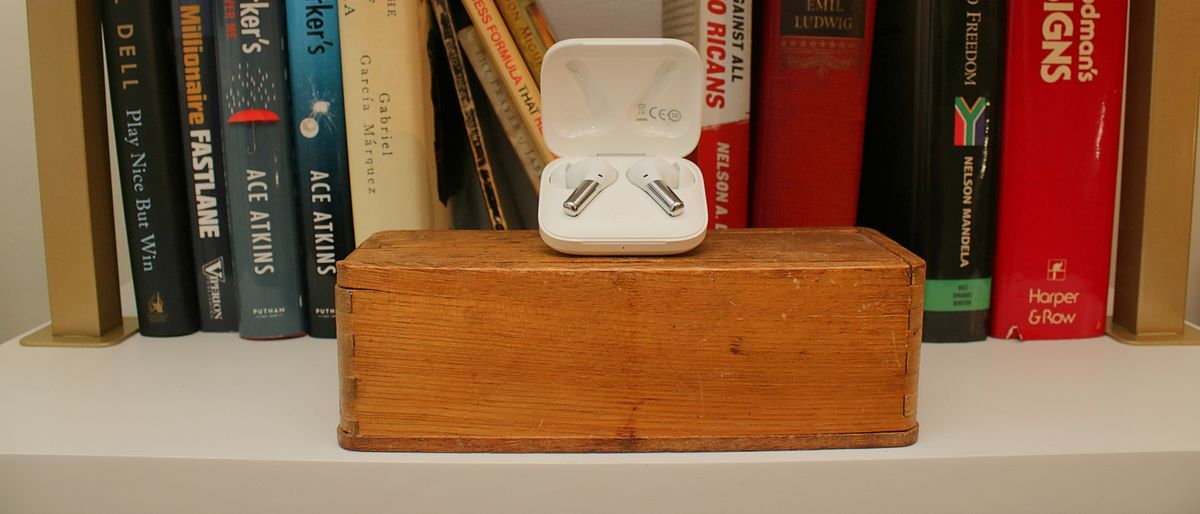Laptop Mag Verdict
The perfect combination of quality ANC, excellent audio performance, battery life, and affordability.
Pros
- +
Excellent audio and call performance
- +
Good ANC
- +
Good Battery Life
- +
Warp charging and wireless charging
- +
IP55 water resistance
Cons
- -
Some features are only available for OnePlus devices
- -
Smart ANC mode sometimes struggles
Why you can trust Laptop Mag
OnePlus packed a lot of features and style into the OnePlus Buds Pros. For just $139 you get excellent ANC, fast wireless charging and good battery life. After two months of daily use, I am very impressed with the OnePlus Buds Pro thumptastic audio performance, Bluetooth range, and IP55 durability rating.
With the OnePlus Buds Pro, the company proves they can make earbuds that are good enough to make it onto our best noise cancelling headphones page.
OnePlus Buds Pro pricing and availability
The OnePlus Buds Pro cost $139 which makes them a great option for anyone in the market for noise-canceling-earbuds on a budget. Other options in this price range include the Jabra Elite 4 Active ($119), Razer Hammerhead True Wireless Gen2 or the Beats Studio Buds which cost $129 and $149, respectively. Of course, there are the Apple Airpods 3 ($179), but they lack ANC and that’s just wrong.
OnePlus Buds Pro design
Available in Matte Black and Glossy White, both versions of the Buds Pro are made of quality plastic paired with silver stems that creates a nice two-tone aesthetic. It’s just as eye-catching as my old 1979 Red and Black Chevrolet Camaro Rally Sport. It just adds curb appeal, or in this case, ear appeal.

The charging case is small with curved edges with the OnePlus logo on top. On the front is a small indentation to help thumb it open and beneath it a small charging indicator light. On the back, there’s a little chrome on the hinge giving it a bit of flair and beneath that, we find the USB-C charging port but, you can also charge it wirelessly.
Rated at IP55, the One Plus Buds Pro are water and sweat resistant meaning you don’t have to worry if you’re running around with them on a rainy day, wearing them on a long run or while working out. I dropped them from over six feet up several times with no damage done to either the buds or the case. However, I wouldn’t make a habit of it, I’m just a bit clumsy.
The Buds Pro dimensions are 1.2 x 0.9-inches and weigh 0.15 ounces, matching the AirPods 3 (0.76 x 0.72 x 1.21 inches). The Buds Pro is also lighter than the Beats Studios Pro (0.17 ounces, 2.83 x 2.01 x 1-inches) and the Razer Hammerheads (0.2 ounces, 0.99 x 0.12 x 2.08-inches). The charging case weighs in at just 1.8 ounces and measures 2.3 x 1.9 x 0.98-inches. I mean we are talking tenths of ounces so I do not know how much of a difference you will feel. The Buds Pro charging case s fairly lightweight and easily slips into a pocket. Compared to the Jabra Elite 4 Active (1.92 ounces), The Razer’s (1.92 ounces), AirPods (1.34 ounces), and the Beats Studio’s (1.69 ounces) the difference in weight is very slight.
OnePlus Buds Pro comfort
I have large ears, with one that pokes out like a broken wing and probably causes my head to drift left on windy days. However, having goofy ears can make finding earbuds that fit properly a challenge. I for one, cannot use Apple Airpods. They never fit or sit right and as a result, I have lost a pair. It’s an infuriating experience and always leaves me wondering whose ears were they modeled to fit?

The OnePlus Buds Pro arrives with several silicone ear tip options. I suggest taking the time to get the proper fit to not only to keep the buds securely in your ears but to maximize comfort and improve your overall audio experience.
Once I selected the right size for my mangled head handles, I got to work in my backyard. No matter how hard I was sweating they never fell out. Plus, they sounded great and were ultra-comfortable.
OnePlus Buds Pro setup
Setting up the OnePlus Pro Buds was as easy as opening the case and pressing the button on it. I took them out of the box, opened the case, my OnePlus 9 Pro recognized them and I was done. It literally took two seconds.
I also have an iPhone 11, and the setup was just as painless. I went into the phone’s Bluetooth settings when I opened the Buds Pro case, selected them and that was that.
OnePlus Buds Pro controls
The OnePlus Buds Pro can be controlled by pinching the ear stems, which is kind of cute. In my house, a pinch would get you smacked, back-handed but not with the OnePlus uds Pro, pinching is encouraged. One pinch on either bud and you can play or pause your music. Squeeze twice to skip a song and with a triple pinch you can return to the previous song or turn on your device’s voice assistant (users can set this up in the app). If you squeeze and hold the stem, you can choose between the three different ANC levels. You can also initiate the Zen Mode Air (calming white noise to soothe you) by holding both stems at the same time for a moment.
The other cool feature with the OnePlus Buds Pro is that if you take them out of your ears and put them down, your music will automatically pause and resume when you pick them up. It’s little things like that which adds to the Buds Pro overall value.
OnePlus Buds Pro app
If you use a OnePlus device with the earbuds, you have access to the OnePlus Buds Pro software which lets you fine-tune your audio experience. For instance, there’s the Audio ID software which administers a hearing test to improve the quality of my audio by setting the buds to how my ears uniquely function. It will remind you of taking a standard hearing test and I was shocked by how well it worked and how much it improved the experience and quality. The whole setup experience took five minutes.

Another cool feature you can set up within the software is Dual Connection. This feature allows you to have your Buds Pro connected to two devices and seamlessly switch between them.

Dolby Atmos fine-tuning the experience was really easy. You can choose from music, video, or smart mode which adjust audio performance based on what you’re listening to.

You can also use the manual equalizer within the Dolby Atmos app and gain finer control.
OnePlus Buds Pro active noise canceling
There are three different available levels of active noise cancellation on the OnePlus Buds Pro, with the smart and extreme modes offering the highest quality of background noise cancellation. Smart mode automatically adjusts the ANC levels based on the noise levels in your current environment. It worked, but performance varied due to New York City’s always chaotic noise levels.

Extreme mode can cancel up to 40 decibels of the surrounding noise which I found to be effective when walking through my neighborhood past new construction and lots of heavy vehicle traffic. It will block out the noise of an air conditioner, and television with ease. Faint mode is the weakest and blocks the least amount of surrounding noise as it’s more suited to working in an office environment or somewhere that’s reasonably quiet. There is also a transparency mode which is good for when you’re out and about and need to be aware of your surroundings, such as oncoming traffic.
OnePlus Buds Pro audio quality
The 11-millimeter drivers in the Buds Pro produce clean thumperific bass, with solid mid-range performance and nice treble. I threw on Cardi B’s “Bodak Yellow” and that pounding bassline dropped and I got hyped up and dropped my own lyrics in, “I don't dance no more I write articles, mess with me and I’ll bust you into particles.”, anyway, these OnePlus Buds Pro had me pondering a new career in Hip Hop. I recently also got my hands on a pair of the new Jabra Elite 4 Actives although the Actives are pretty thumpy, they’re not what I would call at the club in your chest thumpy, when comparing the two, the Buds Pro were closer to that club feel that I personally enjoy most.

I listened to Earth, Wind, and Fire’s “Let’s Groove Tonight.” When those horns kicked in, I was propelled upward and started dancing as Maurice White's smooth voice led me on an audio journey. The Buds Pro lovingly reproduced Philip Bailey’s falsetto. I will add that I also listened to this with the Jabra Elite 4’s and the experience was close but, the OnePlus Buds Pro had an edge in the fullness of sound.
I ended my music listening with the Hamilton soundtrack and it was lovely. I used the smart audio and it adjusted nicely to the vocals when needed and it also balanced out the audio performance as the soundtrack bounced from hip hop bass to clear, crisp orchestra strings. Even when I first pulled the Buds Pro out and used them in default settings the audio quality though a little flatter still had some discernible bass, mids, and highs without any distortion.
OnePlus Buds Pro battery and Bluetooth
OnePlus rates the Buds Pro for 5 hours of estimated battery life with ANC enabled and 7 hours without ANC. Without the ANC on, I’ve averaged 6.5 hours of continuous mixed-use with ANC on and then charged them for ten minutes in their case and thus the cycle began again.

With the company’s proprietary Warp charging technology you can get 10 hours of use (earbuds and charging case) after just ten minutes of charging, which is great. According to OnePlus the Buds Pro are rated for 28 hours of combined playback with the ANC on and 38 hours with it off. In my two months of using them, I have averaged about 30 to 35 hours. I’ve not owned or reviewed another pair of buds that charged so quickly so it made for an excellent experience.
The charging case fits perfectly in a pocket and doesn’t take up too much space. It comes with a USB Type-C cable to charge it up. It can also be placed on any standard wireless charger and get juiced up without the need for a cable.

The Buds Pro use Bluetooth 5.2 and is quick and easy to set up. I never lost connection with the OnePlus Buds Pro, which is something I’ve dealt with other buds even when in close proximity to my phones. I also enjoyed extended range with them which allowed me to roam all over my studio apartment, and even leave the phone in the main area while doing some work in our entranceway which is a good 30 feet away.
OnePlus Buds Pro call quality
The OnePlus Buds Pro never struggled during calls, with my aunt reporting that I sounded like I was using the phone and not buds. On my end, the ANC worked very well keeping out background noise so I could hear my aunt clearly, despite my neighborhood’s rush hour traffic. When I took a video call, it was clear, with my daughter remarking she liked the Buds Pro silver-finished stems.
Bottom line
For $139, you can swoop up these feature-rich bass bumpers, with excellent ANC, build quality, and fast charging. The OnePlus Buds Pro makes a compelling argument for the best earbuds under $150.
However, this is a very competitive price point and Jabra just released the Elite 4 Active, so we shall see. I would definitely recommend buying the OnePlus Buds Pro due to its combination of price, thumpy performance, ANC, and battery life.

Mark has spent 20 years headlining comedy shows around the country and made appearances on ABC, MTV, Comedy Central, Howard Stern, Food Network, and Sirius XM Radio. He has written about every topic imaginable, from dating, family, politics, social issues, and tech. He wrote his first tech articles for the now-defunct Dads On Tech 10 years ago, and his passion for combining humor and tech has grown under the tutelage of the Laptop Mag team. His penchant for tearing things down and rebuilding them did not make Mark popular at home, however, when he got his hands on the legendary Commodore 64, his passion for all things tech deepened. These days, when he is not filming, editing footage, tinkering with cameras and laptops, or on stage, he can be found at his desk snacking, writing about everything tech, new jokes, or scripts he dreams of filming.