Laptop Mag Verdict
The Plugable 7-in-1 USB-C Hub manages to deliver all the essential ports professionals will ever need in a neat, compact design.
Pros
- +
Multiple ports
- +
4K HDMI support
- +
Small and lightweight
- +
Very affordable
Cons
- -
Dodgy pass-through power delivery
Why you can trust Laptop Mag
Price: $40
Ports: 3 x USB-A 3.0 Gen1, 1 x USB-C, 1 x HDMI v1.4, 1 x SD card reader, 1 x microSD
Supports: Chromebook, Windows 10 laptops, MacBook, Linux with USB-C/Thunderbolt 3 ports
Plugable takes the mantle of being the master of producing USB hubs for laptops. Not only does the company deliver powerful docking stations, but its devices are also priced affordably.
This is no different with Plugable’s 7-in-1 USB-C Hub. With seven ports, it’s already dominating the USB-C hub competition, but the device goes one step further by being priced at around $30. It’s a charge that’s hard to beat.
Along with fantastic port variety, a small yet sturdy design, and 4K output capabilities, the 7-in-1 USB-C Hub not only deserves a place in our list of best USB-C hubs for MacBook Pro, but it’s easily one of the best USB-C hubs on the market. Unfortunately, it does have one notable drawback that potentially renders one of its ports useless, but deciding whether to buy the Plugable comes down to what you want from the device.
Plugable 7-in-1 USB-C Hub price and availability
While the listing price for Plugable’s 7-in-1 USB-C Hub is set at $40, which is already a competitive rate, it’s rarely sold that high. Prices vary but Plugable often slices the cost down to as little as $27, which is a steal for the number of ports this hub offers.

Through online retailers such as Amazon, Newegg, and Walmart, prices are always around the $30 mark. Generally, the average pricing for a good USB-C hub is around $50, and a few of these hubs won’t offer two types of SD card readers or HDMI support like this 7-in-1 USB-C Hub does. If you’re looking to expand your laptop’s ports at a bargain price, your best option is the Plugable 7-in-1 USB-C Hub.
Plugable 7-in-1 USB-C Hub design
The Plugable 7-in-1 USB-C Hub is designed to easily pick up and slip into a laptop bag while feeling sturdy enough so you know it won’t break easily.

The hub is made of gray anodized aluminum with a brushed finish, with Plugable’s signature logo on the top. The hub’s design is akin to the color scheme and round edges of a MacBook Pro, and certainly looks like it was developed to compliment that particular style of ultra-slim laptop.
Port placement is managed excellently, with space on each side of the device being fully utilized. There’s order in placement, too, as it didn’t look like a bundle of wires being squished into a tiny device when all ports are in use. For a portable USB-C hub, Plugable’s hub has good cable management.
The hub’s USB-C cable can’t be removed, which makes it slightly annoying to store. However, the cable is only around 5 inches long, so it won’t get in the way of anything when placing it in a bag or pocket.
Coming in at 2.4 ounces (70 grams) with dimensions of 9.5 x 1.9 x 0.5-inches (241.3 x 50.8 x 12.7 millimeters), the 7-in-1 USB-C Hub is as lightweight and compact as it gets when it comes to hubs, especially when it offers seven ports.
Plugable 7-in-1 USB-C Hub ports and connectivity
Not only has Plugable fit each port with convenience in mind, but it has also turned it into a mini docking station of sorts thanks to the various ports it neatly crammed into the hub.

On the front side (where the “plugable” logo is facing), you’ll find three USB-A 3.0 ports capable of 5Gbps data transfer speeds, along with an HDMI v1.4 output on the left that can support 4K (3840 x 2160) resolution at 30Hz.

On the rear, the hub boasts a microSD card reader and an SD card reader, along with a USB-C Power Delivery (PD) charging port offering 87W of pass-through charging. Note that this USB-C port cannot transfer data or support a video connection, meaning it acts more like an extra USB-C power pass-through port for laptops that have only one USB-C port taken by the hub.

Plugable 7-in-1 USB-C Hub performance
Plugable’s 7-in-1 USB-C Hub works like a charm, for the most part.
I simply plugged in the efficiently small piece of equipment into my laptop’s USB-C port and everything worked. I connected my Razer Naga Pro mouse, Corsair K65 RGB Mini keyboard, and SD Card, and found no issues. I also plugged it into an external 4K monitor and there was no noticeable lag.

As functional as everything is, the hub has one troubling flaw: its USB-C port. Since it can’t be used to connect USB-C devices to transfer data or be used to connect with external monitors, its sole function is to offer 87W pass-through power to a laptop. Unfortunately, it becomes a useless port if that function doesn’t work properly.
When using it on my work laptop, a Dell Latitude 5410, the USB-C PD port didn’t work at all, even when I unplugged every other device from the hub. While Pluggable states that not all laptops support USB-C PD, I’ve had pass-through power delivery work with the same laptop when using the Kensington SD1600P USB-C Mobile Dock.
I tested this out on other laptops, including an Acer Spin 5 and a Lenovo ThinkPad. The first USB-C charging port I tried on the Spin 5 didn’t work, but when trying its second port, the battery started charging. When trying it on the ThinkPad, it immediately began charging.
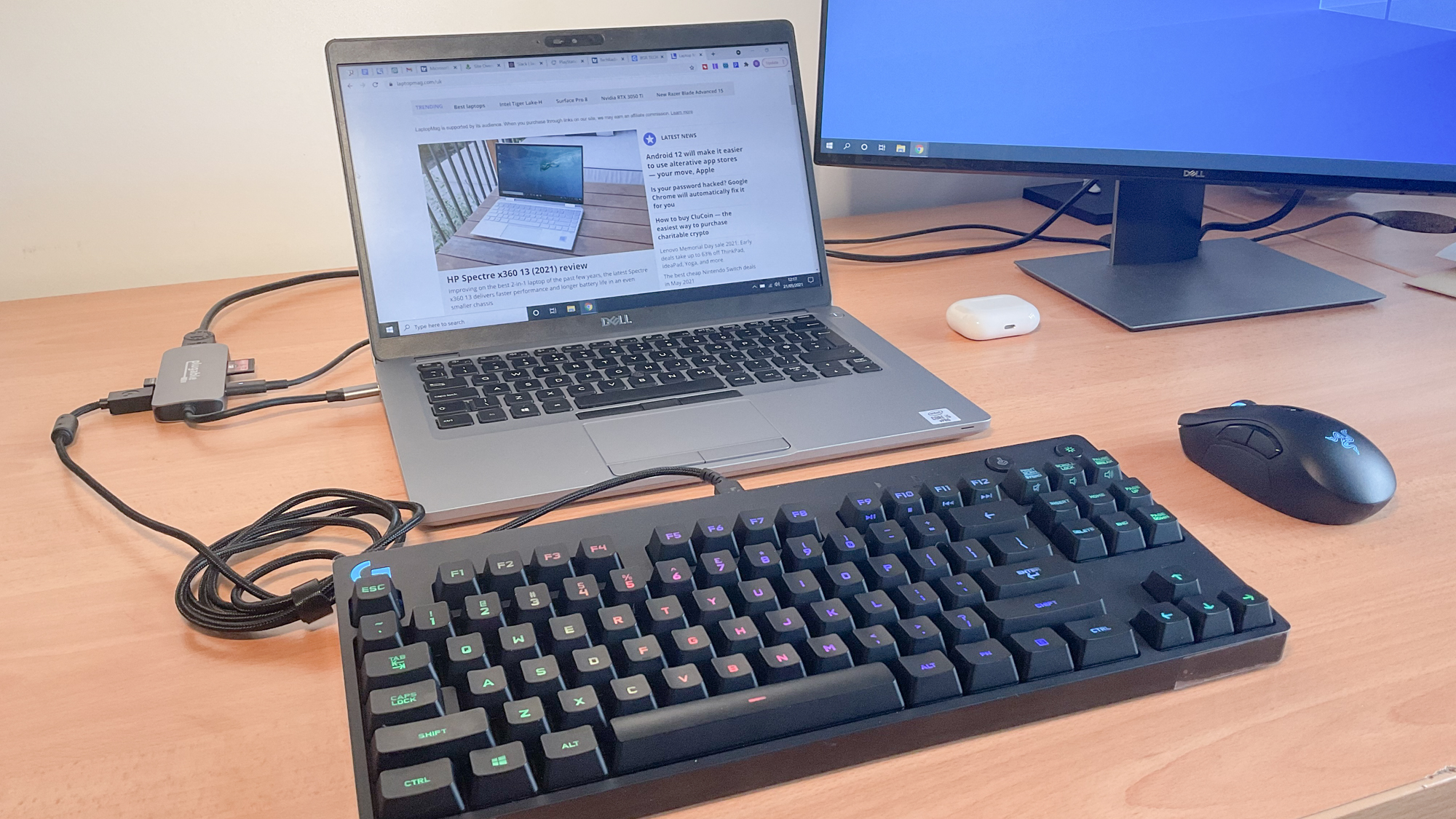
To see if it was just a slight hiccup, I tested the Dell Latitude once more, and this time, the hub decided to charge the laptop, albeit at a slower rate than normal.
For laptops with only one USB-C port that have no other way of charging, the Plugable 7-in-1 USB-C Hub won’t be the best choice. That said, each laptop I tested on the hub has an alternate way of charging. It’s hardly a deal-breaker, but it’s a shame the USB-C port can’t be used for anything else.
Bottom line
Plugable is known to deliver quality USB-C hubs and docking stations, but its USB-C 7-in-1 Hub knocks it out of the park. At its price (currently listed at $27) and the number of different ports and features it sports, this USB-C hub is a steal.
With three USB 3.0 ports with 5Gbps transfer speeds, HDMI 1.4 connectivity which can support 4K resolution at 30Hz, and two SD card readers, there’s not much else a laptop user who is on the move will need. It’s a shame the USB-C 87W pass-through charging is dodgy, but there are many laptops with a separate power supply for charging, anyway.
Thunderbolt 4 connectivity would have only made the Plugable USB-C 7-in-1 Hub more of a pocket-sized beast. If you need Thunderbolt 4 connectivity, look no further than the Kensington SD5700T Thunderbolt 4 docking station.

Darragh Murphy is fascinated by all things bizarre, which usually leads to assorted coverage varying from washing machines designed for AirPods to the mischievous world of cyberattacks. Whether it's connecting Scar from The Lion King to two-factor authentication or turning his love for gadgets into a fabricated rap battle from 8 Mile, he believes there’s always a quirky spin to be made. With a Master’s degree in Magazine Journalism from The University of Sheffield, along with short stints at Kerrang! and Exposed Magazine, Darragh started his career writing about the tech industry at Time Out Dubai and ShortList Dubai, covering everything from the latest iPhone models and Huawei laptops to massive Esports events in the Middle East. Now, he can be found proudly diving into gaming, gadgets, and letting readers know the joys of docking stations for Laptop Mag.

